In this article you will find the following:
AVG Ultimate promises to be the only security and system optimization suite you need for your Mac. It’s packed with handy tools, security features, and even a VPN. But is AVG Ultimate any good? We’ve tested everything the package has to offer to find out. Here’s our full review.
Before we start
You can protect your Mac from malware and optimize its performance with MacKeeper. It offers real-time virus protection, removes hidden system junk, uninstalls unwanted apps, and lots more. It can even clean your Mac’s system memory for faster performance. Here’s how to use it:
- Download and install MacKeeper.
- To set up system protection, select Antivirus when MacKeeper runs, then follow the steps on the screen to set it up.
- To use other tools, such as the junk cleaner or app uninstaller, simply select them from the MacKeeper sidebar.
What is AVG Ultimate?
In brief, AVG Ultimate equips macOS, iOS, Windows, and Android users with a slew of security, cleaning, and performance tools. It’s a complete suite of products that negates the need to buy a dedicated antivirus, VPN, and system tune-up solutions separately. Let’s look at what you get.
1. What is included with AVG Ultimate for Mac?
AVG Ultimate combines three premium AVG solutions—Internet Security, Secure VPN, and TuneUp—into one subscription. Some key features it includes on Mac, which we’ll go into in more detail later, include enhanced antivirus, online tracker blocking, system optimization tools, and a VPN.
In addition, AVG Ultimate includes some smaller but still useful tools, such as its Smart Photo Cleaner and different battery profiles that you can switch to depending on your usage needs. It supports up to 10 devices, so in addition to several Macs, you can protect your iPhone, Android, and Windows laptops.
Before you buy, however, you should note that not all AVG Ultimate features are available on Mac. Some are exclusive to Windows, while others, such as Anti-Theft, are only available on Android. Throughout this review, we’ll point out which features you won’t be able to access on macOS.
2. What are the system requirements for AVG Ultimate on macOS?
Despite its many powerful features, AVG Ultimate's system requirements for Mac computers are surprisingly low. You’ll need macOS 10.12 Sierra or later installed on your machine and at least 500MB of hard disk space. There are no minimum hardware requirements for CPU and RAM, though you may find that performance suffers on older devices with fewer resources.
3. Is AVG Ultimate safe for Mac?
AVG Ultimate is perfectly safe for your Mac, but as is always the case with any software, we recommend downloading it directly from the AVG website. If you choose to get it from third-party sources, there’s no guarantee that the software hasn’t been tampered with.
AVG Ultimate for Mac features overview
As part of our AVG Ultimate test, we looked at all of its key features, which are broken down into the following categories:
- Antivirus protection
- Faster performance
- Powerful 256-bit encryption
- For up to 10 devices
- Battery profiles
- Device Lock
- Startup Optimizer
- Payment protection
- Software Updater
- Smart Photo Cleaner
- Browser and Disk Cleaner
- Sensitive Data Shield
- Access content worldwide
- Anti-Theft
- Save money shopping online
- Automatic Maintenance
1. Antivirus protection
As you might expect, AVG Ultimate includes AVG AntiVirus, which scans your Mac for potential threats in real time. In addition to keeping your Mac free from viruses, malware, and spyware, AntiVirus offers safe browsing and emailing, blocking unsafe links, downloads, and attachments.
In our tests, we found that AVG AntiVirus works exactly as promised. If you’re worried your Mac is infected, you can perform an on-demand system scan, and the rest of the time, AVG will keep an eye on your system and alert you if any threats are found or if you attempt to download a suspicious file.
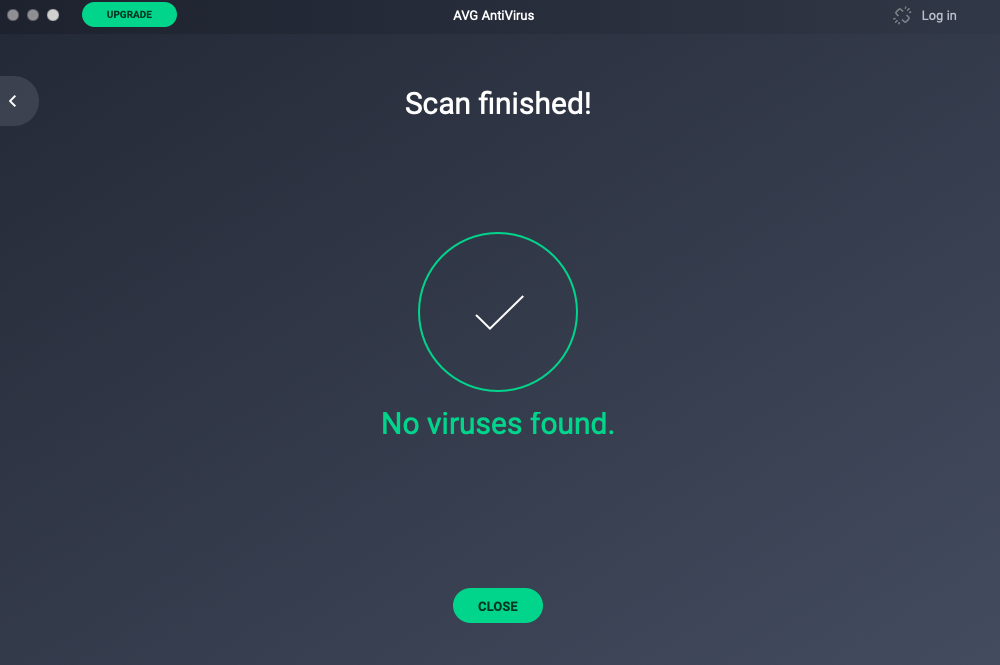
We fed AVG AntiVirus several suspicious files that we use to test security software, and it correctly identified issues with all of them—and prevented them from causing harm. It also did an effective job of notifying us when we attempted to download malicious files and visit harmful links.
However, all these things are available in the free version of AVG AntiVirus, so why buy Ultimate? AVG Ultimate also includes a complete collection of Internet Security features, including ransomware, anti-phishing, and online banking protections that can give you more peace of mind online.
You might be wondering, does a MacBook need antivirus protection? Many macOS users argue that they don’t, given all the security protections Apple offers as standard. However, Macs are certainly not immune to viruses, so many find additional security from a dedicated solution incredibly valuable.
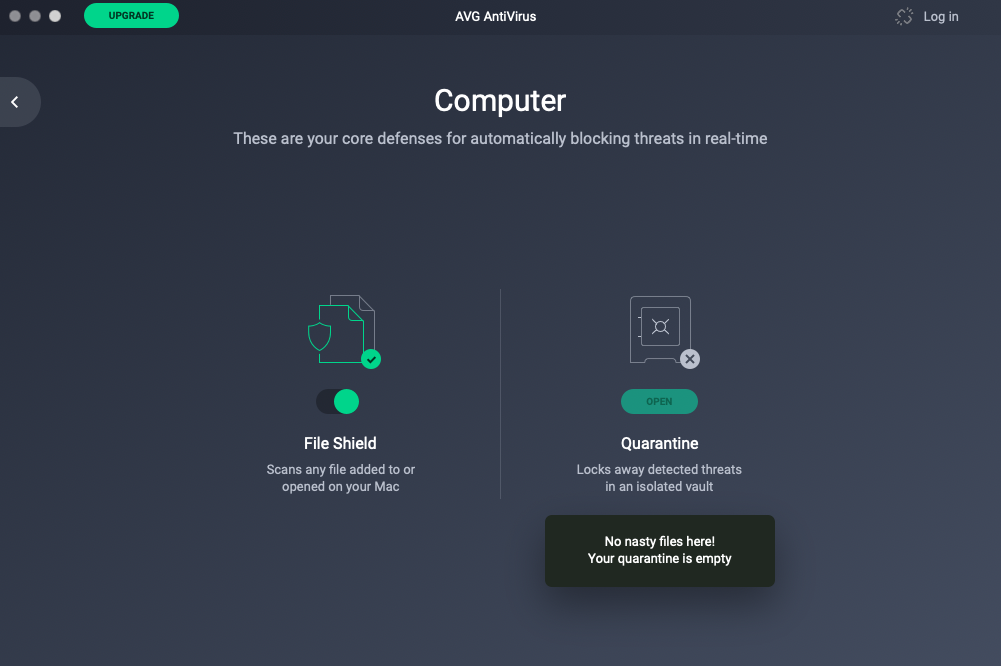
Having said that, for most Mac users, the free version of AVG AntiVirus is enough, so the only reason to upgrade to Ultimate is if you really need the additional online security features, or if you want any of the extra tools included with the bigger package, which we’ll see below.
2. Faster performance
As part of its TuneUp package, AVG Ultimate includes a number of features that aim to improve the performance of your Mac, including the ability to remove junk files from your machine. This is incredibly handy for those who have Macs with smaller storage drives.
TuneUp will scan your system for files you don’t need to hold onto, then deletes them with just a couple of clicks. If you don’t routinely clear unnecessary files from your Mac—or you’ve never done it before—this can free up gigabytes of space and help your computer feel smoother and snappier.
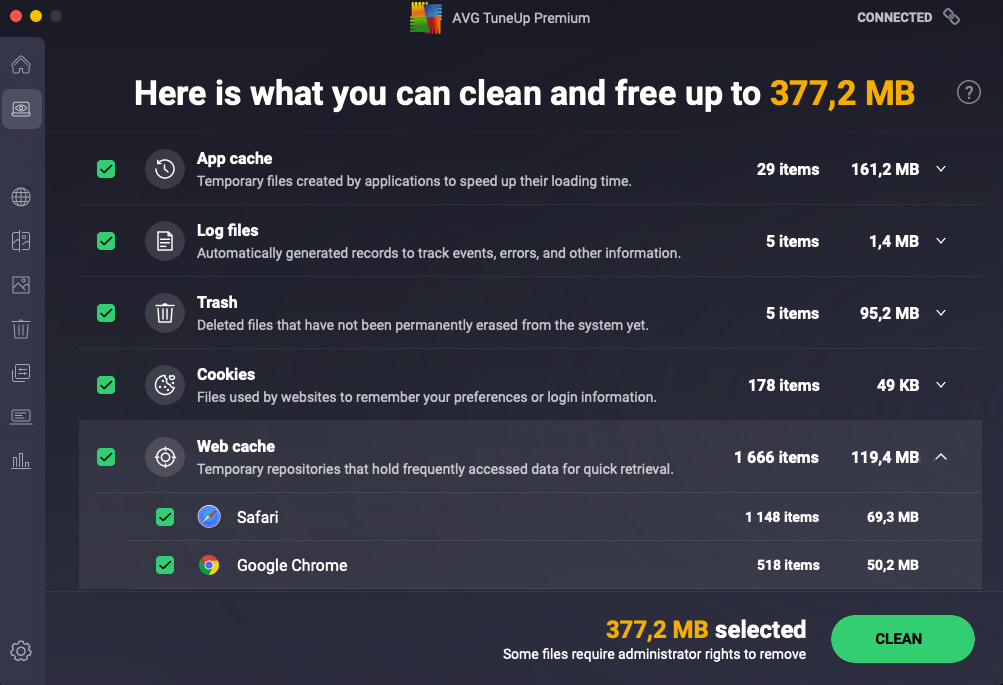
There are some other system optimization features that we’ll look at later, but it’s important to note that TuneUp for Mac is nowhere near as feature-rich as TuneUp for Windows machines. For instance, on Windows, TuneUp can carry out automatic cleans, but it can’t do that on macOS.
3. Powerful 256-bit encryption
One of the many online protections AVG Ultimate offers is 256-bit, military-grade encryption for your internet traffic. It may not be all that useful if you only use private networks protected by passwords, but if you ever need to connect to the internet using public Wi-Fi, it’s a must-have.
Encryption ensures that attackers who intercept public networks can't see your internet traffic. This is crucial if you work with sensitive documents, access private systems for work, or you need to do online banking away from home. In our tests, we found that using encryption slightly slows down your connection, but as long as it’s fast enough to begin with, it shouldn’t affect you too much.
4. For up to 10 devices
AVG Ultimate supports up to 10 devices as standard, which makes it good value for money if you use multiple machines. In addition to securing all the Macs and Windows PCs in your household, you can take advantage of AVG’s protections on iPhone and Android devices as well.
If you only plan to use AVG Ultimate on one machine, then its somewhat expensive price tag may not be worth it. However, if the cost is being shared across three, four, or more devices, it’s likely to work out cheaper than having to buy individual antivirus or optimization solutions for each one.
5. Battery profiles
One of the more unique features offered by AVG Ultimate, which you don’t tend to get with other antivirus solutions, is a Battery Saver tool. It features a number of different battery profiles which are designed to maximize your battery usage, depending on how you want to use your machine.
For instance, if you know you’re going to be away from a power outlet for some time, you can use a profile that minimizes battery usage. If you’re connected to power and you need the best possible performance, you can have that instead. Again, however, Mac users miss out on these features.
In our testing of AVG Ultimate on a MacBook, we found no battery profile to choose from at all. It seems that Battery Saver only works on Android and Windows devices.
6. Device Lock
Another feature available on Android devices, but not Mac, is Device Lock. It’s part of AVG Ultimate’s AntiTheft collection, which works similarly to Find My on Apple devices. If you happen to lose your Android phone or it’s stolen, you can use remote access to lock it so it can’t be used.
Anti-theft also offers some other features that will undoubtedly prove handy if your smartphone ever goes missing, but again, they only work on Android. Given that Mac and iPhone owners have Find My anyway, there’s really no need for AVG’s solution on Apple platforms.
7. Startup Optimizer
You can quickly slow down even the fastest computers by allowing too many applications to run automatically when you first boot your machine. This causes a bunch of programs to compete for CPU and RAM resources, which bogs down your system and makes it feel sluggish for some time.
Within AVG TuneUp, you can manage startup items by simply toggling them on or off. Apps you disable are blocked from running automatically when you boot up your machine, so they can’t eat up processing power. It’s a nice feature to have. However, it’s incredibly easy to manage startup apps yourself on Mac.
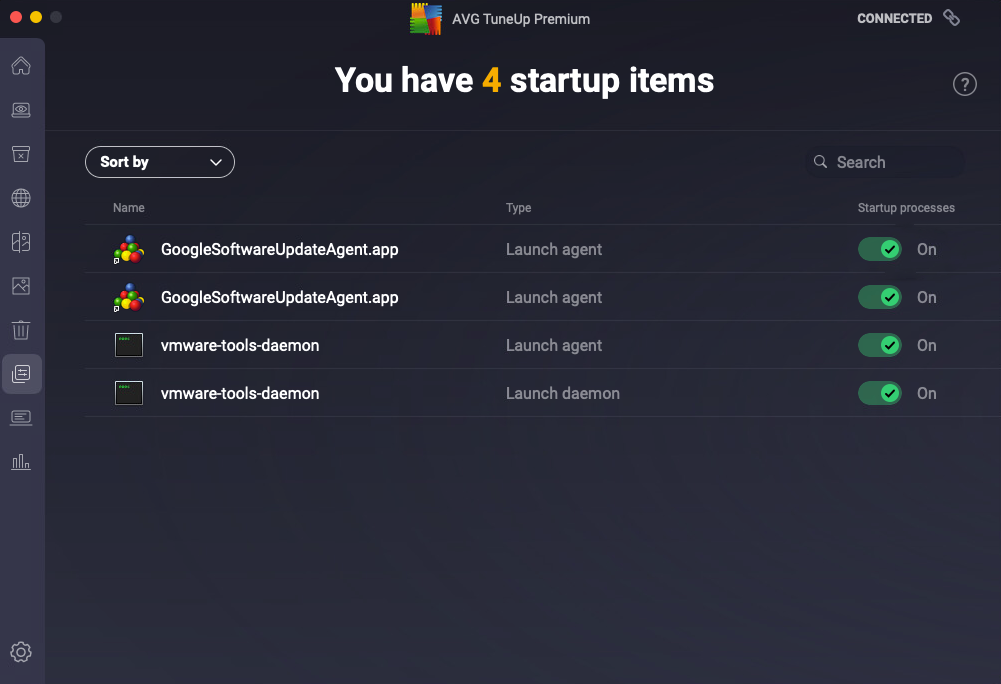
8. Payment protection
Built into AVG Ultimate’s Internet Security suite are a number of features that help protect you when you make payments online. The software not only protects your connection, as we noted above, but it shields you from malicious phishing websites that are designed to steal your payment information.
Fake websites that are designed to look like genuine online stores and banks have become more and more popular among cyber attackers. If you don’t know how to spot them, it can be easy to get fooled by them, so it’s nice to know that AVG has your back.
9. Software Updater
It’s important to update your macOS apps regularly to fix security flaws and other bugs that attackers can exploit. However, many of us are bad at doing this, so we end up running outdated software that isn’t as safe, and we have no idea we’re using an older version.
AVG Ultimate helps prevent this by recognizing when a software update is available and then helping you install it, but this is yet another feature you won’t find in TuneUp for Mac. You can uninstall apps you don’t want, but updating those you do want is only possible on Windows.
10. Smart Photo Cleaner
Many of the photos we capture are poor, or they’re virtually identical to five other photos. Those unnecessary pictures take up a ton of space over time, and yet we leave them to sit in our photo libraries anyway because finding and deleting them takes too much work. But not with AVG Ultimate.
Another function of TuneUp is its ability to identify harmful or similar photos stored on your Mac. It scans your whole gallery in a matter of minutes (though this might take a lot longer if you have tens of thousands of images), then analyzes them to weed out those that are blurry, corrupted, or just not very good. You can then choose the ones you want to hold onto and delete the rest, freeing up storage space on your Mac.
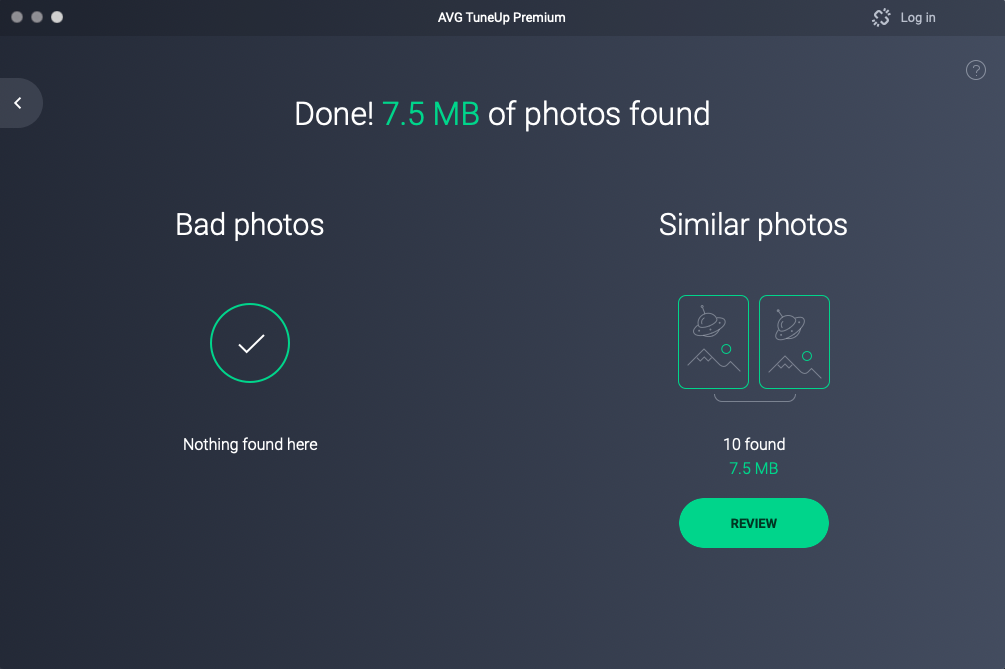
11. Browser and Disk Cleaner
As we touched on earlier, AVG TuneUp’s best features tend to be those that free up space, which helps improve performance. We’ve outlined how it can remove junk, uninstall unwanted apps, and find and remove bad photos, but that’s not all. TuneUp can also clear all your browser bloats.
No matter what browser you use on macOS, TuneUp can remove its history, cookies, and cache files, which can build up and cause issues over time. Again, you can clear these things manually if you want to, but that can be complicated and time-consuming. TuneUp takes care of it all in under a minute.
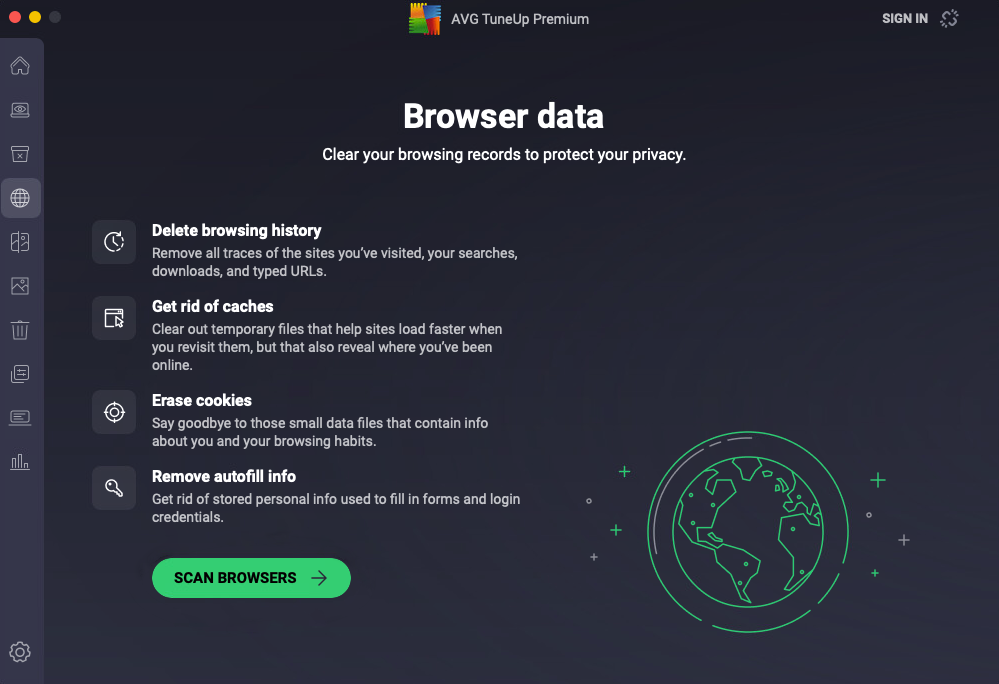
When we used Disk Cleaner, we were able to free up just over 3GB of space after not performing a system clean in about four weeks. The scan took less than 20 seconds, and deleting the unwanted files was even faster.
12. Sensitive Data Shield
Sensitive Data Shield is part of the AVG Internet Security package, and it scans your personal documents—which often contain sensitive data, like your name, address, and maybe even payment information—to protect them from malware and unauthorized access.
The feature also lets you control which applications have access to that data, which can be useful if you’re worried that certain programs may be collecting information. But there’s a catch: Sensitive Data Shield is another feature available only on Windows and not on macOS.
13. Access content worldwide
Thanks to its built-in Secure VPN, AVG Ultimate lets you connect to the internet through servers all over the world. That means you can not only mask and protect your real location, but you can also access content in different countries that would normally be blocked, such as video streaming services.
What’s great about AVG Ultimate’s VPN is that it offers all the features you would expect to get from a leading VPN provider, such as 256-bit encryption, the ability to specify which servers you want to connect to, and a kill switch that automatically takes your device offline if the VPN goes down.

As you’ll find with any VPN service, using it will have an impact on your internet connection. You may not notice it if you connect through local servers and you get good internet speeds. However, if you need to use servers thousands of miles away or your internet is bad to begin with, it will slow you down.
In our tests, AVG’s VPN offered a respectable performance. Over Wi-Fi, our download speeds dropped from around 480 Mbps to about 350 Mbps when using nearby servers. However, when connecting through servers in the US on a MacBook based in the UK, this speed dropped to around 200 Mbps.
14. Anti-Theft
AVG Ultimate’s Anti-Theft package includes the Device Lock feature we looked at earlier, plus the ability to locate your device if it’s lost or stolen. If your device is turned on, you’ll see a real-time location, but if it’s turned off, you’ll see its last-known location. You can also play a siren sound if your device is nearby.
While these might be useful features, they’re not big selling points for AVG Ultimate. You can’t use them on Mac or iOS since they’re only available on Android devices, and identical features are built into Android as standard, either by Google or by third-party vendors like Samsung.
15. Save money shopping online
AVG Ultimate claims to be able to help you save money when shopping online, but don’t get too excited. It can’t find you discount codes, compare prices across stores, or notify you when products you want go on sale. Instead, AVG says it can help save you money by allowing you to shop at stores in different locations.
This might be a useful feature for those who don’t mind ordering from foreign stores, but we wonder whether many users will actually take advantage of this. It’s not only a hassle buying from other countries, but in many cases, customs fees and taxes can outweigh any money you might save on product costs.
16. Automatic Maintenance
One of the neat things about AVG TuneUp is that you can ask it to carry out some maintenance tasks automatically. It will scan your computer every 7 days, and if certain parameters are hit, it will run Automatic Maintenance to address any issues without asking you to do any of the work.
For instance, if AVG finds it can clean up at least 100 MB of space, or remove more than 100 tracking cookies, it will automatically spring into action and take care of the issues. Sadly, Automatic Maintenance also goes on the list of desktop features that are available on Windows only, and not macOS.
AVG Ultimate price
There are some big pros and cons when it comes to AVG Ultimate pricing. For the first year, you’ll pay $59.88, which works out at $4.99 per month (although you have to pay for the full year upfront). That’s an attractive price, and cheaper than paying for Internet Security, TuneUp, and Secure VPN separately.
However, after the first year, the AVG Ultimate price has more than doubled to $139.99. That’s still cheaper than buying all of AVG’s products separately, but if you’re not going to take advantage of most of the features that Ultimate has to offer, it starts to seem like a bad deal. We recommend turning off auto-renewal so you don’t get a nasty surprise at the end of the year.
Another major downside is that Ultimate pricing is the same regardless of which platform you’re buying it for. Mac users have to pay the same price as Windows users, despite the fact that many of Ultimate’s key features are not available on Mac. As if that wasn’t bad enough, many features are available to try for free on Windows but not on Mac. It seems a little unfair to us.
AVG Ultimate customer support
As part of AVG Internet Security, which is included with the Ultimate package, you can contact AVG customer support for assistance if you get a virus. However, for other issues, including problems with your AVG software, you’ll need to rely on the AVG Technical Support forum, or fill out an online form for help.
AVG also offers a sales support line in the US, the UK, and Australia, and online chat is available for most regions, but you can’t call AVG if you have a technical issue with one of its products, which is disappointing.
Pros and cons of AVG Ultimate for Mac
Given that there is so much packed into AVG Ultimate, you may find it difficult to determine if it’s really right for you or if it’s the best antivirus for Macs. To help you decide, here’s a simple list of its pros and cons:
| Pros | Cons |
| Complete antivirus protection with internet security | Many features are available only on Windows and not on Mac |
| Built-in VPN | The amount of features may be overwhelming or unnecessary for many users |
| Support for up to 10 devices | Pricing more than doubles after the first year |
| Works across Mac, iOS, Windows, and Android | |
| Helps keep your system clean and optimized | |
| Finds and removes bad and duplicate photos |
AVG Ultimate vs. MacKeeper 5
You might be wondering how AVG Ultimate compares to similar security and optimization suites for Mac, such as AVG vs Norton, or MacKeeper 5. In many ways, AVG Ultimate and MacKeeper are very similar, but there are some differences between the two. Here’s how they stack up:
| AVG Ultimate | MacKeeper 5 | |
| Junk files cleanup | ✅ | ✅ |
| Duplicate file removal | ✅ | ✅ |
| App uninstaller | ✅ | ✅ |
| App leftovers removal | ❌ | ✅ |
| Personalized cleaning tips | ❌ | ✅ |
| App cache removal | ✅ | ❌ |
| Large and old files removal | ✅ | ❌ |
| Blurry and low-quality photos removal | ✅ | ❌ |
| Real-time antivirus protection | ✅ | ✅ |
| Malware removal | ✅ | ✅ |
| Adware removal | ✅ | ✅ |
| VPN private connection | ✅ | ✅ |
| Ad blocking and anti-tracking | ❌ | ✅ |
| Data breach monitoring and alerts | ❌ | ✅ |
| Fake website shield | ✅ | ❌ |
| Wi-Fi inspector | ✅ | ❌ |
| Mac memory managment | ❌ | ✅ |
| Update tracker | Only on Windows | ✅ |
| Login items management | ✅ | ❌ |
| Instant email & phone support | ❌ | ✅ |
| Premium Services add-on | ❌ | ✅ |
| AppEsteem Certified | ❌ | ✅ |
As you can see, both applications are very similar, so it’s up to you to determine which application offers all of the features that are most important to you. It’s worth noting, however, that MacKeeper is built specifically for Mac. It does not promote a bunch of features that are only available on other platforms—what you see is exactly what you get.
MacKeeper also comes in one simple package, so there’s no need to install a number of different solutions to enjoy all of its features. This makes it significantly simpler to use and a lot less overwhelming.
Is AVG Ultimate worth it?
It was confusing and time-consuming to download all of AVG’s independent tools separately. However, once everything is set up, AVG Ultimate can protect, optimize, and secure not only your Mac, but phones and PCs as well. If you have a big family and multi-platform devices, AVG is a great option.
Many users wonder, can Macs get viruses? Despite what some believe, they are not immune to malware, spyware, ransomware, and other infections. That’s why it’s important to bolster your security with antivirus tools, especially if you work with sensitive data, or you’re worried about being spied on.
It’s important to remember, however, that AVG Ultimate comes with many downsides for Mac users. A lot of the features you’ll see on its website are only available on Windows, and you can’t get instant phone support for technical issues. What’s more, its price more than doubles after a year, which is a big concern.
By contrast, MacKeeper will prevent you from installing multiple apps with its “all in one place” approach. Plus, MacKeeper stands out thanks to Apple notarization and AppEsteem certification, though AVG does get the highest possible scores from AV-TEST.
If you’re looking for a simple, easy to use security and optimization solution that’s built for Mac, we recommend that you give MacKeeper a try. It’s packed with advanced features, but designed so that even novice Mac users can enjoy it. If you need support for different platforms, AVG is a good alternative.
FAQ about AVG Ultimate
1. What is the difference between AVG Internet Security and AVG Ultimate?
AVG Internet Security is a premium security solution that’s designed to protect your online activities. It shields you from unsafe websites, malicious content, phishing links, and suspicious emails. AVG Ultimate is a bundle of AVG products that includes Internet Security, as well as TuneUp and Secure VPN.
2. Who owns AVG?
AVG is owned by AVG Technologies, which is a subsidiary of Avast.
3. Does AVG slow down Mac?
Moden antivirus solutions tend to have a minimal impact on system performance. Though you may notice some slowdown when running system scans or performing intensive tasks, AVG shouldn’t affect the speed of your Mac the rest of the time.
4. Does AVG protect MacBooks against malware?
Yes, AVG includes AntiVirus, which protects your Mac from malware, viruses, and other cybersecurity threats. If you choose to buy AVG Ultimate, you also get Internet Security with enhanced online threat detection.
5. Does AVG detect spyware?
Yes, AVG can detect and remove all types of malware, including spyware.
6. Does AVG sell your data?
AVG shares users’ personal information with its partners and with others, as outlined in its privacy policy. However, you can opt out of this by visiting the Do Not Sell or Share My Info page on AVG’s website.







