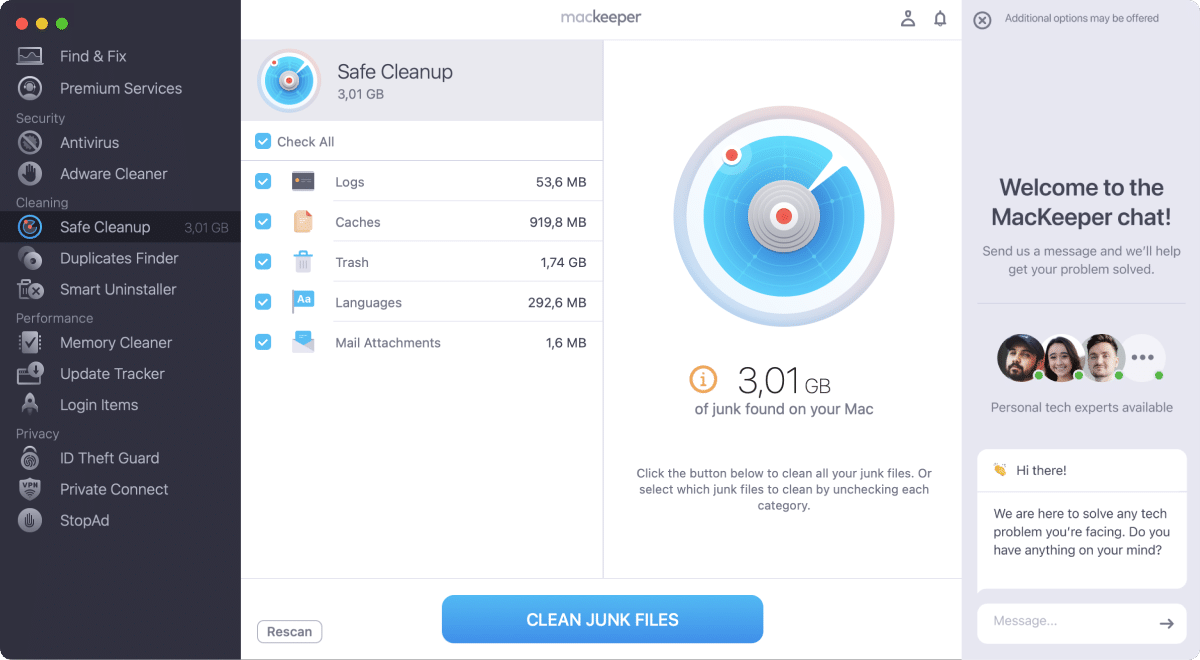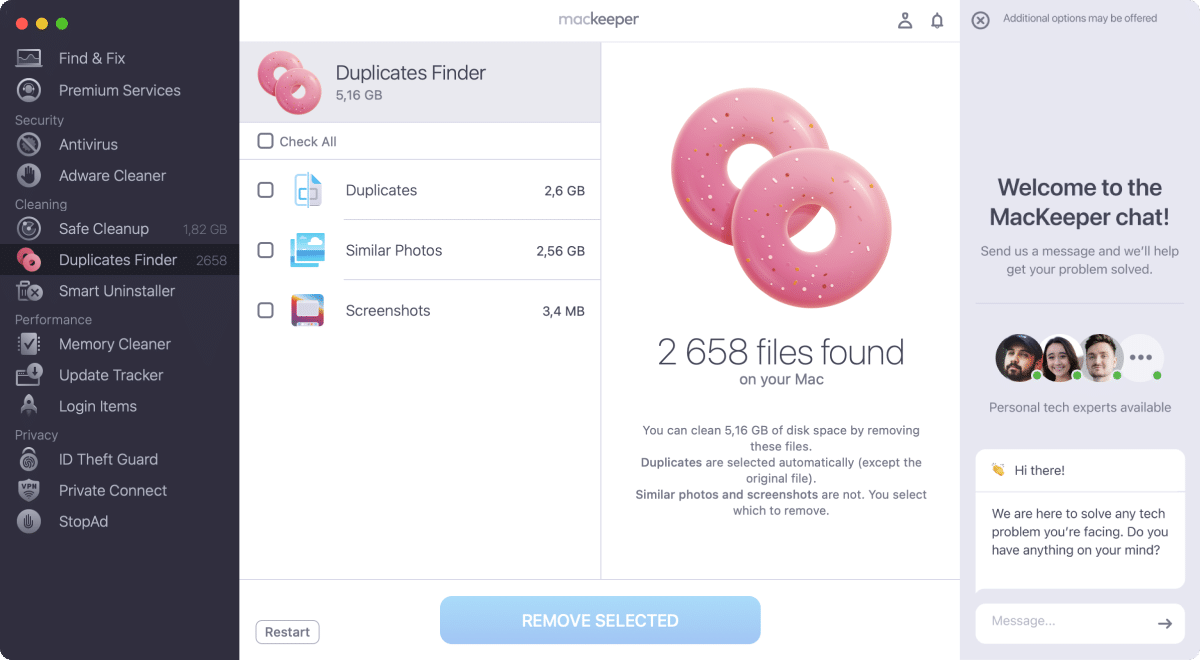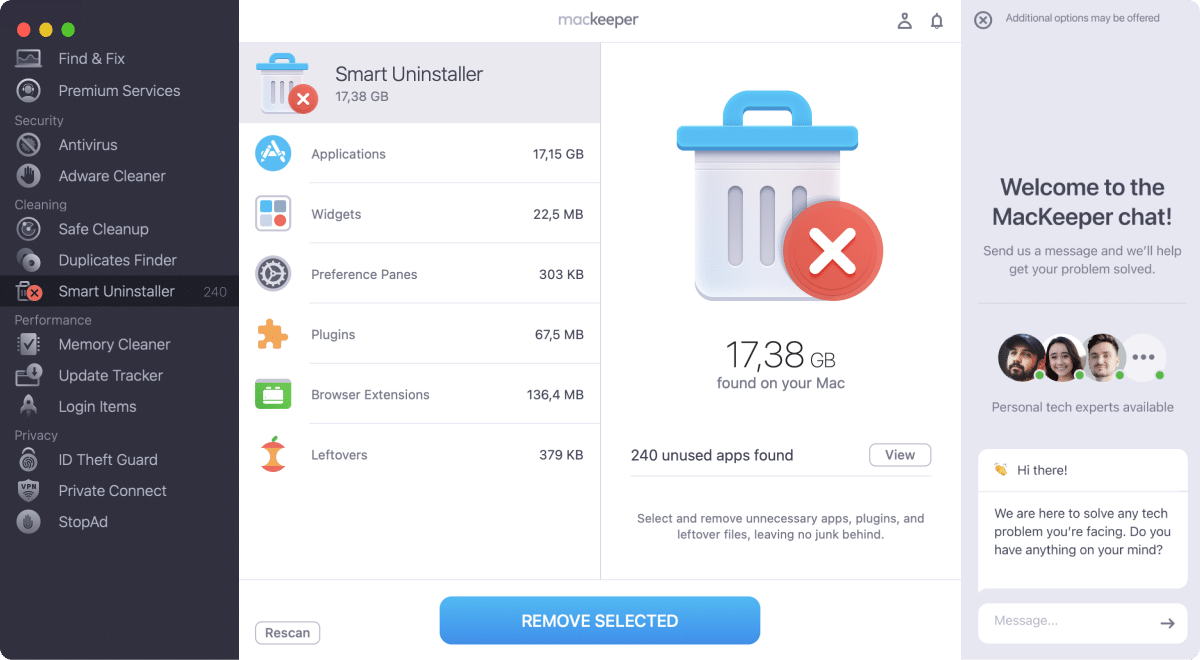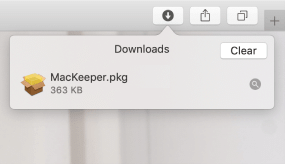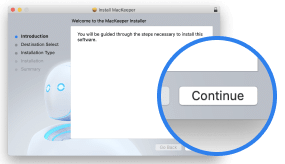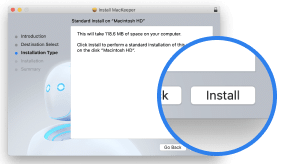Your perfect Mac cleaner is here
MacKeeper easily reclaims your disk space. Run it now to instantly remove junk, duplicates, or useless apps.
DownloadExplore our cleaning tools
Take your Mac cleanup even further

Memory Cleaner
- Monitor resource-intensive apps
- Free up your Mac’s RAM in a click
- Optimize your Mac processing speed

Adware Cleaner
- Remove annoying pop-ups bombarding your Mac
- Stop data trackers from accessing private information
- Receive real-time adware alerts
FAQ
Isn’t it enough to clean my device with Apple’s built-in tools?
You can use macOS storage management options for a manual cleanup. However, using automatic Mac cleaner software is a much faster way to free up disk space.
Will my Mac run faster after the cleanup?
Removing useless junk files should help your Mac run faster. We recommend that you also free up memory and use other MacKeeper performance tools to unleash its maximum speed.
How many gigabytes of space can be freed up?
It depends on how many junk files are hiding on your Mac. On average, MacKeeper users free up 7.5GB of disk space during their first scan.
Is it safe to remove system junk from my Mac?
If you’re manually cleaning unneeded files from your system folders, you need to be careful. It’s safer to use an automatic cleaner for Mac, as your personal files will always remain untouched.
- System Requirements: macOS 10.13 or later, 100 MB of spaceFull requirements
- Latest Software Version: 6.2, Jan, 2023
- Pricing: Starting at $10.95/month
- Developer: Clario Tech DMCC
**Notarization is not the App Review. The Apple notary service is an automated system that scans your software for malicious content.