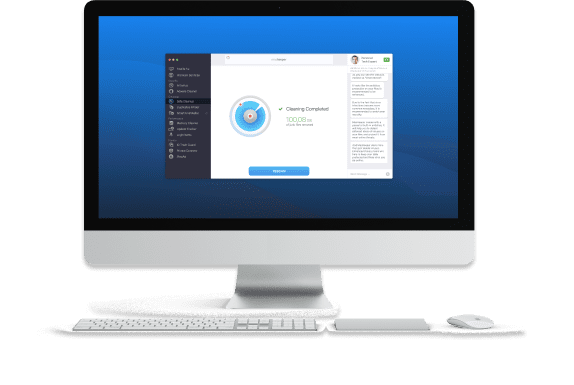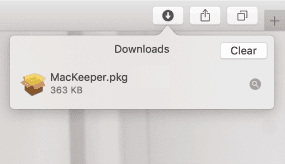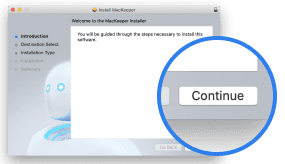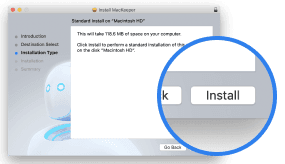Trick #1
Get used to cleaning junk out regularly
People got used to cleaning their rooms and doing the laundry. However, in the digital era, it’s extremely important to keep your personal digital space clean as well. And emptying your Mac’s trash is simply not enough. Even if your Mac seems clean, there are some things you just can't see—app leftovers, cache, and so on. Download MacKeeper to reach the most hard-to-get places of your device and free-up much needed gigabytes in a couple of clicks.
Trick #2
Don’t forget to remove duplicate files
One more problem Mac users tend to ignore is multiple duplicate files and similar photos stored on their Macs. They may be useless backups, files that you accidentally downloaded twice onto your Mac, or billions of useless photos. All of these can clog up your device and cause freeze-ups and bad performance. Get MacKeeper and get rid of any unnecessary stuff, instantly and easily! By the way, the all-new similar photos detection feature will help you remove similar photos in just a couple of clicks.


Trick #3
Get rid of malware and viruses
Viruses and malware may also be a reason for Mac slowdown and poor performance. They can also damage your important files, become the reason for your personal data loss, and grant access to your files to some third parties. Install MacKeeper to detect malicious files in real-time and remove them with a couple of clicks. This will help you keep your Mac safe and sound.
Trick #4
Clean useless apps from your Mac
You simply can’t imagine how many unnecessary apps there are on your Mac—the ones we downloaded then stopped using, the ones we got as a bonus after downloading the app we actually needed, and many others. Download MacKeeper and let it delete these apps quickly and easily!