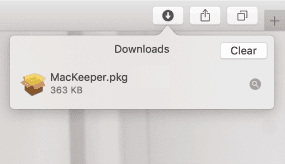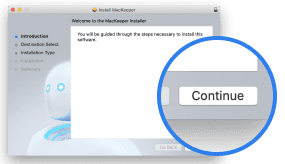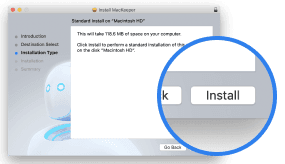“Your system is infected with 3 viruses!” pop-up alert
The “Your system is infected with 3 viruses!” pop-up is a classic example of how common viruses can steal information, damage your Mac, or trick you into falling for a clever scam. This virus, in particular, uses aggressive Mac malware pop-ups to trick users into purchasing fake tech support. If you see this scamware pop-up, or anything that makes you suspicious, don’t panic and don’t follow any instructions. The scammers trick victims into following instructions on a scam support site to remove viruses. You should be okay if you can remove the virus manually or if you download an antivirus tool like MacKeeper to remove it. However, more serious malware like CrescentCore* can penetrate Apple’s standard Gatekeeper malware defense to access your data. Users who had antivirus software like MacKeeper were protected from this virus because the virus initially checked for antivirus on the Mac to see if it was possible to attack the Mac. You can easily find and remove viruses like this and protect your Mac from future viruses by following the steps below.