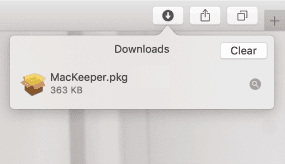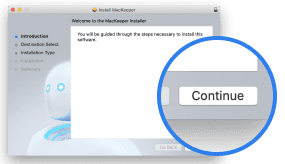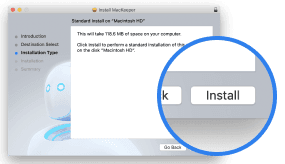The 1 Mistake Almost Every Mac User Makes Daily
Your Mac is like a personal storage facility for your most important data. You trust your Mac with everything, whether it’s financially sensitive information or the passwords to your online digital identity.
Despite the value of information on their Macs, there is one mistake that the average Mac user is making on a daily basis:

This mistake is made by almost every Mac user largely because of a widely believed—but false—rumor that Macs are not able to be hacked, and they can’t get viruses or adware.
The fact is: Macs are vulnerable, too!
Actually, professional security experts have disproved the myth that Macs are impervious to cyberthreats many times. In 2017, experts detected a 270% increase in viruses for Mac. Furthermore, the nature of malware is that it can be hidden almost anywhere on your Mac, and it’s easily downloaded through email attachments, applications, and games from the internet.
Macs just aren’t as safe as people think.
How to protect your Mac with a simple antivirus solution
The increase in Mac malware is one of the reasons why security experts are urging users to take proactive measures toward the security of their Macs. One way Apple lovers can easily protect their computers is by routinely scanning their Mac for viruses and malware with antivirus software, like MacKeeper’s security suite.
Get MacKeeper - Click HereIt allows users to scan for hidden viruses and malware across all of the applications and files on their Mac. Plus, the included adware tool scans for malicious and unwanted programs that can cause annoying pop-ups and notifications on your device. It’s really more than just an antivirus—it’s a full cyberthreat prevention and removal tool.
Just the same, many people think their risk of cyberthreats is limited because they are personally careful online and that they don’t need an antivirus. While it’s true that smart, diligent web habits do significantly limit your risk of viruses and malware, downloading an email attachment or an application from the internet is not the only way that your security and privacy come under attack.
More specifically, there have been a series of major security breaches that are driving more and more Mac security experts to sound the alarm, urging Mac users take extra measures to protect themselves against major security vulnerabilities.
Below you can find some of the best practices and cutting-edge ways to prevent privacy and security compromises on your Mac.
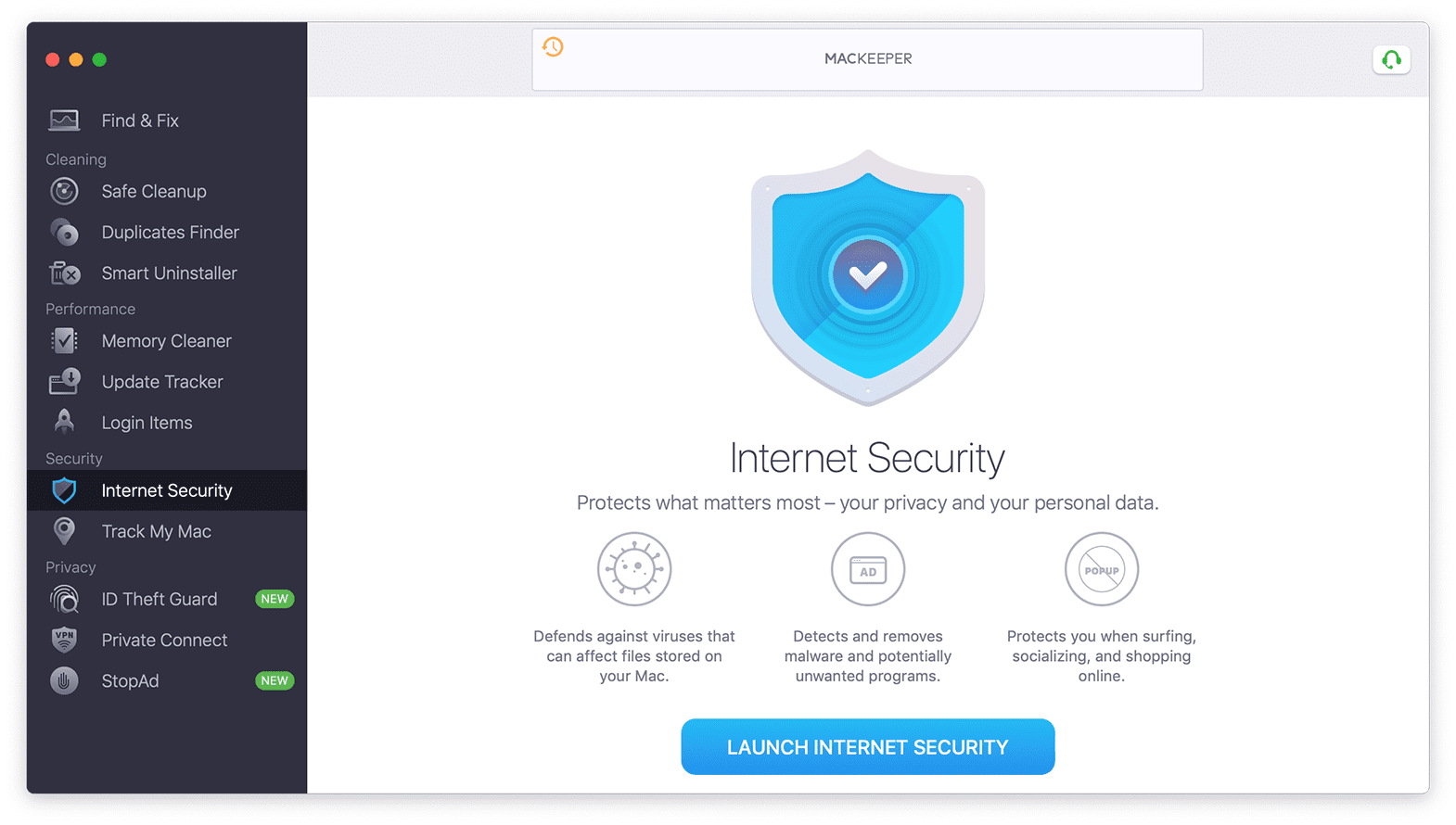
How to get extra protection for your Mac with a VPN
One way hackers target Mac users is over public Wi-Fi. It’s relatively easy for a hacker to obtain any private data that travels over a public Wi-Fi network. Luckily, it’s also very easy for you to guard yourself by turning on a VPN when you’re not on your own personal secured Wi-Fi network (however, there may be other reasons you want to use a VPN at home, including preventing ISP spying). Any decent VPN will secure your private data so that hackers cannot see it on open Wi-Fi networks.
How to find your private data in public data leaks
Another way to stay proactive about your privacy and security is to check to see if you’ve had any private data leaked in a data breach. Quite regularly, large and small companies that we trust with our private information fail to secure that data. They can be hacked or accidentally release the data via flaws in their security. This data is often sold or posted to the internet. When your data is compromised, security experts recommend that you change the login information for any accounts that may have used the same combination of email and password.
But how do you know if your data has been affected?
Traditionally, the public wait on companies to notify them of breaches. However, is can take a shockingly long time for companies to become aware of these vulnerabilities—enough time for your data to be bought and sold many times over.
You can easily keep track of data breaches that may have included your login data with an application like MacKeeper, which has an ID Theft Guard tool that allows you to scan a continually updated database for all your email addresses found in any known data leaks that might contain your private information. Impressively, after you update any breached passwords, you can set up automatic 24/7 data breach monitoring for early alerts if your private data is ever leaked in a new breach.
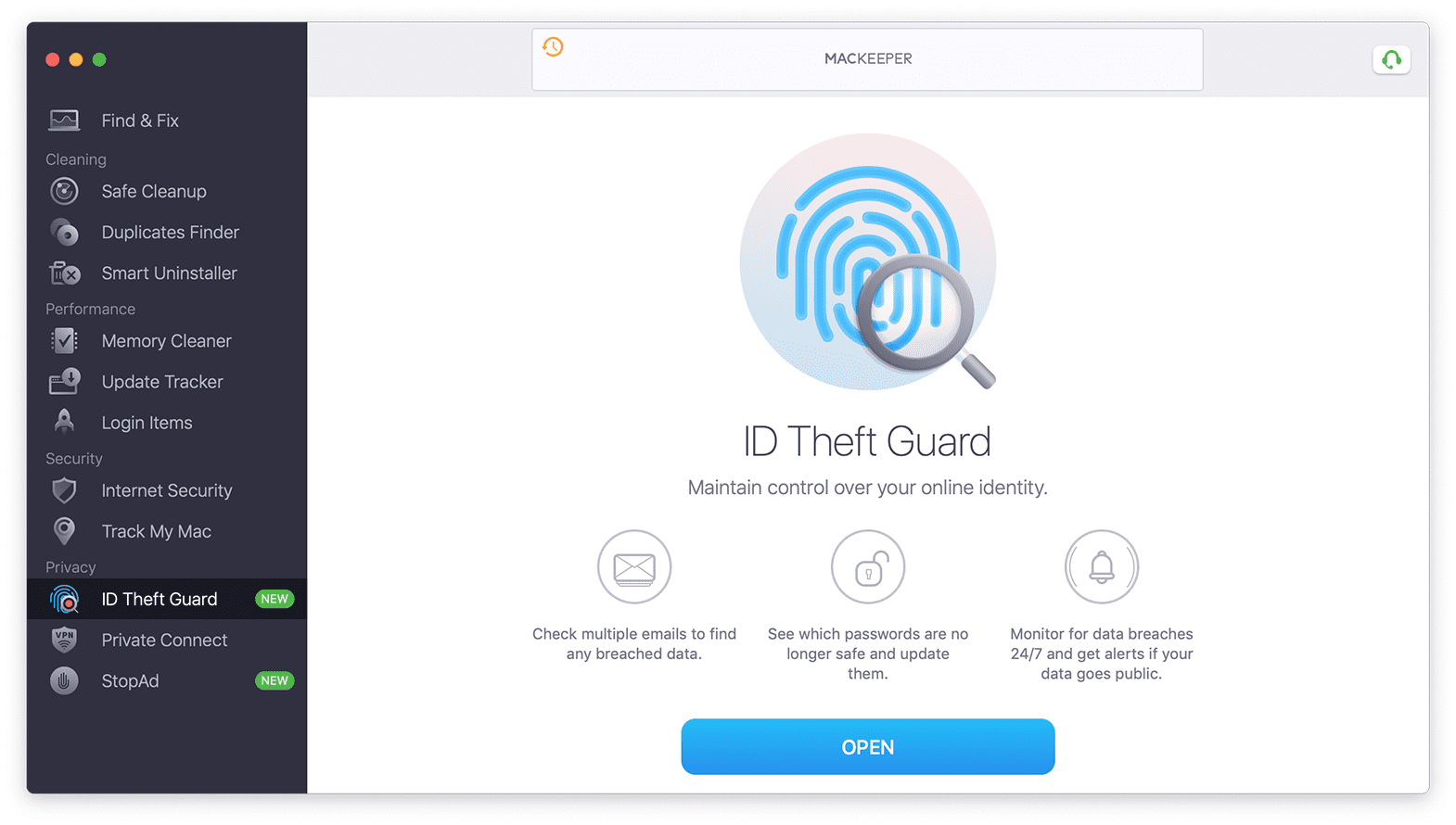
What makes this application so incredible
This application takes several cutting-edge technologies and allows users not only to quickly and easily take basic steps to protect their privacy and security, but also to continually monitor their own privacy and security from the comfort of one easily accessible application.
How to get this all-in-one security and privacy solution for Mac
MacKeeper can help you easily take essential steps to protect yourself from increasing privacy and security risks. To get the MacKeeper application follow these 3 steps:
-
Click the Download MacKeeper button below
-
Install and scan your Mac
-
Start protecting your privacy and security