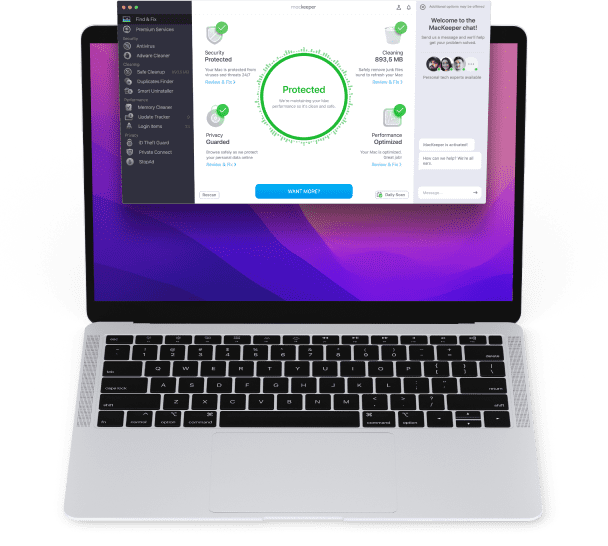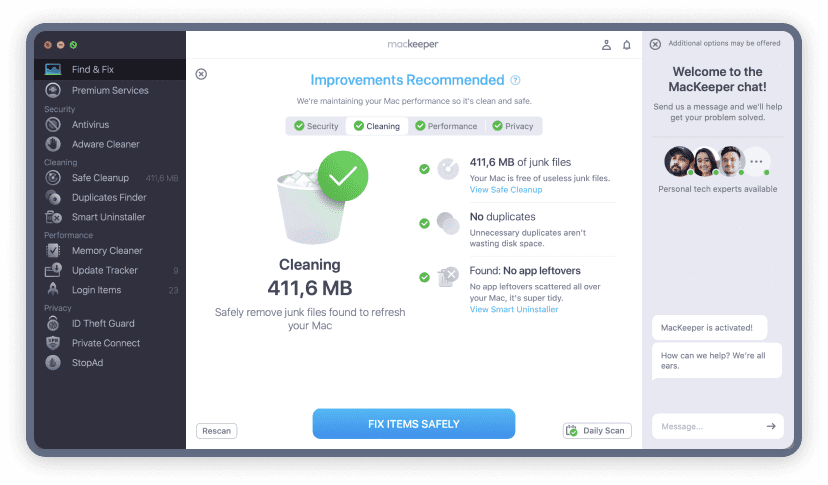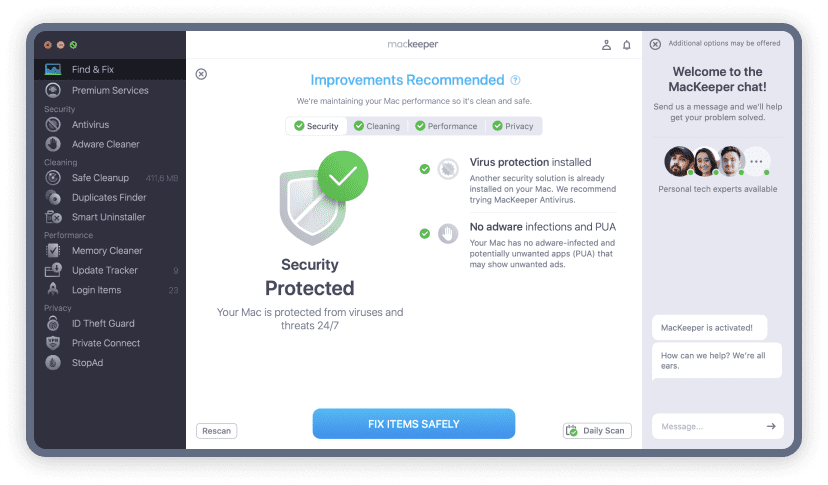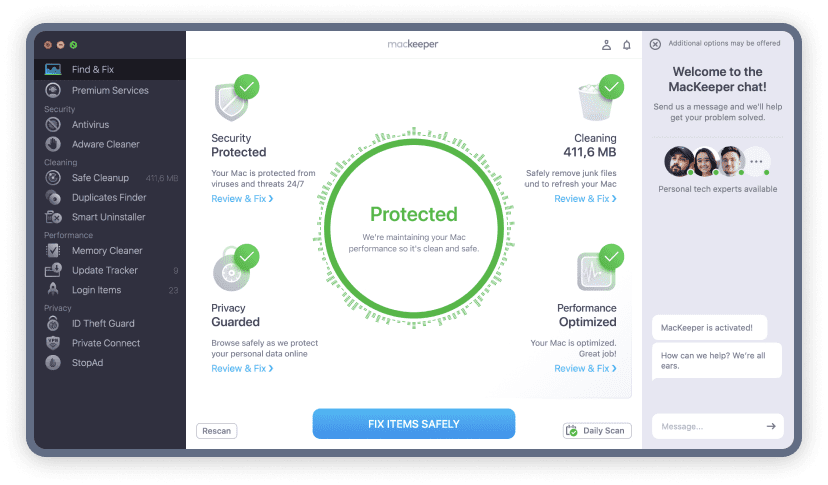Voici votre téléchargement. Cliquez dessus pour commencer !
1. Ouvrez
Cliquez ci-dessus pour ouvrir le fichier MacKeeper à partir de votre dossier Téléchargements

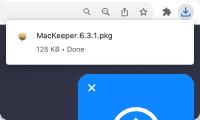
2. Installez
Sélectionnez « Continuer » pour lancer l'installation
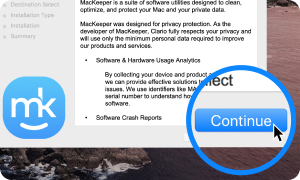
3. Finalisez
Appuyez sur « Installer » pour finaliser l'installation
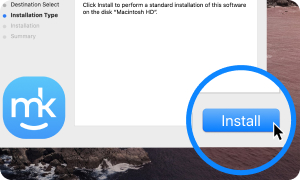
4. Profitez !
MacKeeper est prêt à optimiser votre Mac