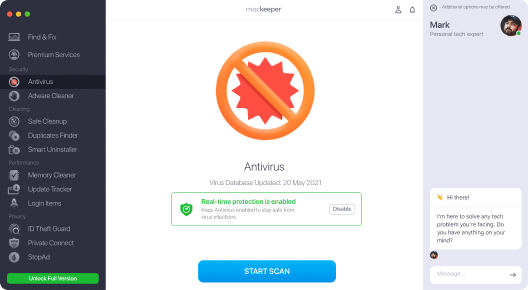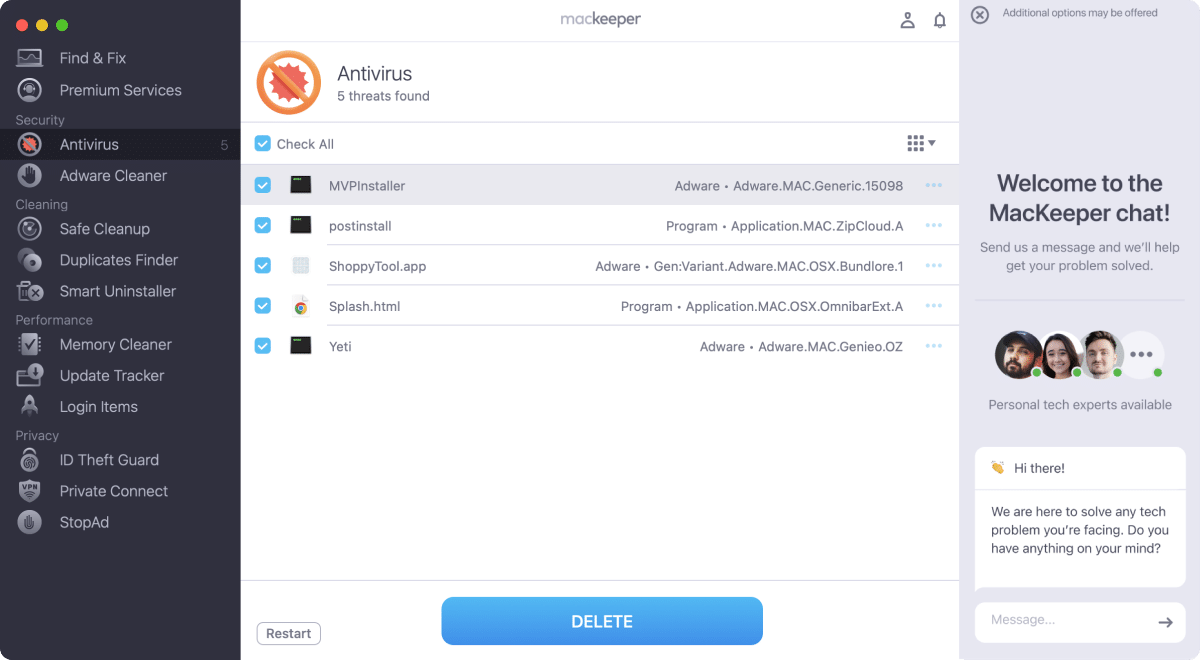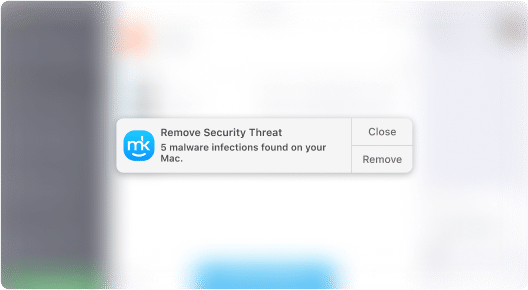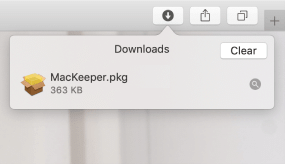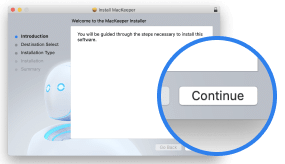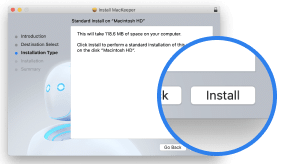Daily malware base update
Real-time antivirus for Mac—security that never sleep
MacKeeper’s automatic scanner and malware removal tool stops 99.7% of known threats. Try virus protection software for macOS—free for 7 days.
What threats can harm your MacBook? Let’s learn malware together
-
Viruses
Replicate themselves by modifying other programs and inserting their own code into them.
-
Spyware
Enters a user's device, collects private data, and sends it to third parties without consent.
-
Adware
Displays unwanted ads on a user's device, often in the form of pop-ups or banners.
-
Worms
Spread copies of themselves to other computers across a network.
-
Ransomware
Blocks a user or organization from accessing files on their computer unless the victim pays the attacker.
-
Phishing
The sending of fraudulent communications via email or text messages that appear to come from a legitimate source.
-
Pharming
An attack meant to redirect users to malicious websites designed to steal personal data or financial information.
-
Rootkit
Gives hackers access and control over to a user’s computer; can infect both software and hardware.
-
Trojan horse
Destroys information or allows hackers to steal it; usually is downloaded as a legitimate app.
-
Malvertising
Attacks and compromises systems by spreading advertisements injected with malicious code.
-
Browser Hijacking Software
Modifies a web browser's settings without a user’s permission and redirects them to websites they had no intention of visiting.
-
Downloader
Installs itself to a system and after the infected computer connects to the internet, connects to a remote server to download more malicious programs.
-
Keylogger
Records a user’s keystrokes while typing and sends this information to third parties.
-
Unwanted browser extensions
Infected with malicious code, collects personal information and sends it to third parties; may be used by hackers for more complicated attacks.
-
Formjacking attack
The hacking of sites to steal user banking details and personal data by taking over the site's form page.
-
Banking Trojan
Collects banking information and other sensitive data.
-
Exploits
Uses a device’s vulnerabilities (in software or hardware) to initiate a denial-of-service (DoS) attacks or install malware.
-
Coin-miner
Uses the hardware of a user’s device to mine cryptocurrencies.
-
Fileless threats
Uses native, legitimate built-in instruments of a user’s device to execute a cyber attack without downloading additional files.
-
Script-based attacks
Attacks based on the usage of scripts to detect and take advantage of device vulnerabilities, gain unauthorized access, or execute malicious actions directly in memory.
-
Potentially unwanted programs (PUPs)
Different types of malware that can cause Mac slowdowns, display unwanted ads, or install malicious apps.
Learn more
What’s inside?
Doubting if you need an
antivirus scanner?
 47%
of our new users discover
47%
of our new users discover malware after their first scan.
More than just an antivirus for Mac.
It’s the whole security package.

Get rid of adware
- Detect suspicious apps lurking on your Mac
- Remove them safely in a few clicks
- Block any potential invaders automatically

Connect via a secure VPN
- Browse totally anonymously
- Protect your payment data on public Wi-Fi
- Access location-restricted content

Block annoying ads
- Wave goodbye to video ads and banners
- Block site trackers from hunting for your data
- Mute browser notification requests

Guard your privacy online
- Monitor which of your passwords have leaked
- Discover data breaches immediately
- Get 24/7 support with fixing breaches
Your questions, answered.
Do you need virus protection on a Mac?
Mac viruses do exist. If you don’t want to infect your Mac accidentally when following links or downloading files, the best option is to use real-time protection. It blocks viruses before they even try executing a malicious code.
How is MacKeeper different from other antivirus software for macOS?
What MacKeeper has in common with the best antivirus software on the market is an excellent detection rate, certified by AV-TEST. The difference is a built-in privacy and cleaning toolset—you have to purchase this separately when using other Mac anti-malware apps.
What are the AV-TEST results for MacKeeper?
In March 2024, MacKeeper was proud to pass AV-TEST independent expert certification. MacKeeper has scored 6.0 out of 6.0—the highest in all 3 categories (Protection, Performance, Usability). In addition, MacKeeper has managed to detect 99.7% of the most widespread malware.
Should I delete or quarantine located items?
We recommend deleting files detected by MacKeeper's Antivirus as they are potentially harmful. However, if you suspect that your personal file was falsely marked as harmful, try quarantining it to see if it affects any system processes. If it doesn’t and your system seems to work fine without it, you can delete the harmful file safely.
Will it slow down my Mac?
A regular virus scan should have zero effect on your Mac’s speed. In rare cases, real-time protection might slightly affect the system performance, and things can get worse if you’ve got several antiviruses running simultaneously. We recommend using one antivirus software with real-time protection in order to keep your Mac running smoothly.
- System Requirements: macOS 10.13 or later, 100 MB of spaceFull requirements
- Latest Software Version: 6.7.2, Sep, 2024
- Pricing: Starting at $10.95/month
- Developer: Clario Tech DMCC
**Notarization is not the App Review. The Apple notary service is an automated system that scans your software for malicious content.