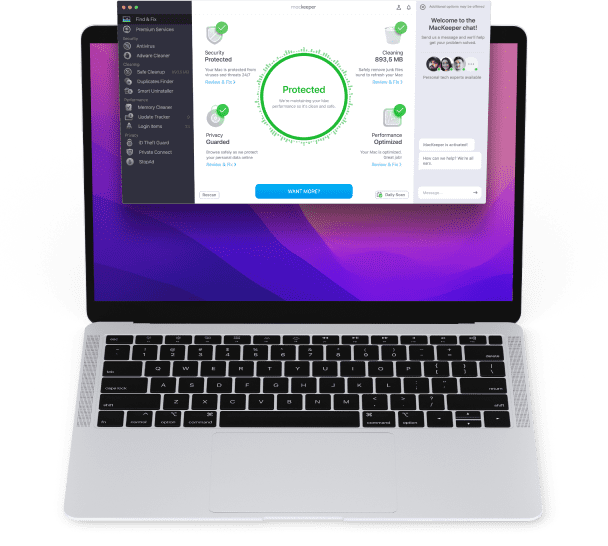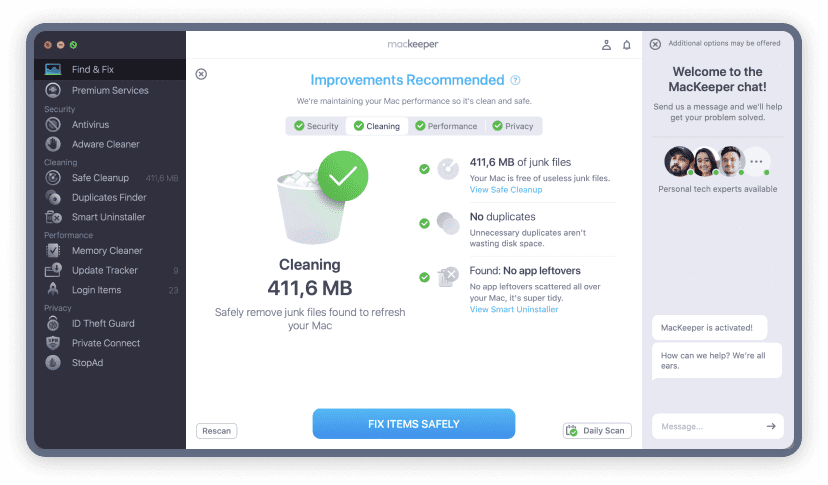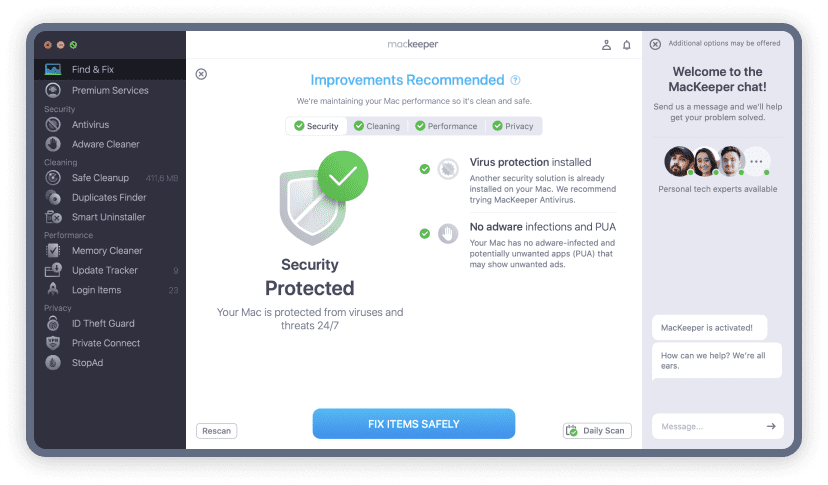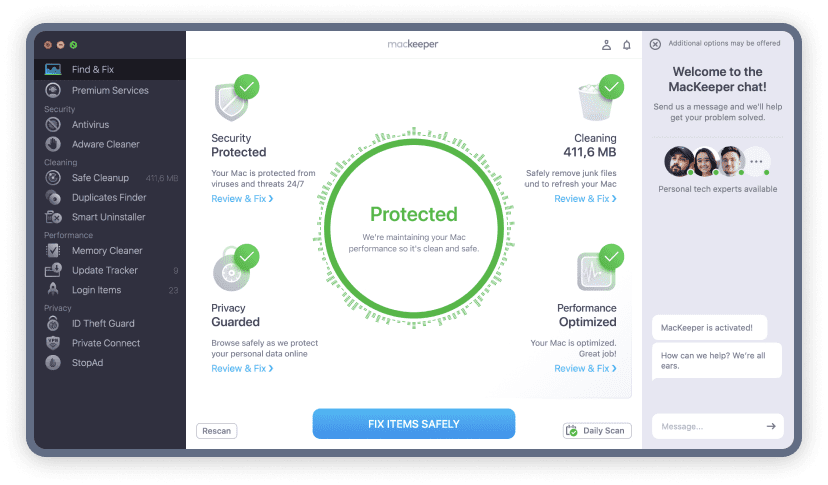Here's your download. Just click it to get started!
1. Open
Click above to open the MacKeeper file from your Downloads

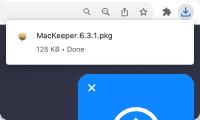
2. Install
Select Continue to begin the installation
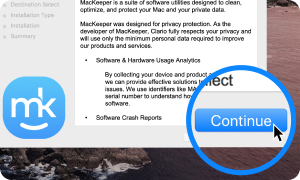
3. Complete
Hit Install to complete the installation
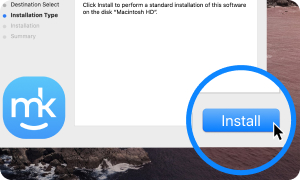
4. Enjoy!
MacKeeper is all set to optimize your Mac