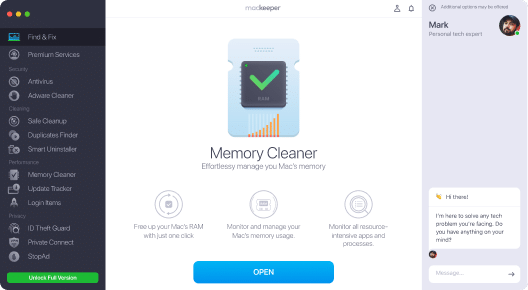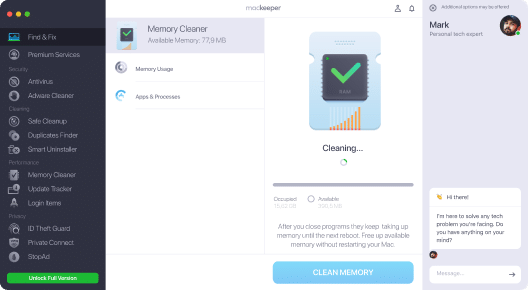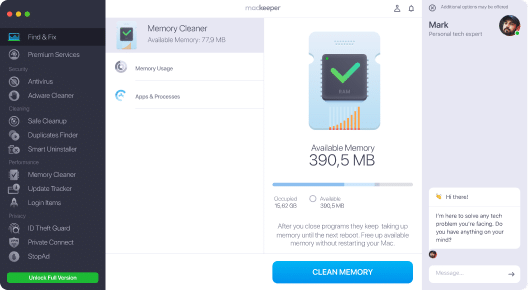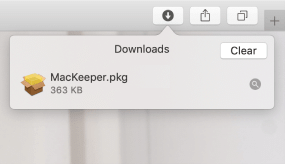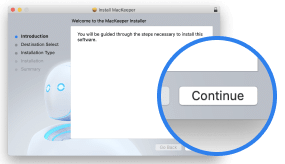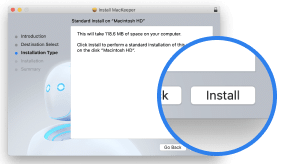Try a memory cleaner designed to cure slow Macs
MacKeeper will free up RAM in a click while safely quitting memory-hungry processes—so your Mac can finally run faster.
DownloadCan a memory cleaner app really help?
It’s a Mac memory cleaner with benefits

Clean up disk space
- delete unnecessary files
- remove duplicates and similar photos
- get rid of unused apps

Protect from malware
- scan your Mac for malware
- block viruses in real time
- monitor for suspicious apps
Our users often ask
How do I clean my Mac’s memory?
- Open MacKeeper
- Open Memory Cleaner
- Click Clean Memory
That’s it. You should enjoy extra Mac RAM in just a couple of seconds.
Is memory cleanup free?
The first cleanup is absolutely free once you’ve created your MacKeeper account. For another memory cleanup, you’ll need a MacKeeper license.
How will cleaning RAM affect my Mac performance?
RAM or Random Access Memory is the temporary data storage space that your Mac uses to load apps and processes. This means the more RAM memory available, the faster your Mac should run.
Is it safe to clean your Mac’s memory?
Absolutely. Smart memory cleaners are extra careful when optimizing Mac RAM usage. For example, MacKeeper is unable to quit system processes, so it marks them with a lock sign to always keep your memory cleanup safe.
How is it different from a Safe Cleanup feature?
MacKeeper’s Safe Cleanup feature removes junk files stored on your hard drive. Memory Cleaner does a slightly different job by freeing up resources your Mac uses to run apps and launch processes.
- System Requirements: macOS 10.13 or later, 100 MB of spaceFull requirements
- Latest Software Version: 6.8.3, Mar, 2025
- Pricing: Starting at $10.95/month
- Developer: Clario Tech DMCC
**Notarization is not the App Review. The Apple notary service is an automated system that scans your software for malicious content.