The more you use your Mac, the more it'll accumulate files and other data. A lot of that information is stuff you want — your documents, photos, videos, and so on. But a large part of it'll also include unnecessary data that just clogs up your Mac, slowing it down and taking up space.
Thankfully, our team has checked plenty of cleaning applications that will scan and remove all that clutter for you. But what’s the best Mac cleaner software available right now? Here are nine we think are worth checking out.
In this article you will find the following:
Based on our research, the top three Mac cleaners include:
- Best all-in-one solution: MacKeeper
- Best free cleaner: AVG Cleaner
- Best Mac cleaner: CleanMyMac X.
MacKeeper 6.3
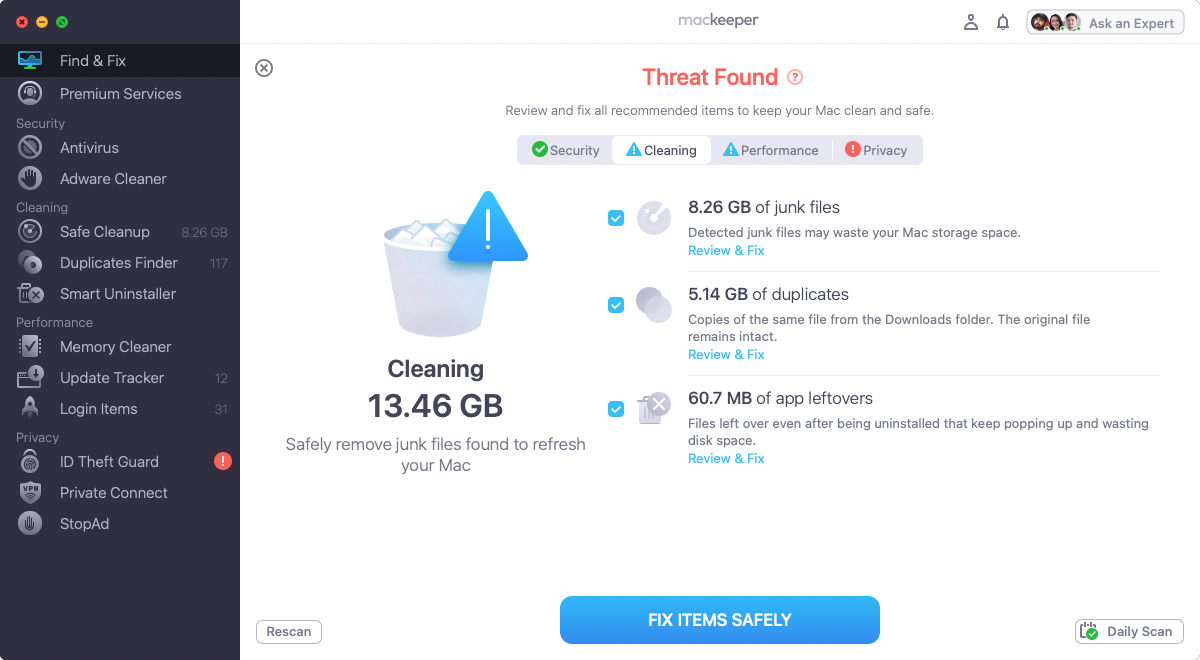
MacKeeper has a couple of tricks up its sleeve that other Mac cleaners don’t. Not only is it a junk cleaner and optimization tool, helping to speed up your computer; it also includes real-time antivirus protection, and it offers VPN (virtual private network) access.
Another interesting security feature is ID Theft Guard. Just enter your email address, and MacKeeper will let you know if your account is ever found in collections of breached data found on the web.
MacKeeper also incorporates a memory cleaner, an update tracker, a duplicates finder, a smart uninstaller and the ability to tweak your Mac’s startup items. And like CleanMyMac X and MacCleaner Pro, it includes a smart scan feature called Find & Fix. This scans for problems related to security, cleaning, privacy and performance, and then remedies them.
In our case, it found 13.46GB of junk, plus duplicate files and data left over from uninstalled applications. This is lower than in some other apps we’ve analyzed, because MacKeeper doesn’t search for large file or automatically include your entire downloads folder. It also found 12 outdated apps and various security issues, including that our email address had been associated with a data breach somewhere.
If you need some professional help with your Mac’s security, maintenance, or optimization, it’s what's included in MacKeeper—try it today.
- Official website
- macOS versions: OS X 10.11 or later
- Price: $10.95 a month for one Mac, $71.40 a year for one Mac, or $89.40 a year for three Macs.
Pros | Cons |
| Built-in VPN service | No large file finder |
| ID theft protection | |
| Real-time antivirus protection |
AVG Cleaner
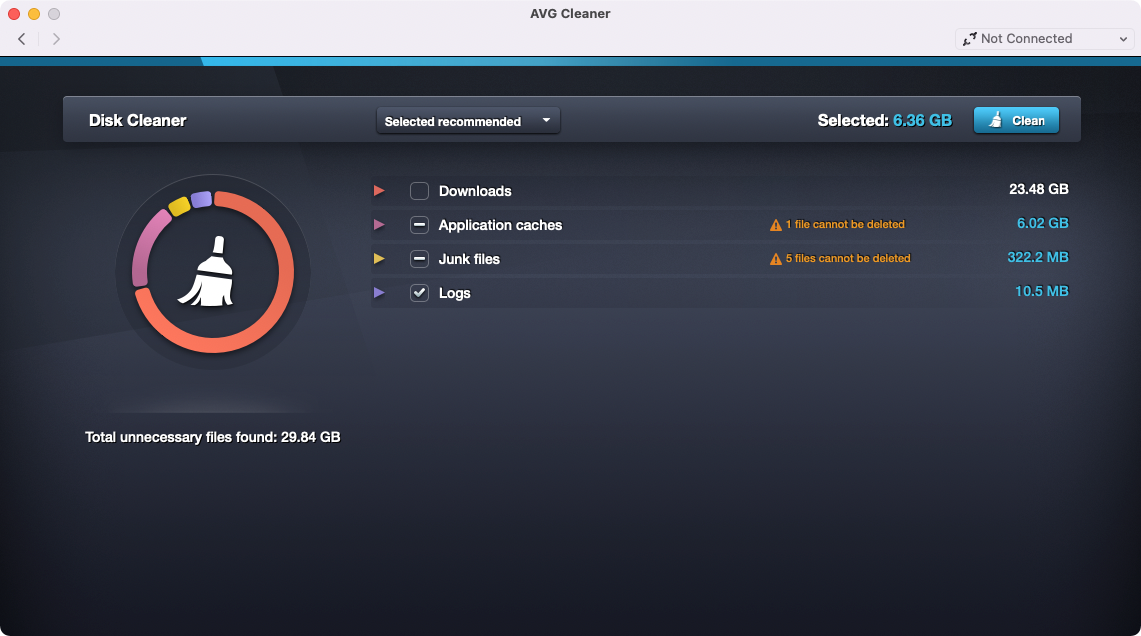
Available to download from the App Store, AVG has only two functions: Disk Cleaner and Duplicate Finder. That’s much less than the majority of Mac cleaning software. There are no security features, no optimization tools and really nothing beyond the basics.
However, AVG Cleaner is available completely free of charge, so while it may be limited, it’s okay for something that won’t cost you anything.
After running a scan, AVG Cleaner will enable you to quickly delete downloads, trashed files, application caches, junk files and logs. You can simply select everything and click the Clean button, but we would recommend looking through the Downloads section first to make sure you don’t delete something you want to keep.
For us, it found 29.84GB of data that could potentially be cleaned up. That sounds like a lot because it is. But in fact 23.48GB of that was our downloads folder, which some other Mac cleaners keep separate from their junk scans.
There’s not much else we can say about AVG Cleaner, because it’s such a minimalist app. It might be worth checking out AVG Ultimate if you’re interested in the developer’s more powerful apps.
- Official website
- macOS versions: OS X 10.8 or later
- Price: Free.
Pros | Cons |
| Completely free | Extremely limited |
| Straightforward cleaning features |
CleanMyMac X
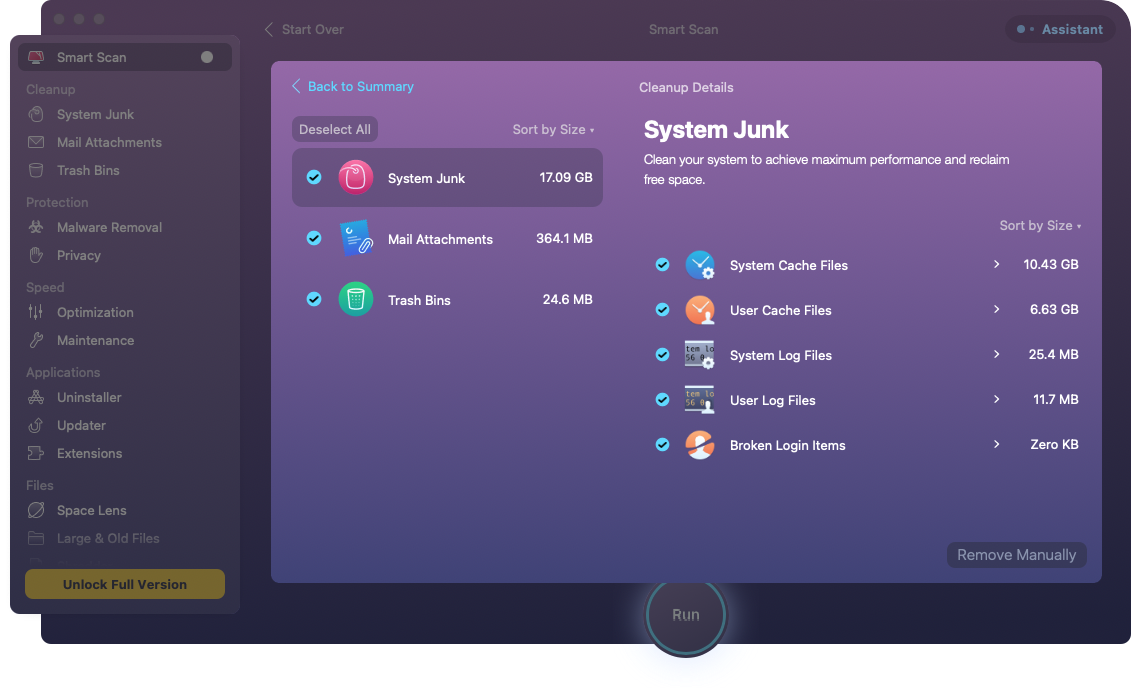
CleanMyMac is a popular all-in-one Mac system cleaner and anti-malware application, which does a number of different things. As well as identifying and removing junk in the Mac operating system, it can search your photos, mail attachments, iTunes and trash bin for unwanted data.
Like Cleaner One Pro, it has a Smart Scan function that combines a number of features: Cleanup, Protection and Speed. In our test, it came back with 17.09GB of system junk we could remove, plus junk files in our trash bins, and mail attachments.
Furthermore, you can speed up your Mac with the optimization and maintenance parts of the program. And it features tools to uninstall apps, manage extensions and safely delete sensitive data. Similar to DaisyDisk, it enables you to see what’s taking up all your disk space, with a clear, easy-to-navigate graphical interface.
Security-wise, CleanMyMac offers a malware scanner and some basic privacy features. These are welcome additions, but the focus here seems to be mainly on cleaning and optimization.
- Official website
- macOS versions: OS X 10.10 or higher
- Price: $39.95 for one Mac per year, $79.90 for two Macs per year, $199.75 for five Macs per year Or one-time purchases $89.95 for one Mac, $179.90 for two Macs, $449.75 for five Macs.
Pros | Cons |
| A good selection of tools | No VPN |
| Disk space visualization | |
| Option of lifetime licenses |
Cleaner One Pro
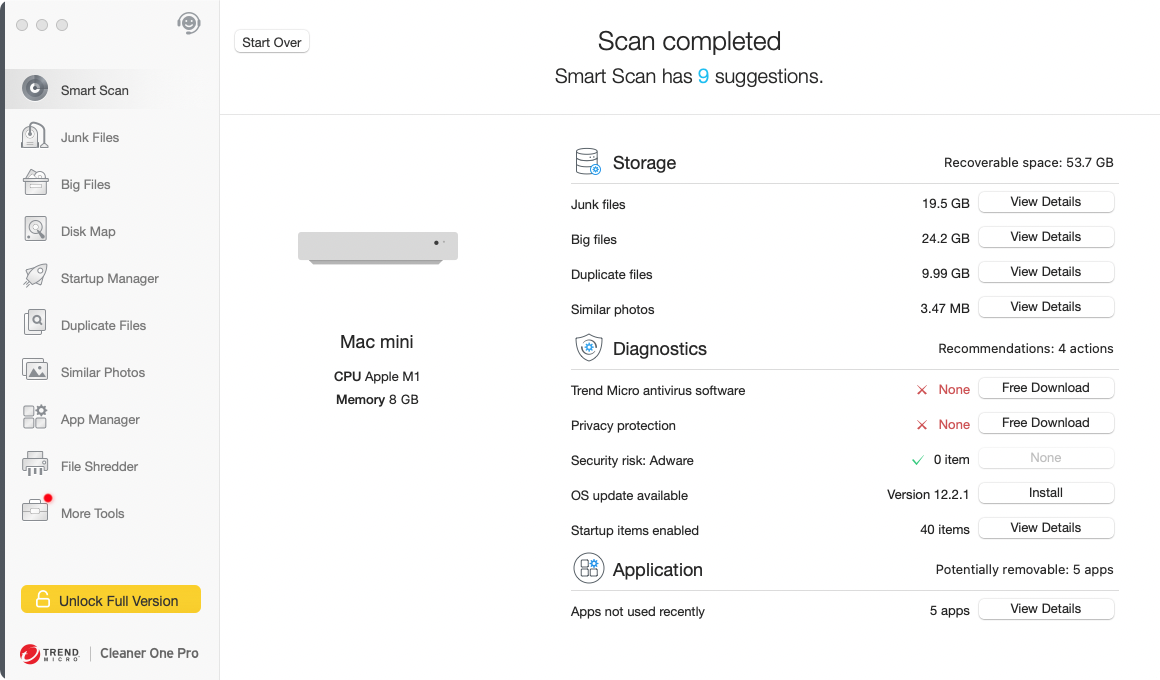
Cleaner One Pro comes from cybersecurity firm Trend Micro. Its Junk Files tool will search for a fairly wide variety of unneeded data on your Mac, including caches, language files, old updates, unused disk images, and log files.
As well as a Mac junk cleaner, Cleaner One Pro has several additional features. Among them are a big files finder, a duplicates finder, a startup manager, and a file shredder to delete data securely. It also has a disk space visualization tool, which shows you a graphic representation of all the files on your Mac. That means you can quickly identify what’s taking up space and delete it.
The Smart Scan function lets you combine a selection of these tools, and you can choose which types of scans to include. When we ran a full Smart Scan, it found 53.7GB of space to potentially recover. 19.5GB of that was junk files.
Cleaner One Pro doesn’t include any security capabilities, but it’s a competent Mac cleaner. Being able to customize what you scan with the Smart Scan feature is something we particularly like. It’s not quite as feature-packed as some of its competitors, but it’s certainly one to consider.
- Official website
- Compatible with macOS Monetrey
- Price: $19.99 per year for one device, $59.99 per year for five devices.
Pros | Cons |
| Custom Smart Scan feature | No security features |
| Disk space visualizer tool | No VPN |
| Affordable price |
CCleaner
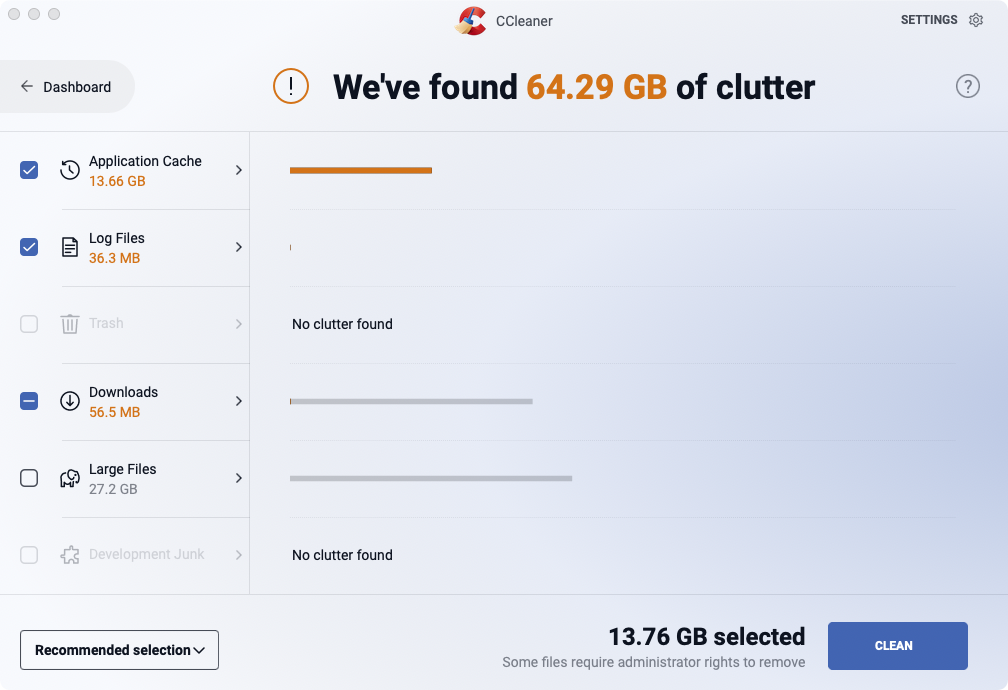
Up until recently, the Mac cleaning tool CCleaner looked very much like its Windows counterpart. Sometime in the past year, it’s been replaced with a new tool. This seems to be a reskinned version of Avast Cleanup Premium. It has all the same tools, arranged in the same way. Even some of the message pop-ups are the same. This is probably because Avast bought CCleaner’s developer, Piriform, in 2017 and now simplifying its product range.
Anyway, for this list, we’ve chosen CCleaner over Avast, because it’s a bit cheaper. CCleaner looks for unused files, trash, and cached information that can be safely deleted from your Mac. In our test, CCleaner returned 64.29GB of files we could potentially delete. As well as log files, application caches, and downloads, this included large files, which made up the majority of the results.
CCleaner’s additional tools include an app uninstaller, a duplicate finder, and a tool that looks for poor quality or similar images. You also get automatic history clearing in your web browser and automatic trash emptying. Plus it can clear out junk from web browsers — in our case, it picked up Firefox, Safari, Chrome, and Brave, but not the Vivaldi browser.
However, CCleaner doesn’t include any security features, so if you need virus scanning, VPN or anything like that, you should try something else. The Mac version also has notably fewer features than the Windows edition.
- Official website
- macOS versions: OS X 10.11 or later
- Price: $29.95.
Pros | Cons |
| Free version with basic cleaning | No security features |
| Fairly low price | No VPN |
| Finds bad and similar images | Does less than the Windows version |
Onyx
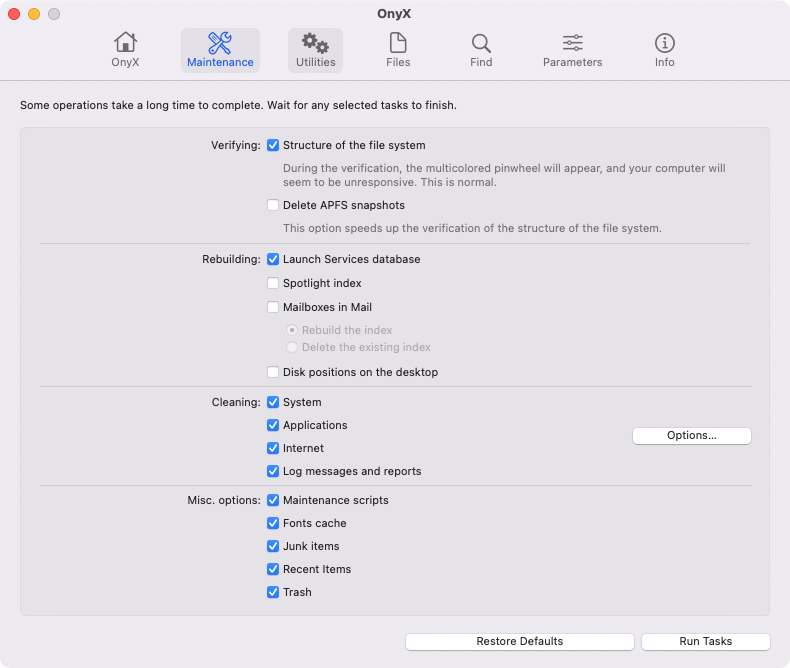
Onyx is a free app that can carry out a variety of maintenance tasks, a few of which may help speed up your Mac. It verifies the structure of your system files, rebuilds various caches and indexes, and it cleans out all kinds of junk files.
It also tweaks several elements of your Mac’s behavior, such as animation effects, visibility of your files and folders, and more. A lot of it is quite specialist, though, and not the kind of thing average users would benefit from.
Onyx doesn’t scan your system like other Mac cleaners, though. Instead, you choose which caches and folders to clear out, but it doesn’t tell you if there’s anything in them or if you’ll free up space by doing so.
Onyx enables you to do a lot of advanced tasks, like running scripts and accessing UNIX manual pages. These are clearly aimed at experts, and some of them could even damage your Mac if you don’t know what you’re doing, so use Onyx with caution.
- Official website
- macOS versions: OS X 10.2 or later
- Price: Free.
Pros | Cons |
| Completely free | Not user friendly |
| Has versions even for old Macs | Too advanced for many users |
| Lots of powerful features | Can potentially break macOS |
DaisyDisk
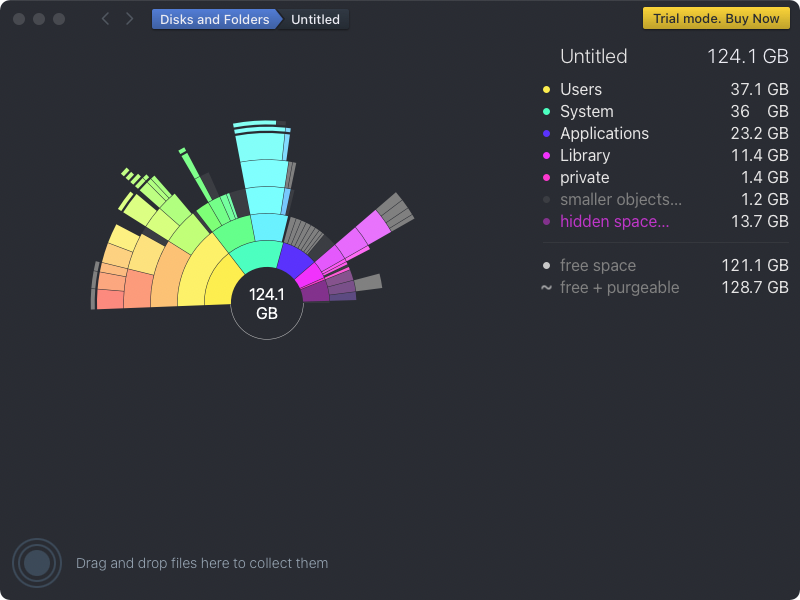
DaisyDisk isn’t so much a Mac system cleaner as a tool that can help you decide how to free up space and perform basic maintenance yourself. What it does is scan a drive or folder (whichever you choose) and then tells you the location and size of every file and folder.
When it’s done running a scan, it presents you with a color-coded graphic representing the top-most folders. The bigger the sections of the graphic, the larger the contents of that folder. Extending out from the center, the sections get smaller but follow the same colors, so you can see big files or folders within other folders.
Best of all, if you click on any segment of the graphic, it opens up a new one that follows the same principle. So you can keep clicking and drilling down. Not only does it help you quickly locate files that you might want to delete, it looks great too.
Unlike the other software in this list, DaisyDisk doesn’t automate any of the file deletion, and it doesn’t promise to speed up your Mac. But it'll help you quickly work out what’s taking up all your disk space so you can manually remove things.
- Official website
- Mac OS versions: OS X 10.5 or later
- Price: $9.99.
Pros | Cons |
| Easily find large files and folders | No other features |
| Low, one-off price | Similar tools are found in other apps |
| Easy to use |
Disk Doctor Pro
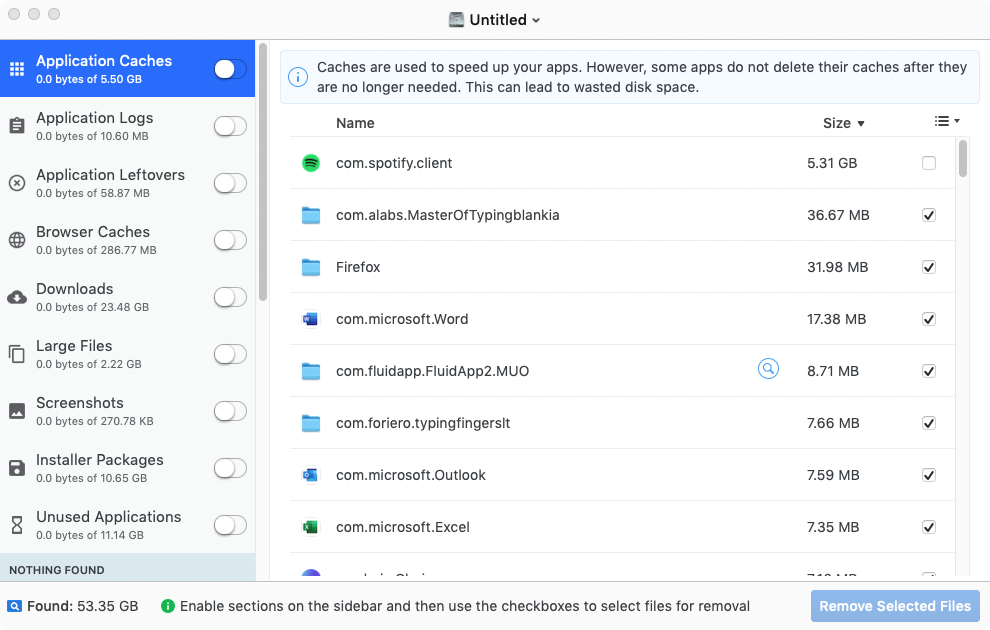
Disk Doctor Pro is essentially the big brother of Disk Doctor, a small but well respected disk cleaner available for just $2.99 from the App Store. There's some crossover between the two, but the Pro version is more powerful and makes it easier to look through and analyze the results of a scan.
With Disk Doctor Pro, you can clear various caches, temporary files and logs. As soon as you open Disk Doctor Pro, it runs a scan. In our test, it said it had found 53.35GB, but this huge figure included things like our downloads folder, large files, screenshots, installer packages and unused applications. Competing Mac cleaning software can do the same thing, but they don’t always include this data in their scan totals.
Nevertheless, Disk Doctor Pro is a neat little application at a great price, but it’s still quite limited in what it can do. It also doesn’t seem to do that much more than the cheaper version, despite costing three times as much. That said, it’s still less than $10, so if you need a cheap junk cleaner for your Mac, it’s a good option.
Just don’t expect any fancy extras, like security, optimization or privacy features, or one-click cleaning.
- Official website
- MacOS versions: OS X 10.9 or later
- Price: $9.99.
Pros | Cons |
| Low price | No security features |
| Good, basic cleaning | Doesn’t do anything else |
| No free trial |
MacCleaner Pro
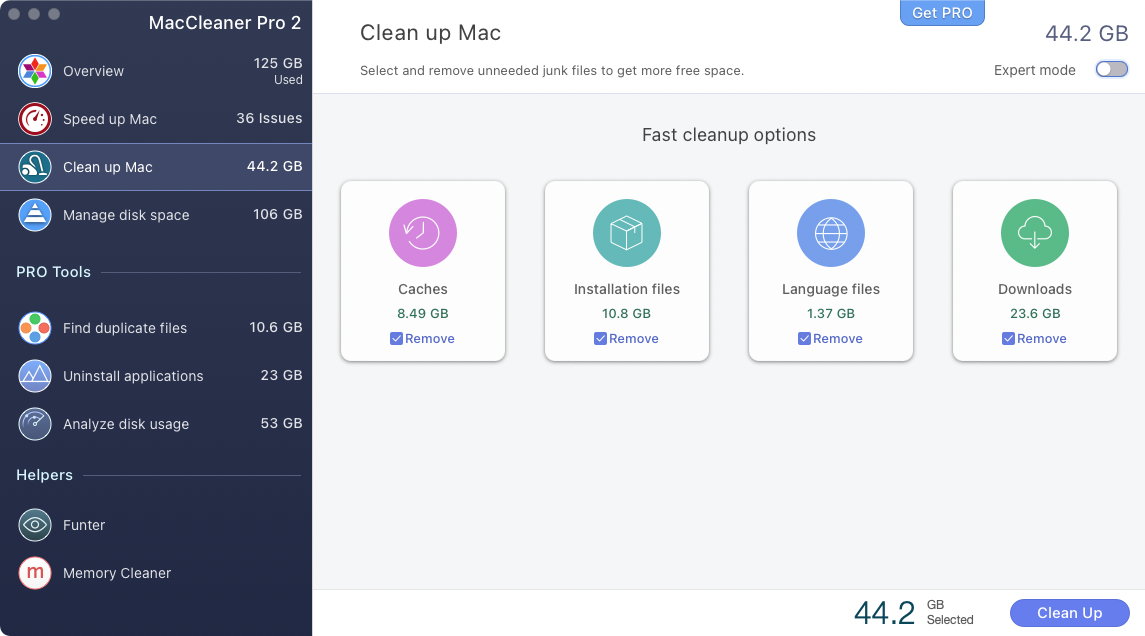
The main features of MacCleaner Pro are Speed Up Mac, Clean Up Mac and Manage Disk Space. Speed-up options include freeing up RAM and disabling startup items. The disk space manager lets you see a list of all your files and folders and how big they're, so you can quickly free up space on your Mac. Lastly, the Mac cleaner clears system caches, installation files, downloads and more.
Our test returned 44.2GB of files we could potentially clean up. Once again, our downloads folder made up the majority of this, but it also suggested 10.8GB of installation files, 1.37GB of language files, and 8.49GB of cached data.
The PRO Tools part of the app includes a duplicate finder, an app uninstaller and a disk space analyzer, which is exactly the same as DaisyDisk, right down to the graphics and animations.
Additionally, MacCleaner Pro includes two ‘Helpers’, mini apps that run from your menu bar. Funter is designed to help you find hidden files, while Memory Cleaner does exactly as its name suggests.
MacCleaner Pro offers a good mix of Mac cleaning and optimization tools. It doesn’t include anything for security or privacy, though, so you should bear that in mind if those are important to you.
- Official website
- macOS versions: OS X 10.11 or later
- Price: $44.95.
Pros | Cons |
| One-off price | No security features or privacy protection |
| Good selection of cleanup tools | No VPN service |
| Speed-up tools |
FAQ
1. Do Mac cleaners really work?
Mostly, Mac junk cleaners can help you to free up space on your Mac. They can find unneeded data that would take much longer to find manually. And with older Macs, deleting junk files can also lead to noticeable performance improvements.
2. Will a Mac cleaner slow down my Mac?
If your Mac is very old, some of the larger cleaning applications may cause some drag if they’re set to run constantly in the background. However, as our practice shows, the majority of Macs will be fine. Most Mac cleaning software is designed to be undemanding in terms of system resources.
3. Are Mac cleaner apps safe to use?
With anything that finds and deletes files, there's always a chance that something important could be trashed by mistake. That could cause system instability or other problems. Thankfully, specialist Mac cleaning software like MacKeeper, which can automatically delete data, knows which files are junk and which are not.
4. Which is the best Mac cleaner on the market?
Choosing the best Mac cleaning software depends on exactly what you’re looking for and what your budget is. You simply want a free tool for occasional cleaning. Or you might want a feature-packed app with security features. In any case, you have plenty of options after reading our guide.
Read more:







