In this article you will find the following:
Since its 2003 release, the open-source and completely free text and code editing app Notepad++ has made quite a name for itself. To date, it’s been downloaded more than 28 million times, and it’s still being updated and patched by its creator, Don Ho.
There’s just one problem: Notepad++ is Windows only. So if you want something similar for your Apple computer, then you’ll need to look elsewhere.
Thankfully, there are plenty of apps like Notepad++ for Mac users. In this roundup, we’ll look at some of the best. If you’re writing code, check out our guide on how to type special characters on Mac, as it’s sure to save you some time.
Before we start
If you’re working on a large coding project, drawing in lots of different resources, it can be quite demanding on your Mac. With MacKeeper, you can quickly free up memory, giving you more space to work in.
- Open MacKeeper, and select Memory Cleaner
- Click Open
- Click Clean Memory.
MacKeeper will now close unneeded background processes, giving you more free RAM. If you’d like to see it for yourself, try MacKeeper today.
Is there a Notepad++ for Mac?
No, there’s no Notepad++ for Mac. The app takes its name from the text editing application Notepad, which comes built into every copy of Windows. And Notepad++ is made for Windows, using Windows technology.
Top 10 Notepad++ alternatives for Mac
There are many Notepad++ alternatives, but the programs we’ll be looking at here are:
Which Notepad++ equivalent for Mac should you use? Let’s take a look at what you get with each one.
TextMate
Price: Free
Website: https://macromates.com/
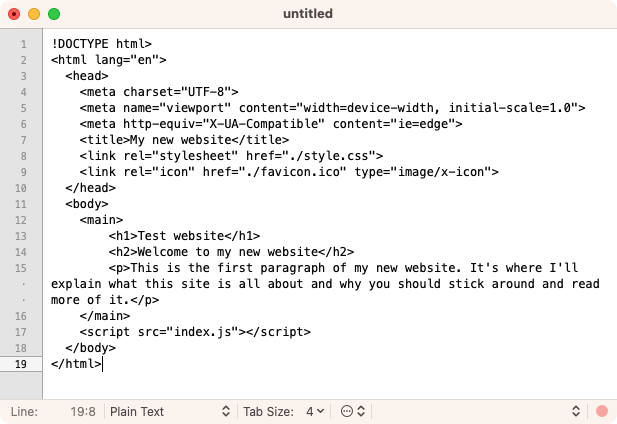
Designed especially for Mac users, TextMate offers a simple interface, much like Notepad++. This fast, lightweight editor includes several useful features that help coders do their work:
- Multiple carets. With TextMate, you can make multiple changes at once
- Fire search. When you search for something in a document, you can easily jump between matches to find what you want
- Version control. See which files have been changed and track changes when you’re editing documents
- Snippets. Turn frequently used bits of code into snippets
- Bundles. Customize with bundles, and work with many different languages, markup systems, and more
- Macros. Automate otherwise repetitive tasks, saving you time and effort.
That’s just a selection of the features you get with TextMate, but there are many more, and it’s well worth a download.
BBEdit
Price: $49.99
Website: https://www.barebones.com
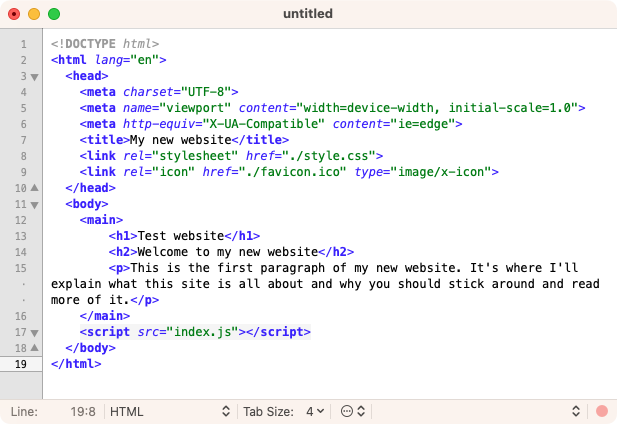
According to BBEdit’s website, “It doesn’t suck.” A bold claim, but can this software live up to it?
Created in the early 1990s, BBEdit is the brainchild of Bare Bones Software and is now up to version 14.6. Unlike Notepad++, it’s not open source. And while there’s a free version, it has feature limitations. To get the full BBEdit experience, you’ll need to pay $49.99 for an individual license.
Key features include:
- Workflow integration. Use BBEdit with tools like Automator and Shell Worksheets
- Control over text. Create, edit, format, and clean up text. Plus, convert, sort, and search text—and lots more
- Work the way you want. Customize the interface, as well as shortcuts and more, to make the experience what you need it to be
- Take control of files and folders. Connect to all kinds of disks, including remote servers
- Error control. Use automated markup tools to get code right, first time.
If you’d like to try BBEdit’s full feature-set, simply download it from the Bare Bones site. You’ll automatically get a 30-day trial, during which you can use all its available features.
CodeRunner
Price: $19.99
Website: https://coderunnerapp.com
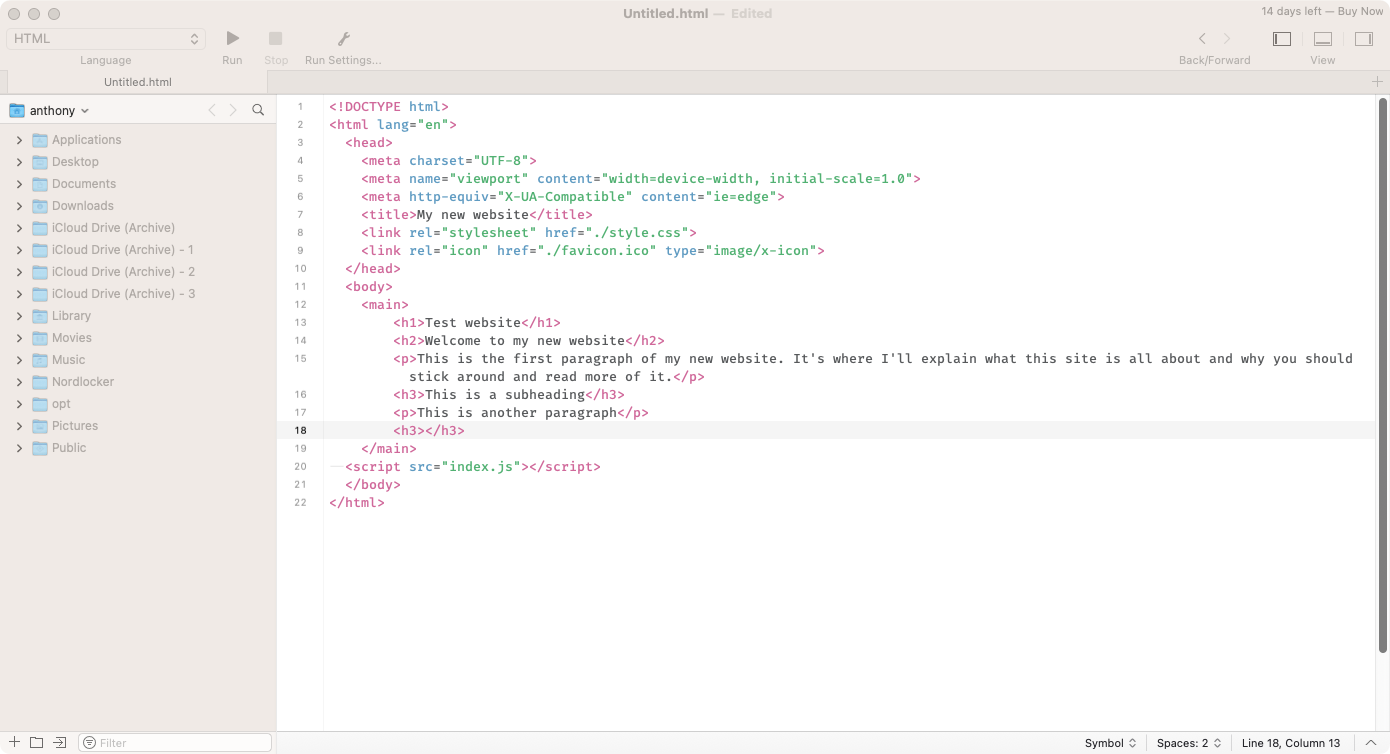
If you’re looking to download Notepad++ for Mac, then CodeRunner is another great alternative. Like other text and code editors made especially for Macs, you don’t have to worry about it being compatible with your MacBook, iMac, or whatever.
As well as being a text editor, CodeRunner is an integrated development environment (IDE). It supports many coding languages, including Python, Ruby, Java, and HTML. It offers many handy features including:
- Auto completion. Start typing out code, and CodeRunner will auto-complete text, saving time
- Debugging breakpoints. Step through your code and check it’s working properly
- Live error feedback. As you’re typing, this app will automatically flag up errors in your code
- High-quality text editing. Benefit from features like auto-indenting and multiple selections.
That’s just a fraction of the features you get with CodeRunner. And thanks to the 14-day trial, you’ll have plenty of time to check out for yourself.
Sunset Code
Price: Free
Website: https://apps.apple.com/us/app/sunset-code/id1480145554?mt=12
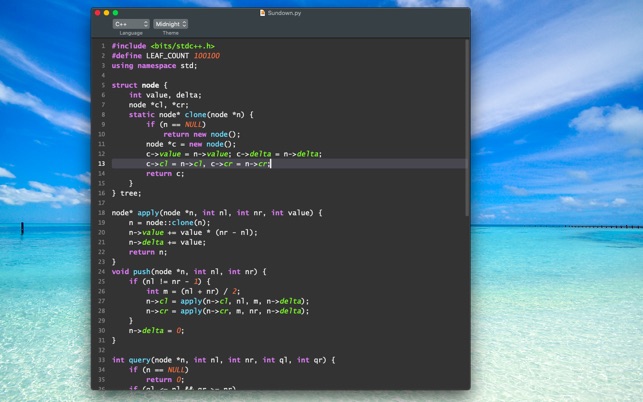
Available through the Mac App Store, is a lightweight text editor with support for a few coding languages. Compared to other code editors, it’s very light on features. Here’s what you get:
- Four supported languages. Sunset code works with C, C++, Java, and Python
- Built-in libraries. Get algorithm overviews, descriptions of variants, and further reading links
- Smart debugging. Designed to help generate large test data
- A range of themes. Choose from Sunset, Coral, Lunar, and more.
If you only need the most basic features, then Sunset Code will do the trick, and the themes are an interesting touch. For any serious work, though, you’re going to be better off trying something else.
Brackets
Price: Free
Website: https://brackets.io/
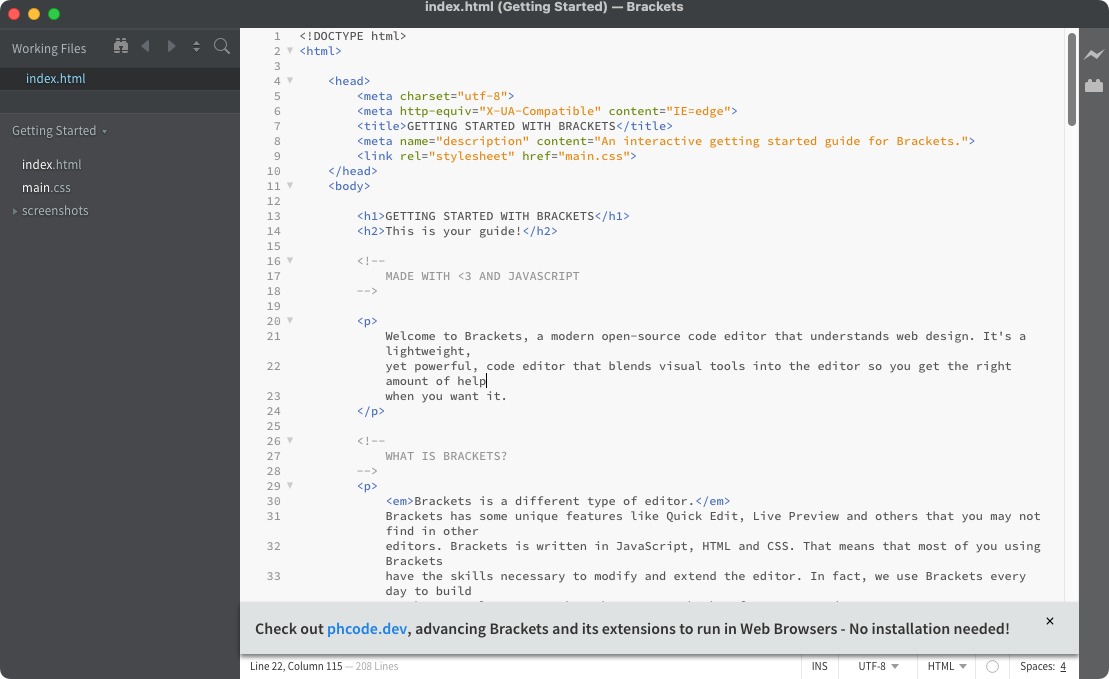
Brackets describes itself as “Modern, powerful & open source.” We’re pleased to say, having used it, we completely agree.
It’s primarily focused on web development, so ideal for coding HTML, CSS, and JavaScript. It’s available not only for macOS and OS X, but also Windows and Linux. And although it comes from Adobe, it’s an open-source solution that’s free to download and use. Benefits include:
- Live preview. Make changes to CSS and HTML files, and see them immediately a in web browser
- Extensions. Add more functionality to Brackets to achieve what you want
- Auto-completion. Type an opening HTML tag, and Brackets will automatically add the closing tag
- Split view. Use Brackets in two parts, so you can work on two files at the same time.
Since 2021, Adobe stopped supporting Brackets, but it’s still maintained and driven by its community of users.
Sublime Text
Price: $99
Website: https://www.sublimetext.com/
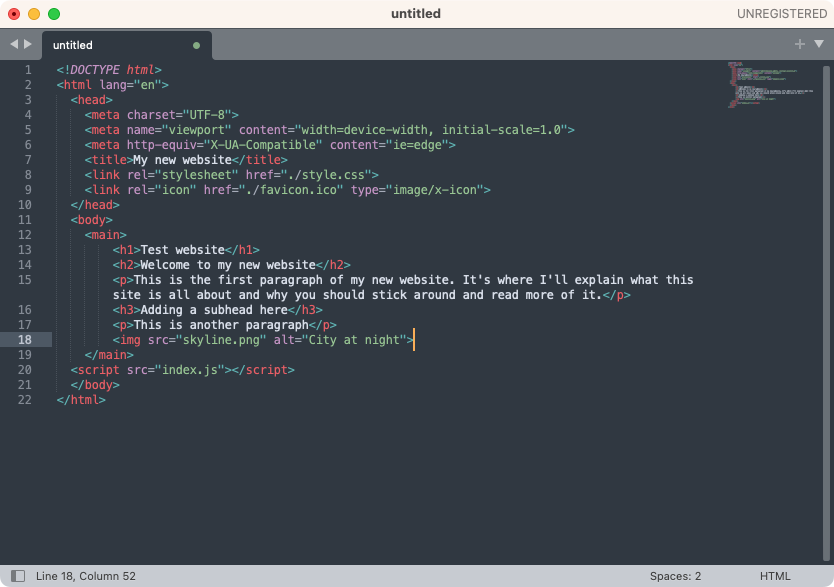
Another cross-platform text editor, Sublime Text is available for macOS, Windows, and Linux. Unlike some Notepad++ alternatives for Mac, though, it’s not free or open-source. You can use it for free, but personal licenses start from $99. That’s not cheap, but it does cover you for all your platforms and devices.
What do you get for your money? Let’s take a look:
- Context-aware auto-complete. Sublime Text will make suggestions based on existing code in your project
- Wide language support. Sublime Text works with many coding languages, including some of the newest
- Split view and tabs. Navigate code and arrange your interface quickly and easily
- Apple Silicon support. Benefit from native support for Apple’s latest processors.
There are many more features too. Sublime Text is a serious editing tool for coders, and its price reflects that. It’s worth noting, though, that if you don’t buy a license, you can continue to use all its features, and it’ll just gently remind you to buy one every now and then. If you’re a coder, it’s likely to be worth the investment.
Visual Studio Code
Price: Free
Website: https://code.visualstudio.com
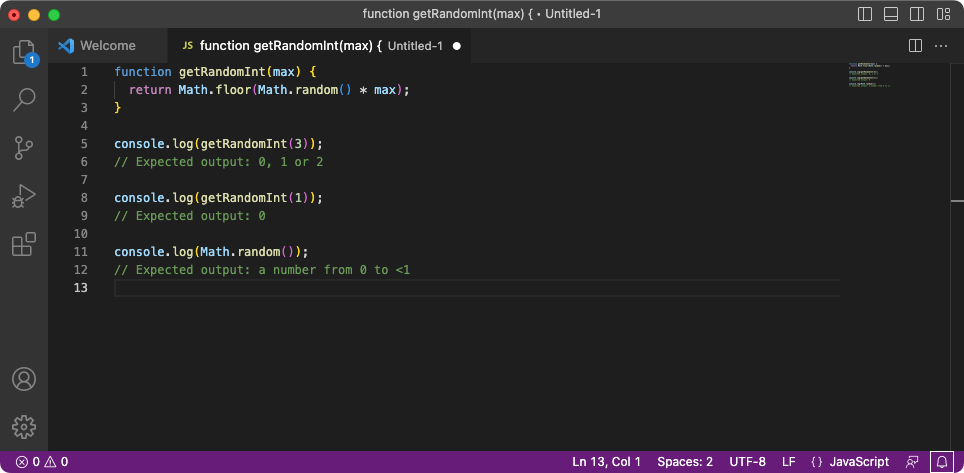
If you’re looking for something like Notepad Plus Plus for Mac, then Visual Studio Code (VS Code) is an excellent choice. Built by Microsoft, it’s a completely free code editor, which works with macOS, Windows, and Linux.
With a heavyweight like Microsoft behind it, it’s not surprising that VS Code is packed with features, including:
- IntelliSense. Offering more than just syntax highlighting and autocomplete, this feature gives you smart, context-dependant suggestions
- Built-in debugging. With VS Code, you can debug your work right from the editor
- Extensibility. As a Microsoft app, VS Code is well catered for with plug-ins, for everything from themes to additional services
- Easy deployment. Thanks to Microsoft Azure, you can deploy and host your projects with confidence
- Wide range of languages. You can use VS Code with just about every coding language you can think of—with many being available through the VS Code marketplace.
If Visual Studio Code does have any disadvantages, one of the major ones would be its size. The latest version weighs in at 512MB, and it uses up a fair chunk of memory.
Whisk
Price: $22.99
Website: https://tumult.com/whisk/
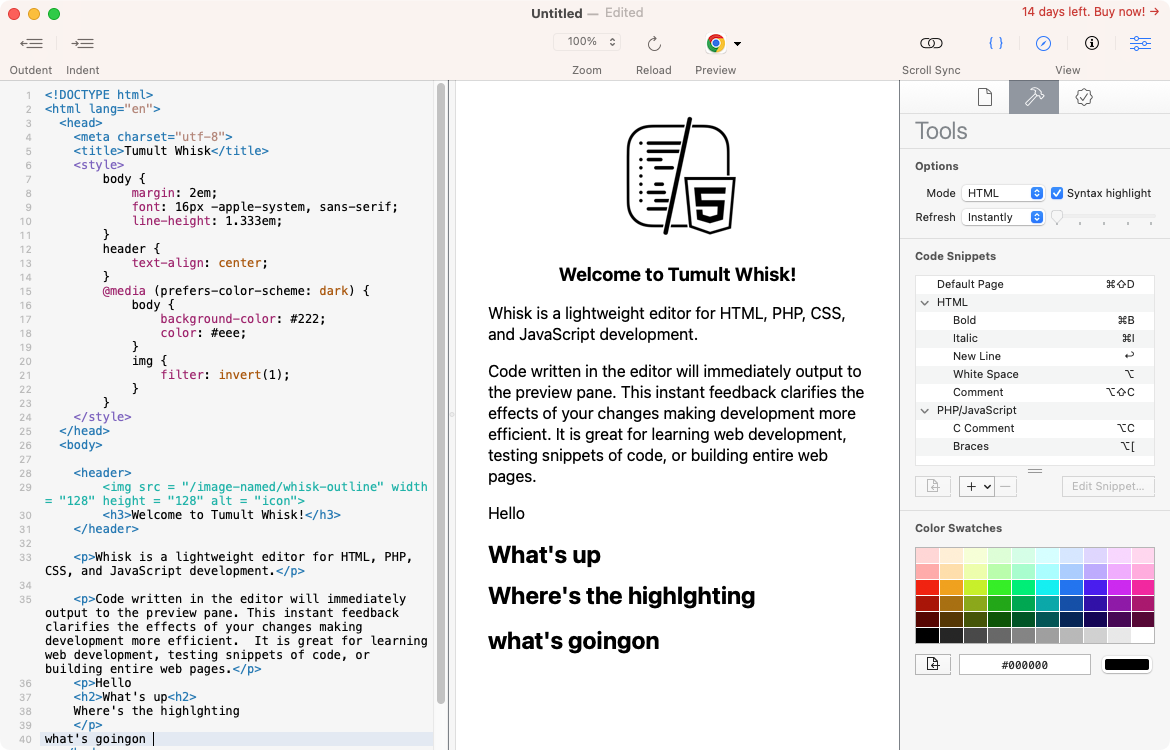
Like Brackets, Tumult Whisk is designed primarily for web design. It’s a lightweight HTML and PHP editor made especially for Macs, built to make editing web pages fast and easy.
Whisk’s main features include:
- Live previews: As you type in HTML and PHP, you’ll see how your code is rendered
- Watched files: When files are changed, those changes will automatically be displayed
- Snippets: Easily reuse bits of code, so you can save time when building your web page
- Attach style sheets: See how your pages will look with external styling applied
- Scroll sync: Keep your editor and preview at the same points automatically.
Whisk isn’t an advanced editor, but it works well and gives you an easy way to see your work in real-time. You can try it out for free for 14 days, after which you’ll need to buy a license, for $22.99.
UltraEdit
Price: $79.95 per year (five installs)
Website: www.ultraedit.com
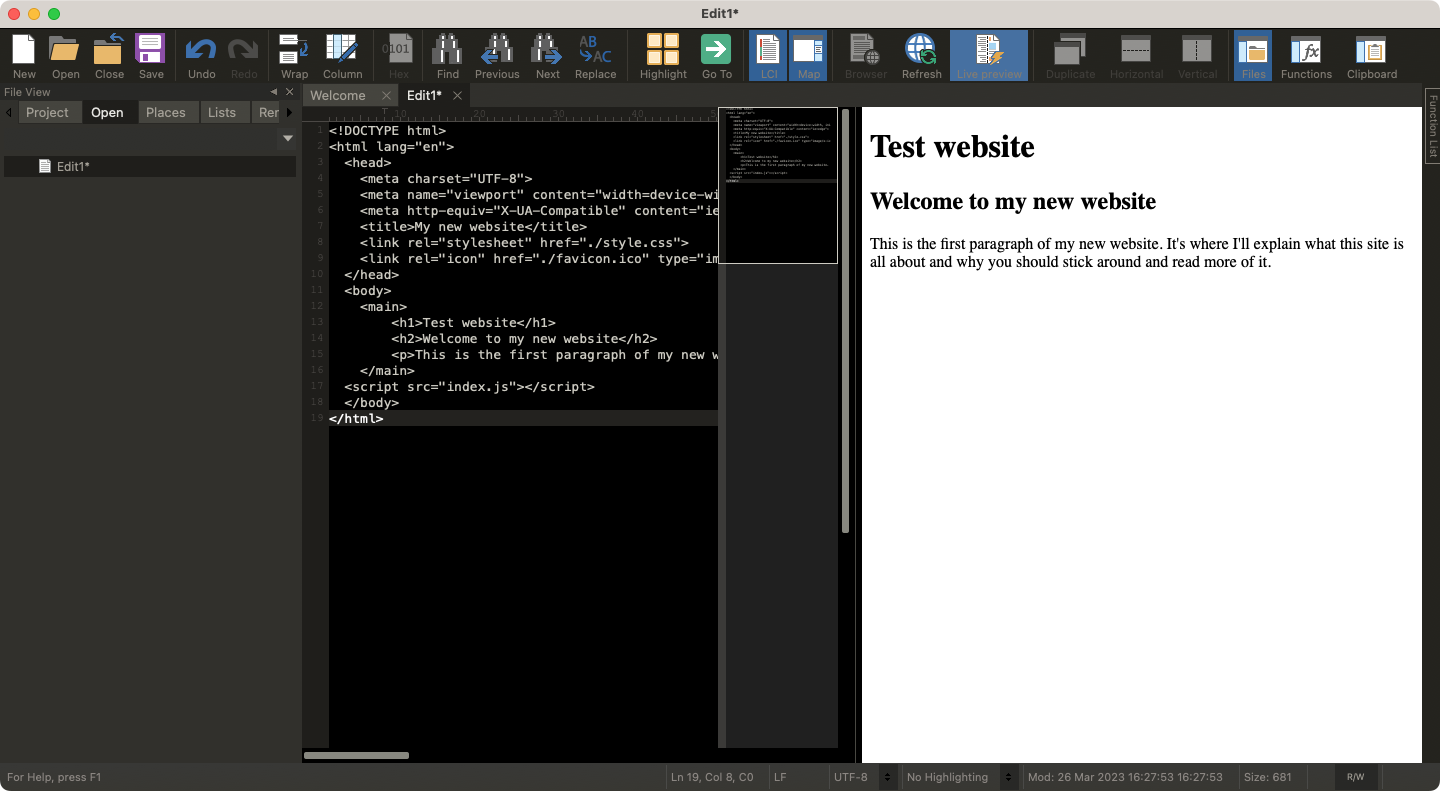
Built for professional use, UltraEdit is a text and coding editor, which has been going since 1994. The fact it’s designed for businesses is reflected in its price—a yearly subscription of $79.95. Notepad++ is, of course, free. So why would you look to UltraEdit as a replacement?
Let’s take a look at some of UltraEdit’s features:
- Wide language support. Work with many different coding languages, including C, Java, Perl, HTML, and CSS
- Large file support. One of UltraEdit’s key advantages is its ability to work with large files that other editors would struggle with
- Live previews. When working with HTML and Markdown, you can see the results in real-time
- Multi-select. Copy and paste text from multiple places at once
- Integrated FTP. Built right into the app, this lets you access remote files from within UltraEdit.
Unsurprisingly for a professional app, UltraEdit offers many more features. If you’re interested, you can download the app and get a free 30-day trial.
SlickEdit
Price: $99.95
Website: www.slickedit.com
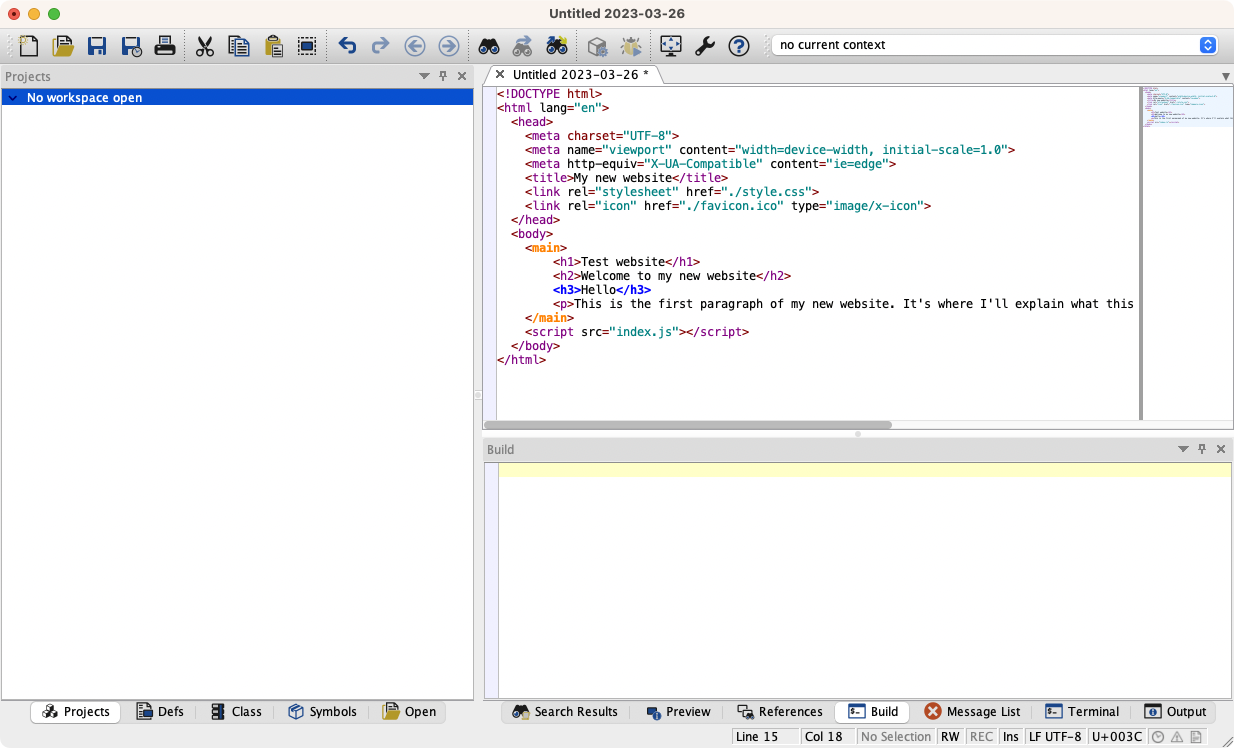
SlickEdit says it’s made by developers for developers—and that it’s the “world’s most powerful code editor.” Hyperbole, maybe, but there’s certainly plenty to like about this cross-platform, multi-language Notepad++ alternative.
There are two versions available for Mac: SlickEdit Standard and SlickEdit Pro. We’re focusing on the Standard version here, which offers:
- Building and debugging. Track errors in your code, so you can easily fix them
- Large file support. Work with large files without having to worry about the app crashing
- Integration. Connect SlickEdit with third-party add-ons to increase the functionality
- Customizable layout. Set up the interface, so you can work the way you want
- And lots more. This is just the tip of the iceberg.
SlickEdit works with a huge number of languages, and you can try it for free for 15 days. Individual licenses start from $99.95 and work across macOS, Linux, Windows, and Raspberry Pi.
Can you run Notepad++ on your Mac?
If you really must have Notepad++ on your Mac, then it’s possible. There are three main ways to do it:
- Boot Camp: If you have an Intel Mac, you can install and run Windows on your Mac, then run NotePad++
- Emulation and compatibility layers: Software like Wine and Parallels let you run Windows on your Mac
- Virtual machines: Using an app like VirtualBox and VMWare, you can run Windows on a virtual computer and then run Notepad++.
Take your coding to a new level
Although Notepad++ is a great free text and coding editor, there are many alternatives—and some of them are much more powerful. If you’re serious about coding, then it’s worth using a more capable editor. We’d also recommend using Mac keyboard shortcuts to streamline your workflows and save time.
And because coding can be resource intensive, optimize your Mac’s RAM with MacKeeper’s Memory Cleaner feature. It can make all the difference when you’re dealing with large files and rendering projects.







