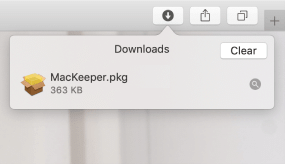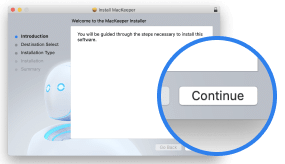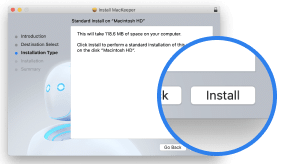发行说明
在这里,您可以了解有哪些最新版本的 MacKeeper,以及最新的 MacKeeper 版本有哪些功能。请同时注意以下更新说明:
- MacKeeper 的旧版本(具体指 1.x 和 2.x)无法更新。
- 您可在此处下载最新版本的 MacKeeper。
- 如果您使用的是旧版 MacKeeper(具体指 1.x 和 2.x),将能以五折优惠升级到最新的 MacKeeper 版本。
-
Version 3.23.5
Minor updates and bug fixes. -
Version 3.23.2
- Minor updates and bug fixes.
-
Version 3.23.1
- Minor updates and bug fixes.
-
Version 3.22.1
- Minor updates and bug fixes.
-
Version 3.23
- Camera and Microphone Protection is discontinued to focus on other software functionality.
- We're working hard to make MacKeeper the app you truly love. That's why every update comes with minor bug fixes and improvements that help the app run even smoother.Thank you for staying with us!
-
Version 3.22.3
- Minor updates and bug fixes.
-
Version 3.22.2
- Minor updates and bug fixes.
-
Version 3.22
Improvements:
- Great news! MacKeeper is fully compatible with macOS 10.14 Mojave.
- Background processes improvements for more comfortable user experience.
We're working hard to make MacKeeper the app you truly love. That's why every update comes with minor bug fixes and important improvements that help the app run even smoother. -
Version 3.21.9
- Minor updates and bug fixes.
-
Version 3.21.7
- Minor updates and bug fixes.
-
Version 3.21.5
- Minor updates and bug fixes.
-
Version 3.21.3
- Minor updates and bug fixes.
-
Version 3.20.9
- Minor updates and bug fixes.
-
Version 3.20.7
- Minor updates and bug fixes.
-
Version 3.19.12
- No more webcam stickers! Now MacKeeper protects your privacy by detecting camera and microphone access.
- Background processes improvements for better MacKeeper experience.
- Minor updates and bug fixes.
-
Version 3.19.1
- macOS High Sierra compatibility improvements;
- Background processes improvements for more comfortable use;
- Security updates;
-
Version 3.17.7
- Minor updates and bug fixes.
-
Version 3.17.6
- Minor updates and bug fixes.
-
Version 3.17.1
- Minor updates and bug fixes
-
Version 3.16.9
- Adware Cleaner feature improvements
- Minor bug fixes and functionality improvements
-
Version 3.16.5
- New Adware Cleaner feature added
- Minor bug fixes
-
Version 3.16.3
- Minor updates and bug fixes
-
Version 3.16.1
- Minor updates and bug fixes
-
Version 3.15.4
- Added new Adware protection framework
- Mail Downloads folder now added for cleaning
- Find&Fix scan now displays scanned folders
- Kromtech Account changed to MacKeeper Account
- Minor bugfixes
-
Version 3.15.2
- Minor updates and bug fixes.
-
Version 3.15
- Fixed issue which in some cases prevented files from recovery when using Files Recovery feature.
-
Version 3.14.3
- Fixed freezing issue on some configurations after previous update.
-
Version 3.14.2
- Minor bug fixes and functionality improvements.
-
Version 3.14.1
- Minor bug fixes and functionality improvements.
-
Version 3.14
- Minor bug fixes and functionality improvements.
-
Version 3.13.3
- Minor bug fixes and functionality improvements.
-
Version 3.13.4
- Minor bug fixes and functionality improvements.
-
Version 3.13.2
- Minor bug fixes and functionality improvements.
-
Version 3.13.1
- Minor bug fixes and functionality improvements.
- Exclusive holiday offers for not activated users.
- Special New Year countdown in MacKeeper Dashboard & menu bar for activated users.
-
Version 1.11
- Minor bug fixes and functionality improvements
-
Version 3.12.4
- Minor bug fixes and functionality improvements
-
Version 1.10
- Minor bug fixes and functionality improvements
-
Version 3.12.3
- Minor bug fixes and functionality improvements
-
Version 3.12.2
- Minor bug fixes and functionality improvements
-
Version 3.12.1
- Minor bug fixes and functionality improvements
-
Version 3.12
- Minor bug fixes and functionality improvements
-
Version 2.30
- Minor bug fixes and functionality improvements
-
Version 3.11.4
- Added compatibility with macOS Sierra
- Other improvements and bugfixes
-
Version 3.11.3
- Minor bug fixes and improvements
-
Version 3.11.2
- Minor bug fixes and improvements
-
Version 3.11.1
- Minor bug fixes and improvements
-
Version 3.11
- Minor bug fixes and improvements
-
Version 3.10.2
- Minor bug fixes and improvements
-
Version 3.10.1
- Launch button added to the Dashboard
- Minor bug fixes and improvements
-
Version 3.10
- Track My Mac functionality added into Anti-Theft category. Now you can connect your iPhone and activate tracking feature. Additionally, you can lock and unlock your Mac remotely. Find out more: http://trackmymac.com
-
Version 3.9.3
- Minor bug fixes and functionality improvements.
-
Version 3.9.2
- Minor bug fixes and functionality improvements.
-
Version 3.9.1
- Dashboard added. Now main features of the application can be managed without opening it.
- Duplicate files are now fully removed from the Download folder during Partial Fix in Find&Fix procedure.
- Memory Cleaner functionality improved.
- Minor bug fixes and functionality improvements.
-
Version 3.8.1
- Minor fixes and improvements.
-
Version 2.24
- Minor fixes.
-
Version 3.8
- Minor fixes and improvements.
-
Version 3.7.4
- Minor fixes and improvements.
-
Version 3.7.3
- Minor fixes and improvements.
-
Version 3.7.2
- Minor fixes and improvements.
-
Version 3.7.1
- Minor improvements and bug fixes.
-
Version 3.7
- New feature added: Memory Cleaner plugin now enables automatic cleanup of RAM (Random Access Memory)
- Adware Cleaner scanner functionality improvements
- Enhanced support for El Capitan
- Minor improvements and bug fixes.
-
Version 3.6.4
- Minor fixes and improvements.
-
Version 3.6.3
- Fixed stability issues for Mac OS X El Capitan.
- Improved functionality to support other Mac OS.
- Added a reminder for cleaning utility to enhance user experience.
-
Version 3.6.2
- Minor fixes and improvements.
-
Version 3.5.3
- Minor fixes and improvements.
-
Version 3.5.2
- Minor fixes and improvements.
-
Version 3.5.1
- Remote tool integration to simplify download and installation;
- Caches&logs cleaning for Sandbox applications;
- Updated icons on navigation bar;
- Minor fixes
-
Version 3.4.2
- Update Tracker feature: minor functionality issues fixed.
-
Version 3.4.1
- Security issue: fixed potential vulnerability in the custom URL handler.
-
Version 2.15
- Now it is possible to remove advertising extensions from browsers with Smart Uninstaller Ad Plugins cleaner.
- No password required during SignUp. Password will be generated automatically and sent to your email.
- Redesigned to fit with the newly-announced OS X Yosemite
-
Version 3.0.3
- Enjoy the new MacKeeper with Human Assistance. Everything has been completely redesigned to fit with the newly-announced OS X Yosemite. MacKeeper is now fully Retina compatible.
-
Version 2.8
- Minor localization improvements Smart Uninstaller can remove all types of Internet plug-ins now Improved the Antivirus logic during the TimeMachine usage.
-
Version 2.7
- General Changes. Processing of log files has been improved. Now the size of the log file does not impact the work of MacKeeper.
- Security: Internet Security. Now Internet Security can easily scan large files, such as archives or .iso.
- Cleaning: Duplicates Finder, Smart Uninstaller. Now Duplicates Finder ensures total safety of files that are stored in Dropbox. It doesn't remove files that are copied to the Dropbox folder. Now Smart Uninstaller can remove even more junk files left behind after trashed apps, such as the .dmg or .pkg files of app installers and crash report files.
- Optimization: Update Tracker. Now Update Tracker can run updates with .pkg files.
-
Version 2.6.1
- General Changes. Localizations have been improved.
- Security: Internet Security. The Reveal in Finder feature has been added to Internet Security. Now you can see where exactly the viruses are located.
- Cleaning: Duplicates Finder. Duplicates Finder has been greatly improved! Now it's possible to avoid removal of system files.
- Optimization: Update Tracker. Now Update Tracker makes automatic rescan after you exit the sleep mode.
- Geek on Demand. Now you don't have to specify your system version when describing your demand: the system version will be added automatically.
24x7
获取真人帮助
我们的支持专家精通 Mac 的方方面面。您可以随时随地获得专业协助。
开始聊天
个人技术专家