In this article you will find the following:
Apple ID scams are one of many phishing emails hackers use to get their hands on your Apple ID or, worse, your cash. Google blocks approximately 100 million phishing emails daily, but some manage to slip through the cracks. But not all hope is lost. We’ll share a few tricks you can use to prevent this from happening to you.
Before we start
AAG IT Services estimate that around 3.4 billion spam emails are sent daily. And according to DataProt, more than 70% of phishing emails are opened. Given the statistics, it’s easy to see why phishing scams are so popular among hackers and bad actors. Anyone can become a victim of phishing scams, including Apple ID scams. However, you can reduce the chances of being attacked by proactively protecting your privacy.
How can you do that, you may ask? It’s simple. We recommend using MacKeeper’s ID Theft Guard. This is a data breach monitor that helps take your Apple ID protection to the next level by protecting your emails 24/7 and sending you alerts when they’re compromised in a breach. Why wait?
Secure your Apple ID today with our ID Theft Fuard tool:
- Download MacKeeper on your MacBook Pro or MacBook Air
- Open the app and select ID Theft Guard in the sidebar
- Click Scan new email, enter your email address in the text box, and select Start Scan
- Finally, click the Turn On Monitoring button. Now sit back, relax, and let MacKeeper do the rest.
If you’re looking to learn more about Apple ID scams, you’re in good hands. In this article, we’ll unpack more about Apple ID scams, including the various types and how they work. Let’s dive in.
How to identify and protect yourself from Apple ID scams
While some scammers cast a wide net, hoping to catch unsuspecting victims in their phishing attempts, most phishing attacks are well-thought-out. In fact, Slashnext’s 2022 State of Phishing Report found that approximately 76% of all phishing attempts were targeted. The figures are a wake-up call to learn how to spot phishing attempts.
Fortunately, there are ways to know if you’re dealing with an Apple ID scam so that you can protect yourself.
How to spot Apple ID scams
Apple ID scams may be crafted to look legitimate, but they often have the same characteristics as other phishing attempts. For example, the email might contain the Apple logo and a link to the Apple website, so you might miss the telltale signs at first glance, but they’re easy to identify once you know them.
- The email is from a non-official Apple email address. Apple ID scam communications will never come from an official Apple email address (Apple.com). However, scammers change their name to one containing the word “Apple” or “Apple ID” to trick you into trusting them. Simply hover over or click on the sender’s name to reveal their email address. If it’s from a third-party service like Gmail, you’ll know it’s a phishing attempt
- The email contains spelling errors and incorrect grammar. Official emails from Apple rarely contain spelling mistakes or grammatical errors. And, unfortunately for them, scammers typically lie on themselves this way. Look out for incoherent sentences, obvious spelling mistakes, odd spacing, and poor grammar
- You’re redirected to a non-Apple site. As a rule of thumb, you should never click on random links you receive. However, if you do click on a link from what seems like an email from Apple, and it sends you to a non-Apple site, that’s a red flag. Avoid exploring the site. Exit it and block the sender
- The email is ambiguous. Apple services you’re subscribed to, like Apple ID, know your full name because you’re their customer. As such, they typically address you by your name in their communications. If you receive any communication about your Apple ID that doesn’t address you by your registered name, that’s a sign they don’t know you at all and are trying their luck. Terms like “user” or “sir/madam” are used by people trying to scam you. The only exception is in the case of spear phishing. Learn more about spear phishing prevention
- The sender pressures you to act. Similar to ransomware attacks, phishing attempts usually turn up the pressure to get you to take action, like giving you a time frame within which to act. For example, they may warn you that you’ll lose your Apple ID if you don’t click on the link provided or send the information they’re asking for. Be weary of such emails.
How to protect yourself against Apple ID scams
There are several ways we can advise you to reduce your chances of being scammed:
- Never, under any circumstances, share your personal information. This includes your Social Security Number, phone number, and banking details
- Likewise, never share your Apple verification codes with anyone, not even loved ones. Hide them whenever you receive them on your device while around people
- No matter how curious you’re, never click on links, buttons, or download attachments from unknown senders or numbers. Bear in mind that phone numbers can be spoofed, and our experts still recommend against engaging with unknown callers and senders to be safe.
Types of Apple ID phishing scams
There are various kinds of Apple ID phishing scams out there, and scammers always come up with new tactics. Below. we’ve listed the most common types to look out for:
- Apple ID fake text messages
- Your Apple ID has been locked or suspended
- Apple Pay has suspended your device
- Fake phone calls from Apple support
- Apple ID receipt email.
Apple ID fake text messages
Similar to Apple ID phishing emails, scammers may send you a fake text notifying you that your Apple ID has been blocked. The email usually creates a sense of panic and prompts you to click on a link to rectify the issue. Once you land on the website or web page linked, you’ll be asked for your account details, which will compromise your data.
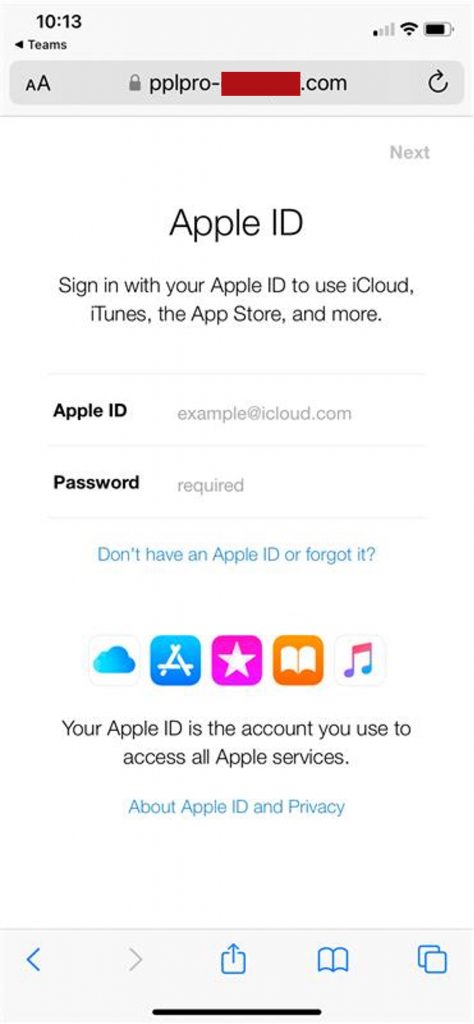
Hint from our team:
Ignore the text. Apple will never send you a text message. If there’s an issue with your account, Apple will email you about it. If you receive a text message regarding your Apple ID, delete it and don’t take any further action to avoid getting scammed.
Your Apple ID has been locked or suspended
This scam is typically sent via text message (iMessage), social media direct message, or email. It informs you that your Apple ID has been blocked due to suspicious activity on your account, and it may be accompanied by a fake receipt. iforgot.apple.com is an example of an Apple ID email scam. Clicking on the link provided in the message takes you to a malicious website where your personal information will be requested under the guise of unlocking your account.
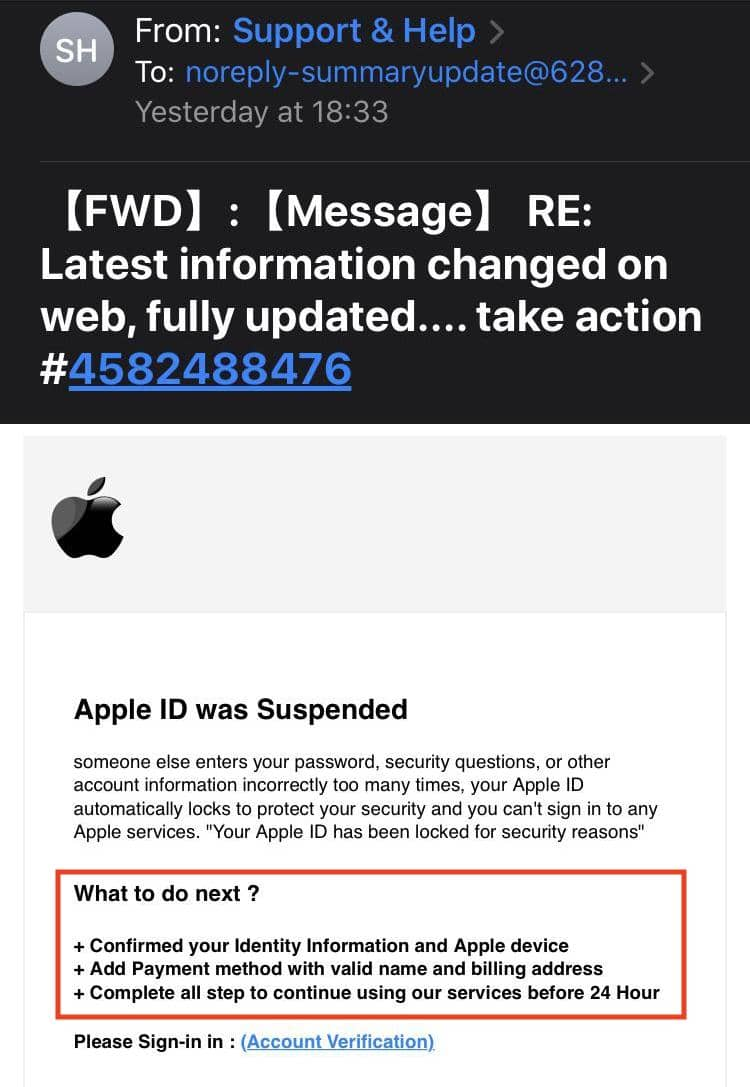
Here’s how to know if it’s a scam and what to do:
- Sign in to your Apple account. Log in to your Apple account directly in the Settings app or on AppleID.apple.com and check your emails. If you’re able to successfully sign in and aren’t greeted with any such warning, you’ll know you’re dealing with a scam
- Check the authenticity of the page you’re directed to. Check whether the web page you’re on is an Apple web page by clicking on the padlock symbol in the address bar of your browser. If it doesn’t confirm that the certificate is valid, you’re looking at a fake or malicious website.
Apple Pay has suspended your device
This is a social engineering scam and a form of Apple ID fraud. It convinces you there’s an issue with your Apple Pay to obtain your credit card details or banking information.
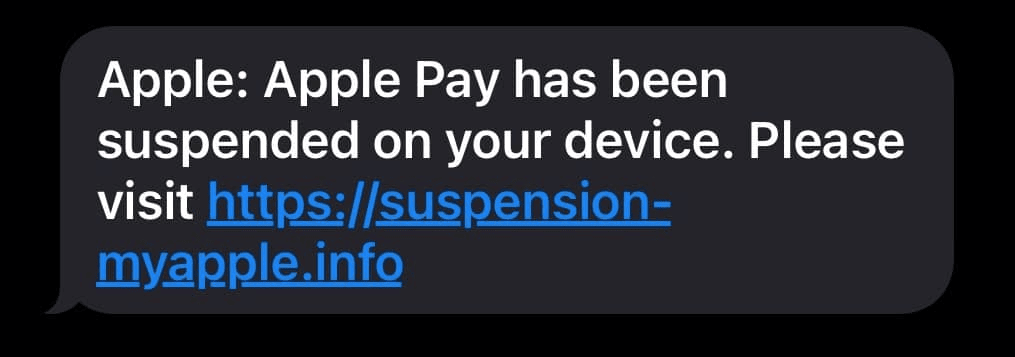
Here’s how to know if it’s a scam and what to do:
- You’re directed to a non-Apple website. If the link doesn’t take you to an official Apple web page, you’re being scammed. Log in to your Apple account on the official Apple website or in your device’s Settings app
- The number listed doesn’t seem to be associated with Apple. You’re most likely dealing with a scammer if the text is from a weird phone number or one you don’t recognize. We recommend not interacting with text messages as they’re either spam or phishing attempts. If you open an iMessage from an unknown sender, ensure you don’t click on any links in the text
- When in doubt, contact Apple support. Under no circumstances should you ever provide your personal details in a text message. Instead, call Apple support via support.apple.com/contact before taking action around your Apple Pay account.
Fake phone calls from Apple support
In addition to phishing texts and emails, scammers may use phone calls to scam you into giving up your Apple ID credentials. The scammer poses as an Apple support representative and leaves a voicemail message notifying you of suspicious activity on your account. They prompt you to “secure your account” by calling a specific phone number. However, when you do that, you interact with a scammer tyring to obtain your personal data.
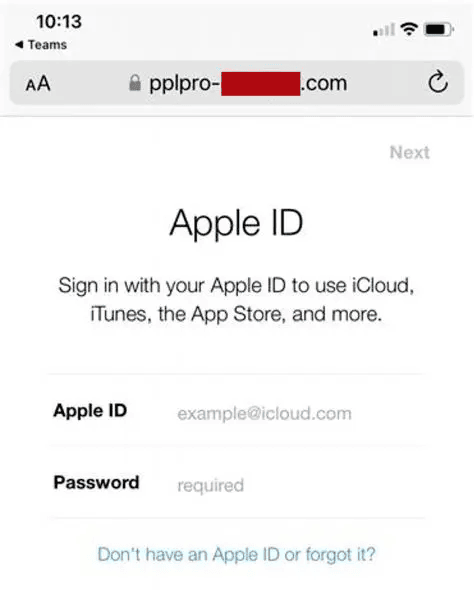
Here’s how to know if it’s a scam and what to do:
- End the call immediately. Apple’s support team is more likely to contact you via email as needed. If you receive a call claiming to be from Apple, quickly hang up and contact Apple directly
- Never engage with unsolicited callers. No matter how pressing the caller may make the issue seem, don’t give them any sensitive information. The less you say, the better.
Apple ID receipt email
This scam entails the scammer sending you a fake confirmation of a purchase you supposedly made on your account. This type of scam is easier to identify because you’ll know what purchases you've made or haven’t made. The email contains a link to manage your order by canceling, viewing, or confirming it.
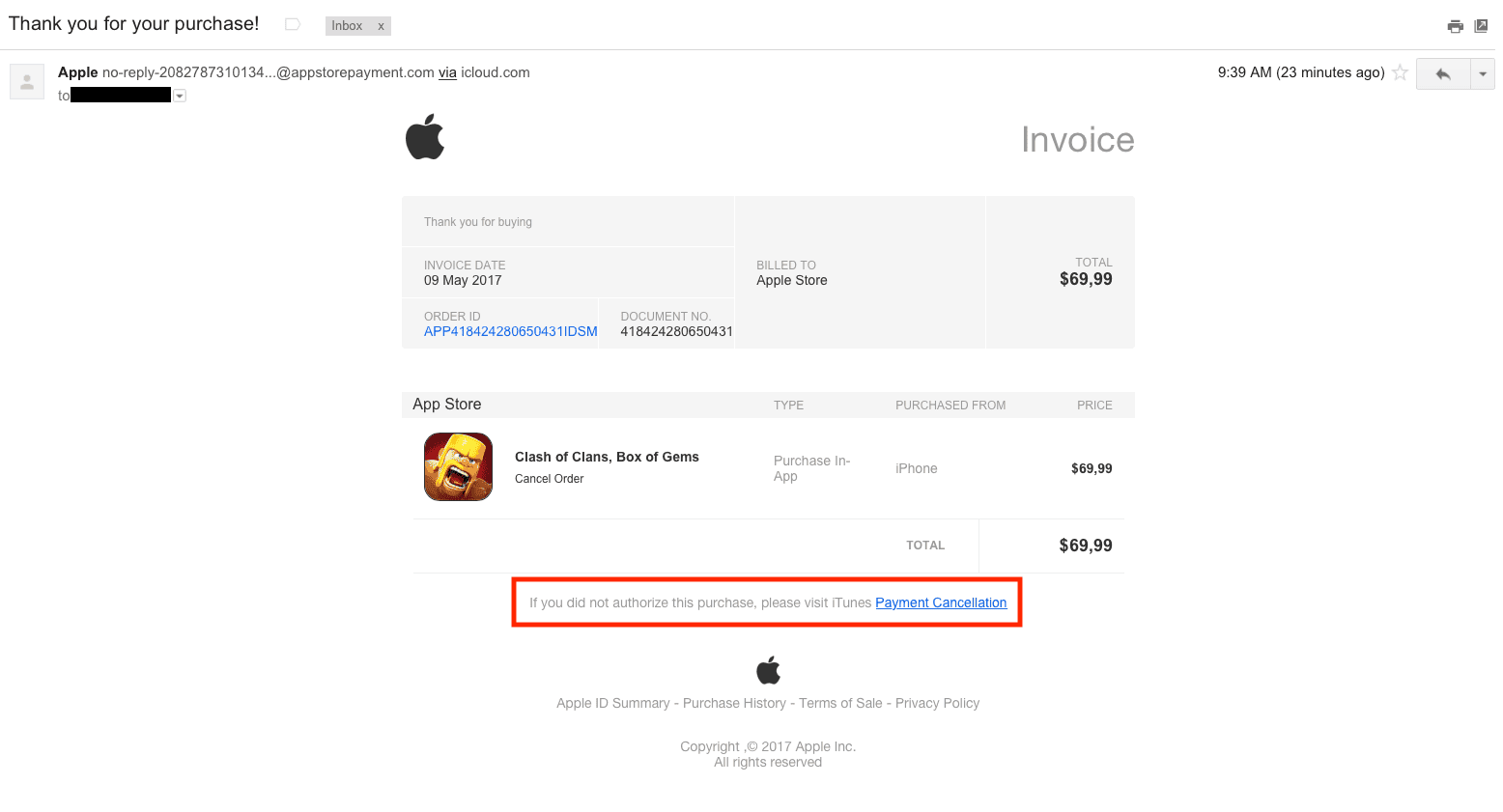
Here’s how to know if it’s a scam and what to do:
- Consider any purchases you’ve made. If you haven’t paid for any apps or subscriptions, you’ll immediately know you’re being taken for a ride. Contact Apple support to ensure no one has made purchases on your account and block the sender
- Verify the sender’s email address. A quick glance at the email address will tell you everything you need to know. Unless the email address ends with email.apple.com, it’s not an official email from Apple
- Sign in to your Apple account directly (not via the link in the email). Avoid clicking on any suspicious links to be safe. Close the email and log in to your Apple account to check what’s going on.
What is Apple ID phishing, and how does it work?
Apple ID phishing is a type of scam that attempts to obtain your Apple ID credentials and other personal information. This includes:
- Your banking details
- Credit card information
- Social Security Numbers
- Passwords.
It works similarly to other phishing scams in that scammers may contact you via email, text message, or phone call. They usually pose as Apple representatives or make their communication seem like it’s coming from Apple.
A common thread among these scams is that they notify you of an issue with your account. They make it sound urgent and serious, so you can act fast, without stopping to notice the discrepancies or consider the consequences. They also almost always lead you to a malicious website via a link, where you’re asked to enter your details.
The aim is to access your Apple ID account and possibly your iCloud files, which can be sold on the dark web or used to scam other unsuspecting victims.
Beware of Apple ID scams
Apple ID scams are so widespread that you can be targeted anytime. But they can also be so sophisticated that you might not know you’re dealing with a scam at first glance. Using the tips in our handy guide, you can arm yourself with knowledge and protect yourself from Apple ID scams.
But don’t stop there. You need a reliable tool to help you stay on top of data breaches involving your email address. We recommend using MacKeeper’s ID Theft Guard to receive alerts about data dumps containing your email address, so you can quickly secure your account during a breach and prevent further damage and losses.







