In this article you will find the following:
Since 2011, Nektony has been making Mac cleanup apps from its base in Odesa, Ukraine. It offers several of these apps in a bundle called MacCleaner Pro, but you can also buy them separately — including App Cleaner & Uninstaller.
What can you expect from this app? And does it work effectively? Check out our Nektony App Cleaner & Uninstaller review and find out.
How does Nektony App Cleaner and Uninstaller for Mac work?
As its name suggests, App Cleaner & Uninstaller help you to remove apps from your Mac. Of course, you can do that simply by deleting apps in your Applications folder, but Nektony’s tool ensures no unwanted files are left behind.
Nektony App Cleaner and Uninstaller overview
As well as removing apps from your Mac, App Cleaner & Uninstaller has a few other handy features. Here’s the complete features list:
- Applications
- Startup Programs
- Extensions
- Remaining files
- Open With.
Let’s look at all of these features more closely.
Applications
Applications is the Nektony app cleaner. Like MacKeeper’s Smart Uninstaller, it shows you a list of all the apps stored on your Mac, letting you select one and remove apps in just a few clicks. You can remove one app at a time or delete them in batches, which can be a big time saver.
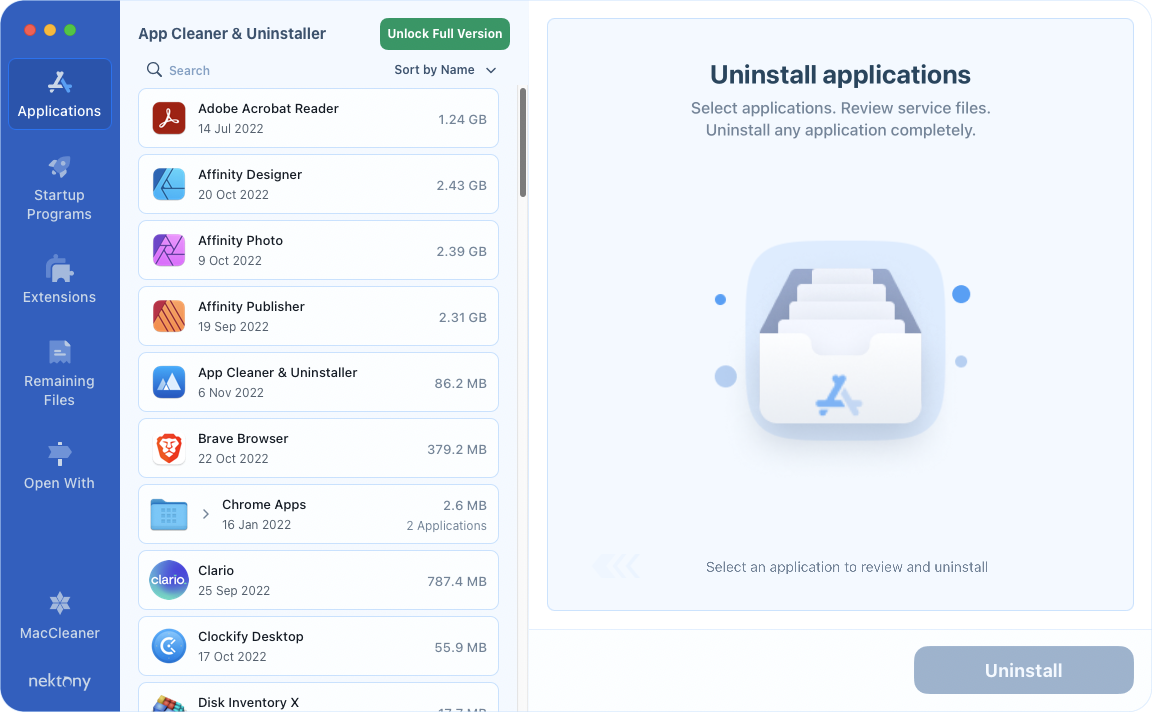
In all cases, App Cleaner & Uninstaller will remove not only the main app but also any files associated with it. By doing so, it prevents unneeded files from accumulating on your Mac.
Click on the Expert Mode slider at the top, and you can see a full list of what will be removed. And you can specify which files will and won’t be removed. This useful feature isn’t included with some other cleaning tools for Mac — although it’s available in MacKeeper’s cleaning tool.
Startup Programs
When you start your Mac, you’ll probably find that some apps automatically open when you get into macOS. Startup Programs lets you see a list of these apps and choose to prevent or allow them to start with your Mac.
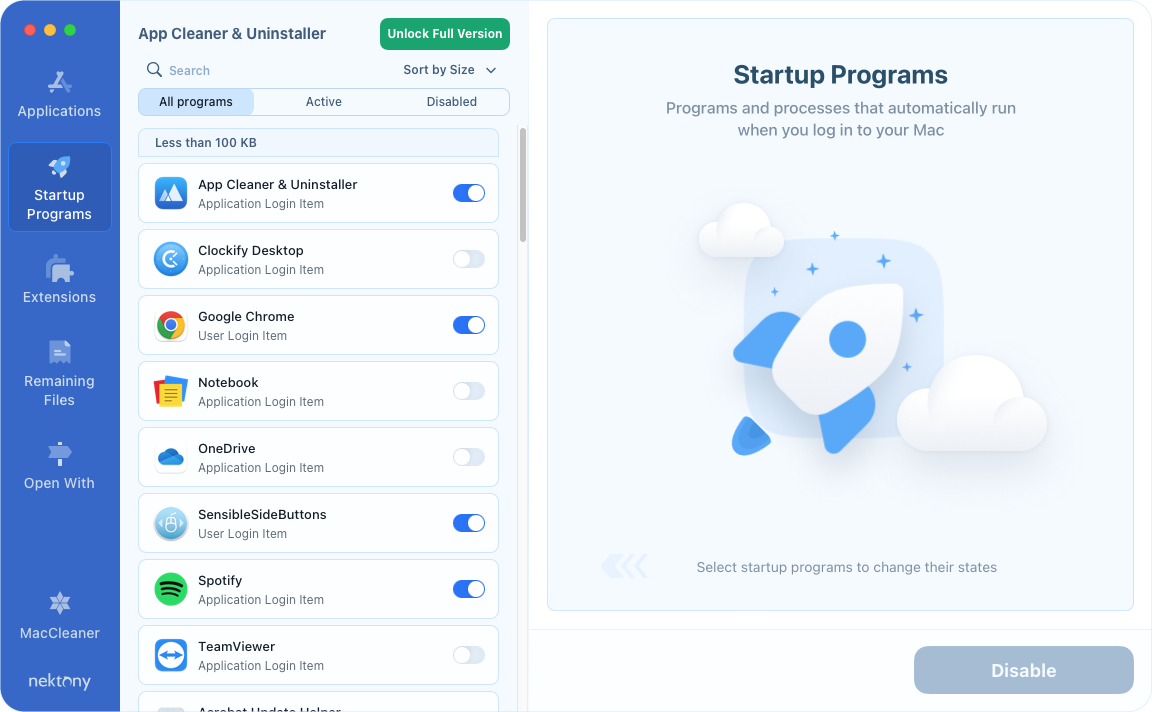
You can already do something similar in the Login Items section of macOS’s System Preferences, but until recently, this has been a poor experience. macOS would only show a few login items, not things running in the background when your Mac starts. In macOS Ventura, this has been improved, but Nektony App Cleaner & Uninstaller still has some advantages.
As well as telling you whether login items are system daemons or launch agents, Startup Programs lets you view active and disabled. Again, you’ll find a similar feature in MacKeeper–Login Items.
Extensions
The name Extensions is a bit misleading. While this part of App Cleaner & Uninstaller does safely remove extensions and plugins from browsers and other apps, it does more too. Other features include deleting installation files, screensavers, preference panes, and widgets. This is similar to MacKeeper’s Smart Uninstaller feature, which also helps you remove extensions, apps, widgets, and more.
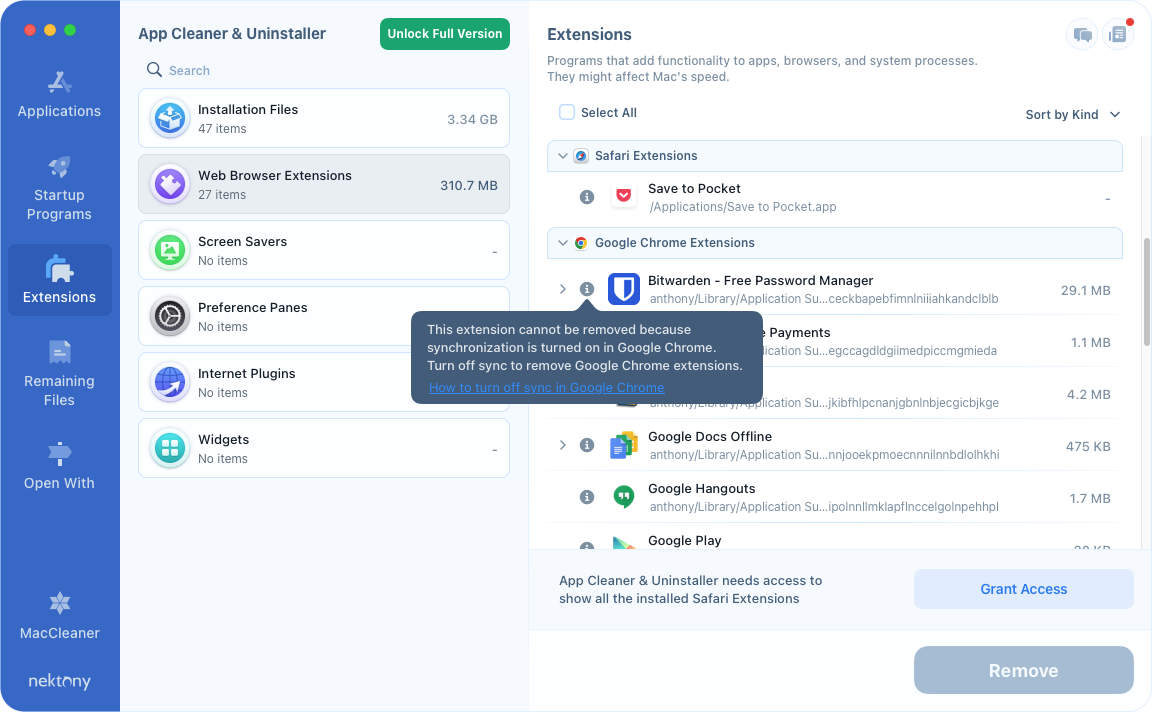
The Extensions features mostly work as expected, letting you select and delete items quickly and easily. However, it was unable to remove any Chrome or Safari extensions. In the case of Chrome, synchronization needed to be turned off to manage extensions in App Cleaner & Uninstaller. And in Safari, we couldn’t remove extensions because they were part of an application.
Remaining Files
When you delete an app from your Mac, files are often left behind in places other than your Applications folder. Remaining Files shows a list of these leftover files so you can remove them from your Mac.
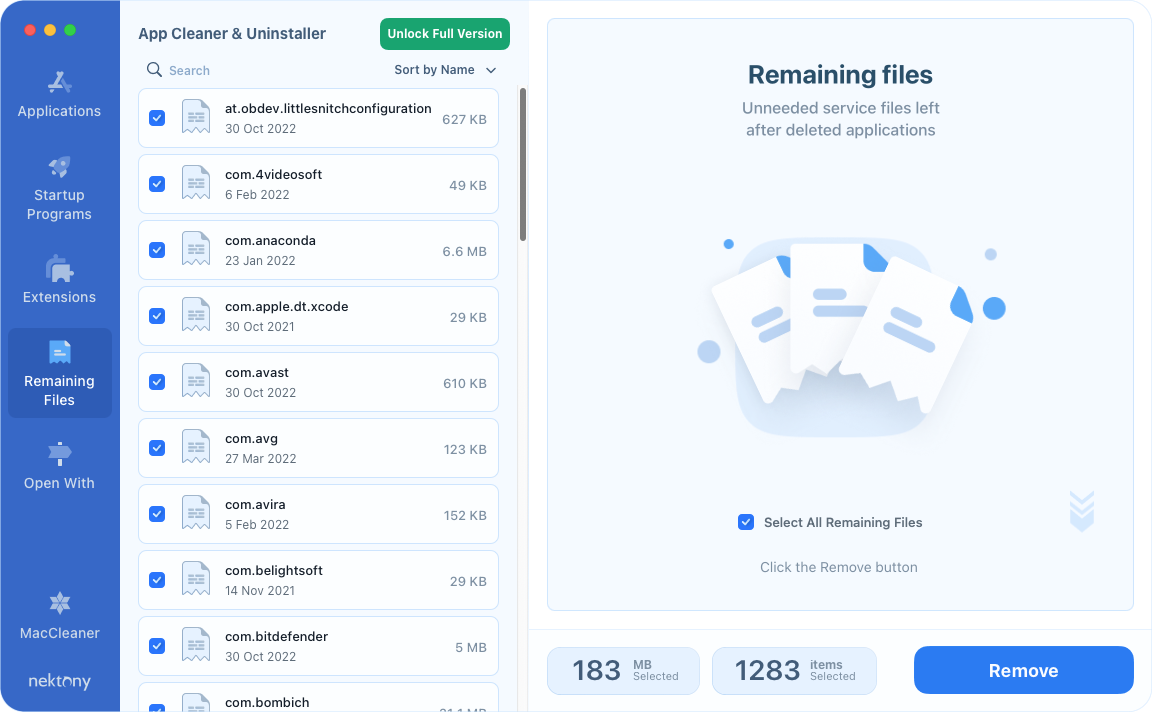
In our test, this worked well, finding 183MB of leftover files and removing them in a single click.
Open With
Open With lets you manage file associations — which apps open with particular file types. For example, if you associate PDF image files with Google Chrome rather than Preview, those files will open in Chrome when you double-click them.
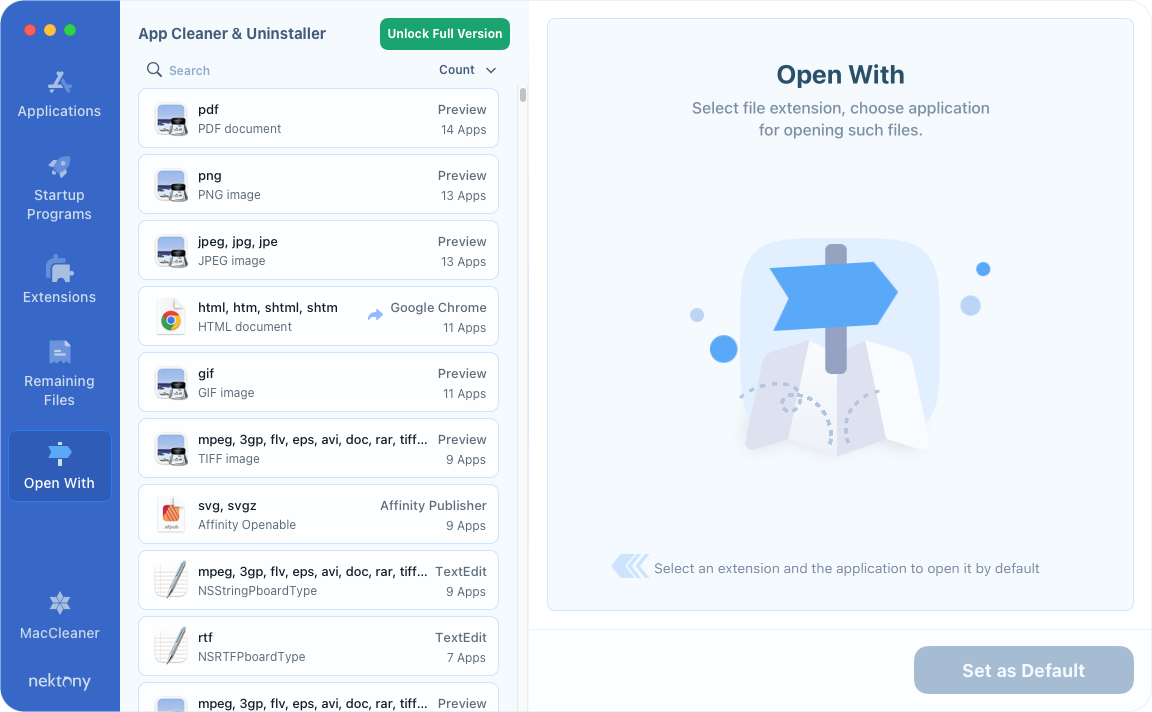
Normally, you can right-click on a file and select Open With to open a file with a particular app. Or you can click Get Info and change the default file association with the Open with a dropdown menu.
So why use this app instead? The main advantage of App Cleaner & Uninstaller’s Open With feature is that you can see all your file associations in one place. That makes it easier to manage and make changes.
There’s nothing like Open With in MacKeeper, so we can’t compare here.
Is Nektony App Cleaner & Uninstaller safe?
Nektony itself is an experienced development company with high customer ratings and plenty of relevant independent certifications, so it’s a brand you can trust. We tried App Cleaner & Uninstaller and didn’t experience any serious problems, so we’d consider it safe.
However, with any apps that remove data from your Mac, there is always a tiny risk that things can go wrong. For example, you may accidentally delete some data you later realize you wanted to keep. You can avoid it by carefully reviewing scan results before you delete anything.
Like Nektony App Cleaner & Uninstaller, MacKeeper is also safe and is independently certified.
Is Nektony App Cleaner & Uninstaller worth it?
As we said at the start of the App Cleaner & Uninstaller review, you can buy this app separately or as part of a bundle. This is unusual compared to other Mac utility apps, which offer one app with features included in a single subscription fee.
Like all of Nektony’s software, App Cleaner & Uninstaller offers a range of licenses. You can get a subscription for one, two, or five Macs. The one-Mac licenses cost $7.95 a month or $14.95 a year.
While App Cleaner & Uninstaller looks good, works well, and is easy to use, this product seems a little expensive for such a limited functionality. You may be better off paying more and getting MacCleaner Pro, which offers much more functionality, including a duplicate file finder, a disk space analyzer, and a memory cleaner. Or you could try MacKeeper and get all your cleaning, optimization, and security tools in a single app.
The verdict
Nektony App Cleaner & Uninstaller does only a small number of things, but it does them well. However, you can get similar levels of functionality from some free apps like CCleaner for Mac. Subscribing to MacCleaner Pro will get you more features. Still, because Nektony offers separate apps rather than an all-in-one solution, the experience can feel disjointed.

In comparison, all-in-one apps like MacKeeper and CleanMyMac X can offer better value. You can get MacKeeper for as low as $5 and get everything you need in one place. As well as a Smart Uninstaller feature that broadly compares with App Cleaner & Uninstaller, MacKeeper offers a whole host of other features. Highlights include:
- Real-time Antivirus
- A Duplicates Finder
- A Memory Cleaner
- Our Stop Ad blocker
- Our Private Connect VPN client.
Nektony does offer a VPN product, but it’s not included in MacCleaner Pro. And the company doesn’t appear to have any antivirus solutions.
Ultimately, whether you should subscribe to Nektony App Cleaner & Uninstaller depends on what you need. If you only want to remove apps and files more effectively than you can do with macOS, it’s worth thinking about. And its yearly subscriptions offer good value compared to its monthly licenses. But for anything more advanced, you’re better off looking at other, more feature-packed apps.







