In this article you will find the following:
There have been many phone operating systems in the past, but today, there are really only two big players: iOS and Android. Each of them has millions of users around the world, and for good reason. Whether you get an iPhone or Android phone, you benefit from more than 15 years of development and progress. In that time, Apple and Google have pretty much perfected their software.

But as great as they both are, there’s a difference between Android and iOS—not least when it comes to security. That’s important because new Android viruses and new iPhone viruses are an ongoing threat to cell phone users.
Here are a few key tips for protecting your iPhone or Android device:
- Install a reputable antivirus tool. In fact, this should apply across all your devices, including Macs and PCs
- Never open email attachments from people you don’t know or trust
- Use strong passwords, and never reuse them across different sites
- Keep your device and apps up to date
- Don’t jailbreak or root your device, as it can weaken the security.
Bearing these tips in mind, which mobile operating system is better? Our team has made own investigation on this matter, so let’s compare Apple vs Android in a tiny detail.
Before we start
Whether you’re an iPhone or Android owner, if you connect your phone to your Mac, you need to make sure your Mac is protected. Malware stored on your phone can easily be transferred over from your phone. With MacKeeper, you get real-time and on-demand protection.
Here’s how to run a scan with MacKeeper’s Antivirus:
- Open MacKeeper and select Antivirus from the sidebar
- Click Start Scan
- When the scan is finished, select anything suspicious, and click Move to Quarantine.
That’s all it takes to keep your Mac virus-free. Check out MacKeeper today and see for yourself.
iOS vs Android comparison

There are many similarities and differences between iPhone and Android. Most of the differences stem from the fact that Android is based on open source software while iOS isn’t. Google licenses Android to other companies, but Apple only allows iOS to appear on Apple devices like iPhones, iPads, and iPods.
In a nutshell, here are some of the key pros and cons of each of these platforms.
Category | iOS | Android | Winner |
| Speed | Because Apple closely controls which devices can have iOS, it tends to be highly optimized | Some Android devices are extremely fast, but there are also a lot of low-quality, slower phones on the market | iOS |
Visual design | Apple has made a name for itself with its attention to design, and iOS is no exception | It depends which Android device you get, because some companies do a better job with the visuals | iOS |
| Ease of use | iPhones are designed to be easy to use, with more advanced features generally hidden away | If you’re more computer-literate, Android is great, but it can be difficult for beginners | iOS |
| Number of apps | The iOS App Store offers more than 1.6 million apps | Google Play contains over 3.5 million apps |
Android
|
| User control | You can only install apps from the App Store, and you can’t install alternative operating systems | Android phones can run apps downloaded from anywhere, and you can install third-party versions of Android, if you know what you’re doing |
Android |
| Security | Apple tightly controls what’s on App Store, so malware is much less likely | Being a more open OS, Android is also more prone to viruses | iOS |
| Price | Apple devices are high quality, but they’re also expensive and tend to retain their value | Although there are high-end Android phones that cost as much as iPhones, there are also plenty of cheaper models |
Android |
Difference between Android and iOS
Now that we’ve summarized some of the key differences, let’s switch to comparing iPhones and Androids more precisely.
Apps
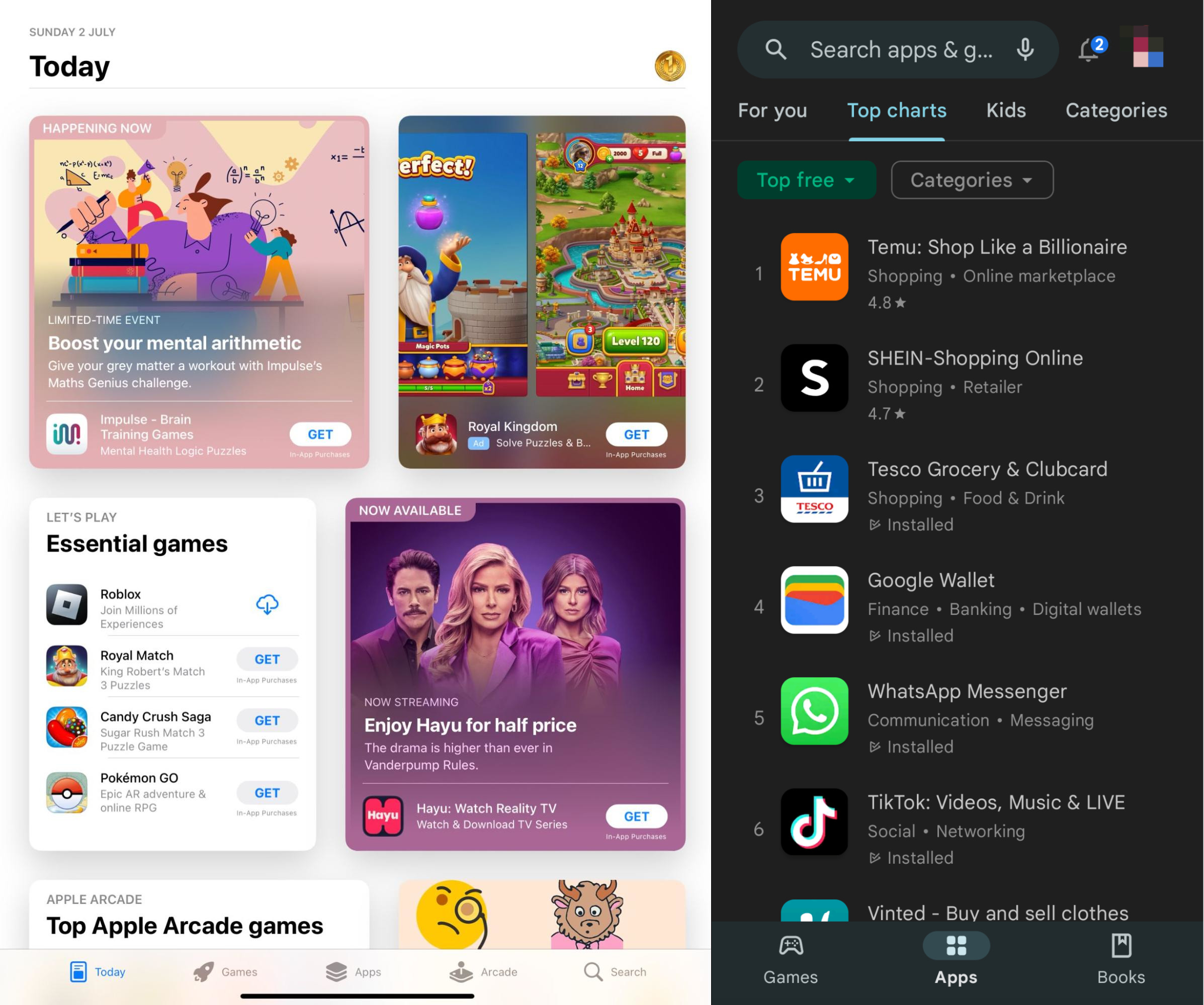
For sheer number of apps, Android is way out ahead versus iOS. In fact, there are twice as many apps in Google Play compared to the Apple App Store. That isn’t, however, the win it might seem to be.
After all, quality is more important than quantity. Spend just a few minutes browsing each store, and you’ll find there are tons of low-quality apps in Google Play. The App Store has some rubbish on it too, but to a much lesser extent because of Apple’s delberate check.
There are a few reasons for this disparity:
- Apple is generally a lot more strict about what goes on its store than Google is
- Piracy is more of an issue with Android, so some app developers prefer to stick with iOS
- iOS developers don’t need to worry about device compatibility as much as Android developers.
One of the key advantages for Android users is they can download and install apps from third-party sources. That includes completely different app stores. This is the direct opposite for iPhones, which can only get their apps from the App Store (although that may change in EU countries).
Generally, though, the best and most popular apps are available on both operating systems.
Security
Both Apple and Google take cyber-security seriously. Both iPhones and Android phones offer encryption, for example, and the two companies regularly create and release security updates to protect users.
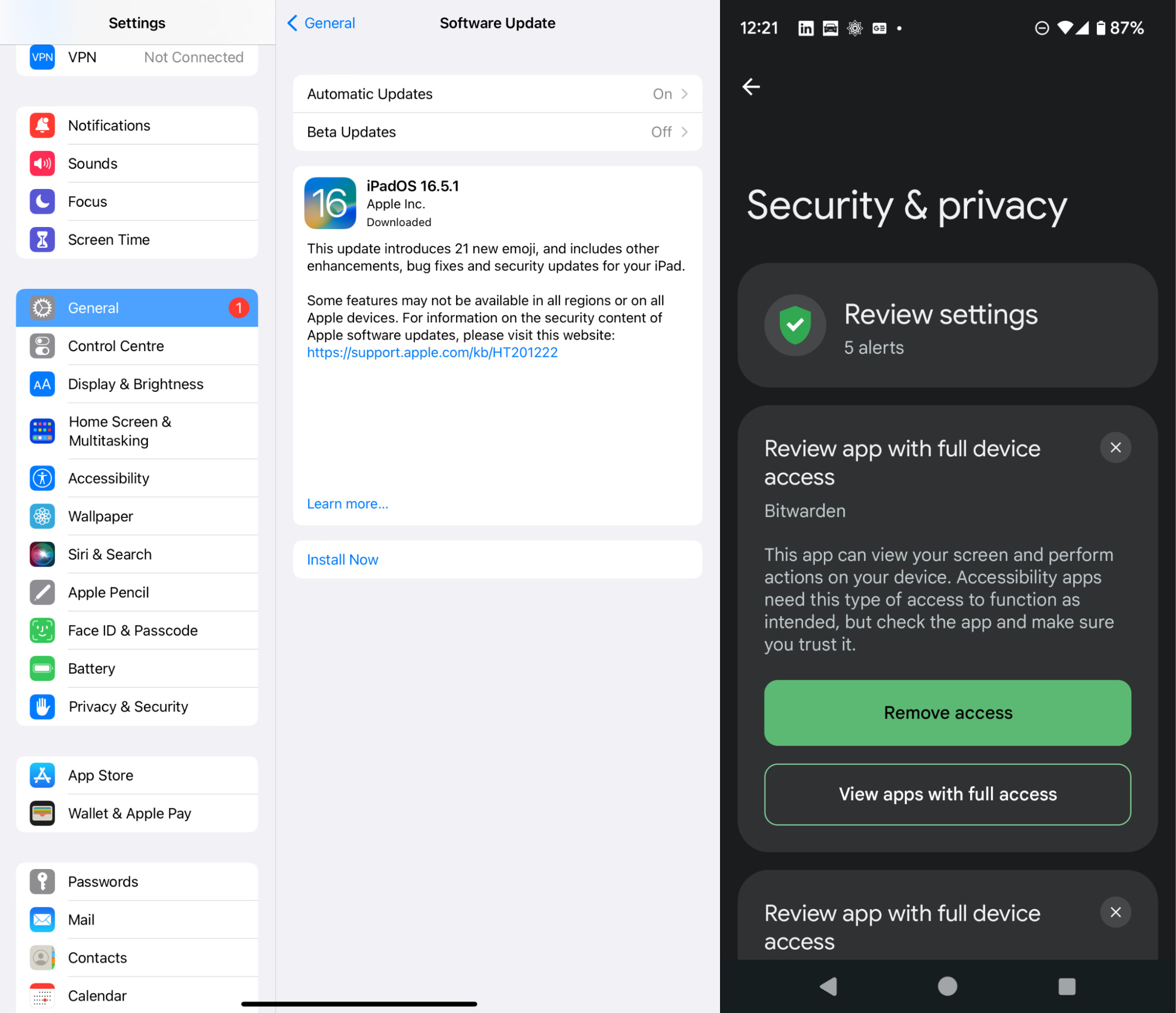
Nevertheless, there are some important differences in Android and iOS security capabilities:
- iOS is more locked down than Android: With an Android device, you can download and install apps from anywhere. That can be useful, but it also means you’re much more likely to pick up malware on your phone
- Android is a bigger target: Recent stats show that more than 70% of the market uses Android, while iOS accounts for around 28%. That makes Google’s OS a far more attractive proposition for hackers as they can hit more victims with their malware
- Updates are more consistent on iOS: When Apple releases a security update, it goes straight to all supported iPhones and iPads. That isn’t the case with Android. Google can release its updates to its own devices, but third-party manufacturers like Samsung, Motorola, and LG also make Android phones. Hence, it’s up to them when they pass on updates to users.
Note from our experts:
Most of the security drawbacks on Android can be avoided. For example, by default, Android doesn’t let you install apps from third-party sources, and you have to manually disable this protection in your phone’s settings.
Similarly, there are third-party stores for the iPhone, but you can’t use them without jailbreaking your device. So for maximum security, don’t jailbreak your iPhone.
Privacy
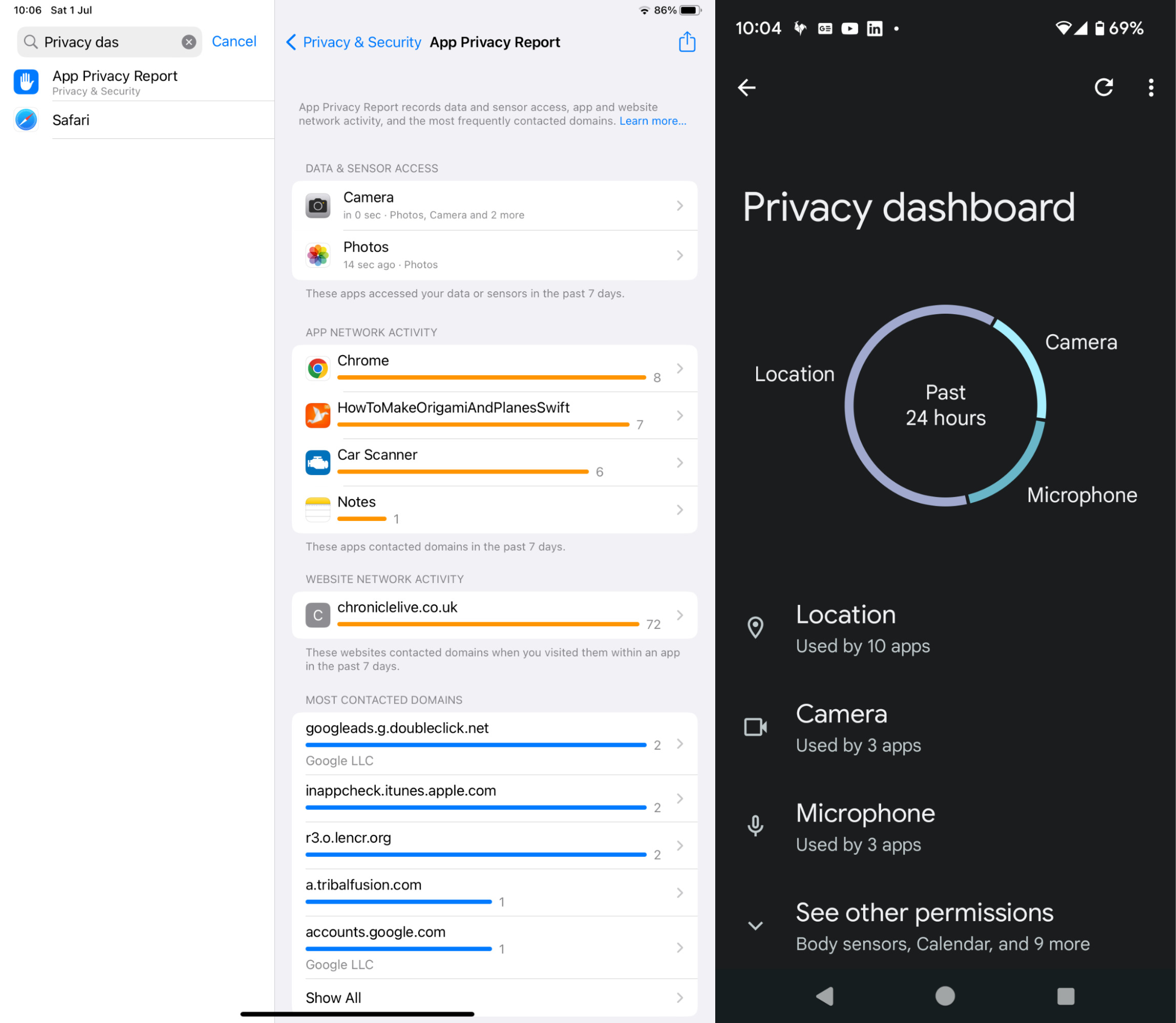
Privacy has never been more important. We pour so much of our lives into these devices—from messages and photos to documents and voice notes. Not only that, but they can also record our location, what we’re buying, and what we’re searching for online.
But which mobile OS comes out on top when it comes to protecting your privacy?
Both Apple and Google are constantly working on improving privacy features, so they’re pretty much on par in this area.
Permissions are the key privacy feature that both iOS and Android offer, meaning it’s you who decides what resources apps are and aren’t allowed to access on your phone. This includes access to:
- Your camera or microphone
- Your contacts list
- Your location
- Sensors, including your fingerprint reader
- Your files and photos.
Managing permissions on an iPhone is simple. Go to Settings and tap on an app in the sidebar. You can then choose what that app is allowed to do.
With Android, the process is different depending on what device you have and who it’s made by. Many devices, including Google Pixel phones, will have a permissions manager, which lets you control all kinds of privacy settings. You can change permissions per app, see which apps have access to particular permissions, and more. This is a lot more advanced than iOS but not as user friendly.
In more recent iterations, iOS offers an App Privacy Report feature that lets you review what apps have been doing on your device. Similarly, Android offers a privacy dashboard, which does the same job, providing a history and stats of app behavior.
What neither operating system can protect you from is privacy issues from third-party services. If you sign up to Facebook or Twitter, for example, you agree to their individual privacy policies. You can prevent their apps from doing certain things on your device, but you can’t stop those companies using whatever you give them on their platforms.
Timely updates
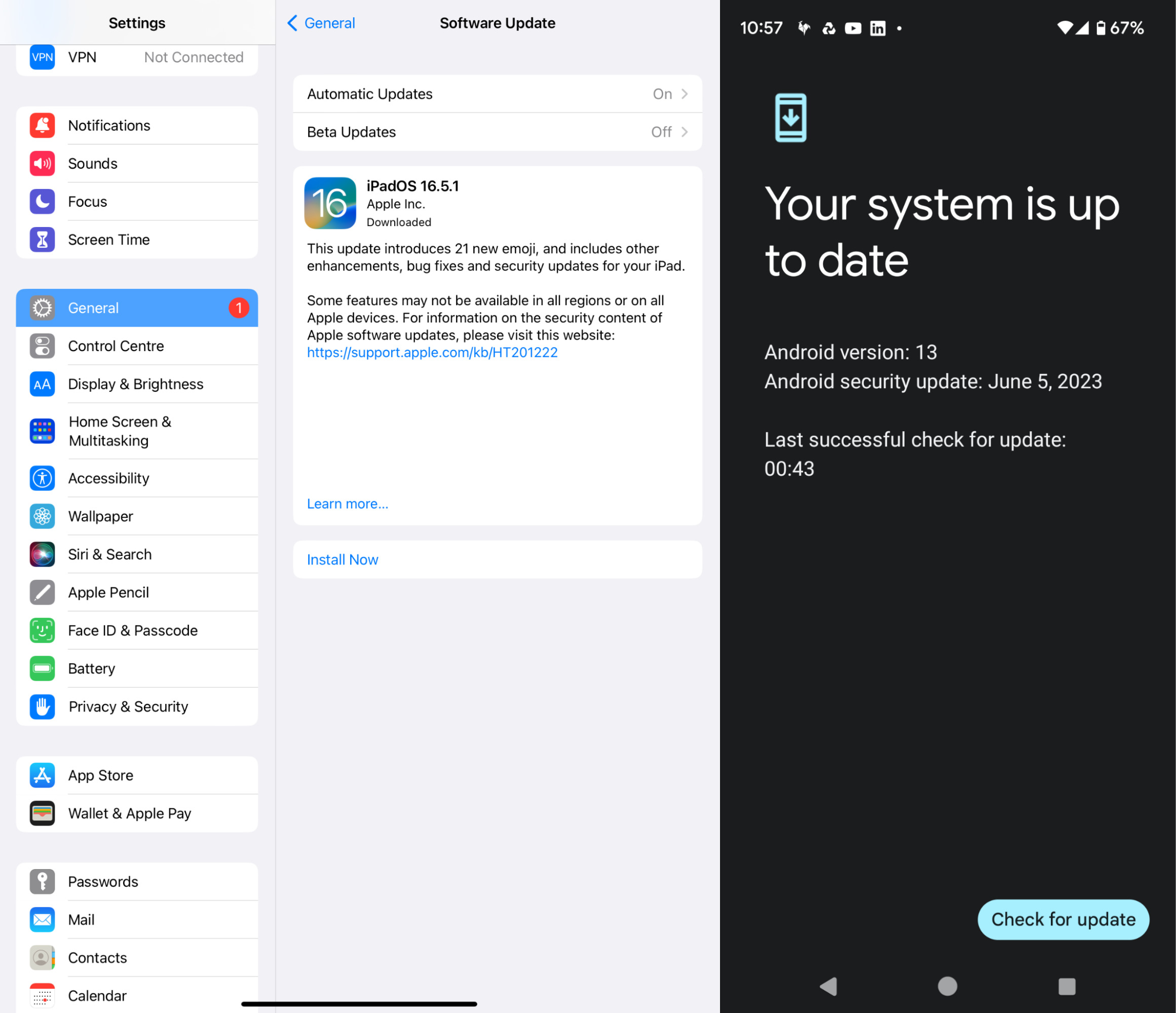
As well as regular security updates and patches, both Google and Apple tend to release major updates to Android and iOS every year. The bigger updates are usually when new features are added.
The main differences between iPhone and Android updates are:
- Length of support: Neither of these companies has a set period for how long devices are supported, but Apple usually comes out on top here. Most iPhones get somewhere between six and eight years of updates, while Android phones are usually only supported for about five years
- Compatibility: When Apple releases an update, it controls which devices the update will be applied to—and they’re all made by Apple. Google can do the same thing with its own Pixel devices, but beyond that, it’s up to individual Android phone makers
- Customization: Android phone makers like Samsung and Xiaomi usually add their own spin to the OS. That means branded apps, a different launcher, customized settings, and more. When they get an update from Google, that spin needs to be applied before it can be released to users. iOS, in comparison, is pretty much the same across all iPhones
- Time to release: Because of the customization and compatibility issues, many Android users get their updates a lot slower than iPhone users. Third-party Android phone makers can sit on Android updates for a long time before finally releasing them.
Look out for the next Apple event for more news on security and feature updates.
Difference in hardware

Comparing iPhone and Android hardware, a familiar story unfolds. Apple designs and manufactures every iPhone, while Android phones are made by a huge variety of different companies. As well as big names like Samsung, Sony, and LG, there are tons of companies making Android phones, which most people will have never heard of.
As a result, this is what we can say when pitching iPhone and Android phones against each other:
- Processors: Both Android and iOS run on ARM-based processors. These days, though, Apple makes its own silicon, while Android phone processors are made by many different companies. Among them: Qualcomm, MediaTek, and Nvidia
- Storage: No iPhone has ever had expandable storage, but some Android phones do. You can pop a MicroSD card into your Android phone and immediately get more space for files and photos
- Variety: With so many companies producing Android phones, there’s no limit to what you can buy or what features they offer. Specifically, you get a huge choice of different sizes, specifications, and colors in addition to novel features like folding phones, which may never come to the iPhone. iPhones are fantastic devices, but you’re limited to whatever Apple wants to release
- Price: Although Apple does make some cheaper devices, iPhones are generally expensive. In contrast, you can get an Android phone for less than $40. It won’t be very good, of course, but whatever your budget, you’ll find a device you can afford
- Accessories: Shopping for things like cases and screen protectors is so much easier with an iPhone because stores know exactly what to stock. If you’re an Android owner, unless you have a flagship device, you’ll probably have to shop online to find suitable accessories.
Messaging and calls
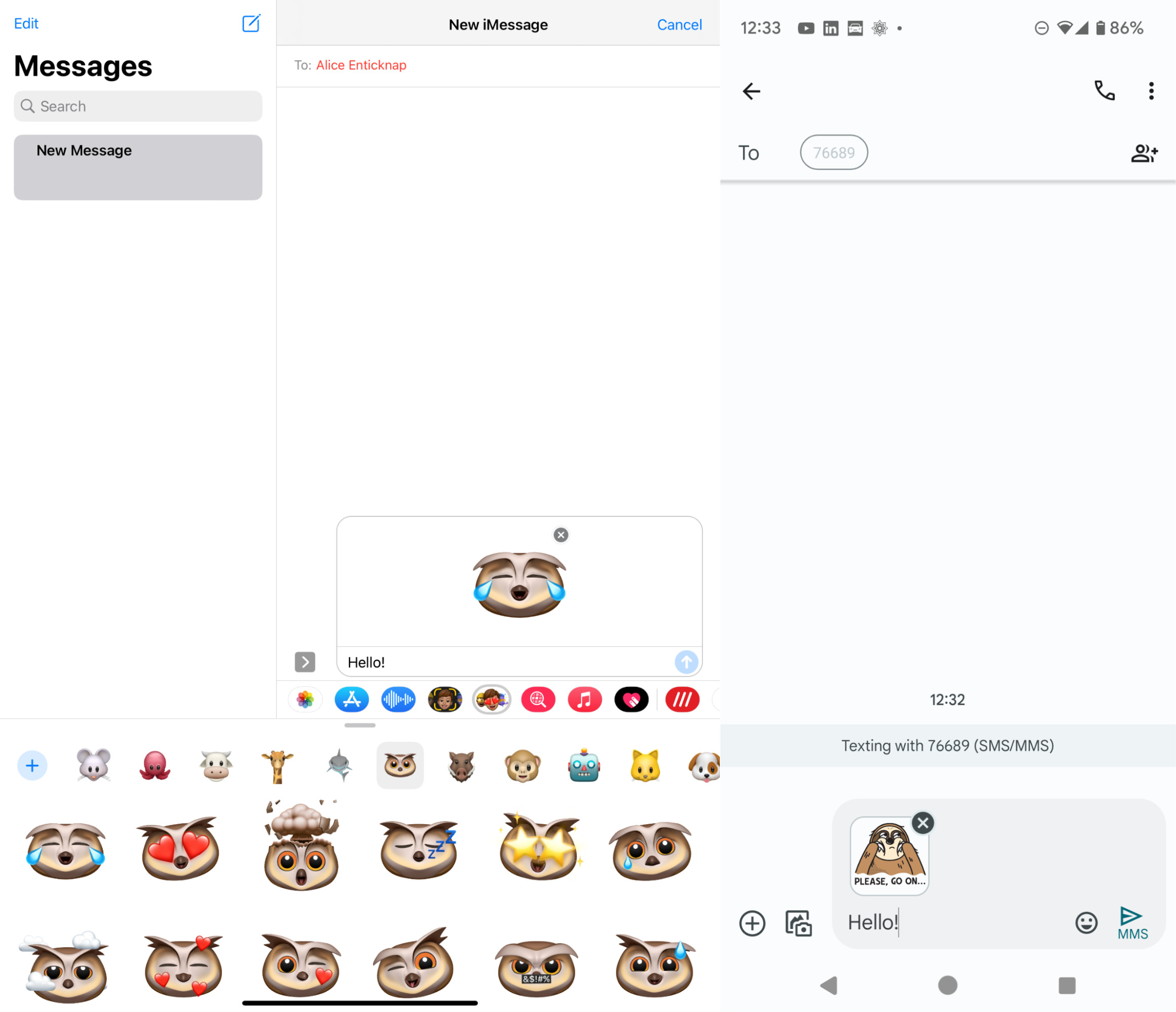
Straight out of the box, Apple phones offer iMessage and Facetime, making it a piece of cake to send text messages and photos to other iPhone users, or initiate a video call.
It’s a different story with Android. Unless they have a contract with Google, phone makers are obliged to include Google’s apps. Many phone companies do include them, though, but some, like Amazon, don’t. That’s why Amazon’s Fire OS looks so different despite being a version of Android.
If you’re an Android owner, you might use Google’s first-party apps like Google Messages and Google Duo. Or you might use your phone maker’s own messaging or calling apps.
Of course, there’s nothing to say you have to use built-in apps on either iPhone or Android. There are many popular third-party calling and messaging apps that work on both, including:
- Facebook Messenger
- Skype.
Plus, Google offers most of its apps, such as Duo and Hangouts, for iPhone too. The key thing is there are many apps that work on both operating systems, and they work perfectly with each other.
There’s also a major difference in how iPhones and Android phones send messages. iPhones, of course, use iMessage and Apple’s own proprietary messaging technology. Android, meanwhile, relies on a technology called RCS (Rich Communication Services), the current modern industry standard for messaging.
When messages are sent between iPhones and Android phones, they use SMS and MMS—older, less capable technologies. This can result in messages not looking how you expect when sent between Apple and Android devices.
Payment capabilities
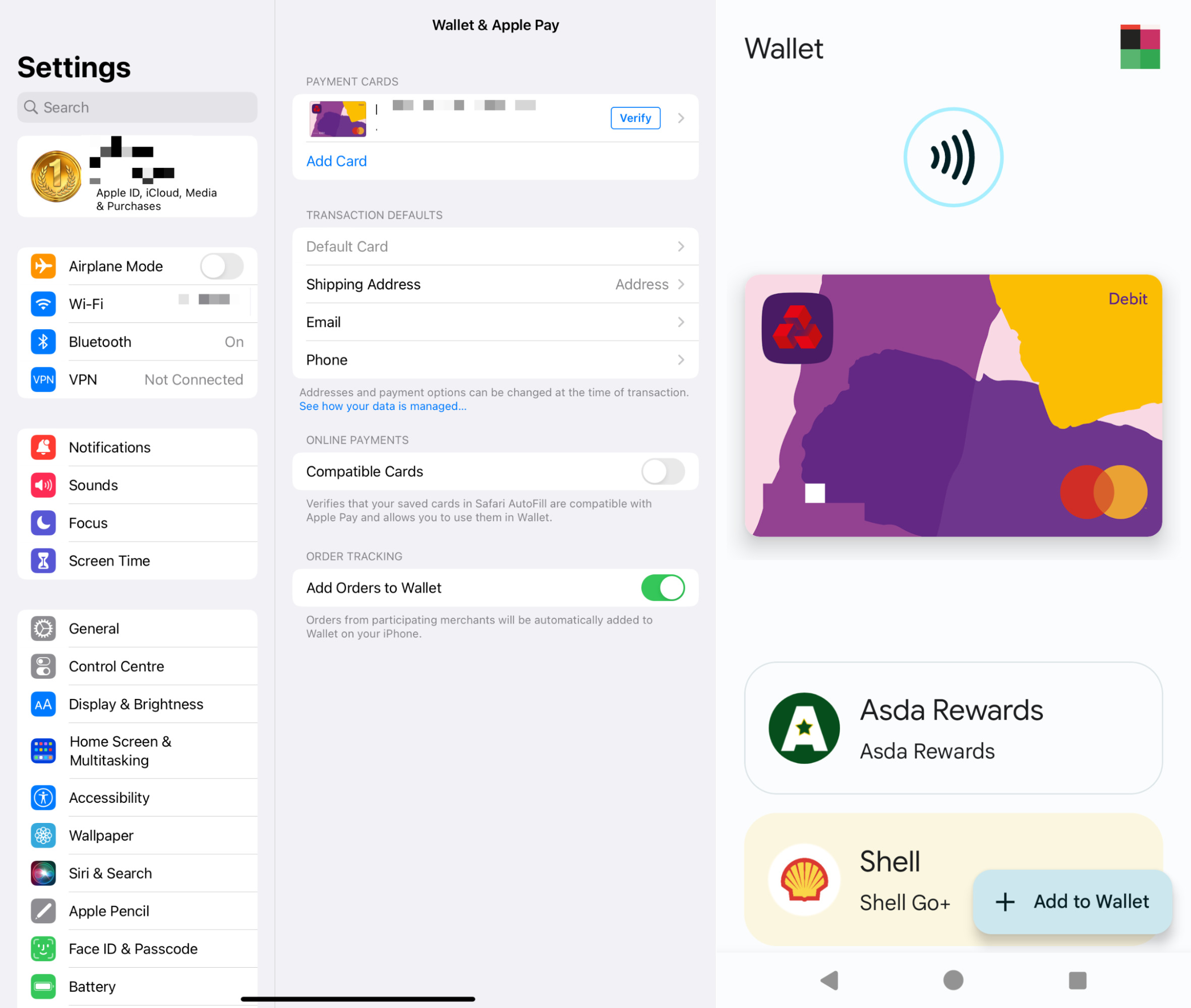
Both iOS and Android offer digital wallet systems. iPhone users get Apple Pay, while Android owners get Google Pay (formerly Android Pay). Samsung also offers Samsung Pay on its devices, but there’s no compelling reason to use it over Google Pay, so we’re not focusing on it here.
These payment systems let you add debit and credit cards to your device, which you can then use to pay for purchases in online stores and apps. If your phone has an NFC (near-field communication) chip, you can also use Apple Pay or Android Pay for contactless payments.
Although Apple Pay and Google Pay let you do the same things, they work differently:
- Apple Pay: Your card details aren’t stored on your device or on Apple’s servers. Instead, your device is given a unique number, which gets combined with unique translation codes. These details are shared with your bank to authorize payments, while Apple can’t and doesn’t track what you’re spending your money on
- Google Pay: When you add a card to your account, the details are encrypted and sent to Google’s servers. You’re then assigned a virtual card, which is what vendors see when you buy from them. So, as you get it, Google keeps track of your Google Pay purchases.
Any cards you add to your iPhone or Android phone are added to your wallet. Both Apple Wallet and Google Wallet also let you store other things, including airplane boarding passes, customer reward cards, and public transport tickets.
It’s difficult to say which payment system is better, but Apple Pay is slightly more established. Despite there being more Android devices in the world, Apple Pay has more users than Google Pay.
It’s more than just a phone
When you buy a cell phone, you aren’t just getting a way to make calls and send messages. You’re buying into an entire ecosystem. The apps, the payment system, the accessories—they’re all affected by whether you choose an iPhone or an Android phone.
And if you get an iPhone, it doesn’t stop there. Apple operates a closed ecosystem (often described as a “walled garden”), which includes iPhones, iPads, Macs, iCloud, Apple Pay, and more. These systems and devices all integrate smoothly, letting you use, say, transfer photos from an iPhone to MacBook or back up iPhone to Mac, quickly and easily.
Google’s approach is more disjointed but more versatile. Its apps and services are available not just on Android but also Microsoft Windows, macOS, iOS, and Linux. This makes Android less user friendly than iOS, particularly for beginners. However, it also gives you a bit more freedom, because you aren’t tied to hardware from a particular manufacturer, like you’re with Apple.
All of this has security implications. Android is a much more open system, which people tend to use alongside a mix of different devices, like Windows PC or Chromebooks. If you’re security-conscious, that implies protecting a variety of different operating systems made by different companies.
In contrast, people who use an iPhone alongside a Mac get a more closely integrated experience. All their devices are made by the same company, to the same standards. That includes the quality of the security on Apple devices, which is inevitably more uniform than with Android.
If you’re already a Mac owner, it makes sense to get an iPhone instead of Android. But whatever you do, make sure all your devices are running antivirus protection. For your macOS, MacKeeper gives you everything you need, with real-time and on-demand Antivirus, plus a range of optimization and privacy tools.







