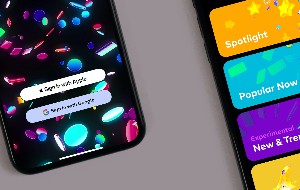In this article you will find the following:
Viruses targeting Macs are on the rise, and it's a real problem. What’s more, hackers specifically target Macs, so it's not a matter of if, but when your Mac could become infected. That’s why protecting your Mac is vital in today's digital era.
Fortunately, there are reliable antivirus solutions available to safeguard your Mac. With trusted antivirus software, you can defend your Mac against these viruses and protect your data, privacy, and productivity. Don't wait until it's too late–take action to secure your Mac, and enjoy peace of mind knowing your system is well-protected.
BEFORE WE START
Are you concerned about viruses and malicious attacks targeting your Mac? MacKeeper's Antivirus is a smart and effective tool to protect your Mac. With real-time protection, it detects and blocks threats, keeping your system safe. Safeguard your data, privacy, and Mac's performance with MacKeeper's Antivirus.
Follow these simple steps to use MacKeeper’s Antivirus:
- Download MacKeeper
- Launch MacKeeper and select Antivirus in the left pane
- Click Start Scan
- If the antivirus finds any malicious activity, click Move to Quarantine
- Lastly, select Restart and click Enable under Real-time Protection.
Can Apple Macs get viruses?
You might be wondering if Macbooks can get viruses–if so, the answer is yes. While Macs have traditionally been less prone to viruses compared to other platforms, they’re not immune to malware and malicious attacks.
Here are some situations in which a MacBook can get viruses:
- Downloading infected files: Getting software from untrustworthy or compromised sources can put your Mac at risk of unintentionally downloading a virus
- Opening suspicious email attachments: As malicious email attachments can contain viruses, be cautious when opening attachments from unknown senders or emails that appear suspicious
- Visiting infected websites: Unsafe websites can contain malware and use tricks to exploit your web browser, this can leave your Mac infected with a virus
- Peer-to-peer file sharing: Sharing files through peer-to-peer networks can expose your Mac to malicious files if you’re not careful about the sources you download from
- Fake security alerts: Scammers may attempt to trick you into installing fake antivirus software, which can contain viruses or other malicious code.
Types of Macs viruses
As Mac’s gain popularity, they're also increasingly targeted by viruses and malware. Although MacBooks are generally considered safer than PCs, remember to stay vigilant and protect your device.
Next, we’ll explore different viruses and malware that have impacted Mac systems. Follow us to read our Macintosh virus list:
Adware on Macs
Adware on Macs is malware that shows annoying advertisements on your computer. It sneaks into your system when you download software or visit harmful websites.
Adware can be a hassle because it bombards you with intrusive ads, takes you to suspicious sites, and can invade your privacy. It messes up your browsing, slows down your computer, and can even open the door to other security problems.
Macro viruses
Macro viruses, often found on Windows computers, can affect Macs too by infecting Word or Excel files.
When you open one of these infected files, the virus activates and does bad things. It can delete or ruin your files, steal important information, or spread to other devices on your network. Macro viruses can cause you to lose valuable data and leave your MacBook security at risk.
Trojan horses
Trojan horses are sneaky malware that disguises themselves as harmless programs or files. They trick you into downloading and opening them, and once inside your Mac, they can cause all sorts of harm without you knowing. They can steal your personal information, grant unauthorized access to your computer, or install additional malware.
As a result of your privacy invasion, trojan horses can lead to financial losses and disrupt the usual functioning of your Apple computer. To oppose it from happening to you, learn how to detect and remove Trojan viruses.
Latest Macs viruses and malware
Now, we’ll explore the newest viruses and malware that target Macs today. These malicious software pose significant risks to Mac users, compromising your privacy, stealing personal information, and causing various other damages.
Let's discuss the features and risks of the latest Mac viruses and software:
- XMRig
- Silver Sparrow
- MacStealer
- Shlayer malware exploited
- Alchimist
- VPN Trojan
- CrateDepression
- Pymafka
- Gimmick.
XMRig
XMRig is a type of virus that targets MacBooks. It's known as cryptocurrency mining malware, which means it uses the resources of your Mac to mine cryptocurrencies like Bitcoin without your consent. This can result in slowing down your device and potentially causing damage to your hardware due to increased strain. You could even look at financial losses if your electricity bill goes up as a result.
Silver Sparrow
Silver Sparrow is one of the newest Mac viruses. It's difficult to detect and remove because it can quickly adapt and evolve. It spreads through infected downloads and malicious websites.
Once it infiltrates your Mac, it can display unwanted ads, redirect your web browser to suspicious sites, and collect sensitive information. Doing so, Silver Sparrow compromises your privacy, slows your computer, and exposes you to potential security risks.
MacStealer
MacStealer is a type of malware specifically designed to target Mac users. It operates by disguising itself as a legitimate software update or application. Once installed on your Mac, it can steal your personal information such as usernames, passwords, and credit card details.
MacStealer puts your sensitive data at risk and can lead to identity theft and financial losses. Hence, our experts remind you to download software updates only from trusted sources to avoid falling victim to this malware.
Shlayer malware exploited
Shlayer is a notorious malware that targets Mac computers. It commonly spreads through fake Adobe Flash Player updates or malicious websites, often unintentionally downloaded by users.
The malware displays intrusive advertisements and may redirect your web browser to unsafe sites. It can also track your online activities and collect sensitive info. Overall, Shlayer compromises your online security, exposes you to malicious content, and can lead to further infections by other malware.
Alchimist
Alchimist is a horrible Mac virus that poses as a genuine app or file. The virus enters your Mac and conducts harmful activities, where it can perform malicious acts, such as stealing your personal info, modifying system settings, or installing other malware.
Alchimist can bypass your Mac's security measures and potentially lead to further compromise of your system.
VPN Trojan
VPN Trojan is malware that specifically goes after Mac users who use virtual private network (VPN) services. The trojan may seem like a legit VPN application but, it can intercept and steal your online communications, including sensitive information, like login credentials or financial data.
VPN Trojan undermines the purpose of using a VPN, which is to protect your online privacy and security. Our team kindly ask you to download VPN software from reputable sources solely.
CrateDepression
CrateDepression is another malware that affects Mac users. It gains access through malicious downloads or attachments in spam emails. If the malware affects your device, it can modify system files, disable security features, and provide unauthorized access to your computer.
CrateDepression compromises your system's stability and security, making it vulnerable to other forms of malware. Not to mention, the possible data loss or unauthorized access to your personal information.
Pymafka
Pymafka is a type of malware that targets Mac devices. It typically enters your system through malicious websites or infected downloads. Once inside, Pymafka can encrypt your files, rendering them inaccessible unless you pay a ransom. This type of malware is known as ransomware, and it can result in a significant data loss or financial harm.
Pymafka not only encrypts your files but can also spread across your network, potentially infecting other connected devices.
Gimmick
Watch out for Gimmick, a dangerous malware targeting Mac users. It pretends to be legitimate software, tricking you into downloading it. After installing is complete, Gimmick disrupts your browsing with annoying ads, redirects, and steals your personal information. It can also invite more malware to your Mac.
Gimmick jeopardizes your privacy, interrupts online activities, and increases security risks.
How vulnerable are Macs to viruses?
Macs are considered less prone to viruses than Windows computers mainly because of their smaller market share and tighter ecosystem control.
Here are a few reasons why Macs are less likely to get viruses:
- Smaller target: Macs have fewer viruses because they're not as popular among hackers
- Controlled software: Apple carefully controls what can be installed on Macs, making it harder for viruses to sneak in
- Built-in protection: Macs come with security features that help block viruses and keep your system safe.
Note from our team:
While Macs are less vulnerable to viruses than Windows computers, you still need to follow good security practices and stay informed about potential risks. By being proactive and adopting good security habits, you can enhance the protection of your Mac and bask in a safer digital experience.
The built-in security features of macOS
The built-in security features of macOS play a vital role in protecting MacBooks from viruses and malware. These features are designed to provide a secure environment.
Let's explore how each of these features contributes to the overall protection of your device.
- XProtect
- Malware Removal Tool
- No driver downloads for third-party devices
- Sandboxing apps
- UNIX-based operating system
- The Mac App Store
- Shunning Flash and Java
- Notarization, Gatekeeper, and the App Review Process.
XProtect
XProtect is a built-in antivirus feature in macOS that scans files for known malware signatures. It helps identify and stop malicious software from running on your MacBook, providing an extra layer of defense against common threats.
Malware Removal Tool
The Malware Removal Tool is designed to detect and remove specific types of malware that might have infected your MacBook. It assists in cleaning up infections and maintaining the overall security of your system.
No driver downloads for third-party devices
macOS has a wide range of built-in drivers for various devices, reducing the need to download drivers from untrusted sources. This minimizes the risk of accidentally installing malware when connecting external devices to your MacBook.
Sandboxing apps
Apps on macOS operate within a sandboxed environment, which limits their access to sensitive system resources. This prevents potentially harmful apps from affecting other parts of your MacBook.
UNIX-based operating system
macOS is created with strong security measures, leveraging UNIX-based technology. It protects your Mac with features like file permissions, process isolation, and encrypted data communication. As a Mac user, you can trust in the inherent security of macOS to keep your system safe.
The Mac App Store
Thankfully, you can rely on the Mac App Store as a trusted source for downloading applications. Every app goes through a rigorous review process to meet strict security standards, minimizing the risk of downloading harmful software.
Shunning Flash and Java
macOS doesn't come with Adobe Flash Player by default, and support for Java has been phased out. These technologies are often targeted by hackers, so by not including them, your MacBook is less likely to be vulnerable to known exploits and security risks.
Notarization, Gatekeeper, and the App Review Process
Apple has extra security measures to keep your MacBook safe. Apps from outside the Mac App Store are checked for malicious content through notarization. Gatekeeper ensures downloaded apps are reliable, and the app review process guarantees they meet security standards before use. These measures reduce the risk of running untrusted software on your MacBook.
Signs that your Mac may be hacked
Is your Mac at risk of being hacked? Read on to learn how to spot the signs of a potential breach and timely protect your device and personal information.
- Performance issues
- Strange behavior
- Mystery apps or data
- Spam emails
- Computer feels like it’s running hot
- Disappearing storage space
- Pop-ups or changes to your screen
- An adware attack
- Keyloggers.
Performance issues
If your Mac suddenly becomes slow, freezes frequently, or takes longer to start up or shut down, it could be a sign of a hacking attempt. In other words, unexplained performance issues may indicate unauthorized activities running in the background.
Strange behavior
Unexpected behavior, such as random crashes, unusual error messages, or applications behaving erratically, might mean that your Mac has been compromised. Keep an eye out for any abnormal factors you haven't experienced before.
Mystery apps or data
If you notice unfamiliar applications or files on your Mac that you didn't install or don't recognize–your system may have been targeted. It’s intruders who could install malicious software or leave behind unknown files as part of their unauthorized access.
Spam emails
Inbox flooded with an unusually high volume of spam emails? Receiving suspicious messages from unknown senders? This could mean your Mac has been attacked. It’s possible that hackers are using your email account to send out these spam or phishing emails.
Computer feels like it’s running hot
Maybe your Mac feels excessively hot, even when you're not running resource-intensive tasks, that might imply you have a compromised system. Hackers might exploit your Mac's resources for their purposes, causing it to overwork and generate more heat.
Disappearing storage space
Should you come across unfamiliar applications or files on your Mac, especially ones you didn’t install or fail to recognize, it’s possible your system has been targeted. Unauthorized people can silently store files or execute processes on your system, consuming storage resources without your awareness.
Pop-ups or changes to your screen
Disturbing pop-up windows, browser redirects, or changes to your desktop wallpaper could be indicators of a hacked Mac. These actions may be caused by malicious software attempting to manipulate your system or display unwanted content.
An adware attack
Excessive and intrusive advertisements appearing on your screen, even when you're not browsing the web, might be a sign of adware infection. Adware can be a symptom of a compromised Mac, as attackers aim to generate revenue through unauthorized advertising.
Keyloggers
Any unusual account activities? For example, your passwords no longer work or unauthorized access to your online accounts. Each of them can be a sign of keyloggers—malicious programs that record keystrokes, allowing hackers to obtain sensitive information like login credentials.
Do I need antivirus for my Mac?
If you're unsure whether you need antivirus software for your Mac, here are some reasons to consider additional protection alongside the built-in Mac antivirus:
- Enhanced defense: Additional security measures strengthens your Mac's security and provides added protection against a wide range of threats
- Mac-specific malware detection: Detect and remove Mac-specific malware, protecting your Mac from targeted attacks
- Web protection: Browse the internet confidently, knowing that malicious websites, phishing attempts, and online scams are being blocked
- Email and download scanning: Scan email attachments and downloaded files, preventing malware from infiltrating your Mac through these sources
- Adware and unwanted program removal: By detecting and removing adware and potentially unwanted programs, an antivirus helps keep your Mac running smoothly and free from annoying disruptions
- Vulnerability patching: Identifies vulnerabilities in popular third-party applications and applies patches to minimize the risk of exploitation by hackers.
What to look for in a Mac antivirus program?
When choosing antivirus software for your Mac, consider the following factors to ensure effective protection:
- Comprehensive, layered protection
- Detection of adware and potentially unwanted programs (PUPs)
- Remediation.
Comprehensive, layered protection
Look for antivirus software that offers comprehensive and layered protection. It should defend against multiple threats, including viruses, malware, ransomware, and phishing attacks. And, to put it simply, multiple layers of protection provide a stronger defense against various types of threats.
Detection of adware and potentially unwanted programs (PUPs)
Ensure the antivirus software can detect and remove adware and potentially unwanted programs (PUPs). Adware can clutter your Mac with intrusive ads, while PUPs can cause unwanted behavior or compromise your privacy. Hence, choosing a good antivirus program, you’ll keep your Mac free from these nuisances.
Remediation
Consider antivirus software that not only detects threats but also provides remediation options. It should be able to effectively remove any identified threats from your Mac, restoring it to a clean and secure state.
Virus-proof your Mac smartly
Now you shouldn’t have any doubt that Macs also face virus vulnerabilities, and safeguarding your Mac should be your priority. Take security measures seriously and use MacKeeper's Antivirus against malware, including viruses, ransomware, and spyware.
Our tool will keep your Mac safe by carrying out a virus scan regularly, and using advanced techniques to detect new threats, help with adware removal.