In this article you will find the following:
Before you set up a VPN, you might be wondering which is best. There are lots to choose from, so it can be difficult to decide where to spend your money. NordVPN has become the preferred choice for many VPN users, but is it really the best? We’ve examined numerous VPN solutions to get the answer, and this piece will present seven top NordVPN alternatives we’ve stopped on.
Before we begin
Need to protect yourself and stay anonymous online? Try MacKeeper’s Private Connect VPN, which uses military-grade encryption to hide your activity, secure your data, and mask your location. It’s fast, easy to use, and highly rated by MacKeeper’s users.
Here’s how to get started with our VPN solution:
- Download MacKeeper and install it on your MacBook.
- When MacKeeper opens, select Private Connect.
- Choose the VPN server location per your preference and click Turn On to activate the VPN and protect your online activity.
NordVPN alternative software
NordVPN is considered one of the best VPN providers, but for whatever reason, it doesn’t meet your needs, or it’s too expensive, you’ll be pleased to learn there are plenty of alternatives to NordVPN. Some of which offer greater features, more affordable pricing, and better usability.
We’ve looked at the most popular VPNs on the market today and looked at how they compare if you want to protect personal information online. Here are our picks of the best NordVPN alternatives:
1. MacKeeper
MacKeeper’s Private Connect VPN comes as part of a complete suite of cleaning, optimization, and security tools for your Mac, but don’t let that fool you into thinking that this isn’t a full-featured VPN. With best-in-class encryption, the ability to manually choose server location, and prices starting at just £5.57 per month, MacKeeper’s Private Connect VPN is a terrific choice.
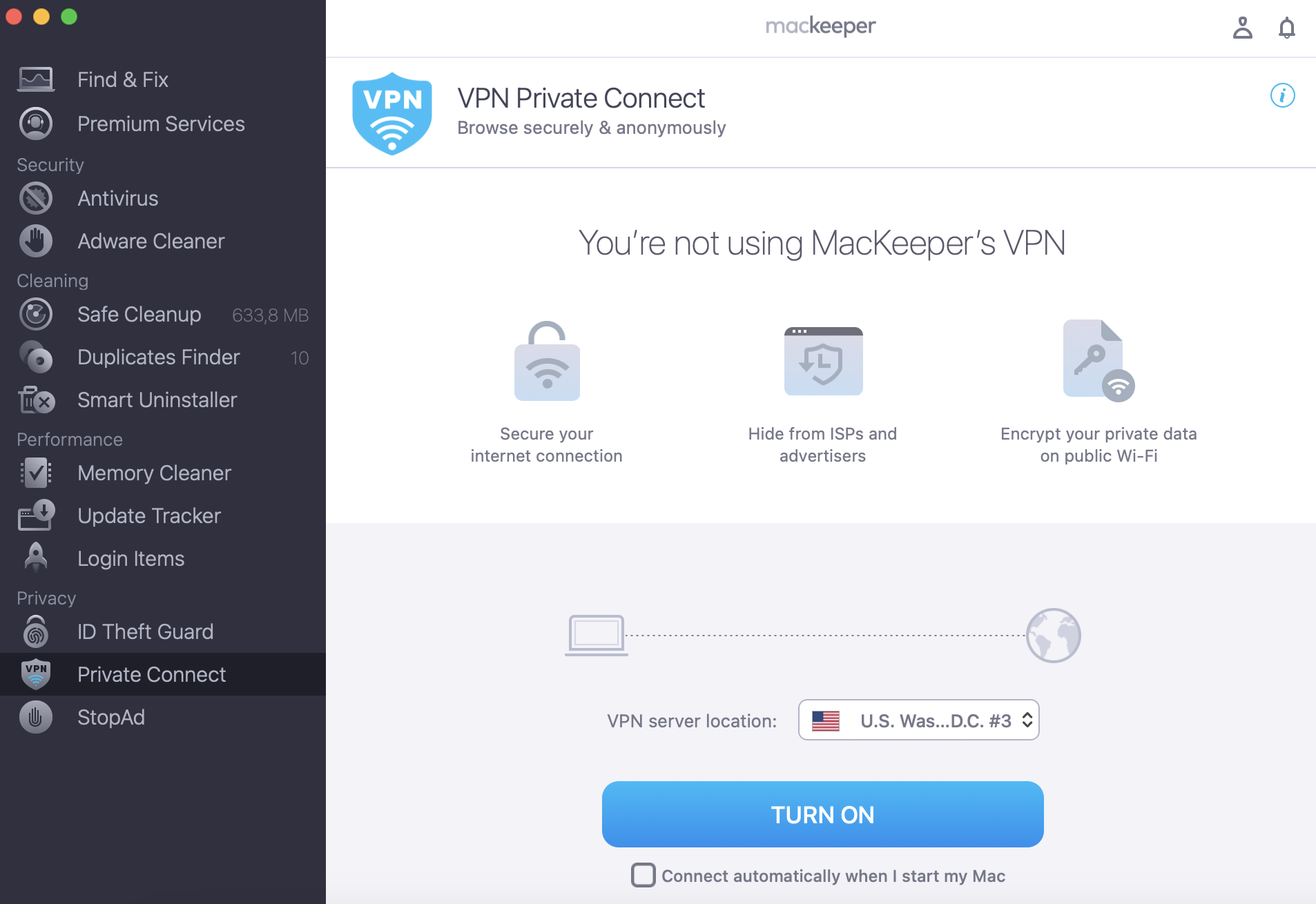
Like all good VPNs, Private Connect hides everything you do online, so not even your internet service provider (ISP) can see the websites you visit or the services you use. By allowing you to change your location, it also lets you access content that is typically blocked in your country, such as news sites and streaming services in other regions.
MacKeeper’s Private Connect VPN also keeps you safe on public Wi-Fi networks, allowing you to browse securely without having to worry about hackers intercepting your traffic and stealing valuable information. It can also help you get rid of privacy warnings on Wi-Fi, which often appear on Mac when connecting to public networks.
What makes MacKeeper different from most other VPNs is all the other utilities it comes with as standard. Alongside Private Connect VPN, it has a Safe Cleanup tool that frees up space on your Mac, a Smart Uninstaller for removing apps, a simple Memory Cleaner for improving performance, an ID Theft Guard for data breach monitoring, and lots more.
Benefits of MacKeeper VPN
In addition to affordable pricing, there are compelling reasons to choose MacKeeper’s Private Connect VPN as your VPN provider, including:
- Unlimited VPN
- Ability to choose your location
- Adware and malware protection
- Ad and tracker blocking
- ID theft protection
- Additional cleaning and optimization tools included
MacKeeper VPN disadvantages
It’s also worth noting that there are some downsides to MacKeeper’s Private Connect VPN when compared to other VPN services, such as:
- Some features unavailable from other VPNs, including a firewall and parental controls
- Overwhelming if you only need a VPN
2. ProtonVPN
ProtonVPN is an open-source application that delivers everything you might want in a virtual private network, which is why it’s used by more than 100 million people worldwide. With some of the strongest data protection laws of any VPN provider, ProtonVPN promises to never monitor or keep track of your activity, your IP address, or your location.
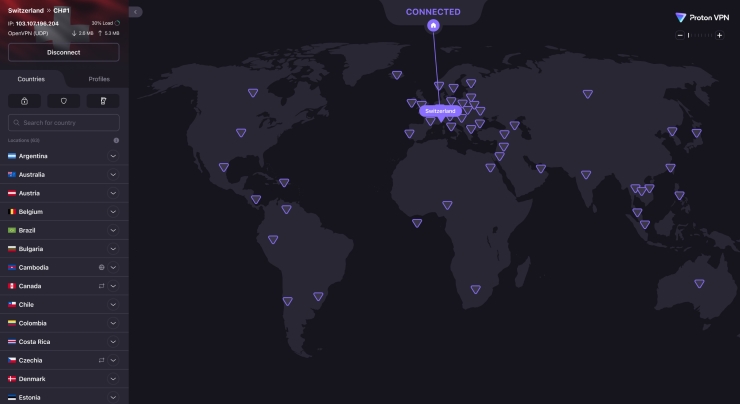
A built-in “kill switch” means that ProtonVPN has the ability to take your computer offline whenever the VPN disconnects, ensuring that none of your internet traffic can slip through unprotected. It also boasts a unique VPN accelerator that boosts VPN speed by up to 400%, making it one of the fastest VPNs on the market.
ProtonVPN also features safe file sharing, unlimited bandwidth, so there’s no need to restrict your usage in any way, and more than 3,000 servers that let you connect to the internet from 70 countries around the world. Furthermore, you get high-speed streaming and priority support from as little as $4.99 per month with a two-year plan.
Benefits of ProtonVPN
There are many big advantages to choosing ProtonVPN, including:
- Free plan available
- Fast browsing speeds
- Unlimited bandwidth
- Provides access to location-locked services globally
- Multi-platform support
- Does not display ads or sell your data
- Advanced security
ProtonVPN disadvantages
Despite its many selling points, there are some reasons why you might want to avoid ProtonVPN, including:
- A free plan is somewhat limited, with only 65 servers available to connect to.
- Some customers have voiced complaints about ProtonVPN online.
3. ExpressVPN
With its 30-day money-back guarantee, ExpressVPN is one of the few paid VPN providers that lets you trial its service without worrying that you may lose out. But there’s no reason why it shouldn’t, with another outstanding option for protecting your internet traffic, masking your location, and accessing location-locked services.
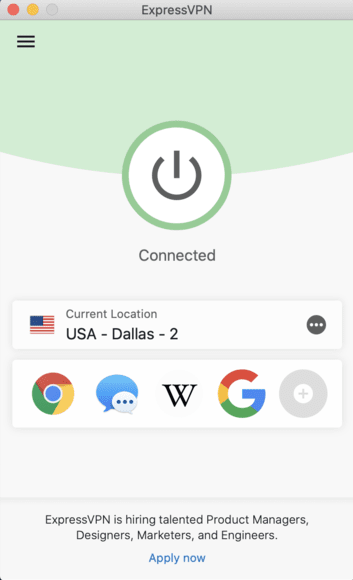
With servers in 105 countries and industry-standard AES-256 encryption, ExpressVPN gives you all the connectivity options you might want and peace of mind over your browsing activity. TrustedServer technology means that none of your data ever gets written to a hard drive, while impressive speeds ensure that you don’t have to sacrifice your experience for security.
Like ProtonVPN, ExpressVPN is compatible with all major platforms, including Mac, Windows, Linux, and even mobile devices. What’s more, you can use it on eight devices simultaneously from $8.32 per month with a one-year plan, and you get 24-hour customer support from real people as standard.
Benefits of ExpressVPN
Think ExpressVPN might be the best choice for you? Here are its main advantages:
- More than 100 servers worldwide
- Military-grade AES-256 encryption
- 24-hour live chat support from real people
- Ability to access location-locked content from other countries
- 30-day money-back guarantee
- Multi-platform support
ExpressVPN disadvantages
Of course, no VPN provider is perfect, so ExpressVPN has some drawbacks, too, the biggest of which is:
- Doesn’t allow you to use as many devices simultaneously as some competitors. The cap is five, whereas other providers offer unlimited connections.
4. CyberGhost
CyberGhost is known for being one of the cheapest premium VPN providers there is, with pricing from just $2.75 per month on a two-year plan. However, that doesn’t mean it’s not up there with the best in terms of functionality and security.
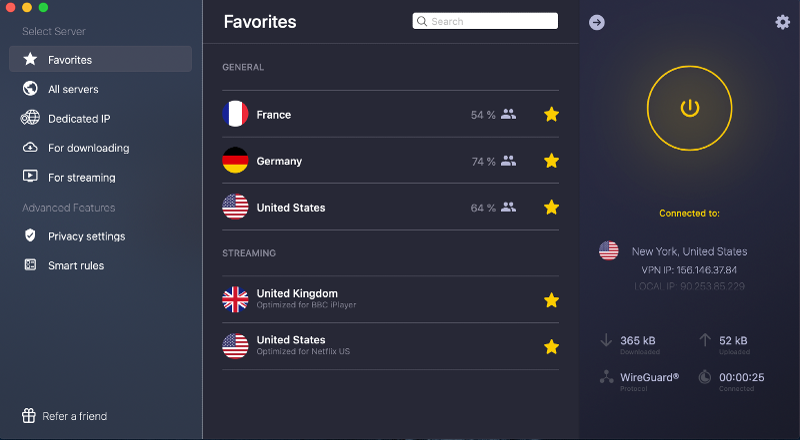
Available on all major platforms with up to seven connections at once, CyberGhost secures all your traffic with 256-bit AES encryption. It has servers across America, Europe, Africa, and Asia, and it promises fast connectivity speeds through an easy-to-use application.
The downside to CyberGhost is its parent company, Kape Technologies, which may not have its users’ best interests at heart. Many have expressed concerns over Kape’s business practices. In fact, under its previous name of Crossrider, Kape once created software that allows third-party developers to hijack users’ browsers, though that’s no longer the case.
Benefits of CyberGhost
As well as being one of the most affordable VPNs on the market, CyberGhost offers some other attractive benefits, including:
- More than 7,000 servers worldwide
- Fast browsing speeds
- Multi-platform support
- Easy to use apps
- Pricing starts at just $2.75 per month
CyberGhost disadvantages
Before you sign up for CyberGhost, there are some cons to consider:
- You must sign up for a paid plan to access the 45-day free trial.
- Some have expressed concerns about CyberGhost’s parent company, Kape Technologies.
5. Surfshark
You’ve almost certainly heard of Surfshark before given how much it invests in marketing and sponsoring major YouTube channels, and there are good reasons to consider. Despite some concerns over poor customer service, Surfshark is considered one of the best VPN providers.
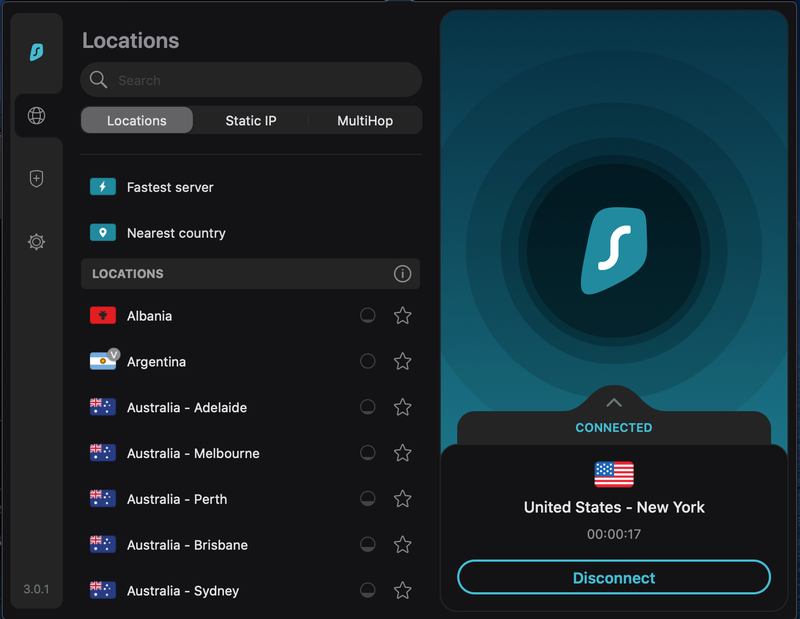
Using RAM-only servers, Surfshark doesn’t store any data that could fall into the wrong hands. Instead, it protects all your online activities with best-in-class encryption and allows you to connect from 100 countries, taking advantage of an ad- and cookie-free browsing experience. The latter is completely unlimited, with no restrictions on how many devices you can use at once.
What differentiates Surfshark from most other VPN providers is that it also comes with antivirus protection built-in. This helps ensure that your Mac is shielded from malware and other nasty infections that can be quietly downloaded to your machine when you’re online. What’s more, it’s all available at as little as $1.99 per month on a two-year plan.
Benefits of Surfshark
Like MacKeeper, Surfshark delivers more than just a VPN. Here are its biggest pros:
- Includes an antivirus that protects you from malware
- Best-in-class privacy and identity protection
- Monitors for data breaches to keep you safe
- Competitive pricing
Surfshark disadvantages
Surfshark’s biggest downsides are:
- Poor customer service
- Weak social media presence
- Questionable P2P behavior
6. Atlas VPN
Atlas VPN may not be as well-known as some of its rivals, but it certainly competes where it matters most. It offers more than 1,000 10Gbps servers around the world, each of which has been optimized to deliver the best speeds possible. You can use it on almost all platforms, safe in the knowledge that Atlas VPN is encrypting all your internet traffic.
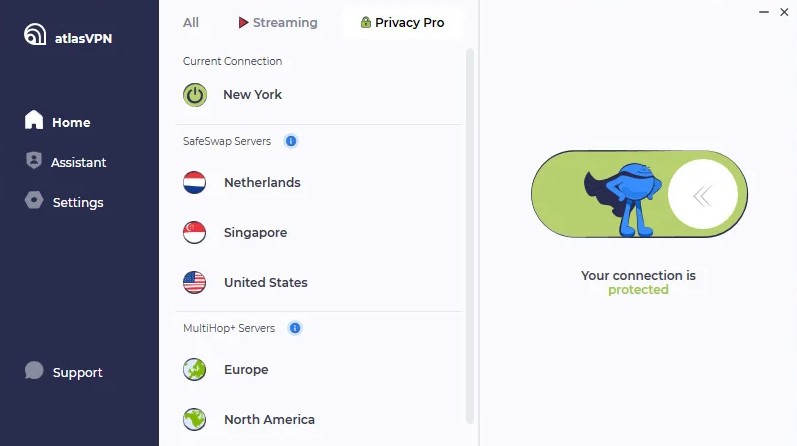
One thing to consider before committing to Atlas VPN, however, is that server options are limited in some regions. When we tested it, only two servers were available in the UK, which means that if those are blocked by streaming services, there are no others you can switch to. If that’s not a concern, Atlas VPN is well worth its price of just $1.70 a month on a three-year plan.
Benefits of Atlas VPN
Here are some of the key reasons why you might want to opt for Atlas VPN:
- Blocks websites known to host malicious content (including those that distribute malware and viruses)
- Uses WireGuard for a smoother connectivity experience
Atlas VPN disadvantages
One of the greatest downsides of Atlas VPN is:
- Limited server locations in some regions, such as the UK, where there are just two to choose from. This makes it easier for streaming services to block Atlas VPN users.
7. Norton Secure VPN
Norton gets a lot of criticism from some corners of the internet, and it probably won’t be changing that with its Secure VPN. Despite offering bank-grade encryption technology and a no-log data policy, Norton Secure VPN struggles to compete with rivals on feature set.

Starting at $4.99 per month, Norton Secure VPN seems affordable until you consider that it includes support for only one device. You’ll need to pay $7.99 to use up to five devices simultaneously, or $9.99 per month to use 10. Norton also disappoints on server coverage, with only 31 countries to choose from, which could block you from some content.
Furthermore, Norton Secure VPN’s new “kill switch” feature, which disconnects your device from the internet when the VPN goes down, is currently only available on Android and Windows, so Mac users miss out. The only good reason to choose Norton over other providers is that it works well with Norton LifeLock if you’re already a LifeLock user.
Benefits of Norton Secure VPN
While Norton may not be the most feature-rich VPN, it does have some highlights, including:
- Bank-grade encryption to protect you on public Wi-Fi, where your connection isn’t private
- Anonymous browsing
Norton Secure VPN disadvantages
There are also some big disadvantages to Norton Secure VPN that make it less appealing than many of its competitors, such as:
- Cannot choose specific servers in different regions
- Split tunneling and kill switch not available on Mac
- Expensive
Final comparison
Now that we’ve looked at some of the best options if you’re in search of a NordVPN alternative, let’s find out how each of these VPN providers compares at a glance. Before picking which is right for you, we recommend that you first decide on which features and functionalities are most important, then choose the solution that will best meet your needs and your budget.
| MacKeeper Private Connect | ProtonVPN | ExpressVPN | CyberGhost | Surfshark | Atlas VPN | Norton Secure VPN | |
| Unlimited data | Yes | Yes | Yes | With paid plan | Yes | Yes | Yes |
| Simultaneous connections | One | Up to 10 | Up to 8 | Up to 7 | Unlimited | Unlimited | Up to 10 |
| Logging policy | No logging | No logging | No logging | No logging | No logging | No logging | Some logging |
| Platform support | Mac | Mac, iOS, Android, Windows, more | Mac, iOS, Android, Windows, more | Mac, iOS, Android, Windows, more | Mac, iOS, Android, Windows, more | Mac, iOS, Android, Windows, more | Mac, iOS, Android, Windows |
| Allows torrenting | Yes | Yes | Yes | Yes | Yes | Yes | Yes |
| Price | From £5.57 per month | From $4.99 per month | From $8.32 per month | From $2.75 per month | From $1.99 per month | From $1.70 per month | From $4.99 per month |
If you’re looking for a NordVPN alternative that works seamlessly on Mac, we highly recommend MacKeeper’s Private Connect VPN, which offers the best possible encryption and a terrific user experience. Unlike other VPN providers, MacKeeper comes with a whole suite of utilities that not only protect your privacy online, but also help keep your Mac running at its best.







