In this article you will find the following:
You may be extroverted and open to the world. You may be keen on privacy and reserved. Or you may be something in between. No matter where you stand, these days you probably share a lot of your personal information with various organizations. You are either tempted (as in the case with social media) or obliged to do so by the government. It’s a fact of modern life.
Another fact of life is that data breaches happen literally every day. On average, three such incidents took place in the US on any given day during the last 5 years. The biggest data breaches affected hundreds of millions of people worldwide.
What is a data breach
A data breach is a security violation in which sensitive, protected, or confidential data is copied, transmitted, viewed, stolen, or used by an individual unauthorized to do so. In simpler words, it is an occasion when private information can be seen by people who should not be able to see it.
Formally, when a stranger on the subway reads your texts looking over your shoulder, it can be considered a data breach example. But more often we use this term for massive data exposure.
Here is how it happens. Companies and governmental bodies collect personal information and store it in digital databases. Then, a cybercriminal may pointedly break in to steal this database. Otherwise, a company employee may store the information insecurely, which helps it fall into the wrong hands.
In both cases, a data protection breach happens. Email addresses, login usernames, passwords, names, Social Security numbers, credit card numbers, passport details, medical records, and other types of sensitive data can be used in a wrongful way. When cybercrooks get access to such information, they either sell it or use it for their own benefit. For example, these criminals can buy goods with someone’s card, get loans using a stolen identity, or blackmail the information owner. When being sold, various types of data have different prices. Medical records, in particular, can cost up to $1,000.
How data breaches affect you
The problem of personal data theft and misuse is truly widespread. Actually, 23% of American adults have fallen victim to online identity theft. It’s no surprise, as people share lots of sensitive data, and hackers actively hunt for it.
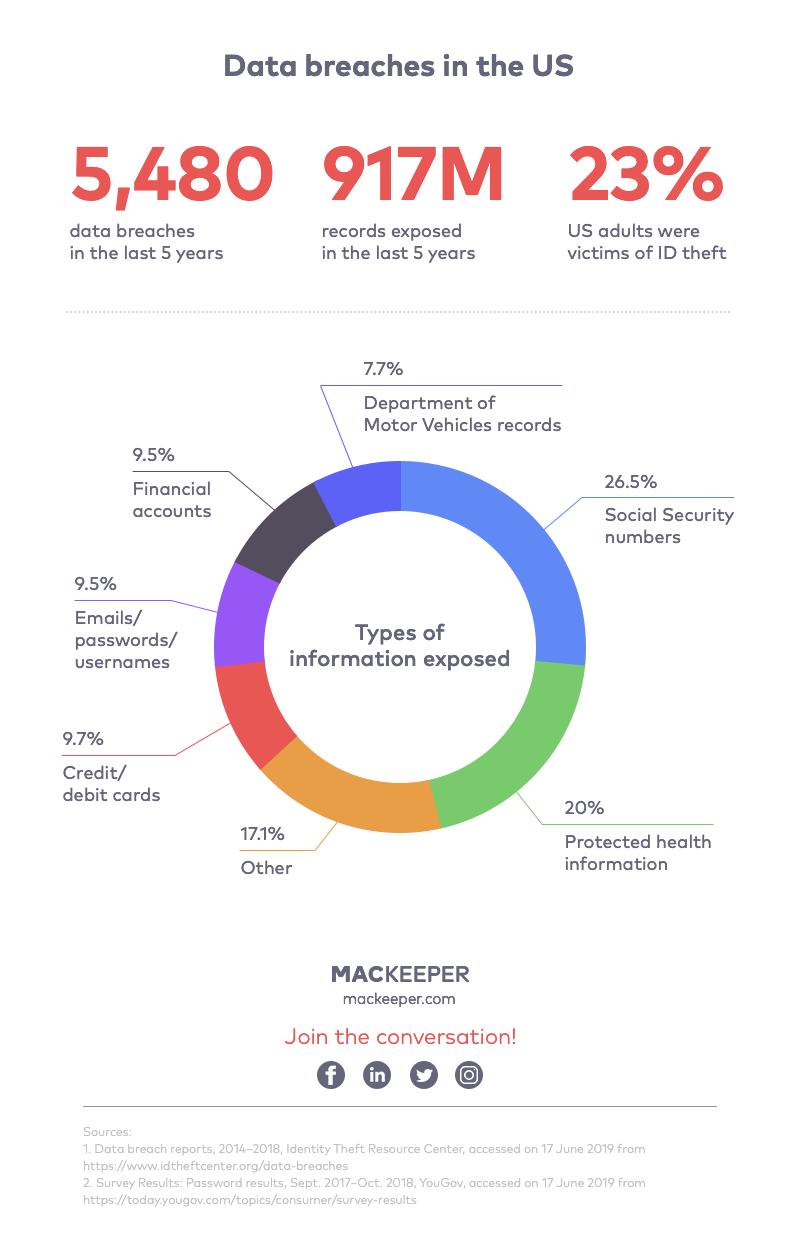
Unfortunately, you can’t prevent data breaches and completely safeguard your personal information from misuse. From the moment you enter your password on Facebook or provide your Social Security number to a bank, you can only hope they won’t be hacked. Too bad, this data is no longer under your control.
However, you can take action to lessen the damage in case the bad thing happens. And, thankfully, these steps are not that hard.
How to protect against data breaches
Let’s be honest here, securing your accounts and documents may take some time and even feel like a drag. But small efforts will result in stronger protection, which you will sooner or later thank yourself for. It’s like washing your hands: you know that this daily habit protects you from diseases. You are so used to it that it doesn’t feel like a nuisance, right?
So let’s check out five habits that will lessen your problems in a data breach.
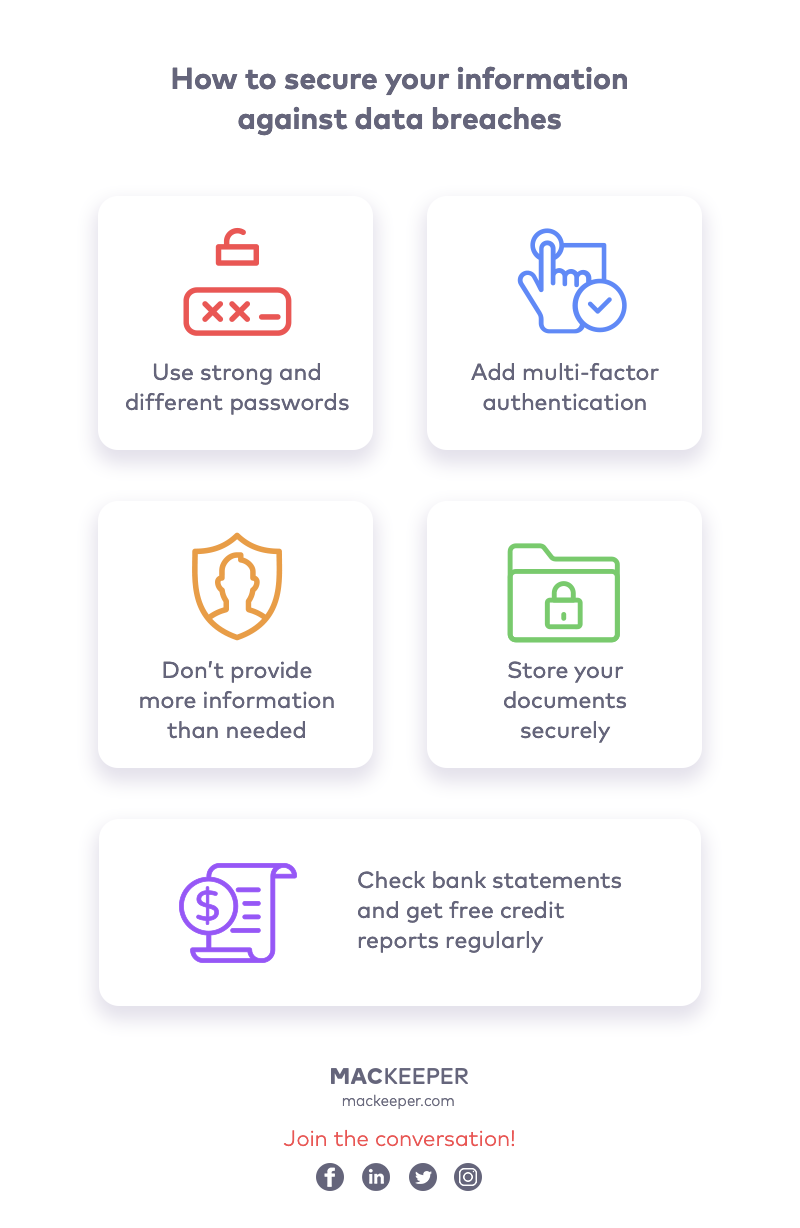
1. Use strong and different passwords
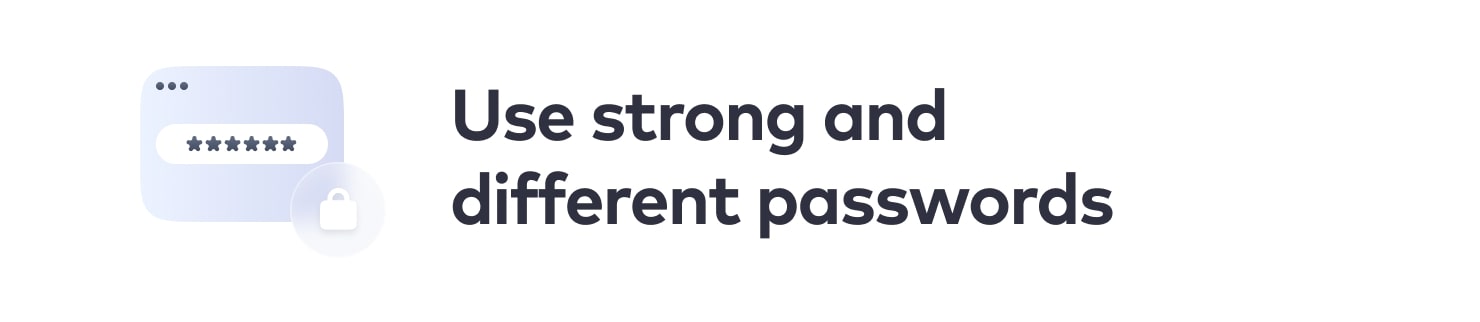
This practice is as trivial as it is crucial. While 81% of Americans reuse their passwords for two or more accounts, it is important to emphasize this rule. First, your passwords need to be long and strong — containing uppercase and lowercase letters, numbers, and special symbols. Next, they have to be different for all your other accounts. If one of them gets hacked, the cybercrooks won’t be able to access your other accounts.
Probably, the best way to achieve it is to use a password manager. Such apps can help you generate various strong passwords, remind you to change them easily and regularly, and even lock your accounts if you find you’ve been hacked. Some of the password managers you can try are 1Password, LastPass, or KeePass.
2. Add multi-factor authentication

Multi-factor or two-factor authentication is an extra security layer that can help protect your accounts in a stronger way than merely with a password. It makes sense to enable multi-factor authentication whenever possible. For example, if you set it up for your Apple ID or a Google account, you will be sent an additional confirmation code whenever you log in from a new device. This way, attackers won’t be able to sign in even if they have your login and password.
An alternative way of enabling two-factor authentication is using a physical key such as Yubikey or Titan Security Key.
3. Don’t provide more information than needed
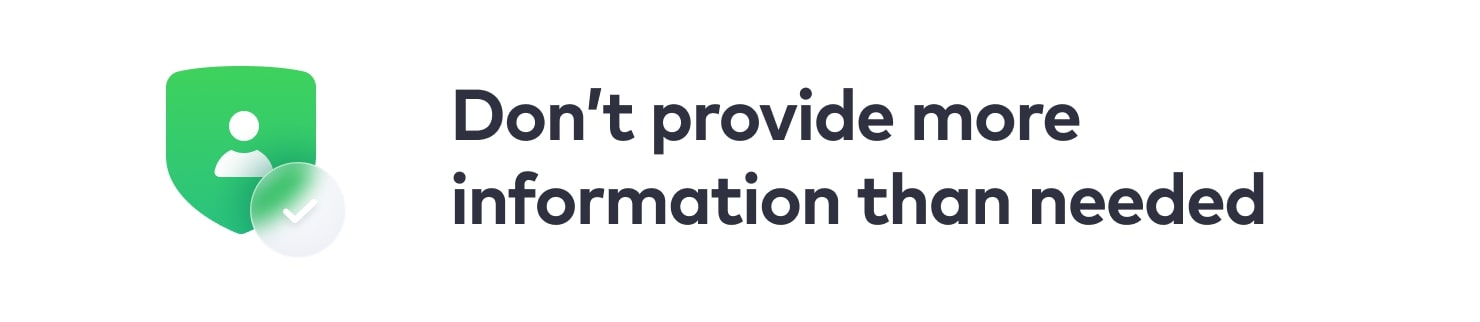
It really pays off to be attentive to your personal data. When someone requests your details, a good idea is to do a quick check with the following questions in mind: “Does this information really have to be shared in this situation? Do I trust this person or company? Is the possible future benefit worth the privacy risks I would take?”
Imagine a situation when you’re requested to provide your Social Security number in order to proceed with a fun finance quiz on social media. It is most likely absolutely irrelevant to the case, the quiz developer is hardly credible, and the risk of identity theft is huge. In fact, your SSN is legally required only in a limited number of instances.
4. Store your documents securely
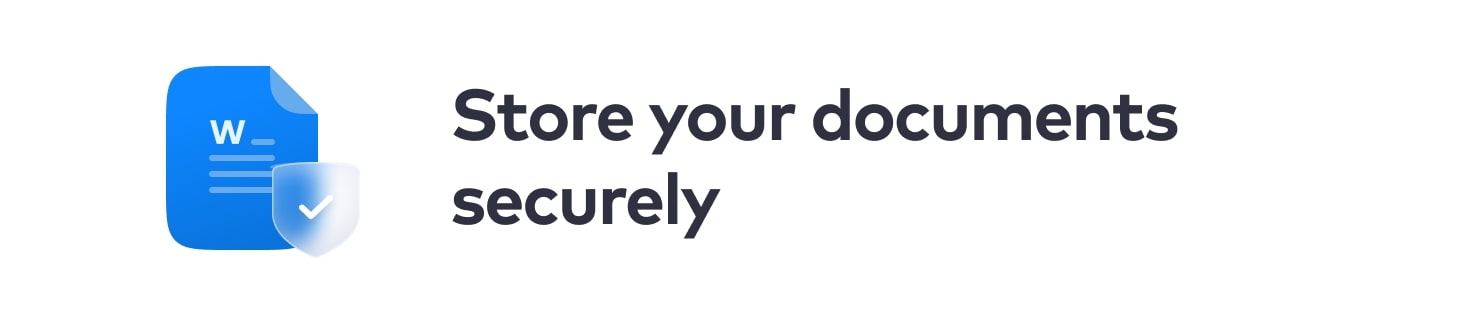
Taking care of your paper and digital documents is another important habit. Find a secure place for your papers at home and avoid carrying them around unless necessary. For example, you should not carry your Social Security card in your wallet on a daily basis.
5. Check bank statements and get free credit reports regularly
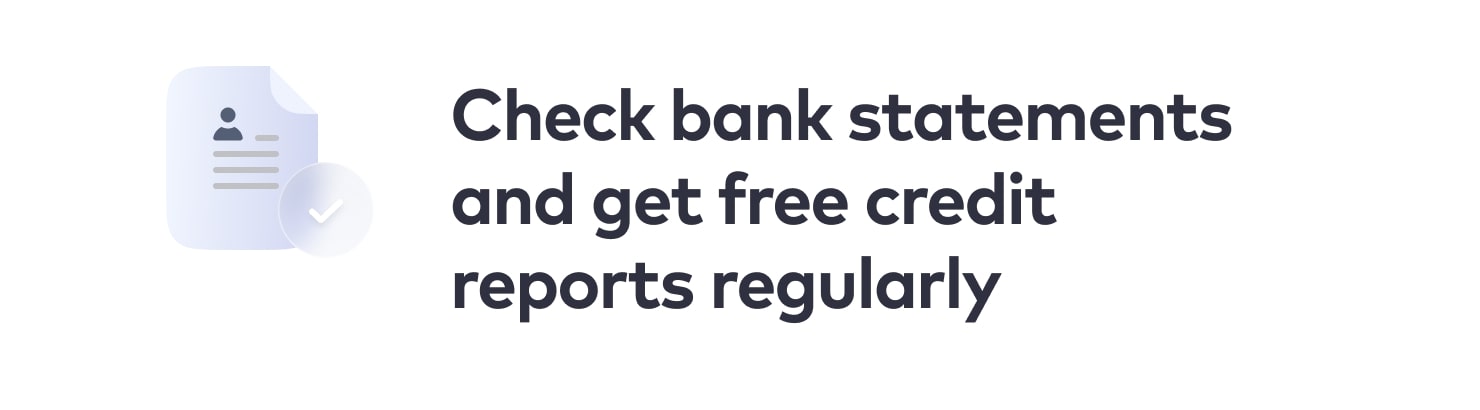
If someone still manages to mess with your credit card or documents, it’s better to learn about it early. For this reason, consider doing the following:
- Sign in for notifications on credit and debit card operations and other banking alerts
- Regularly review your Social Security statement on ssa.gov/myaccount
- Get free credit reports from annualcreditreport.com
You are entitled to get free credit reports from each of the three credit reporting companies — Equifax, Experian, and TransUnion — once every 12 months. Thus, you can get one report every four months.
In case you notice any suspicious activity, contact your bank or consider placing a fraud alert or a credit freeze.
6. Scan your email for breaches automatically
Even upon taking all the prevention steps, you may still fall victim to a data breach. In this case, reacting quickly is crucial. Unfortunately, it often takes a lot of time just to learn that your records were exposed. You need to either get a notification from the hacked company, find it out from the news, or — in the worst case — experience the damage from data theft.
However, you can learn about any breaches much quicker if you try ID Theft Guard, a new tool within MacKeeper. Set up your account and add your email address. Then, ID Theft Guard regularly checks all your associated accounts. If your account data is compromised and made public online, you’ll get immediate alerts. This way, you will be able to act quickly and protect yourself from further data exploitation.
***
We certainly hope you will never lose you data in a breach. Still, if this problem happens, we are here to help. Check out our guide on what to do after a data breach.
Do you think the risk of a data theft is too tense? Consider deleting the accounts you no longer need or cleaning up some of your online traces. This set of hints on removing personal information from the web might help!








