In this article you will find the following:
Are you struggling to decide between AVG or McAfee? When you need antivirus software, it can be difficult to know what to choose. There are many options, and every user has different needs.
Some people believe that Apple products don’t need malware protection, but this isn’t true. Some viruses target Macs. Although Apple makes great software with many security features, it’s important to regularly check Macs for malware.
In this article, we’ll explain the features in McAfee vs AVG, pricing differences, customer support, and desktop and mobile apps. Hopefully, after you’ve read through this article, you’ll know if AVG or McAfee is the right choice for you!
If you want to examine other applications, check out our article on the best antivirus software for Mac.
Before we begin:
When you’re considering antivirus software, there are lots of choices available. However, AVG or McAfee are only two of the options on offer.
Why not consider an application that was designed specifically for macOS? MacKeeper’s Antivirus is a powerful solution that can protect your Mac and your privacy with real-time virus scanning, identity theft protection, and other great security features.
To use MacKeeper’s Antivirus:
- Download MacKeeper and follow the on-screen instructions to install it.
- Open MacKeeper, and choose Antivirus from the sidebar.
- Select Enable to turn on real-time antivirus protection.
- Choose Start Scan to run a virus scan of your Mac.
- If any threats are found, choose to Delete them.
Features overview AVG and McAfee
Whether you choose AVG or McAfee, they both have a great selection of features. Both offer malware scanning, real-time virus protection, and a VPN. They both have desktop and mobile apps. However, AVG also offers webcam protection, and McAfee has a password manager, parental controls, and identity theft protection.
Before you make the final decision on McAfee vs AVG, consider your needs. What features are most important to you? Do you have any other apps that handle any of these features?
| AVG | McAfee | |
| Malware scans | Yes | Yes* |
| Real-time antivirus protection | Yes | Yes* |
| Firewall | Yes | Yes |
| Password manager | Yes | Yes |
| Parental controls | No | Yes* |
| VPN | No | Yes* |
| Identity theft protection | No | Yes |
| Webcam protection | Yes* | No |
| Email or SMS scanning | Yes | Yes |
| System clean-up tools | Yes | No |
| 24-hour customer support | Yes | Yes |
| Desktop app | Yes | Yes |
| Mobile app | Yes | Yes |
| Maximum number of devices supported | 10 | Unlimited |
* These features are only available on macOS and not the iOS apps for iPad or iPhone.
AVG features
AVG Ultimate is more than just antivirus software. In addition to malware scanning and real-time virus protection, it also offers:
- AVG TuneUp, a cleaner for your Mac. This feature can find unnecessary files, including poor-quality photos, browser data, and duplicate documents, and delete them to clear up space on your Mac.
- AVG Internet Security for Mac can protect your details when browsing and shopping online. It should also keep you safe from ransomware, prevent you from visiting fake websites, and check your Wi-Fi for intruders.
- AVG Secure VPN allows you to browse in private.
- AVG AntiTrack, which stops organizations from tracking your online activity.
Tip from our experts: You can choose to download any of these applications individually, but using AVG Ultimate is the more cost-effective option. However, if you don’t want all of the features included, you could choose to install just one of the individual apps.
Now, go and read our full AVG review.
Features of McAfee
McAfee Total Protection also offers a range of features in addition to antivirus protection. Depending on your purchase option, you can benefit from a range of security options.
Read our full McAfee antivirus review.
McAfee Basic and McAfee Essential offer:
- Antivirus protection
- Scam protection in text messages, emails, and social media messages
- Web protection, with search results, color-coded for safety
- A VPN
- A password manager
- Identity monitoring and alerts, letting you know if your information is available on the dark web
McAfee+ Premium offers:
- All of the features of McAfee Basic and Essential
- Social privacy manager, which lets you change your social media privacy settings quickly and easily
- Personal data scans, checking for your personal information being stored and distributed online
McAfee+ Advanced offers:
- All of the features of McAfee+ Premium
- Personal data cleanup, helping you send requests to remove your personal information from websites
- $1 million identity theft coverage–the experts at McAfee will also help you restore lost data, and cancel or replace bank cards and IDs
- Bank transaction monitoring
- Help with freezing bank accounts and other assets in the event of a security breach
McAfee+ Ultimate offers:
- All of the features of McAfee+ Advanced
- $2 million identity theft coverage
- Daily credit score updates from the three major credit bureaus to let you know as soon as possible if your credit has been stolen
- Transaction monitoring for your 401(k), investment and loan accounts
- $25,000 ransomware coverage
- Live setup help
Note from our team:
Unfortunately, McAfee doesn’t include any system cleanup tools–which can really improve your Mac’s performance. If system cleaning is important to you, why not consider MacKeeper?
MacKeeper offers a range of system cleaning tools, including a duplicate finder, smart uninstaller, memory cleaner, and a quick and safe way to clean out junk files. These can drastically reduce lag and make your Mac work much faster.
Pricing AVG and McAfee
Unfortunately, most antivirus software does cost money. When you’re deciding whether to use AVG or McAfee, we understand that cost may be a consideration. However, when you consider how much antivirus protection helps you, the price starts to look better—after all, it’s cheaper than needing to buy a whole new device!
Both AVG and McAfee have a variety of plans with varying costs. Before you purchase a subscription, think about the following questions:
- How many computers or devices do you need to protect?
- What level of protection do you need?
| Devices covered | Cost per year | |
| McAfee Basic | 1 | $29.99/year |
| McAfee Essential | 5 | $39.99/year |
| McAfee+ Premium | Unlimited | $49.99/year |
| McAfee+ Advanced | Unlimited | $89.99/year |
| McAfee+ Ultimate | Unlimited | $199.99 |
| AVG AntiVirus FREE | Personal use only | Free |
| AVG Internet Security | 1 | $46.68/year |
| AVG Internet Security | 10 | $59.88/year |
| AVG Ultimate | 10 | $79.99 |
Important: Some pricing changes after the first year. Remember to note your subscription renewal date and check your next fee.
Unfortunately, all of these services require you to pay for a full year after your free trial (if applicable) is over. If you’d rather pay on a monthly basis, consider MacKeeper. MacKeeper’s monthly subscription lets you pay each month rather than committing to a full year.
Some features in AVG or McAfee are also available for free.
What’s available for free from AVG?
- AVG Cleaner, a Mac cleaner that’s available from the App Store. It comes with two tools, Disk Cleaner and Duplicate Finder. These tools can look through your files (with permissions granted) and find places where you can free up memory on your Mac.
- AVG Antivirus, a scaled-back version of AVG Internet Security. Available through the App Store, this application provides antivirus protection and keeps you safe from ransomware.
- A 60-day free trial of AVG Secure VPN.
- A 30-day free trial of AVG Internet Security.
If you choose to download AVG Ultimate, you will need to pay. However, you can try its Secure VPN and Internet Security features for free in advance.
AVG Ultimate also offers a 30-day money-back guarantee, meaning that you can cancel your subscription within the first 30 days.
What’s available for free from McAfee?
- McAfee Web Advisor, available through the App Store. This is a free program that helps you identify malicious websites as you browse the web. It flags search results as green, yellow, or red, and can even block dangerous websites or elements online for you.
- McAfee Security for iPhone or iPad, an iOS-specific app that keeps your mobile device safe. If you only use it on one device, it’s free–although you will need a subscription to use it on more than one iOS device.
- A 30-day free trial of McAfee Total Protection.
McAfee also guarantees that it will remove all viruses on your Mac or that you’ll get your money back.
Malware protection AVG vs McAfee
Of course, the most important factor in deciding whether to choose AVG or McAfee is malware protection. Which is better?
When comparing McAfee and AVG, consider what malware protection you need. Both offer firewalls, malware scanning, and real-time antivirus protection. You can schedule scans or perform them on demand. However, they also offer additional features: AVG can protect your webcam from hackers, and McAfee includes parental controls.
1. Firewall protection
Firewalls prevent hackers from accessing your network or computer. They’re a necessary part of online security; your Mac isn’t safe without one.
Your Mac should have a built-in firewall. Sometimes, it is turned off by default when your Mac is new. You should check whether it’s active.
How to check whether your Mac’s built-in firewall is turned on:
- Go to Apple menu > System Settings.
- Choose Network from the sidebar, and look at the Firewall option. If it’s not turned on, click Firewall and toggle the slider.
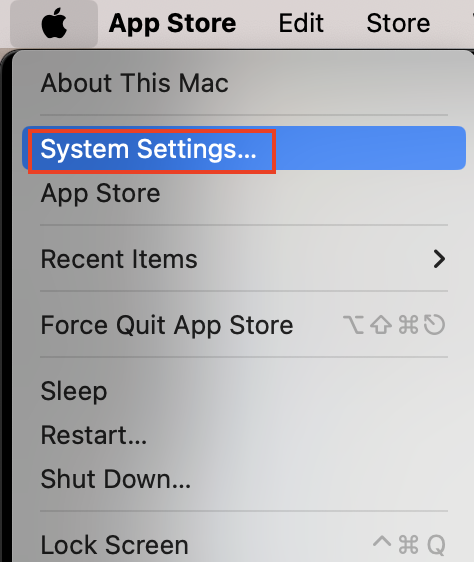
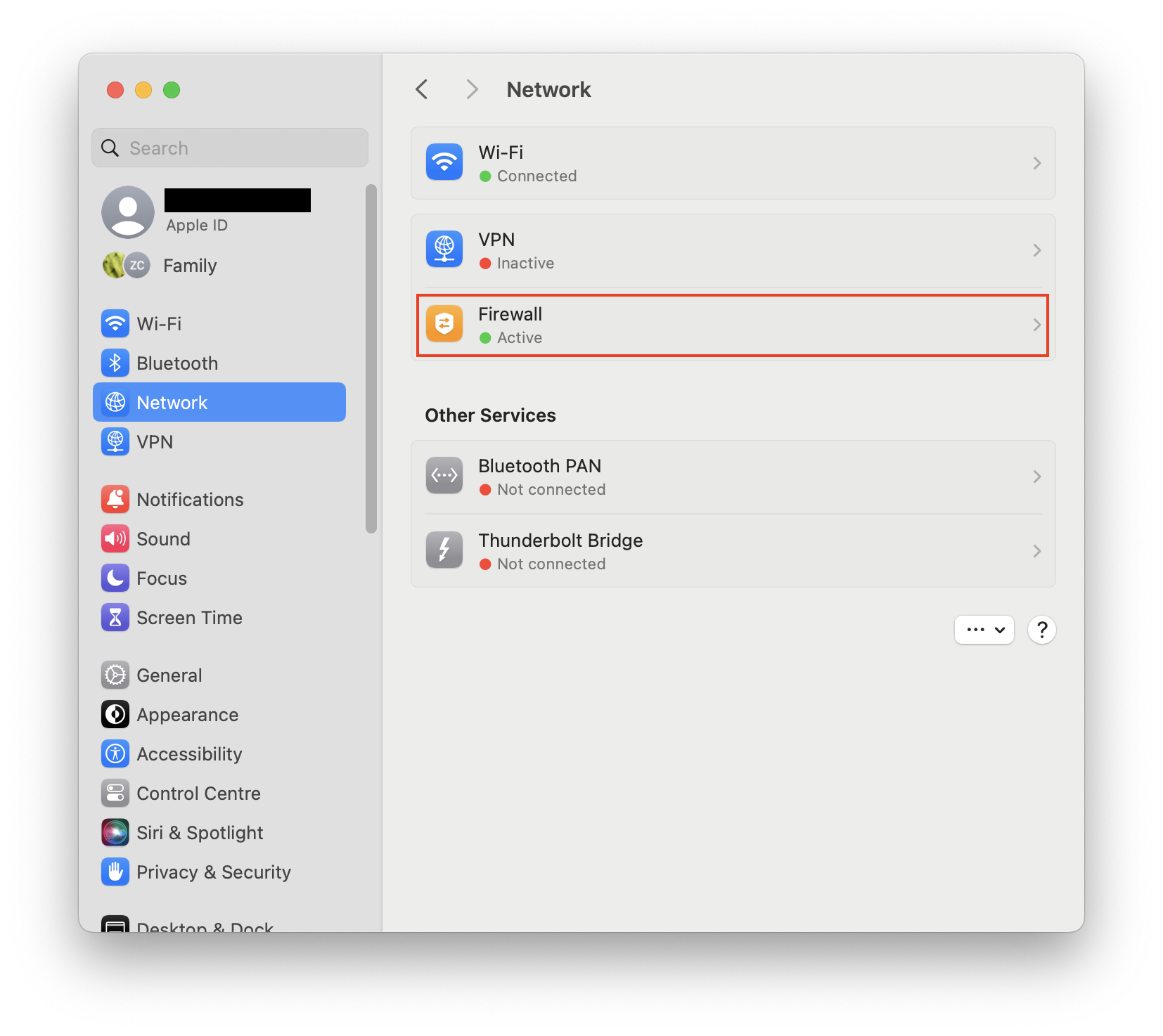
However, you may want to upgrade your firewall. Mac’s built-in version is good for most users, but you may need more.
The macOS Firewall only protects you against incoming connections. However, if you have malware on your Mac, it may be able to connect to the internet and harm your Mac further. Therefore, if you want to keep your Mac really safe, third-party firewalls are a good idea.
Whether you choose AVG or McAfee, they both offer a firewall.
2. Protection in real-time
While running regular scans is a good way to detect malware, what if you accidentally download a virus in between scans? Real-time antivirus protection monitors your computer at all times and alerts you as soon as your system has been infected.
Both AVG and McAfee offer real-time antivirus protection. Whether you choose AVG or McAfee, real-time protection is activated by default when you open the app.
3. Scanning
Of course, even with real-time antivirus protection, sometimes you’ll still want to run a malware scan. Depending on if you choose AVG or McAfee, you’ll have some slightly different options.
Malware scans available on AVG:
- Smart Scan, which detects malware, out-of-date software on your Mac, network threats, suspicious browser add-ons, and performance issues.
- Deep Scan, where AVG scans your Mac for malware and also looks to find issues in your system memory and storage drives.
- Targeted Scan, where you ask AVG to scan just a folder or file on your Mac.
- External Storage Scan, where AVG scans external storage, such as USB memory sticks or external hard drives.
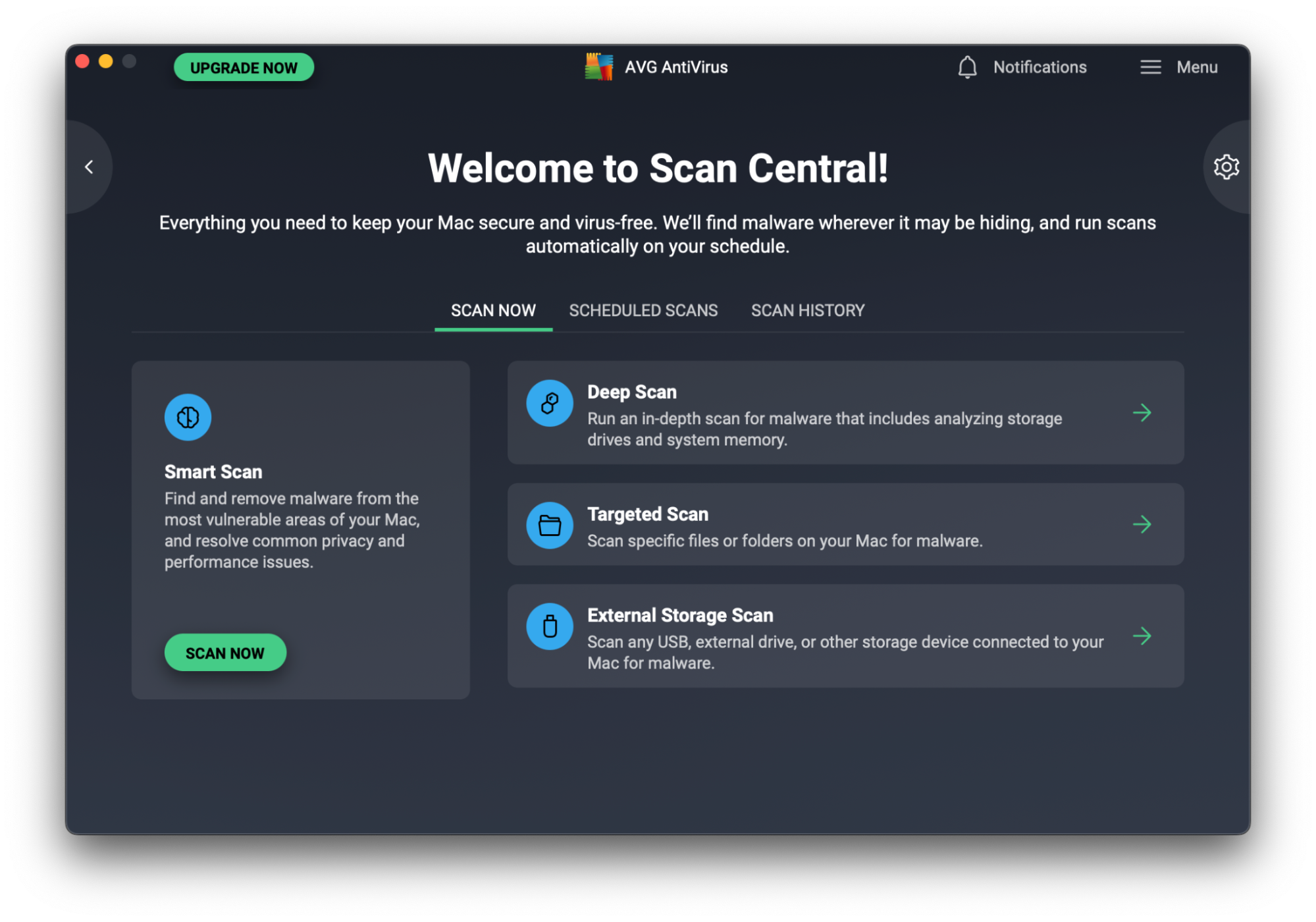
Malware scans available with McAfee:
- Full Scan, which scans your entire system. Rather alarmingly, McAfee says that a Full Scan may take up to 48 hours!
- Custom Scan, which lets you scan individual files or folders.
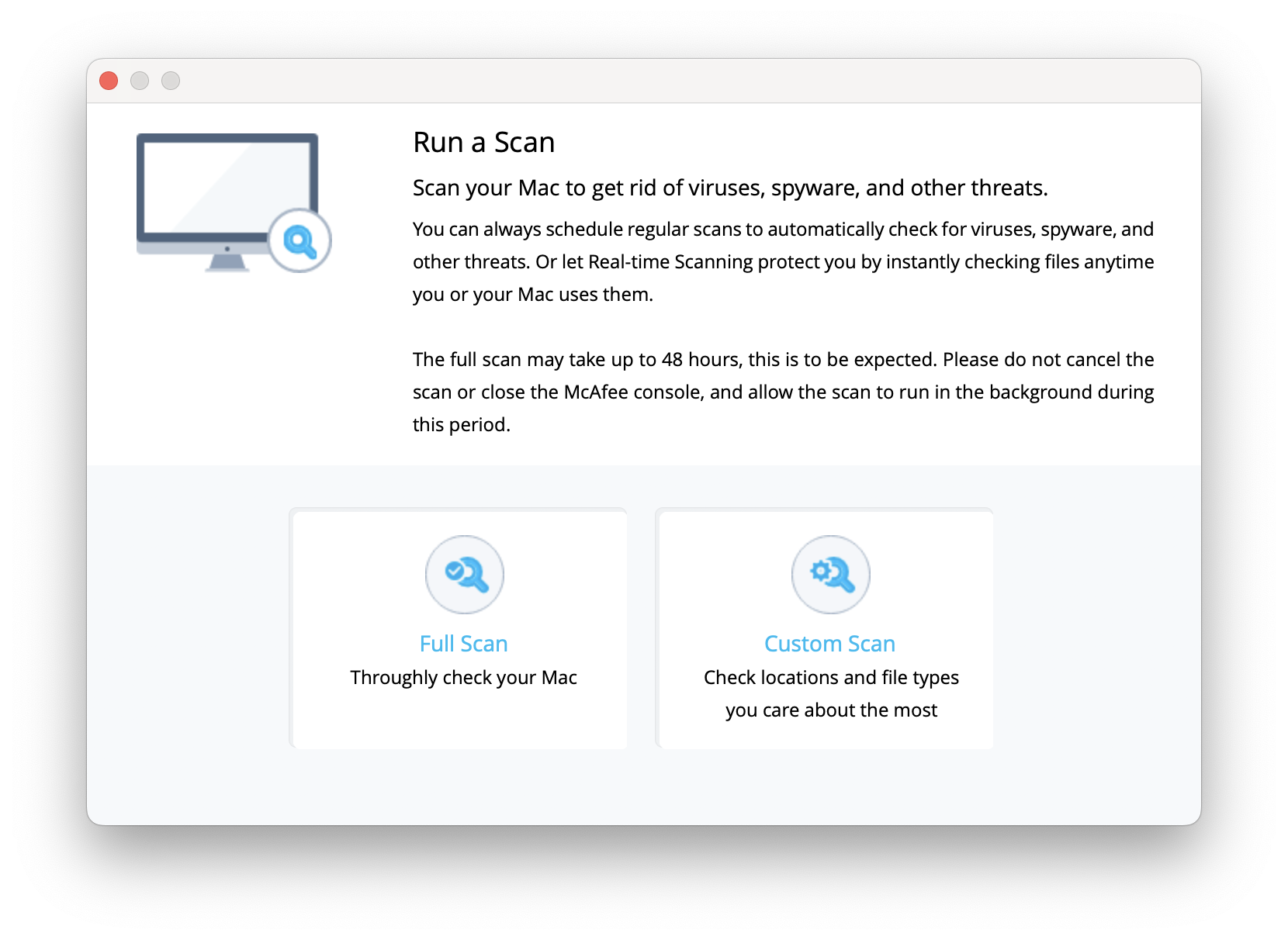
McAfee tells you which file it’s currently scanning, but it doesn’t show a progress bar or give an estimated duration of the scan.
If these scan options seem complicated or time-consuming, consider MacKeeper’s Antivirus instead. It offers two simple options for malware scanning: Full Scans and Custom Scans. In my tests, a full scan took less time than AVG or McAfee!
How to run a scan using MacKeeper’s Antivirus:
- Open MacKeeper, and select Antivirus from the sidebar.
- Click Start Scan.
- Wait for the results, and choose to Delete any threats.
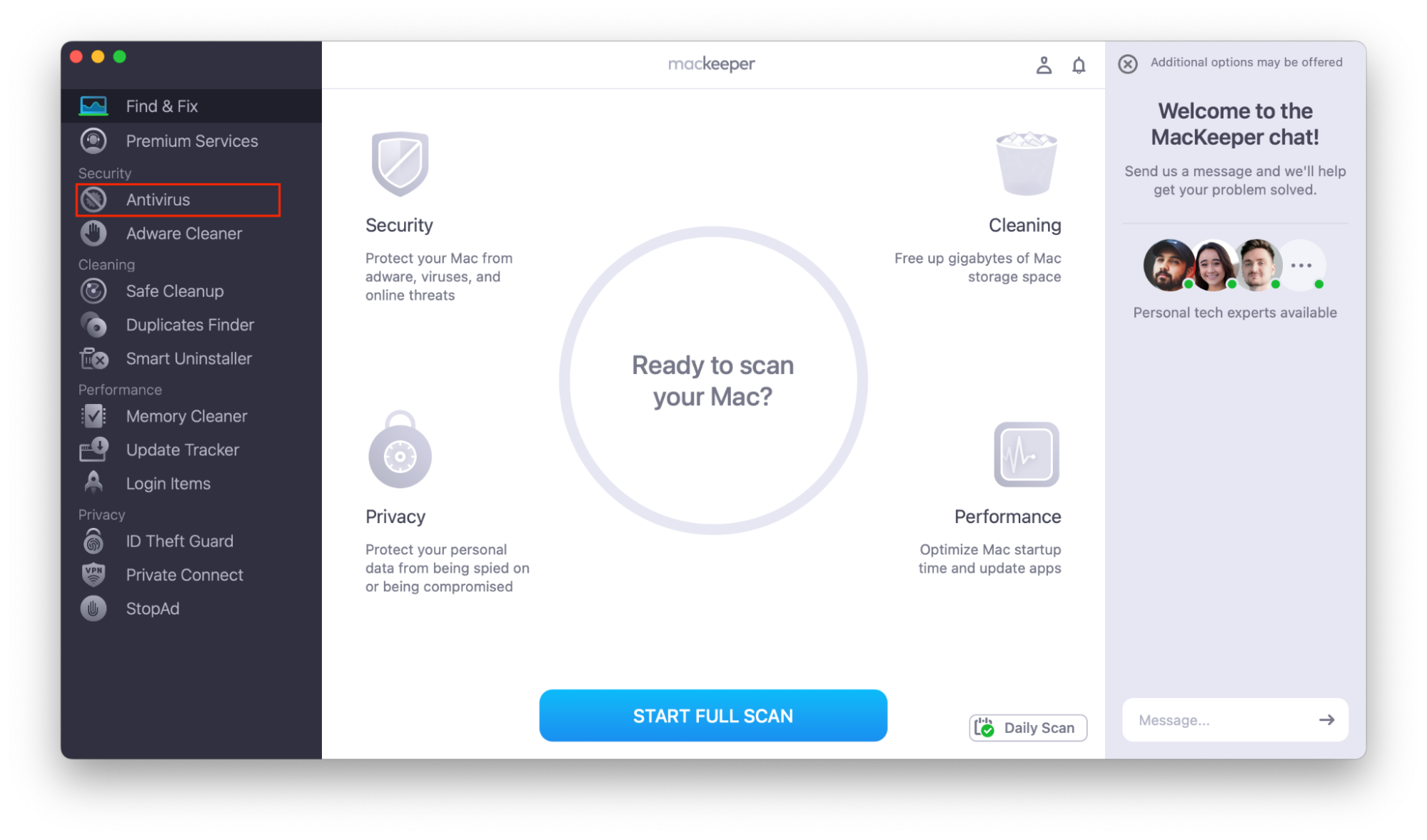
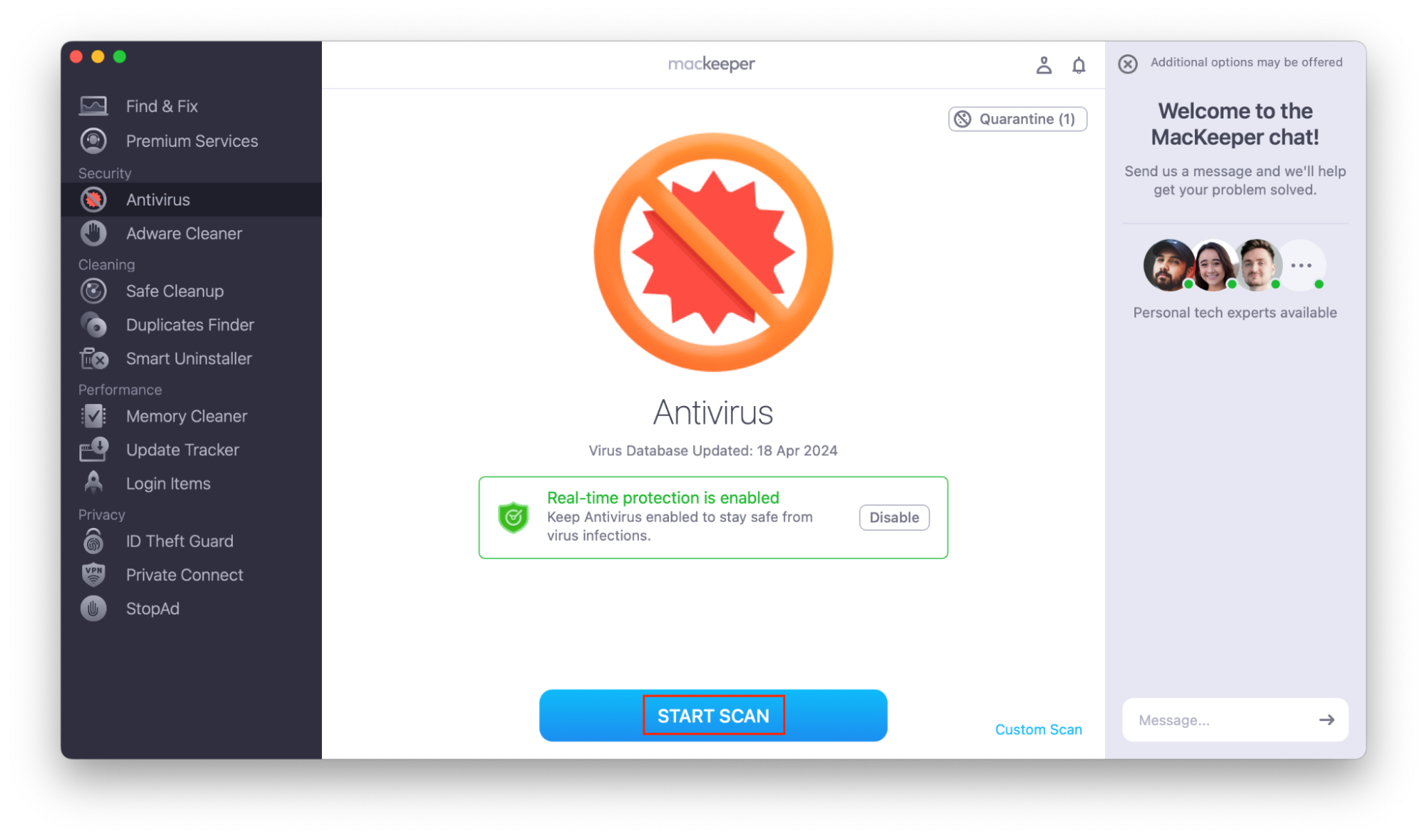
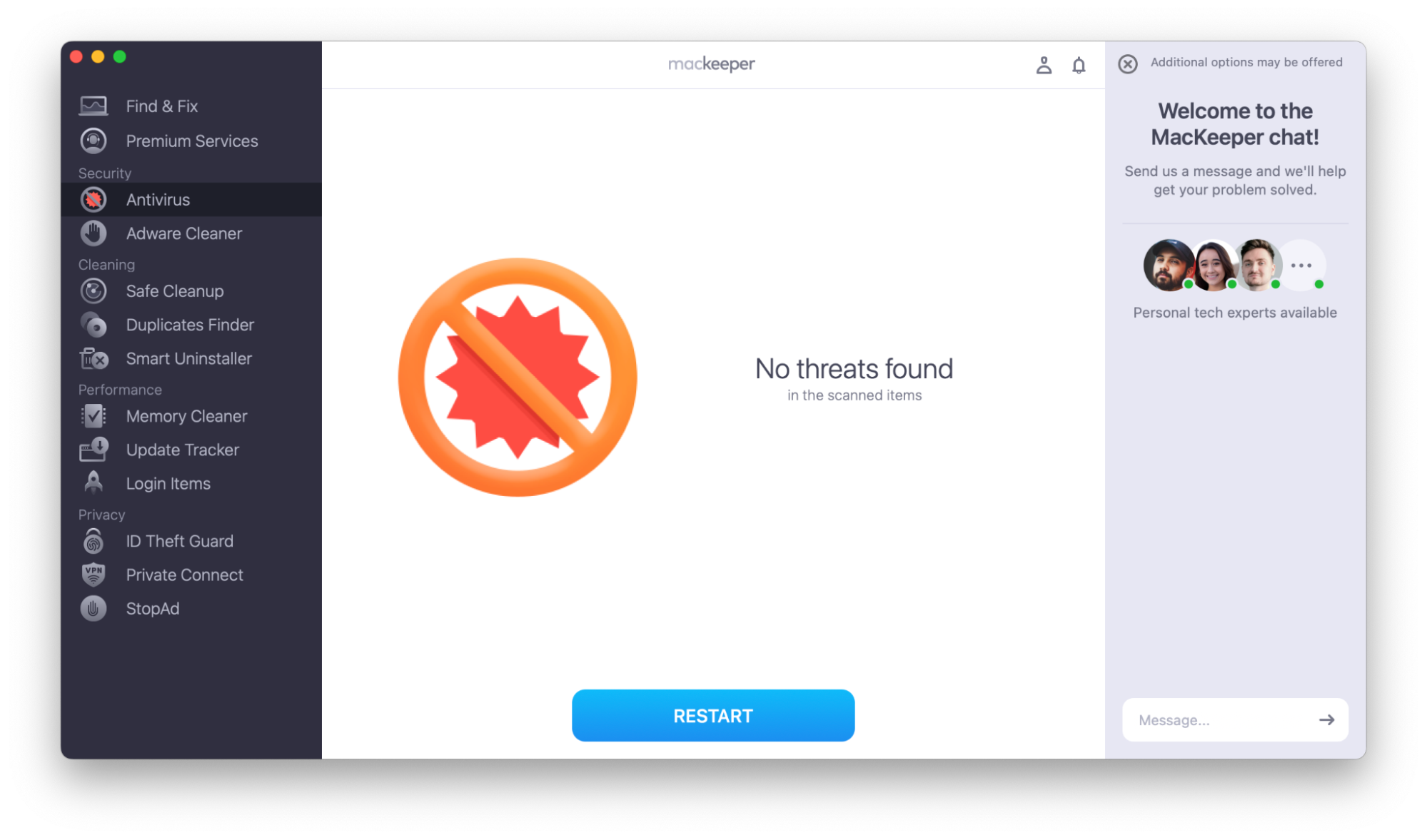
Customer support
When you make an essential purchase such as antivirus software, you want to know that it will work for you. Unfortunately, sometimes there are issues, and you need assistance.
Both McAfee and AVG have large knowledge bases available on their website, but sometimes it’s easier to speak to (or live chat with) a real person.
Our pro tip: Depending on your country or territory, you may need to pay international phone charges when calling customer support. Look for live chat services online to avoid this. MacKeeper offers a 24-hour live chat service to provide technical support and answer your questions!
Will AVG or McAfee provide you with better customer support?
AVG customer support
AVG offers a few different ways to contact their support team, including:
- 24-hour sales support over the phone
- Email support for technical issues
- A live chat service
Their Premium Tech Support service also offers help with non-AVG products over the phone.
McAfee customer support
McAfee is the winner when it comes to customer support, especially if you don’t mind paying a little extra. They offer a variety of ways to contact their team, including:
- 24-hour phone assistance
- 24-hour live chat support
The TechMaster Concierge service is an additional paid service that will help you with any tech support issues—not limited to McAfee. You can choose from a one-time help session or purchase a yearly subscription.
If you choose the McAfee+ Ultimate subscription, you can even have live support when installing and setting up your antivirus software.
In addition, the McAfee Virtual Assistant service can help you troubleshoot simple problems.
Impact on device performance AVG vs McAfee
For some people, deciding to go for AVG or McAfee might come down to device performance. We’ve all experienced antivirus scans that take an agonizingly long time—or maybe even had times when our computer grinds to a halt while scanning, and we can’t do anything else.
So, if we’re deciding between McAfee vs AVG, which performs better?
I scanned my system with both applications and timed how long it took. Here are the results:
| AVG | McAfee | |
| Type of scan | AVG Deep Scan | Full Scan |
| Time taken | 24 minutes | 1h 40m |
| Items scanned | 1,065,640 | 752,962 |
| Threats found | 0 | 0 |
While McAfee’s scan took longer, it actually scanned fewer items.
So, did AVG or McAfee perform better? I was able to continue using my Mac during both scans, and it wasn’t noticeably slower or warmer. However, AVG performed better—scanning more items significantly more quickly.
Important:
If the speed of scanning is important to you, consider MacKeeper. MacKeeper’s Antivirus ran a full system scan for me in just 19 minutes.
Applications and interface AVG vs McAfee
When you’re deciding between McAfee vs AVG, you might want to know if you can also use the software on your iOS mobile devices. After all, your iPad and iPhone may also need security protection.
1. Desktop app
Both AVG and McAfee have intuitive desktop apps. Both have easy access to malware scanning from the home screen and tabs or buttons to navigate to other sections of the app.
From the home screen of the AVG app, you can access:
- Smart Scan, and a range of other scanning options
- Options that protect your computer, including File Shield (real-time scanning)
- Options that protect you while browsing the web, including download protection and email attachment protection
- Protection against hacker attacks, including Wi-Fi protection
- Protection from phishing scams
- Updates to the app and AVG’s antivirus database
The app’s menu lets you upgrade your subscription or see your account details, shows statistics, and lets you update your preferences.
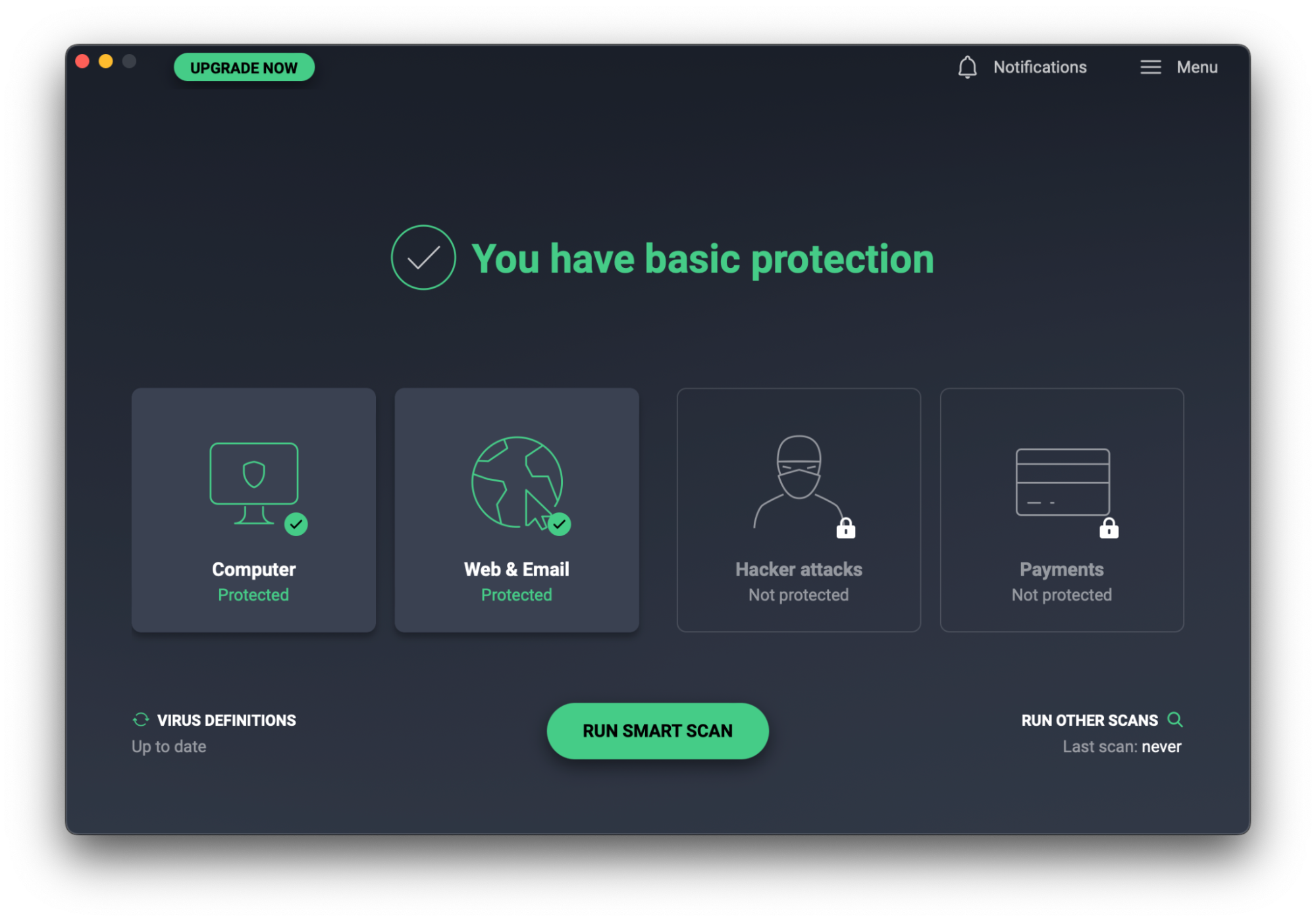
The home screen of the McAfee app also lets you access most of the software’s vital tools, including:
- Details about your last system scan
- The option to run a scan
- The option to update the app
- ID protection
- The ability to upgrade your protection to include more devices
- Help and support
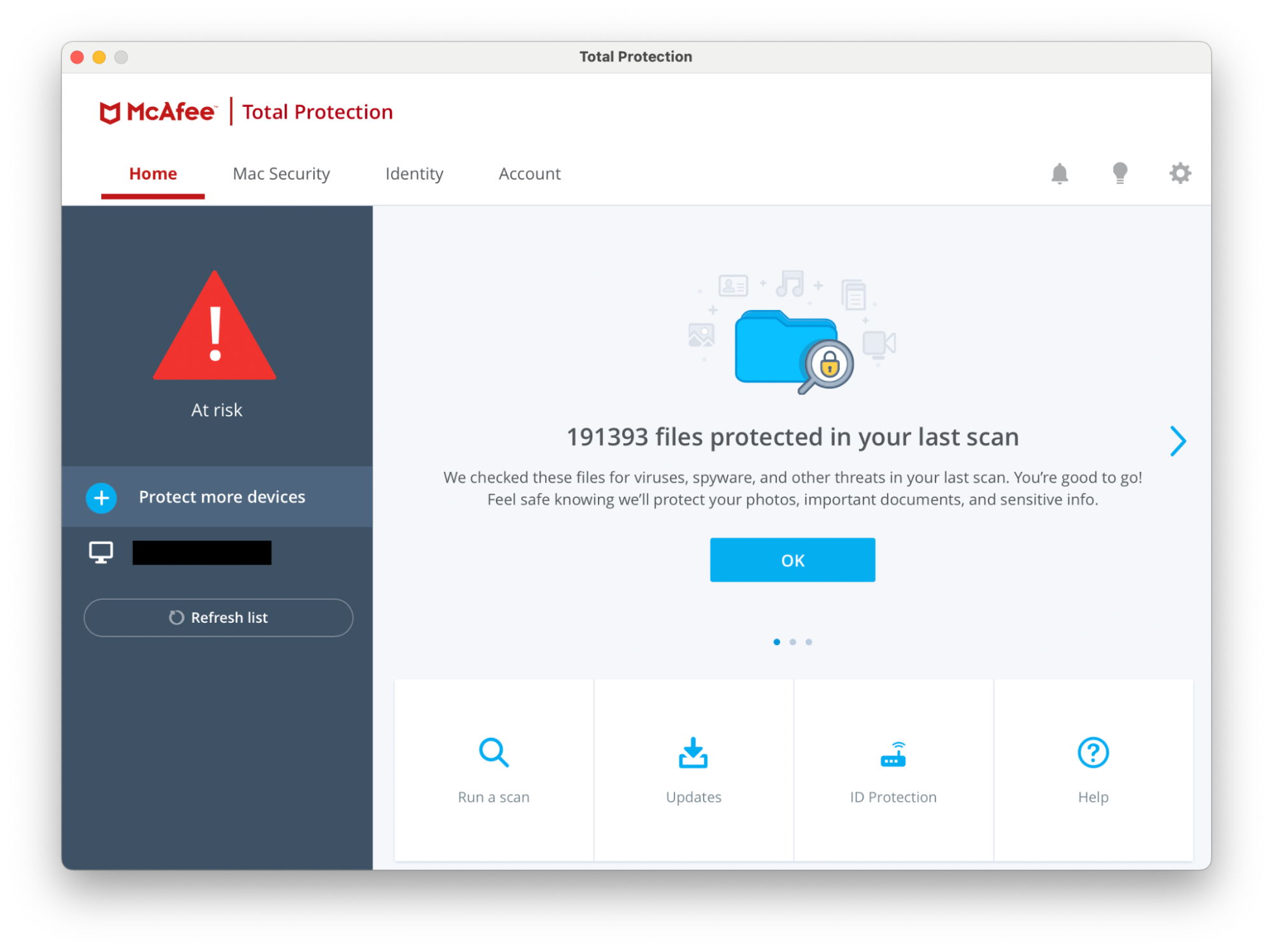
Both apps can also appear in your Mac’s menu bar for easy access.
As you can see, both apps have easy-to-use interfaces–it’s really up to you which you prefer.
2. Mobile app
Both McAfee and AVG have mobile apps for Android and iOS. So, whether you use an Android phone or tablet, iPad, or iPhone, you should be able to use AVG or McAfee.
iOS malware is rare, but it is possible. And, of course, mobile users can also fall victim to data breaches, outdated apps, and risky Wi-Fi connections.
The mobile apps may have different names depending on whether you use iOS or Android. AVG Mobile Security (iOS), AVG Protection (Android), or AVG Security & Virus Cleaner (Android) provide the full AVG experience on your mobile device.
If you don’t need the full package, you can choose from some of AVG’s other apps, including:
- AVG Cleaner
- AVG Secure VPN Proxy & Privacy
- AVG Secure Browser
McAfee Mobile Security (iOS and Android) protects your Android device from malware and offers a range of privacy and security features for both Android and iOS devices.
Registration and installation
Whether you choose AVG or McAfee, you will need to register an account. Unless you choose AVG Free, you’ll need to give your payment details upfront, even if you’ve chosen a free software trial.
If you choose a free trial, remember that your card or PayPal account will be charged as soon as the trial is over. If you don’t want to pay, cancel the trial before the time limit is up!
For both AVG and McAfee, choose which software option you want and click the Buy option. Register and enter your payment details. Download the software and follow the on-screen instructions to install it.
I found that AVG installed very quickly. Once it was installed, it went through a brief setup process, explaining which permissions I needed to change under System Settings. Whenever I needed to change a setting, it opened System Settings for me and explained which option I should click.
McAfee, on the other hand, had a slightly more complicated installation process. I had to manually grant full disk access to five components, copying and pasting file paths into System Settings. This could be daunting for people who are uncomfortable with making changes to their Mac.
Once AVG or McAfee is installed, you’ll need to activate your subscription. When I opened the app, my McAfee subscription was already active. During the installation process, you will be prompted for your serial number, which you get when purchasing the software. This automatically activates your subscription.
However, if you use AVG, you may need to activate your subscription manually.
To activate your AVG subscription, follow these steps:
- Go to Menu > My subscriptions.
- If you’ve already paid for a subscription or signed up for a free trial, choose Activate Paid Features.
- Enter your activation code.
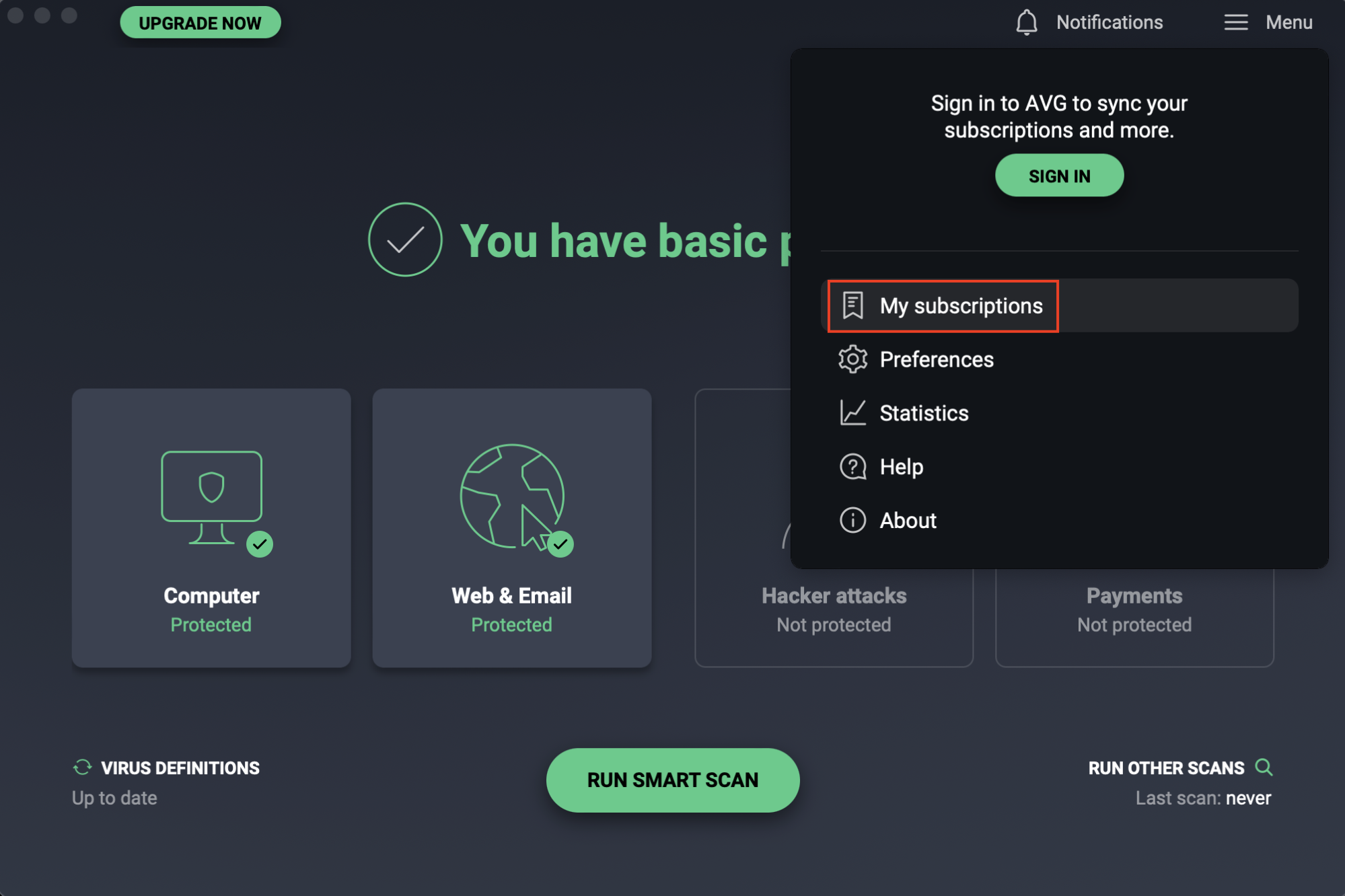
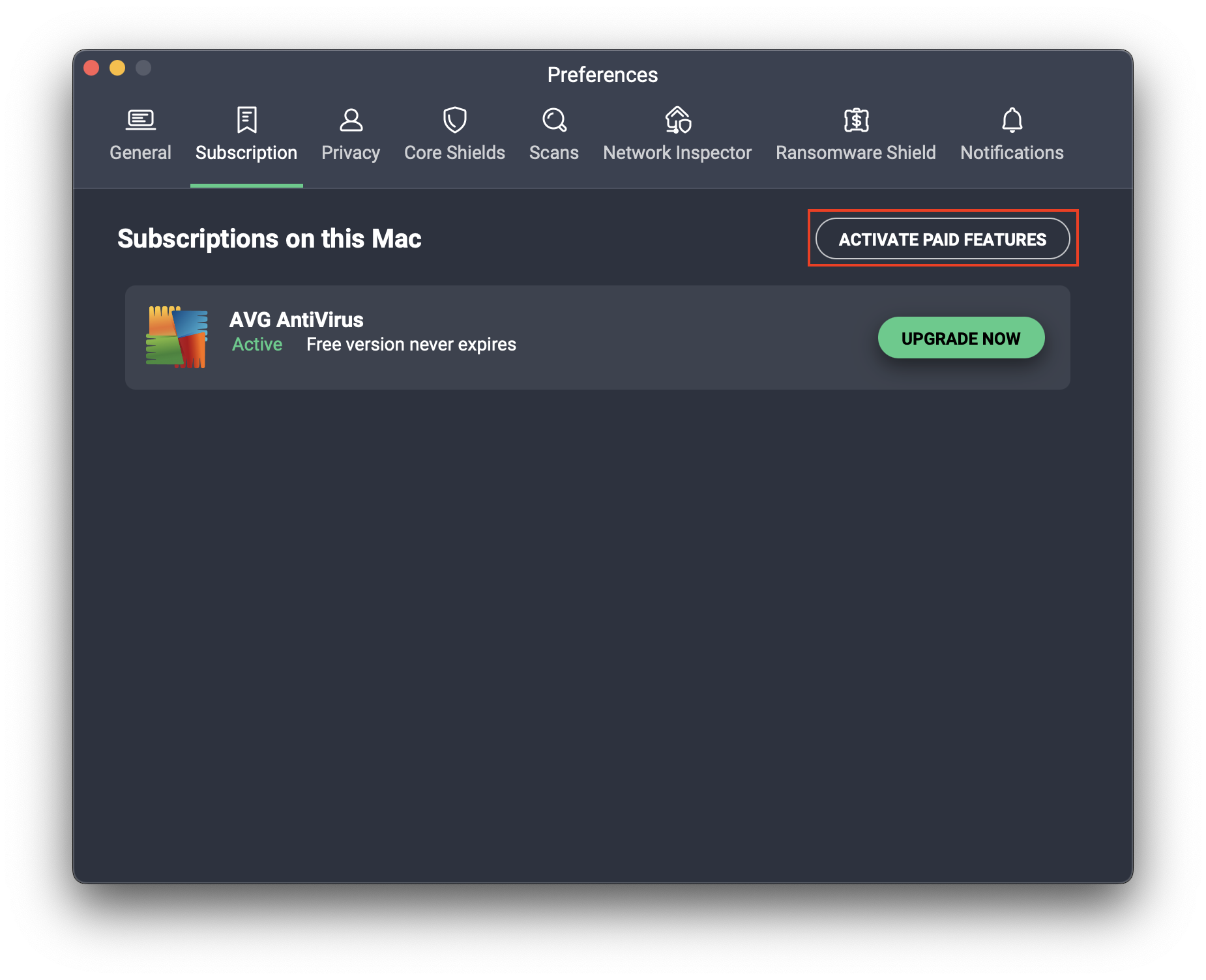
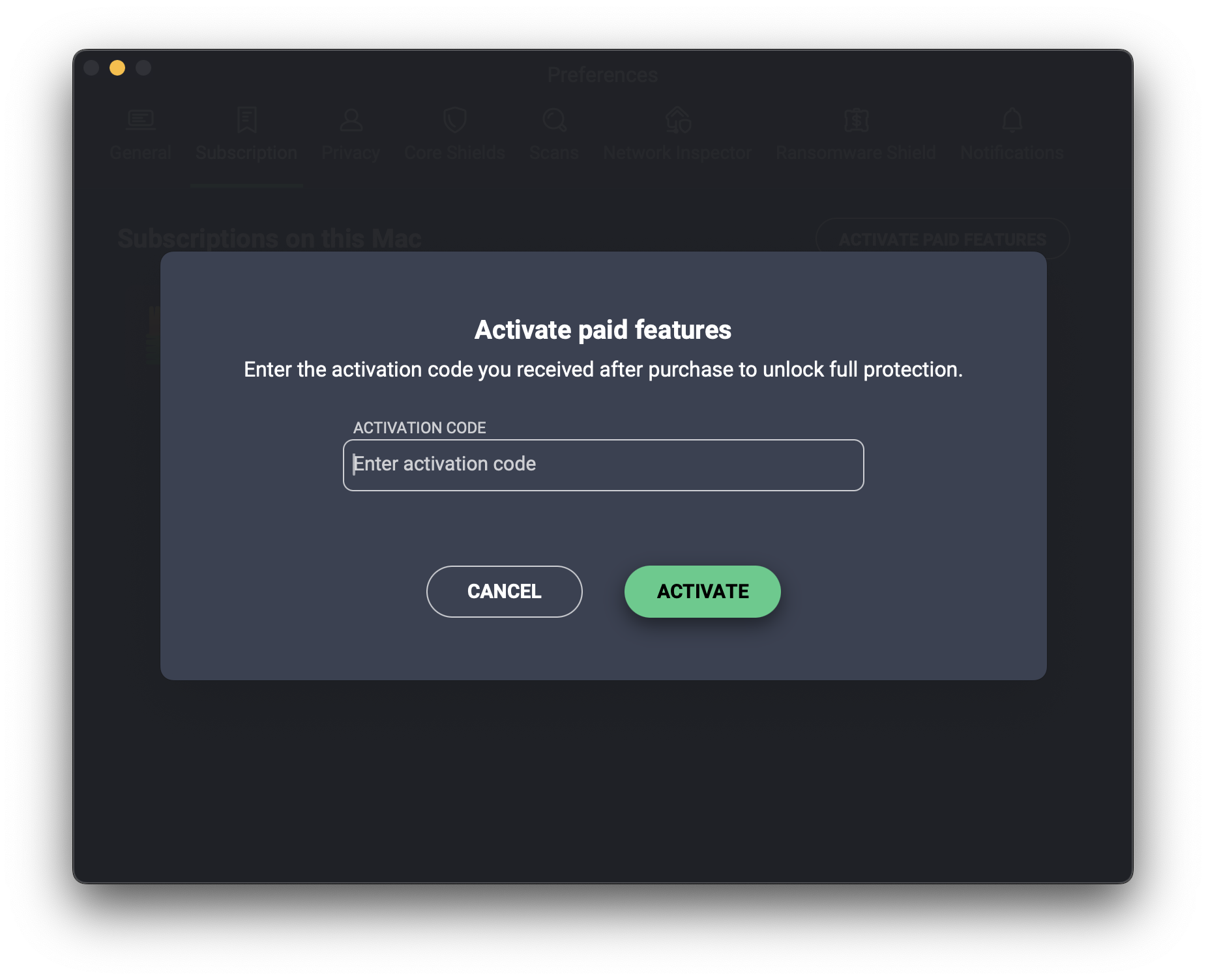
Final comparison
In short, everyone who owns an Apple device needs to know how to get rid of malware on Mac. The antivirus software you choose needs to have good malware protection, including real-time antivirus protection, the ability to run malware scans, and a firewall. Whether you choose AVG or McAfee, they both offer these.
Therefore, the main difference between AVG and McAfee is their additional features.
| AVG | McAfee | ||
| Malware features | Real-time antivirus protection | ✅ | ✅ |
| Firewall | ✅ | ✅ | |
| Malware scans | ✅ | ✅ | |
| Email scans | ✅ | ✅ | |
| Personal security features | Password manager | ❌ | ✅ |
| VPN | ✅ | ✅ | |
| Identity theft protection | ❌ | ✅ | |
| Webcam protection | ✅ | ❌ | |
| Wi-Fi protection | ✅ | ❌ | |
| Additional features | Cleaning tools | ✅ | ❌ |
| Parental controls | ❌ | ✅ |
Some features mentioned are only available with certain subscription options—check whether your required features are included in the subscription you chose.
However, if you’re struggling to decide between McAfee vs AVG, those aren’t your only options. Mac-specific antivirus software such as MacKeeper could also be a great choice for you. Developed just for Mac, it provides a range of features, including:
- Real-time antivirus protection and malware scans
- Private Connect, a secure VPN
- Safe Cleanup to clear out junk files and free up space on your Mac
- Smart Uninstaller to ensure no unnecessary data is left behind when you remove applications
- Memory Cleaner to clear your Mac’s memory and improve its performance
- ID Theft Guard to stay aware of any data breaches that may include your information
- StopAd to block adverts when browsing the web
Go and test it yourself!







