In this article you will find the following:
McAfee is one of the oldest and most recognized antivirus brands in the cybersecurity market. The award-winning software is known for its user-friendliness and extreme security. McAfee is recommended for users who want a robust antivirus app with a full security suite, with extras like parental control and firewall security.
Over 2 million Mac users worldwide trust McAfee to keep their devices safe. Though Apple has gone to great lengths to protect users, adding built-in security tools like Gatekeeper, there are weak links in their armor. That’s why, if you aren’t using proper antivirus software to remove virus and malware from your Mac, you run a higher risk of cyberattacks and hazardous intrusions.
But with so many other third-party brands claiming to be the best antivirus for Mac computers—offering features like identity theft protection and VPN—we can’t help but wonder: Is McAfee still the best antivirus software?
So for today’s McAfee review, we look at how this software performs, its pros and cons, and whether McAfee is the antivirus software that best removes macOS viruses.
Before we begin
Online security has changed dramatically since McAfee first launched. While the software does offer a high level of protection against the biggest online threats, it's not at the same level as its alternatives like MacKeeper’s Antivirus tool.
Having spent years creating an antivirus application for macOS, we’ve managed to design a tool that everyone can use. MacKeeper is an all-in-one antivirus powerhouse software that combines identity theft protection and digital security, boasting some of the industry’s best fraud and malware protection.
If you’re worried about malware on your Mac, there’s a very quick and easy to check for it using MacKeeper’s Antivirus scanner. Here’s how to use it:
- Download MacKeeper and install it on your computer.
- Choose Antivirus from the left sidebar.
- Click Launch Antivirus and enter your Mac password when prompted
- After enabling real-time protection, click Start Scan.
- Hopefully, you’ll receive a message telling you your Mac is virus-free.
- If not, simply review the list of threats found, click Move to Quarantine, and Delete all infected files.
We recommend scanning your Mac for malware at least once a month to keep it consistently clean. Depending solely on Gatekeeper isn’t a foolproof way to stay safe. It’s important to stay vigilant and best to install apps like MacKeeper that have direct approval by Apple, to minimize the risk of threats.
What Is McAfee
McAfee is one of the leading names in cybersecurity, offering powerful antivirus software with essential online security features like VPN, password manager, and identity protection. The company offers versatile subscription plans like Total Protection for all user levels and LiveSafe for those looking for security for their desktops and mobiles.
McAfee Antivirus features
After more than thirty years since releasing its first product, McAfee now offers several products designed to cater to various users' needs and budgets. But it’s their antivirus software that remains its most popular service.
Here’s a look at some of the main features of McAfee Antivirus:
- Antivirus scanner
- Firewall
- VPN
- Password manager
- Parental controls
- Identity theft protection
- Program for desktop
- Customer support
- McAfee mobile app
1. Antivirus scanner
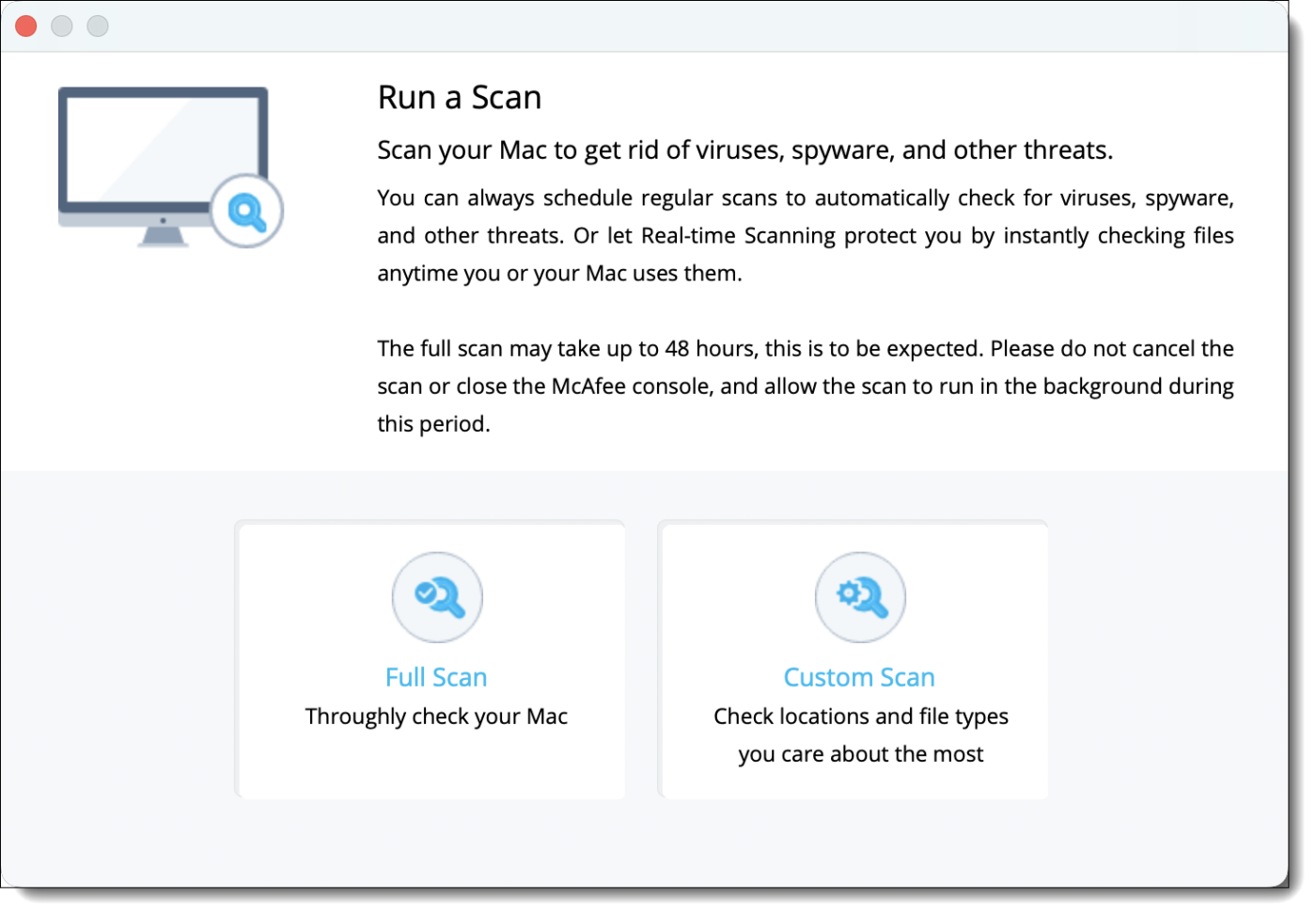
McAfee uses two main types of antivirus scanners: Full Scan and Custom Scan. Full Scan detects and blocks out threats as they happen, preventing damage or compromise of your personal information. Meanwhile, Custom Scan allows you to do more targeted scans of specific files and folders. This is useful if you suspect files may be infected and for scanning external storage devices.
Something to keep in mind, too, is that a Full Scan can take about an hour and can cause your system to lag during the scan, particularly if you’re watching videos or playing video games. However, this can be easily fixed by scheduling your scans.
2. Firewall
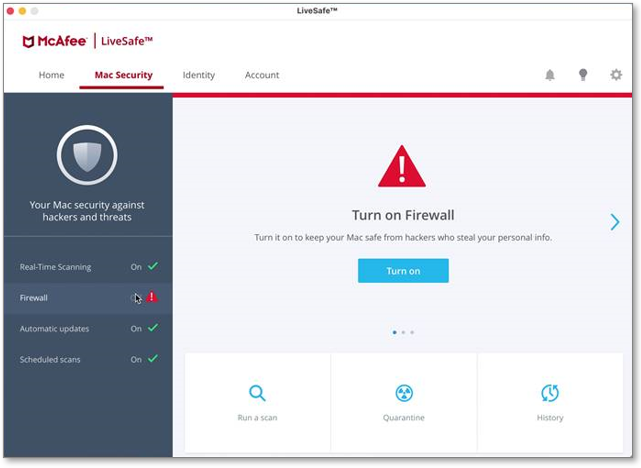
McAfee offers a highly functional firewall. It filters processes that appear malicious and blocks its access to your device. It’s been designed to identify threats before they even enter your system.
What’s great about this feature is that it's highly customizable, and if you aren’t tech-savvy, no worries. It's extremely easy to use and works perfectly well out of the box. It also offers state-of-the-art protection for network users, like a program-blocking tool and network intrusion protection.
3. VPN

Just like its other features, McAfee’s Safe Connect VPN is extremely user-friendly. Their VPN offers decent internet speeds and is great for basic online activities like browning and streaming content. Its downside, unfortunately, is that this feature isn’t available for macOS users.
In terms of VPN features, here’s what you can expect from McAfee VPN:
- Kill switch-stop internet traffic if your VPN connection drops
- Auto-connect options to automatically enable a VPN connection for unsecured Wi-Fi networks only
- Trusted networks to identify untrustworthy networks and exclude them from the VPN connection
While McAfee’s Safe Connect VPN is ideal for general browsing, it doesn’t bypass all streaming sites like Disney+ or Hulu. The VPN also lacks more advanced features like split-tunneling and obfuscated servers.
Note from our experts: We’ve noticed that McAfee VPN isn’t available in all regions and is only offered to customers with active subscriptions for either Total Protection or LiveSafe.
4. Password manager
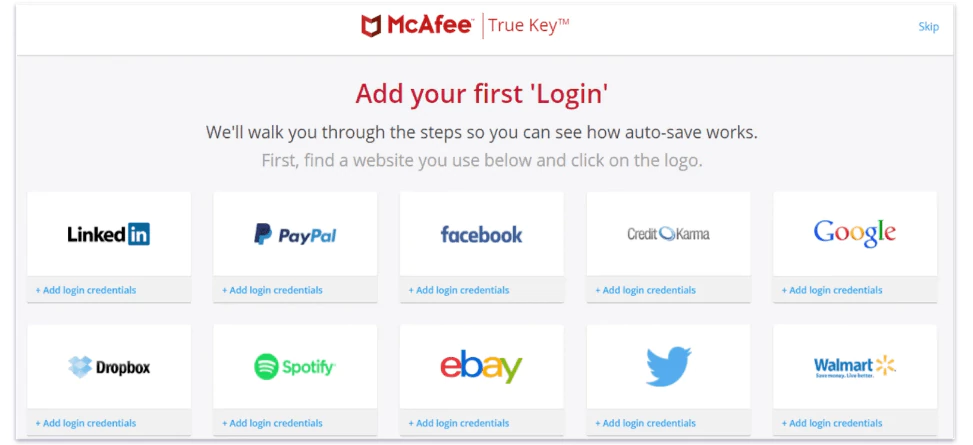
McAfee’s password manager, True Key, is widely recognized. And for good reason. It not only helps you organize your passwords but also ensures they’re safe and secure. It uses AES-256, a military-grade encryption algorithm, to prevent anyone from stealing your login details.
The app also uses a multifactor authenticator to further secure your account, meaning you’ll have to get through at least two methods before you can log in. True Key also comes with a password generator that can create passwords of any length from 8 to 30 characters and a wallet that lets you store important information like your credit card, driver's license, social security number, and even passport.
5. Parental controls
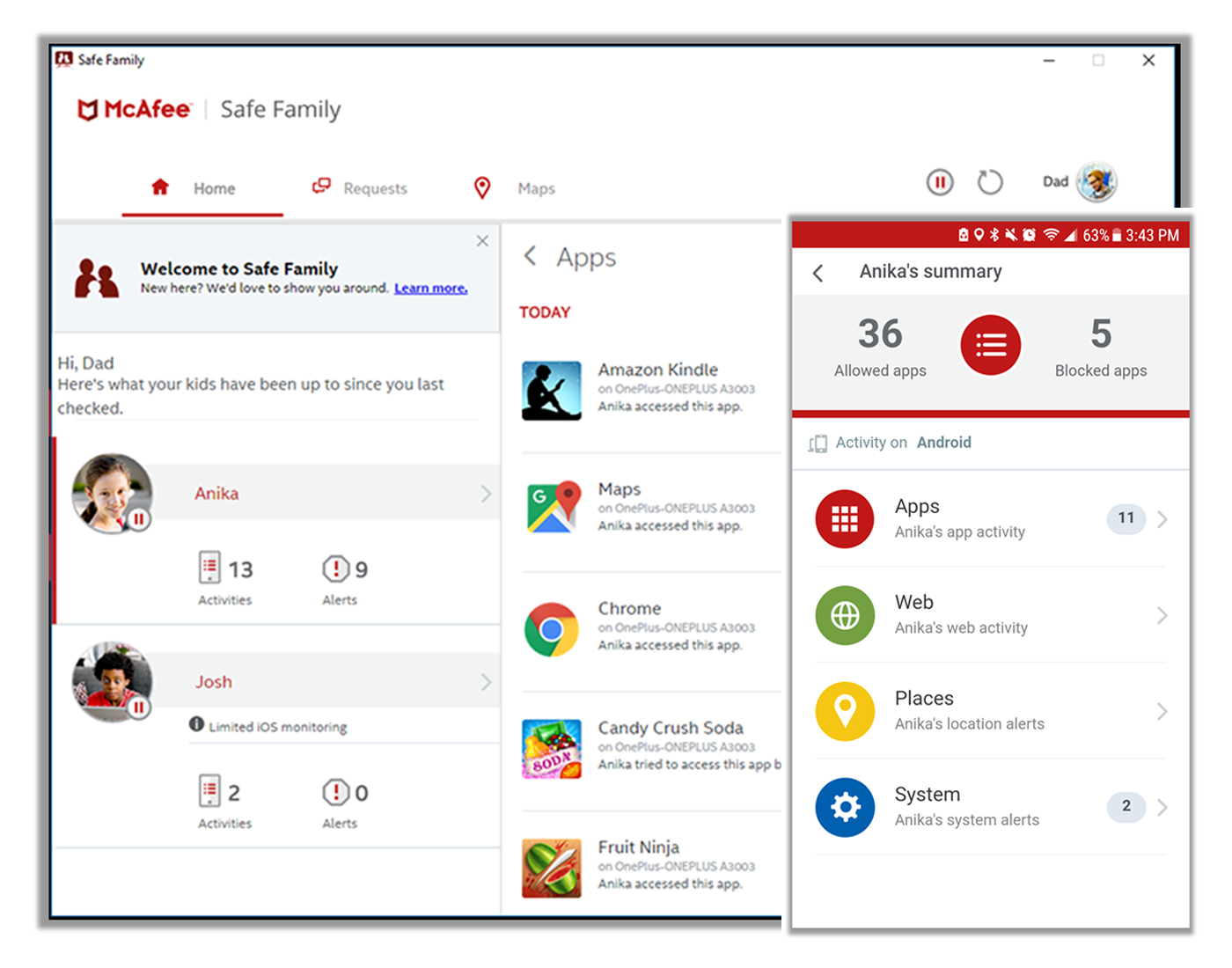
Ensuring your kids develop healthy online habits is a breeze with McAfee's Safe Family parental controls feature. Safe Family offers parents the tools they need to keep their kids safe online. This feature limits screen time, blocks certain apps, and shields children from inappropriate content. You can also track your child's location with the GPS map and lock their devices using their time-out feature.
6. Identity theft protection
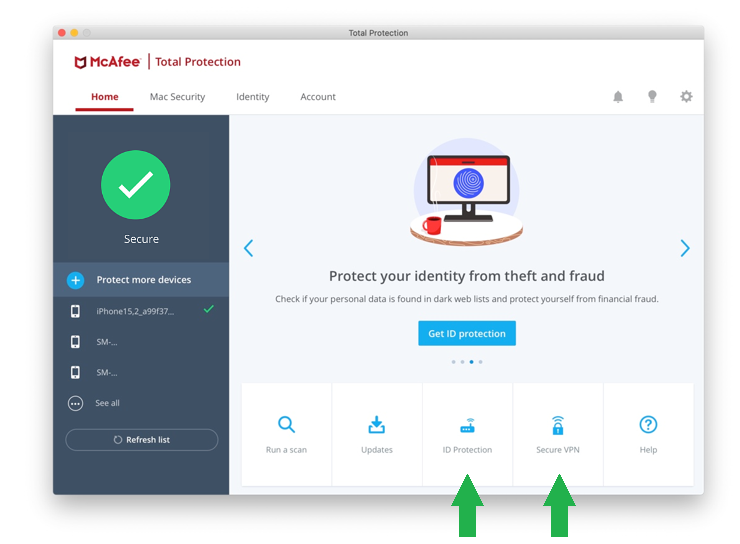
McAfee’s Identity Monitoring scans over a ton of personal details, like social security numbers and bank accounts, with the use of dark web and credit network monitoring. If you purchase McAfee Advanced, you get the additional benefit of receiving $1 million in identity theft coverage, Lost Wallet Protection, and a Security Freeze feature that stops unauthorized accounts from being opened. There’s also a Personal Data Cleanup tool that removes your information from data brokers. You can even see your device's overall protection score based on how many security tools you use.
Overall, McAfee’s identity theft coverage is pretty impressive. It offers a full package of features and some sweet extras for that added layer of protection. We should warn you, though, that you must be using all the app's available features to really get all the benefits they’re offering.
Hint from our team: We advise you to check McAfee's terms of use to see if the $1 million ID theft coverage is available in your region.
7. Program for desktop
Once you’re set up, you can easily access all the important features on the home screen, including:
- Protection Score
- Personal Data Cleanup
- Antivirus
- Secure VPN
- ID Protection
- Tracker Remover
For your convenience, you’ll see clear indicators (green On and red off buttons) to show which features are enabled/disabled.
All of McAfee’s other features can be found by clicking the button with the four bubbles on the left side of the screen. These are the following:
- Protect your PC. McAfee ensures the security of your computer through real-time scanning, which constantly monitors for potential threats and immediately stops any malicious activity. You can also schedule scans can be set up to automatically check your PC at certain times. The app's firewall feature checks incoming and outgoing network traffic to prevent any unauthorized access to your device.
- Protect yourself on the web. For an added layer of online security, McAfee features a VPN that encrypts your internet connection. This encrypts your internet connection and masks your IP address to make it harder for cybercriminals to monitor your online movements.
- Protect your identity. McAfee’s ID protection feature actively monitors for signs of identity theft or any unauthorized use of your personal information, acting as an early warning system against potential threats. Their password manager, True Key, helps you generate and manage strong, unique passwords for all your accounts. While the File Shredder ensures a secure and permanent deletion of your sensitive files, leaving no digital traces behind.
- Protect your privacy. The Personal Data Clean-Up Tool is great for removing unnecessary files, cache clearing, and minimizing your digital footprint. We recommend using this tool regularly if you’re looking to keep your personal data clutter-free.
- More secure. McAfee goes beyond mere protection by offering a comprehensive Security History feature. This feature acts as your digital archive, keeping track of all your security events. You can check out the software’s past security actions and get insight into your overall security system.
If you’re new to using antivirus software that offers this many features, we recommend going through the settings and making sure they’re all set up the way you want them to.
8. Customer support
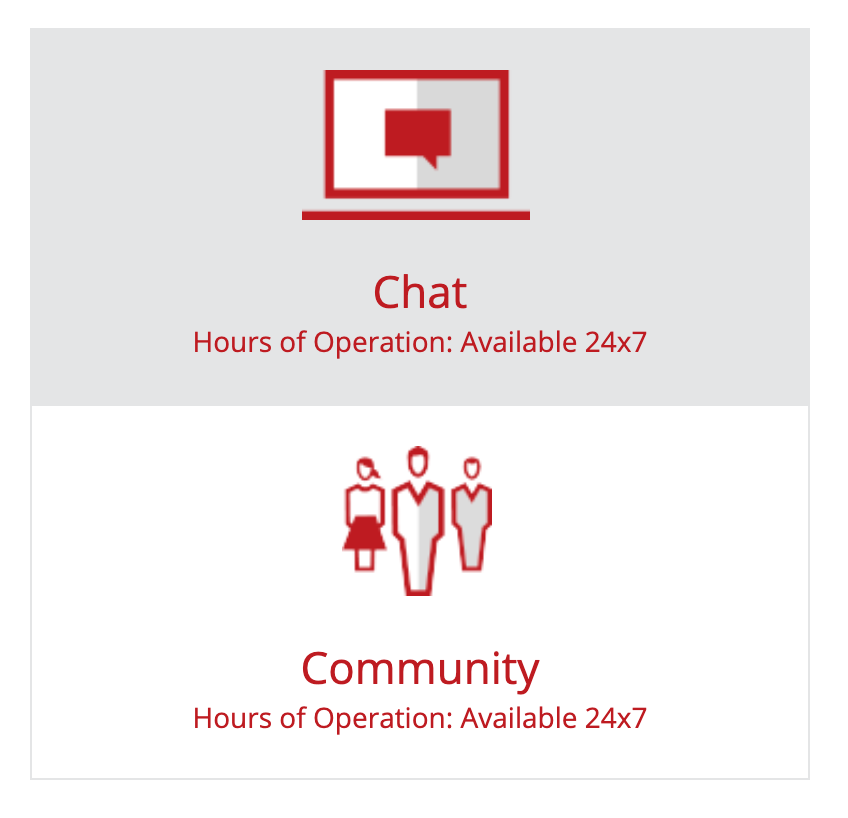
Customer support is an area McAfee stands out. They offer users 24/7 phone and live chat assistance with their support team. The Customer support section of their website also offers a ton of helpful guides and answers to several frequently asked questions to help you resolve issues without having to contact a member of their staff. So for more everyday issues, you’re likely to find what you need right on this page.
For simple problems, you can also use McAfee’s Virtual Assistant to resolve your tech issues. While it's the most sophisticated set-up, it’s effective enough for solving straightforward problems.
If you aren’t near your computer, you can also use their paid service, Techmaster, which can troubleshoot issues without you having to be involved. Otherwise, if you’d rather speak directly to someone, you can find a customer service phone number buried in the Contact Us page of the McAfee website.
9. McAfee mobile app
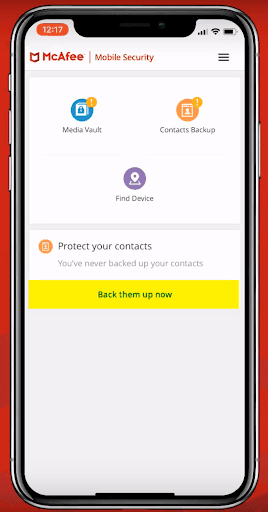
One last security feature they offer is their mobile app. Powered by AI technology, McAfee’s app can be used for both iOS and Android. The mobile app's user-friendly interface can detect malware on your device in just 10 minutes.
Though McAfee’s app doesn’t currently support antivirus scanning for iOS, it does provide anti-phishing protection, Wi-Fi scanning, Secure VPN, and ID theft alerts. The app also features a Media Vault so you can back up important content on your phone safely and securely.
McAfee’s app is simple enough to install and is available for download on the Apple App Store, but be aware that it is a paid-for app. You can activate a 30-day free trial without having to give your credit card details, but will have to subscribe to a yearly renewable subscription, should you choose to continue using it.
McAfee Antivirus pros and cons
There’s no denying that McAfee offers comprehensive security and antivirus protection. With features like malware defense and $1 million ID theft coverage, it sounds like a pretty sweet deal. But you can’t really ignore its pricing and limited feature support for Macs. To help you decide if McAfee is right for you, here’s a brief McAfee pros and cons list:
Pros | Cons |
| Comprehensive malware protection | Higher cost compared to some alternatives |
| Web protection | Some users may find it resource-intensive |
| Identity protection | Limited features on Mac compared to PC |
| Password manager | Performance impact |
| User-friendly interface | Limited support for Safari browser |
| Real-time, custom, scheduled scanning | Additional features may require extra payments |
Pros of McAfee Antivirus
Using McAfee comes with a plethora of benefits. Their bread-and-butter antivirus tools do an excellent job at scrubbing your Mac’s engine free of nasty surprises. Not only do they scan for viruses on your computer, but they also defend you from Trojans and other online threats, keeping your files totally safe.
Another great security feature McAfee has is its security management. Their system scans all your email attachments and HTML texts, so nothing harmful gets to your device. Plus, the inclusion of their Password Manager means you get that extra layer of security and a secure space to store your passwords.
Cons of McAfee Antivirus
One major downside of McAfee is that it isn’t the most versatile antivirus software for Macs. Certain features like Safe Connect VPN and Parental Control don’t work for iOS devices, making it less targeted at users mainly using Apple devices. Parental Control also isn’t available for everyone who subscribes to one of their plans, it requires a separate purchase or premium family plan.
Another drawback is the amount of money you end up having to cough up for the added features that may not be available on your plan. Compared to other antivirus programs on the market, the software ends up becoming quite expensive.
Lastly, because the software holds so many features, the price for using it logically goes up. Bigger is not always better, and this is the case for McAfee Antivirus. Their real-time protection may impact the speed of other processes and programs you’re using. The longer it runs, the more it can slow down your Mac’s system, potentially causing your browser to become sluggish. While their full scan is thorough, it does use a significant amount of memory that most programs can’t run properly while it's running.
How much does McAfee Antivirus cost
There are currently five different pricing tiers for its Total Protection subscription, McAfee’s most popular antivirus plan. You’ll also find other subscription options for their other products, like PC Optimizer, as well as variations for individual and family plans.
Here’s a quick look at the cost of McAfee’s antivirus:
McAfee Basic | McAfee Essential | McAfee Premium | McAfee Advanced | McAfee Ultimate | |
Starting Price | $29.99/year | $39.99/year | $49.99/year | $89.99/year | $199.99/year |
Devices | 1 | 5 | Unlimited | Unlimited | Unlimited |
Operating system | Windows, Mac, Android, iOS | Windows, Mac, Android, iOS | Windows, Mac, Android, iOS | Windows, Mac, Android, iOS | Windows, Mac, Android, iOS |
VPN data limit | Unlimited | Unlimited | Unlimited | Unlimited | Unlimited |
Anti-malware | ✅ | ✅ | ✅ | ✅ | ✅ |
Anti-phishing | ✅ | ✅ | ✅ | ✅ | ✅ |
File shredder | ✅ | ✅ | ✅ | ✅ | ✅ |
Firewall | ✅ | ✅ | ✅ | ✅ | ✅ |
Password manager | ✅ | ✅ | ✅ | ✅ | ✅ |
Identity monitoring | ✅ | ✅ | ✅ | ✅ | ✅ |
Parental controls | ❌ | ❌ | ✅ (Family plan only) | ✅ (Family plan only) | ✅ |
Identity theft protection | ❌ | ❌ | ❌ | ✅ | ✅ |
Max identity theft protection | ❌ | ❌ | ❌ | ❌ | ✅ |
While McAfee LiveSafe often comes pre-installed on many laptops (excluding Macs) feature-wise, it's quite similar to McAfee Total Protection Premium.
As we’ve mentioned above, McAfee comes with five different pricing plans, each offering added benefits like VPN and ID theft protection. If you want to know which plan suits your budget and security needs, here’s a brief breakdown of what you can expect from each McAfee antivirus plan:
- Basic - $29.99/year
- Essential - $39.99/year
- Premium - $49.99/year
- Advance - $89.99/year
- Ultimate - $199.99/year
1. Basic
Starting at $29.99/year, McAfee Total Protection Basic gives you antivirus protection for 1 device. The plan comes with key features like antivirus scanning, firewall, and identity monitoring. It’s a pretty solid deal if you’re after strong security for just one device.
2. Essential
If you’re looking for a plan to cover more than just 1 device, we recommend going for the Total Protection Essential plan. For an extra $10, priced at $39.99/year, you get the same features as the Total Protection Basic but for up to 5 devices.
3. Premium
Costing $49.99/year, the Premium plan gives you the best value for your money. This plan offers all your antivirus key features, plus unlimited device coverage and the bonus of Personal Data Cleanup tools and Parental Controls for families.
4. Advanced
For $89.99/year, McAfee’s Total Protection Advanced plan gives you all the features of the previous plan but with more identity protection tools and the $1 million identity theft coverage. Though it is on the pricier side, you can’t really put a price tag on identity safety.
5. Ultimate
Priced at $199.99/year, the Ultimate plan is the most comprehensive antivirus plan McAfee offers. You get next-level ransomware protection and broad translation monitory that covers an assortment of accounts ranging from your credit cards to your investments and loans. It’s undeniably the most expensive plan, but it does give you maximum privacy and identity protection.
We should note that the prices stated above are only introductory offers, only lasting for your first year’s subscription. Once your subscription is over, you’ll be automatically renewed, and the price will increase.
Tip: If you’re still on the fence about getting McAfee, you can do a 30-day free trial with a money-back guarantee if you aren’t satisfied with the product. That said, if you choose to opt out of McAfee’s auto-renewal scheme, you’ll miss out on exclusive features like VPN and their Virus Protection Pledge, which gives you a full refund McAfee can’t remove a virus from your computer.
Is McAfee Antivirus worth it
For years, McAfee has been synonymous with trustworthy antivirus and security software. Its Total Protection suite continues to be a steady driving force for effective antiviral, antimalware, and identity protection tools. One of the best parts of McAfee Antivirus is its unlimited device connection, which makes it worth looking at for larger businesses or families using a PC. But McAfee’s lack of special features and support for Safari makes other antivirus options, like MacKeeper, better for Mac users.
When an antivirus program can’t offer the same level of protection for a Mac as it does for a PC, it's easy to feel discouraged from getting any virus protection at all. Especially since it's often been said that macOS is so secure, that users don’t need the added security.
But Macs aren’t entirely impenetrable, and there have been a handful of instances where Macs have become infected with a virus, spyware, scareware, and expensive ransomware. So, if you’re someone who wants full protection for the Mac, MacKeeper is the product for you.
Let’s compare the two: McAfee and MacKeeper
MacKeeper is one of the few cybersecurity products available specifically built for macOS alone. It’s a simple-to-use security software suite that protects your device against unauthorized software behaviors, network instructions, search engine hijacks, and identity theft.
It stands out from competitors for its impressive range of features that not only protect your Mac, but also optimize its overall performance. Its user-friendly interface features a Memory Cleaner, Smart Uninstaller, StopAd, Safe Cleanup, and a built-in VPN. Though MacKeeper lacks firewall features, it does have robust malware protection, scoring a 100% detection rate in AV-TEST’s independent evaluation.
McAfee’s pricing plans are also quite steep. MacKeeper, on the other hand, is a more budget-friendly alternative with much more affordable pricing plans. While McAfee may require additional payments for extra features, MacKeeper already includes a comprehensive set of security and cleaning tools. With MacKeeper, you won’t be breaking the bank trying to keep your Mac safe.
So while you may not think you’re likely to become a victim of cybercrime, keep in mind that the best line of defense is having a great offense. Rather than staying up at night wondering if you might become a victim of a security breach, why not leave your data safely in the hands of the people who have spent years ensuring your Mac is safe? From looking after your private information to keeping tabs on security, you can take comfort in MacKeeper’s approach to online safety.







