In this article you will find the following:
Looking to optimize your Mac's performance? CleanMyMac and OnyX cleaners stand out as two reputable tools in the realm of Mac optimization. While CleanMyMac specializes in comprehensive disk cleanup, OnyX offers an array of tools to fine-tune macOS settings. So, your choice of the app should depend on the cleaning purpose.
Avoiding a cleaning tool puts your Mac device at risk. Namely, neglecting regular maintenance can lead to cluttered storage, slow performance, and potential system errors. The dilemma deepens when you do decide to look for the right cleaning tool, as it can be a hard choice between CleanMyMac vs OnyX. Each option promises unique benefits that can leave you uncertain about the best fit for your needs. But this is where we can help.
Before we start:
Ever felt the overwhelming frustration of choosing a Mac cleaning tool, unsure if it'll truly address all your needs and concerns? With MacKeeper's Safe Cleanup, you can bid farewell to all the uncertainty. This all-inclusive solution not only efficiently declutters your Mac but also shields it from potential malware threats.
To begin using MacKeeper's Safe Cleanup tool, follow these steps:
- Download MacKeeper and install it onto your MacBook.
- Launch the app and access the Safe Cleanup feature.
- Click the Start Scan button for the tool to run a deep scan for junk files on your Mac.
- Once the scan is done, review the findings, and click the Clear Junk Files button to remove logs, clear cache, and trash from your Mac seamlessly.
CleanMyMac review
If you’re searching for a reliable Mac cleanup tool, consider trying out CleanMyMac to help secure and optimize all your sensitive data. Below, we’ve shared a list of what CleanMyMac can offer Mac users:
- Comprehensive Disk Cleanup
- Smart Scan Functionality
- Application Uninstaller
- Maintenance Tools (Privacy Protection, Mail Attachment Optimization, and more)
- Junk Cleanup
- Malware Removal
- Large and Old File Cleanup
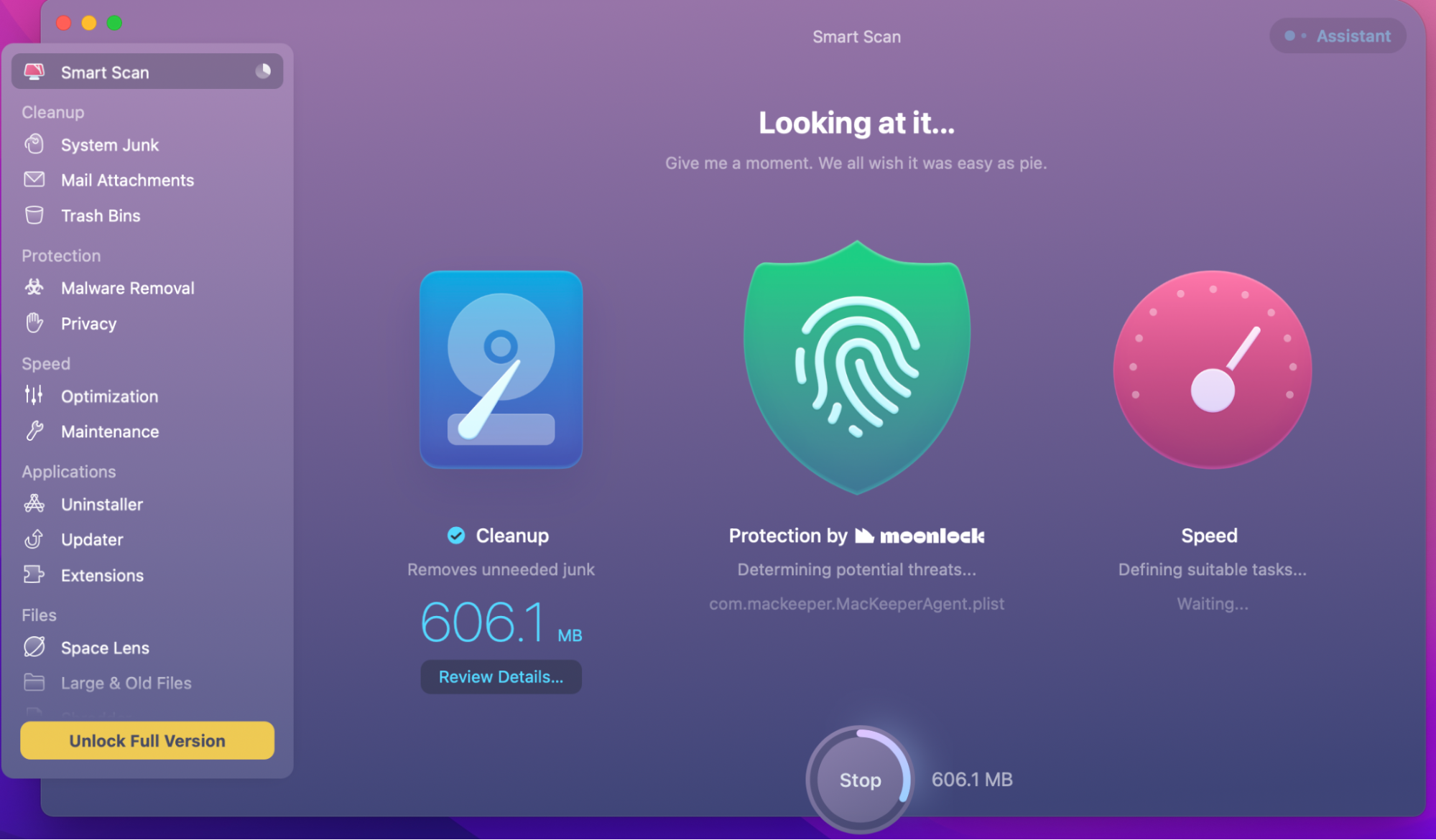
You can also explore our CleanMyMac X review blog, which provides an in-depth breakdown of each feature that CleanMyMac offers.
CleanMyMac features and tools
CleanMyMac offers a diverse array of built-in features and tools tailored for comprehensive Mac optimization. Its key features offer Apple users Malware Protection and App Updates as well as System Cleanup. That’s just the beginning. The table below summarizes CleanMyMac’s key characteristics:
Feature/Tool | Description |
| Malware Removal | Efficiently scans to detect and eliminates malware to ensure system security and remove threat detections |
| Clean up System Junk, Mail Attachments and Junk Bins | Cleans system and browser junk files for enhanced performance by removing redundant files associated with applications |
| Privacy | Ensures privacy by securely erasing sensitive data and browsing history |
| Effective Cleanup & Tuneup Tools | Provides various tools for thorough system cleanup and optimization |
| Fast Install/Upgrade/Uninstall Apps | Streamlines the process of installing, upgrading, and uninstalling applications |
The pros of using CleanMyMac:
- User-friendly interface for easy navigation and use
- Comprehensive suite of cleaning and optimization tools
- Quick and efficient scanning for junk files and system issues
- Additional security and privacy against malware and cyber threats
- Regular updates and improvements for enhanced performance
The cons of using CleanMyMac:
- Lacks certain advanced features present in other similar tools.
- Has a higher price compared to other Mac cleaning apps.
- Shows occasional reports of minor bugs or glitches during usage.
CleanMyMac pricing
CleanMyMac offers various price packages to suit different user requirements. The pricing strategy is split into two different options: a one-year subscription at $34.95 or a lifetime license for $89.95 for one device.
For a detailed comparison of pricing based on the available packages, refer to the table below:
Package Type | One Mac Device | Two Mac Devices | Five Macs |
| Yearly Subscription | $34.95 | $54.95 | $79.95 |
| One-Time Purchase | $89.95 | $134.95 | $199.95 |
Is CleanMyMac safe
CleanMyMac is a reliable ally for cleaning your Apple computer while keeping it safe from malware. This cleanup tool is developed by a trusted team that cares about your privacy and security.
You can think of CleanMyMac as your own MacBook wellness coach—it cleans up junk and boosts speed without ever interfering with your important data. On your side, you should always keep backups of all your important files, but rest assured that CleanMyMac has got your back for a smooth and secure Mac experience.
OnyX review
If you're one of those Apple users interested in OnyX vs CleanMyMac comparison, delve into this section. Having already explored CleanMyMac, let's move to OnyX and its list of key functionalities:
- System Optimization
- Disk Cleanup
- Maintenance Tasks
- Customization Options
- System Diagnostics
- Automation
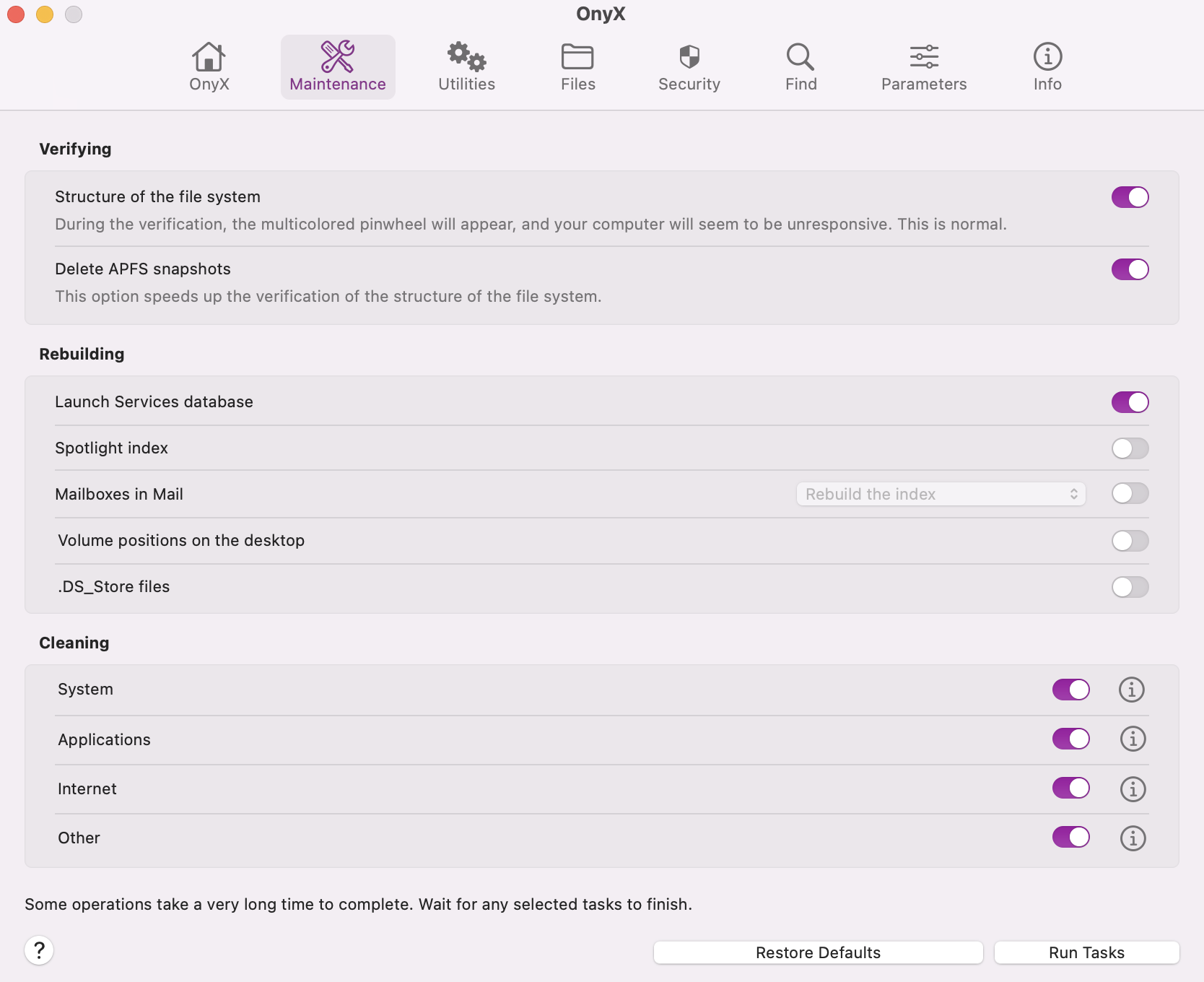
Features and tools of OnyX
Ready to discover the main benefits and tools of OnyX? The table below summarises OnyX’s key tools:
Feature/Tool | Description |
| Rebuilding | Restores various launch service databases, spotlight index, desktop and mailboxes to improve device functionality |
| Cleaning | Scans device to clean your system of Applications, internet, and other reports |
| Misc Options: Fonts Cache /Junk Items /Recent Items and Trash | Removes unnecessary cache, junk files, and trash to boost system performance and generally tidy up device |
| Verifying: Structure of System Files / Delete APFS Snapshots | Confirms the structure of system files |
| Security | Displays information about the security technologies included in macOS |
| Parameters | Configure parameters in Finder, Dock, Safari, and selected Apple-supported apps |
The pros of using OnyX:
- Free to download and use
- Comprehensive tools for system maintenance and optimization
- Access to detailed system information
- Network optimization features
- Program features are updated regularly
The cons of using OnyX:
- Can be overwhelming for novice users
- Mishandling settings can affect system stability
- Limited guidance available for inexperienced users
- The interface might not be intuitive for everyone
- More system requirements for optimal usage
- No built-in malware protection software
How much does OnyX cost
OnyX is offered as freeware, meaning it’s available for Apple users to use at no cost. While there's a donation option available, the software is free to download, copy, and even distribute. This makes it accessible for all users as it eliminates mandatory charges or fees.
Is OnyX safe to use
OnyX serves as your helper in streamlining your Mac's performance while ensuring the security and integrity of your files, apps, and macOS settings. Think of OnyX as your handy maintenance expert to safeguard your essential data and remove clutter to free up space on your device. With the OnyX cleanup program, you’ll enjoy a seamless and protected MacBook journey.
Final comparison
The main differences between CleanMyMac vs OnyX are in their approach to user interface and accessibility.
CleanMyMac highlights its user-friendliness with an easy-to-use interface for Apple users looking for a straightforward optimization experience. In contrast, though OnyX's interface isn't special at all, the app developer provides advanced and varied tools to clean Apple devices. At the same time, to correctly use OnyX’s tools, you’ll need a certain level of expertise to navigate easily. All in all, CleanMyMac focuses on ease of use, whereas OnyX caters to those seeking in-depth system control and customization.
Also, another big difference between the two cleanup programs is that OnyX is free to download and use, while CleanMyMac can be a costly feature to access.
Key Feature | CleanMyMac | OnyX |
Safe cleanup | ✅ | ✅ |
User-friendly interface | ✅ | ❌ |
macOS customization | ❌ | ✅ |
Manage folder visibility | ❌ | ✅ |
Malware removal | ✅ | ❌ |
Search for large and old files | ✅ | ❌ |
Updates of apps | ✅ | ❌ |
macOS maintenance scripts | ✅ | ✅ |
Freeware to download and use | ❌ | ✅ |
Network optimization | ❌ | ✅ |
Suite of cleaning tools | ✅ | ❌ |
Access to detailed system information | ❌ | ✅ |
Still doubt what to choose? Look at MacKeeper’s Safe Cleanup then, which is a superior solution due to its comprehensive approach to Mac optimization and security. Unlike the programs mentioned, MacKeeper integrates an all-in-one suite, encompassing cutting-edge tools to clear system storage. Its Safe Cleanup feature not only efficiently clears clutter and boosts performance but also offers advanced security features, including real-time threat monitoring and proactive malware protection.







