If your Mac is constantly telling you it’s low on storage, and you’ve been on the hunt for quick cleaning tools, you’ve likely stumbled across CleanMyMac X. But together with this solution also comes the security concerns that many Mac users have. Is it really a scam, as some people claim?
CleanMyMac X is a legitimate app that is safe to download, install, and use. Also, you should consider that only downloading the app from official website or App Store will be secure from any scam or malware.
Continue reading to find out more details about CleanMyMac X safety.
Before we begin
There are better cleaner apps on the market that will not only help you free up precious storage space but also ship with other incredibly useful tools that CleanMyMac X doesn’t offer. For a more comprehensive cleaning and optimization suite, try out MacKeeper instead.
Do you want to remove unnecessary junk from your Mac? Then MacKeeper’s Safe Cleanup tool is a perfect fit. It checks your system disk for hidden files that you don’t need and deletes them in just a couple of clicks. Plus, MacKeeper is highly rated by Mac users, and it features other useful tools you might need, including a VPN and an Antivirus protection.
Here’s how to get started with Safe Cleanup:
- Download the app from MacKeeper’s official site, install, and open it
- Open the MacKeeper installer in your Downloads folder
- Complete the installation process and wait for MacKeeper to start
- In MacKeeper, click Safe Cleanup on the left, then choose Start Scan
- Once the process is complete, click Clean Junk Files.
In this article you will find the following:
Who made CleanMyMac X?
CleanMyMac X is developed by MacPaw, a Ukrainian company founded by Oleksandr Kosovan.
Is CleanMyMac X safe to download?
Yes, CleanMyMac is safe to download. In fact, you can find it in the App Store on Mac, which means even Apple has checked and approved it.
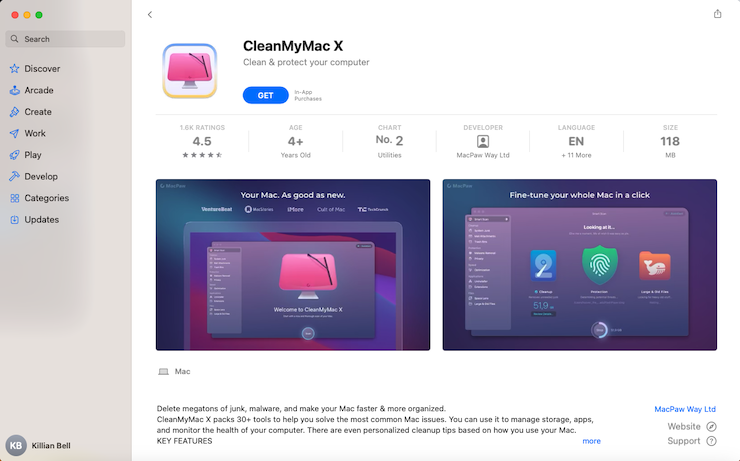
However, if you want a version of CleanMyMac safe from malware, you should be careful about where you download it from. There’s always a possibility that malicious versions, modified by bad actors, exist on the internet. That’s why the app, like any other piece of software, should only be downloaded from trusted sources, such as the MacPaw website or the App Store.
Is CleanMyMac X safe to use?
Yes, CleanMyMac is safe to use. MacPaw is a trusted software company that many macOS users rely on. There’s no proven evidence that CleanMyMac X has ever been unsafe, or that it has previously carried out any nefarious activities.
Meantime, to protect yourself, you can always scan its installer with a reputable and reliable antivirus application. As a result, you’ll be sure that it contains no known threats that you have to worry about.
When you install CleanMyMac X, it’ll ask for permission to access certain folders and applications on your Mac, which may be worrying at first. It only does this so that it can analyze your entire system for unnecessary junk and free up as much space as possible. It simply wouldn’t be able to do this effectively without the permissions it asks for.
Is CleanMyMac X available on the App Store?
Yes, CleanMyMac X is available on the App Store for Mac. You can also download it directly from the MacPaw website, or through Setapp.
Moreover, remember that Apple stringently checks all apps before approving them, so those available to download can be trusted. Thus, if you’re still wondering, is MacPaw safe, or is CleanMyMac safe to use, these signs tell you all is fine.
Is CleanMyMac X safe from malware?
Official versions of CleanMyMac X that have been downloaded from the App Store, directly from the MacPaw legit website, or through Setapp don’t contain any malware. They’re perfectly safe to use and aren’t packaged with malicious threats, which you can verify yourself by scanning the installer with a reliable antivirus application like MacKeeper’s Antivirus.
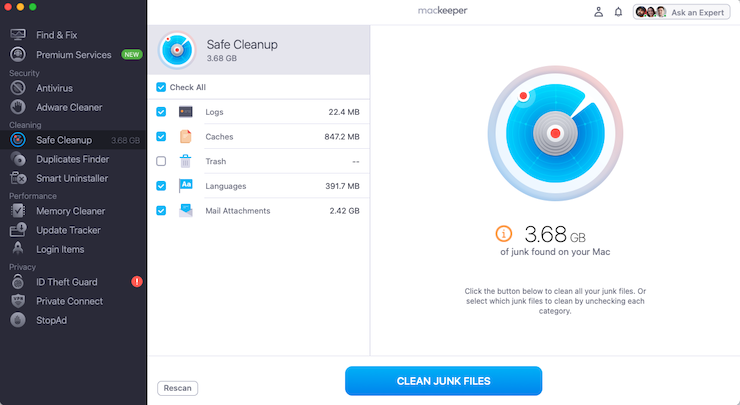
If you don’t have an antivirus app installed yet, you can check other reviews of CleanMyMac X by trusted sources. We have a CleanMyMac review you can read.
Is CleanMyMac X legit?
Our professional verdict is that CleanMyMac X is legit and safe to use on macOS, despite the mixed reviews you’ll read online. It’s free from malware and other malicious code, and it doesn’t carry out any unsafe or unnecessary behavior once it’s installed. Besides, it’s an effective cleaning tool for Mac, which can help you free up storage space if you need room for apps and other content.
If you still have concerns, however, there are some alternatives to CleanMyMac X. One of them is the Safe Cleanup tool built into MacKeeper. It’s probably the best CleanMyMac alternative when it comes to safe and effective hidden junk removal. Mind that it can also delete the other unnecessary files from your Mac, freeing up gigabytes of space. It’s fast, easy to use, and it won’t delete files that your apps or macOS itself rely on to function.

What’s more, MacKeeper is a hit with users and reviewers, many of which call it the best Mac cleaner. It has excellent ratings on sites like TrustPilot, ShopperApproved, and SafetyDetectives—and it boasts other useful features you might want to take advantage of. These include a VPN, duplicate file removal, and data breach alerts, none of which are offered by CleanMyMac X.







