In this article you will find the following:
AVG and Norton are two of the most popular antivirus products available. Both of them provide a comprehensive range of anti-malware features, including real-time protection, virus scan, firewall, and VPN. However, there are other factors to consider when choosing an antivirus, such as the cost or the impact it may have on the performance of your Mac.
Although knowing which is the best antivirus for Mac might not be easy, it’s important to protect your MacBook with one. If you don’t, you’ll put the security and privacy of your data at risk. An antivirus program not only detects and removes malicious software that may already be present, but it also prevents future attacks.
Here, our team of experts will help you choose the best virus protection for your Mac.
Before we start
When it comes to antivirus programs, there’s no better option than MacKeeper’s Antivirus. This is an effective, user-friendly and secure tool which is part of a broader package that also includes a cleaning app, an adware cleaner, an ad blocker, a Mac optimizer, and a VPN.
MacKeeper also offers a very competitive price and will tune your Mac’s performance to make it smoother and faster. You can download it today.
Here’s how to use MacKeeper’s Antivirus on your Mac:
- Open MacKeeper on your Mac.
- Select Antivirus under Security from the sidebar.
- Click on the Start Scan button.
- Once the scan is finished, select the threats you want to delete.
- Click the Delete button, and then click Delete again to confirm.
AVG review
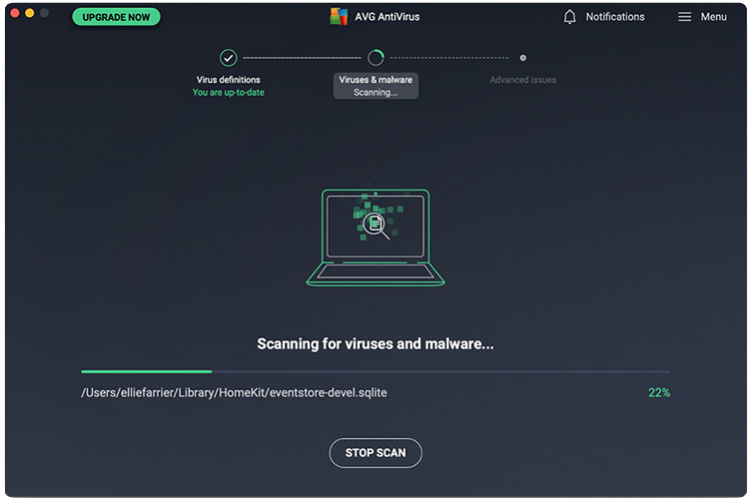
Developer: AVAST Software s.r.o.
Price: From $3.89/month (free option available for basic protection)
Website: www.avg.com
Free trial: Yes
Requirements: macOS 10.11 El Capitan or later
This is, in a nutshell, what you can use AVG for:
- Scan your Mac for malware.
- Protect your data from cyberattacks.
- Secure your identity while shopping and banking online.
- Ensure a safe and secure Wi-Fi network.
For more information, take a look at our AVG Ultimate review.
Features and tools of AVG
These are the features included with AVG:
- Real-time virus scan
- Protection from viruses and other malware (adware, spyware, ransomware…)
- Blocking of malicious websites for safe browsing
- Secure emailing with protection against unsafe links, dangerous email attachments and downloads
- 24/7 protection for your Mac
- Automatic software and security updates
If you opt for AVG Ultimate, you’ll also get:
- A VPN for real privacy, even on public Wi-Fi networks
- An anti-track tool to prevent websites from tracking your online activity
- A cleaning feature to remove junk, delete photo duplicates, and clear browser
- Faster performance and speedier start-ups
- Encryption for online payments
- Anti-theft package (camera trap, GPS tracking…)
AVG is a user-friendly antivirus software used by millions of people around the world. It comes in three different packages—free antivirus, AVG Internet Security and AVG Ultimate. It provides excellent protection against various viruses and malware. Unlike other antivirus options, the macOS version of AVG has been designed for Mac devices. This means that you can enjoy the same features and tools as Windows users.
Both the free antivirus plan and the AVG Internet Security deal include almost identical features. The main difference between the two is that the latter provides ransomware-specific security to safeguard the user’s sensitive personal files. Internet Security’s customers also benefit from anti-phishing protection, as well as a more secure shopping and banking experience.
AVG Ultimate is, as the name suggests, AVG’s best solution for broader antivirus protection. It offers all the features that come with AVG Internet Security, along with AVG Secure VPN, AVG TuneUp, and AVG AntiTrack. By choosing this plan, you’ll be able to browse the Internet privately and securely on your Mac, speed up your Apple device, and stop companies and advertisers from tracking you.
Effectiveness of AVG against viruses and malware
The AVG antivirus packages are highly effective in protecting your Mac from malware and removing viruses. They have proven to be extremely capable of blocking most cyber-attacks. You can choose any of AVG’s plans to check for virus, and you can be sure that it’ll offer a great performance.
AVG has been recognized for its outstanding results in security suite software testing by top-rated independent organizations such as AV-TEST and AV-Comparatives. In December 2023, AVG AntiVirus received the highest score for malware detection, as it detected 100% of the threats in AV-TEST’s product review. Similarly, AVG was awarded a Top-Rated Product Award for 2023 from AV-Comparatives.
According to AVG’s website, it has received 25 accolades in the past two years, making it a world-class protection. It’s also highly rated among industry experts and has been featured in many publications’ best security software round-ups.
Impact of AVG on computer or laptop performance
When we analyze antivirus software, we also take into account how it affects the performance of Mac computers. AVG is capable of handling essential tasks without any issues. However, it tends to slow down the system more than other similar programs. If you use AVG Ultimate, you can also take advantage of its optimization tool, which can help speed up your machine.
If you plan on installing AVG on your Mac, keep in mind that running a deep scan and performing multiple tasks simultaneously can significantly impact its performance. The degree to which this occurs will depend on how old and how powerful the processing components are. Cheaper machines may also experience a decrease while running a deep scan, which in AVG’s case, tends to be longer than the industry average.
AVG offers an optimization tool on its most expensive tire. The AVG’s TuneUp feature includes a software uninstaller, which will remove apps that you don’t use. Disk Cleaner, on the other hand, helps boost the system’s performance after clearing unnecessary files on your Mac.
AVG pricing
AVG’s pricing starts from $3.89 per month if you opt for the AVG Internet Security package for 1 Mac, which is also available with protection for 10 devices for $4.99 per month. Those who prefer a more advanced solution can choose AVG Ultimate also for $4.99 per month for 10 devices. There’s also a free option for basic protection.
| AVG free antivirus | AVG Internet Security | AVG Ultimate |
| $0.00 (1 Mac) | $3.89/month (1 Mac)
$4.99/month (10 devices) | $4.99/month (10 devices) |
AVG customer support
Clients usually report a positive experience with AVG’s customer service. To contact them, you’ll need to navigate through their official website to find the two main ways of getting in touch—phone and live chat. There are only US, UK, and Australian phone numbers available, so calling from abroad may result in international charges. Alternatively, you can use the online chat to speak to an agent. However, please be aware that this service is usually for sales inquiries only.
If you need technical support, we’d recommend that you use their support pages and forums. Select the product you require assistance with, and you’ll be redirected to a FAQ page available in ten different languages. Additionally, there’s a forum section where you can get help from the community. Although it might be useful at times, using forums tends to be time-consuming.
AVG also offers a standalone service called AVG Premium Tech Support, which you can purchase at any time. Subscribers to this service can call AVG experts 24/7 and receive support for all AVG products and operating systems. They’ll help with the installation and even teach you how to make the most of the antivirus of your choice.
How safe is AVG to use
AVG is a trustworthy antivirus software that has been popular among users for several years. Despite having experienced some security vulnerabilities in the past, the company has always been quick to address and fix the issue. Today, AVG is owned by Avast, one of the biggest antivirus vendors on the planet.
As with any other company, AVG has the right to collect personal data to offer its customers the best and most up-to-date security services. They use technical and physical safeguard measures to protect users’ personal data. However, it’s good to know that you have the right to request the deletion of any information they have stored about you as stipulated by law.
Plus, AVG offers a 30-day money-back guarantee on all its paid products. If you’re not satisfied with the quality of their security suites, you may be eligible for a refund. To claim the refund, you need to contact them within 30 days of purchase. After that, you’ll receive the full amount back soon. However, some customers have reported experiencing delays and had to contact the support agent before they received their refund.
Norton review
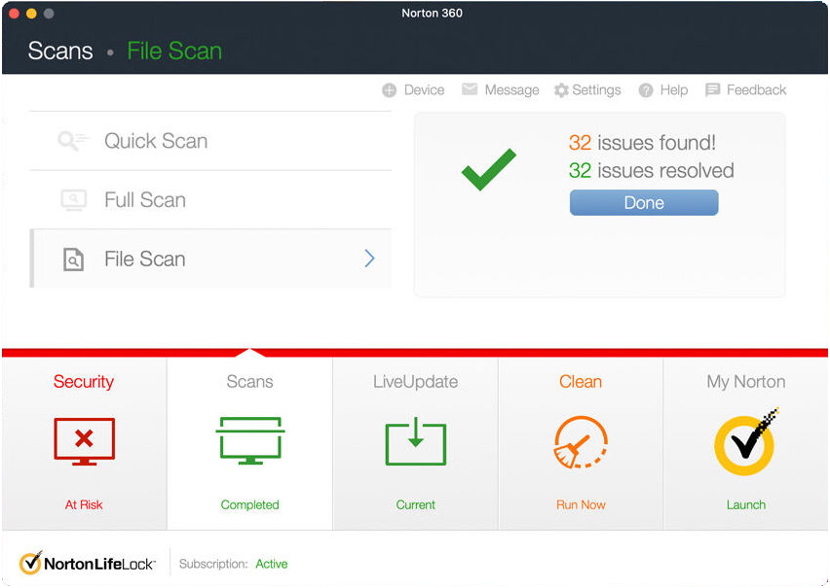
Developer: Gen Digital Inc. (formerly Symantec Corporation and NortonLifeLock)
Price: From $29.99/year
Website: https://us.norton.com
Free trial: Yes
Requirements: macOS 11 Big Sur or later
In case you’re wondering, this is what Norton is all about:
- Protect your Mac against existing and future online threats.
- Block unauthorized traffic with the firewall tool.
- Prevent data loss due to ransomware or hardware failures.
- Store your passwords and other credentials online securely.
Features and tools of Norton
Here are the basic tools you’ll find in any of the Norton plans:
- Real-time threat protection
- Advanced security for your private information online
- Password manager
- Firewall
If you choose a more expensive plan, you get more advanced features. We’ve compiled all the extras included in the Norton 360 deals in the table below:
Standard | Deluxe | Select |
|
|
|
Norton offers two categories of antivirus plans—Norton AntiVirus and Norton 360. Norton 360 is divided into three options—Standard, Deluxe, and Select. Norton AntiVirus is the most basic level of protection and is recommended for users who require protection for just one device. If you wish to use Norton on your phone or tablet in addition to your Mac, you should opt for one of the Norton 360 options.
In comparison to the Norton AntiVirus plan, the Norton 360 Standard plan only offers a VPN and a dark web monitoring tool in addition to its basic features. If these features aren’t enough for you, then you might be interested in the parental controls that the Deluxe deal includes. These controls are designed for parents who want to protect their kids while they browse the web and also set screen time limits.
Norton 360 Select is the only plan that comes with LifeLock identity theft protection. This feature allows Norton to monitor (almost) all transactions at (almost) all businesses, and send you alerts when they detect potential threats to your identity. In case of identity theft, Norton also provides assistance to help you recover it.
Norton’s performance against viruses and malware
Norton provides excellent malware detection for Mac and has consistently performed well over the years, offering reliable and effective protection against most malicious software. Norton 360 is great at thwarting and removing viruses, blocks phishing sites, and offers a safe and secure online experience.
When evaluating a virus suite, it’s recommended to consider the results of independent organizations such as AV-TEST and AV-Comparatives, which are two of the best references in the industry. AV-Comparatives reviewed the Norton AntiVirus Plan in 2023 and found it to be one of the best. In December 2023, auditors at AV-TEST gave Norton 360 a perfect score of 6 out of 6 for detecting all malware discovered in the last four months.
In recent years, Norton has consistently received positive reviews from reputable software and tech publications, making it a top-rated option according to industry experts. It has been featured in many antivirus round-ups and has even ranked among the first in several of them.
The effect of Norton on the performance of a computer or laptop
Antivirus programs can cause your Mac to slow down. Norton does a great job at permanently running in the background without posing any negative impact on your computer’s speed. You might experience some slowdown issues on older or less powerful devices, but generally, Norton uses minimal system resources.
Norton is capable of conducting thorough scans without significantly affecting your Mac’s performance. Although you may experience a slight lag in performance while running a full scan, it shouldn’t be too disruptive while running basic tasks. This means you’ll be able to surf the web and even stream video online while Norton 360 is automatically scanning your Mac for malware.
Anti-malware software can be used to clear up space on a computer. Norton, for example, has a duplicate and junk file detection feature that can help optimize the performance of your Mac. Norton 360 also offers various optimization tools, and its Optimize Disk option can significantly enhance the speed of your device.
How much cost Norton
Norton offers four different anti-malware packages, all of them available to try for free for 7 days, and start from $29.99 per year:
Norton AntiVirus Plus | Norton 360 Standard | Norton 360 Deluxe | Norton 360 with LifeLock Select |
| $29.99/year (1 Mac) | $39.99/year (3 Macs) | $49.99/year (5 Macs) | $9.99/month or
$49.99/year (10 Macs) |
The prices currently start from $29.99 for the first year for the Norton AntiVirus Plus option. This deal only includes protection for 1 Mac. If you want to use this antivirus on 3, 5 or 10 devices, you will need to opt for one of the more expensive plans, which vary between $39.99 and $49.99 per year.
Norton customer support
Norton provides the usual customer support options, including phone and live chat. If you need immediate support, the fastest way to get in touch with them is through their 24/7 online chat service. However, if you prefer to speak to someone over the phone, you can fill out a form to receive a contact number and call an agent who speaks your language. Bear in mind that you might need to wait for a few minutes before you can speak to a representative.
Alternatively, Norton’s website is a great way to find answers to technical problems. There’s a Help Center where you can directly type your inquiry. There, you’ll also find sections dedicated to account, device protection, and identity support. If you prefer to seek help from other Norton users, you can create a post on the community forum or navigate through older entries. Lastly, you can read their blog for tips on online security.
If you have questions about subscriptions or need to renew your antivirus suite, Norton has a section specifically for this. The FAQ Subscriptions page has all the information you need to know, including details on automatic renewals, cancellations, and refunds. Plus, the Norton Renewal Center allows you to easily renew your antivirus suite directly from the app.
Is Norton safe
All Norton antivirus products are safe to use. Norton 360 is an outstanding security suite that provides comprehensive anti-malware protection for your Mac, while even the more basic plans are known for providing reliable security. The company has been in business since 1991 and has earned a good reputation over the years.
Norton antivirus provides multi-layered protection against malware, viruses, and other online threats. Their technology employs artificial intelligence and machine learning to analyze the Internet traffic coming from a network and scan your entire Mac. You may need to specifically grant the app access to your disk, but you needn’t worry about the security of your data, as leaks are unheard of.
The company is so confident in the efficacy of its products that it even offers a Virus Protection Promise. This means that customers are entitled to a refund if they are unable to remove a virus from their device using Norton antivirus software. Additionally, Norton offers a 60-day money-back guarantee with their annual subscriptions. If you’ve bought the product from a third party, you may not be eligible for a refund, but the process is otherwise straightforward.
Final comparison
Norton is a prominent company in the antivirus industry, offering various packages to help protect your Mac. AVG also provides impressive security suites with similar anti-malware features and web protection to Norton’s. The main difference between AVG and Norton is that the latter provides more in-depth scans and better customization, albeit at a higher cost.
We’ve summarized the pros and cons of both antivirus in the table below:
AVG | Norton | |
| Features and tools | 👍 | |
| Effectiveness | 🙌 | 🙌 |
| Performance impact | 👍 | |
| Safety | 🙌 | 🙌 |
| Price | 👍 | |
| Customer support | 🙌 | 🙌 |
We’d like to note that the differences between AVG and Norton depend on the specific package being compared. AVG is the only of the two companies to offer a free tire, providing basic antivirus protection. One of Norton’s most basic plans is Norton 360 Standard, which offers a similar package to AVG Internet Security. If you’re looking for more comprehensive protection, AVG Ultimate is the equivalent of Norton 360 Deluxe. However, Norton 360 Advanced offers features that are not available in any of AVG’s packages.
The prices and the number of devices protected by AVG and Norton also differ. If you need to use the antivirus software on only one device, you can choose between AVG’s free option, AVG Internet Security, and Norton AntiVirus Plus. AVG Internet Security can also be purchased for up to 10 devices, although it might be more cost-effective to get a subscription for AVG Ultimate at the same price. Norton 360’s most expensive plan is the only one that offers protection for that number of devices, but it’s almost twice as expensive as AVG’s top tire.
When you’re choosing an antivirus for your Mac, you’ll want to consider its ability to detect, stop, and remove malicious content from your Apple device. Norton and AVG are both solid options, and even their most basic plans provide strong protection against all sorts of malware and immediate alerts in real time. Recent audits by independent antivirus testing companies have positively reviewed both security programs, but in AV-Comparatives’ 2023 report, AVG is the clear winner.
At the same time, you’ll want to choose a security suite for your computer that doesn’t affect its performance. In this regard, Norton is the best option. Although AVG’s antivirus doesn’t interfere with basic tasks on a Mac when running in the background, Norton’s packages are better suited for multitasking. Plus, Norton’s optimization feature is more wide-ranging than AVG’s Tune-Up tool.
In our AVG vs Norton comparison, we’ve also discussed the safety of using their antivirus apps. Overall, both AVG and Norton are safe to use, and you shouldn't worry about the privacy of your personal data. The main contrast is in the warranty’s duration. AVG offers a 30-day money-back guarantee with their paid plans, which would be fine if it weren’t for the fact that Norton gives you 60 days to request a refund.
You get similar customer support regardless of which company you opt for. Both offer phone and live chat support and have extensive technical support through their support pages and forums. Norton’s help guides and FAQ pages are probably more comprehensive, and they even have a blog with security tips.
But there’s a third option you’d like to consider—MacKeeper’s Antivirus, which you can try for free for 7 days. It’s the best solution for 24/7 protection against malware, spyware, ransomware, and adware, with the added advantage of also having cleaning, optimizing and VPN tools in just one app and for the same price.







