Avira Antivirus, founded in Germany in 2006, presents as a cloud-based cybersecurity software offering antivirus programs, malware protection, and tools such as VPN and password managers. It caters not only to Windows and Android but also to iOS and macOS users, providing the latter with real-time protection and Mac maintenance solutions, including a full scanner, junk remover, and quarantine management.
For many Mac users who store significant documents and engage in important tasks on their Mac, the thought of a hacker or cybercriminal breach can be alarming. A compromised Mac could lead to the loss of documents and personal information being stolen and sold on the dark web.
When considering Avira’s Antivirus software, it’s natural to seek clarity on its offerings. Look no further. In this article, we’ll review Avira’s antivirus to help you decide whether it’s the best solution for your Mac.
A note from our experts:
Follow this simple process to utilize MacKeeper’s Antivirus software:
- Download MacKeeper and select Antivirus in the sidebar.
- Click Enable first to ensure your Mac is always protected against online threats around the clock, then click Start Scan to initiate a scan.
- Select Delete to get rid of any threats found by MacKeeper.
In this article you will find the following:
What is Avira Antivirus?
Avira Antivirus is antivirus software that provides numerous solutions for mobile and desktop computers. Avira extends not only antivirus but also a suite of cybersecurity solutions tailored for Mac, Windows, Android, and iOS devices. The availability of both free and paid versions accommodates a range of preferences and needs, packaging standard features such as VPN, malware protection, and password management.
Does MacBook need antivirus? This remains a pertinent question, particularly with rising data breaches. The answer is yes, MacBook devices need antivirus software like other computers do. As reported by Apple, data breaches more than tripled between 2013 and 2022, exposing 2.6 billion personal records between 2021 and 2022. Acknowledging this need dispels the myth of macOS invincibility to viruses.
Pros and cons of Avira Antivirus
No antivirus product is perfect. Like any product, Avira Antivirus exhibits both pros and cons. Use the table below to weigh the good and the bad to determine whether Avira would be a good fit for you.
| Pros | Cons |
| Password manager | No firewall for Mac devices |
| Free VPN | A little pricey |
| Real-time protection | Scored poorly in testing labs |
| Downloads protection | |
| USB protection |
Avira Antivirus features
Avira’s feature set encompasses antivirus protection and software updates to combat virus and malware threats. Additionally, it includes privacy enhancement features and tools. These include browser safety and safe shopping extensions, a free VPN, privacy settings optimization, as well as password management, and PC tune-up tools.
Given the existence of Apple’s XProtect, one might wonder about the necessity of third-party antivirus solutions.
What is XProtect? It serves as Apple's integrated antivirus solution. Although it provides a degree of protection, relying solely on it exposes Macs to potential virus and malware threats. It's highly recommended to bolster your Mac's security with additional third-party software to enhance its protection against online threats. Third-party antivirus software often provides more frequent updates, innovative security technologies, and additional layers of protection like VPN services and password managers. These aspects contribute to an overall stronger security posture for your Mac.
Read on to learn more about the features Avira Antivirus has to offer.
Features of Avira Free Antivirus
Avira Free Antivirus offers a comprehensive suite of tools designed specifically to enhance the security of your Mac, warding off malicious attacks. The software comes packed with a variety of features. Below is a list of Avira Antivirus features that are included in the free version of the Antivirus:
- Antivirus protection
- Browser Safety
- Software Updates
- Safe Shopping
- Free VPN
- Privacy settings optimization
- Password Management
- PC tune-up tools
1. Antivirus protection
With Avira, three different types of scans are at your disposal, aiming to cater to your specific needs. These include:
- Quick scan. A swift and efficient scan targeting the most vulnerable sections of your Mac, ideal for regular check-ups to ensure ongoing security. You have the flexibility to initiate this scan instantly or schedule it at your convenience.
- Full scan. Offering a deep dive into every corner of your laptop, this scan leaves no stone unturned in the hunt for viruses, providing a thorough security check-up. Like the Quick Scan, scheduling options are available to fit this comprehensive scan into your busy schedule unobtrusively.
- Custom scan. This option empowers you with the ability to select specific areas of your Mac for scanning, enabling a focused approach to security, based on your unique concerns and requirements.
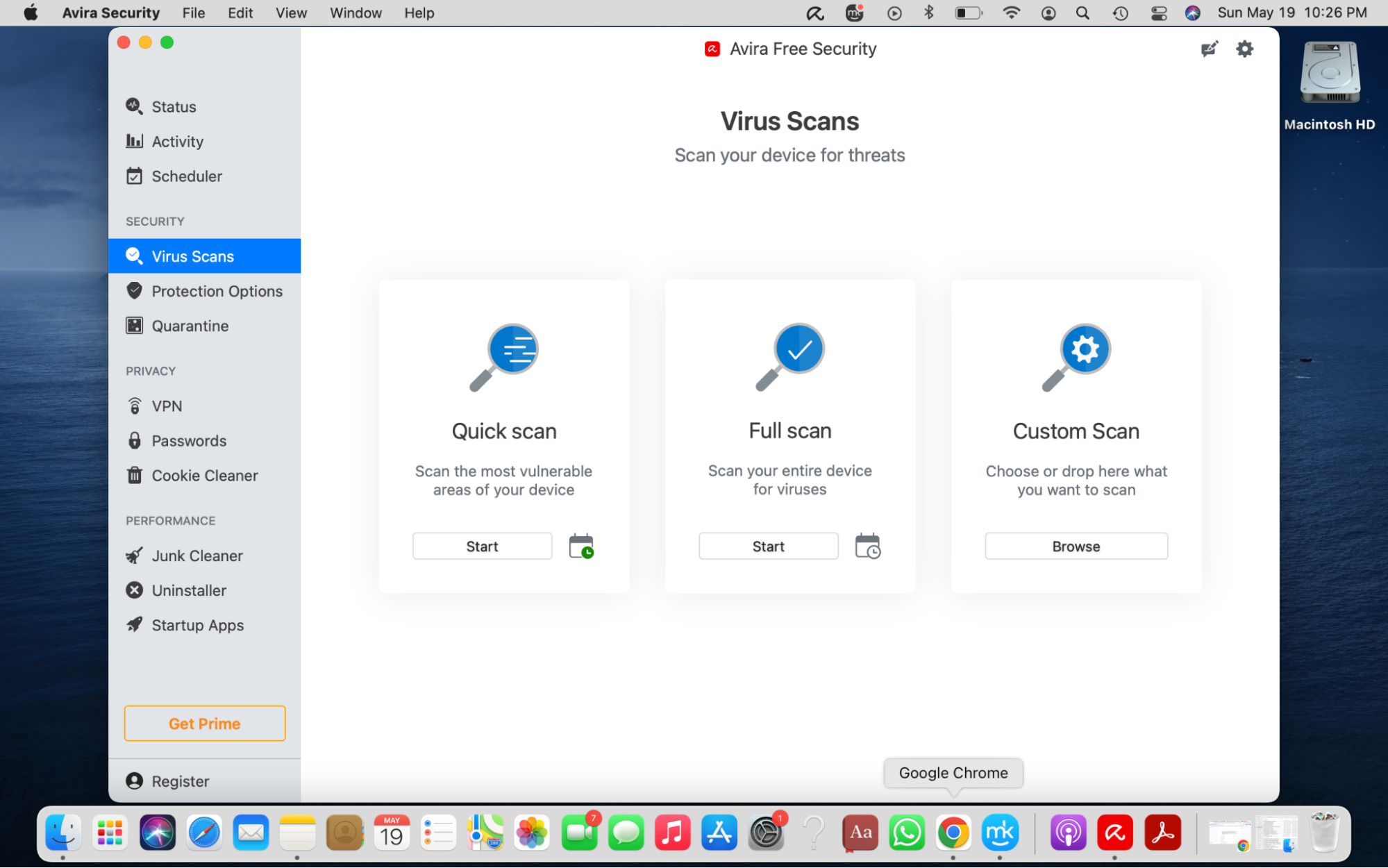
2. Browser Safety
The Browser Safety extension from Avira functions as a robust anti-phishing tool, enhancing your online experience by blocking intrusive browser hijackers and malicious websites. With this extension, you're free from the annoyance of pop-up ads and trackers, making for a cleaner, safer browsing environment. It’s compatible with popular browsers like Chrome, Opera, and Firefox.
3. Software Updates
Outdated applications can serve as a gateway for cybercriminals to infiltrate your system. Avira's Software Updater proactively keeps your applications up to date, bolstering your Mac's defense against potential threats. This tool is only available to Windows users, helping to maintain optimal system performance by managing software updates efficiently.
4. Safe Shopping
The Safe Shopping browser extension ensures a protected and enhanced online shopping experience. It not only scouts for the best deals on your behalf but also guards against pesky unwanted apps in your downloads. By blocking access to malicious websites and preventing browser hijackings, it provides a secure environment for your online transactions.
5. Free VPN
Avira’s Phantom VPN is designed to safeguard your online identity and location by concealing your IP address. This is crucial for maintaining privacy and security, especially when accessing the internet through public Wi-Fi networks. The VPN offers a fast, effortless connection to a global network of 36 server locations, although it requires a separate download from the App Store.
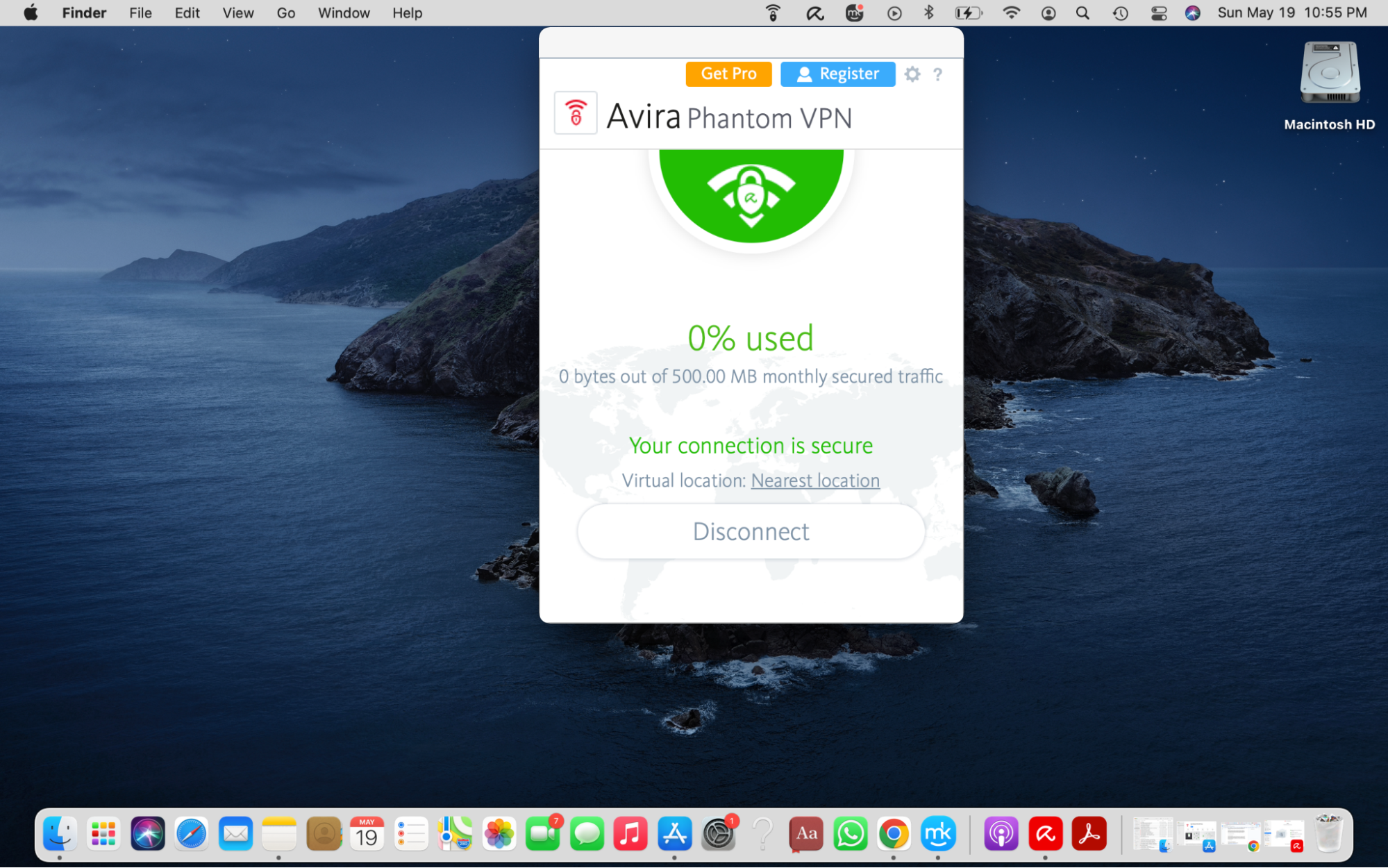
6. Privacy settings optimization
Avira boasts an array of optimization tools aimed at enhancing your device's performance. These include features focused on speeding up your system, cleaning out junk files, extending battery life, managing RAM efficiently, and boosting overall device speed. Each tool is designed with the user's convenience and system efficiency in mind:
- Windows System Speedup is an intuitive PC cleaner and startup optimizer that enables your system to start faster and rid your computer of junk files in just one click.
- System Speedup Pro is a more comprehensive version of Windows System Speedup that automatically clears junk files and includes 40 premium optimization tools, speeds up your device’s performance, improves its battery health, and prolongs its battery life.
- Junk Cleaner removes all junk from your device, including your disk, folders, and hard drive, which rectifies performance issues like freezing and your computer running slowly.
- Battery Saver extends your battery’s lifespan to help you manage and support a healthy battery.
- RAM Cleaner gets rid of old memory and boosts available Random Access Memory (RAM) by deleting erroneous apps and disabling apps from opening at startup unnecessarily to improve your device’s overall performance.
- Speed Booster revives a sluggish device by improving its speed and performance, though it’s normal for devices to slow down over time.
7. Password Management
The Password Manager by Avira is a critical tool for safeguarding your digital data. It assists in generating and managing strong, unique passwords, centralizing them in a secure location for easy access across all your devices. This utility simplifies the login process, saving time and enhancing security.
8. PC tune-up tools
Avira offers specialized tune-up tools for MacBooks aimed at optimizing performance through junk file removal, app management, and startup optimization. These tools are particularly beneficial for users looking to maintain a clean, efficient system.
Features of Avira Antivirus Pro
Avira Antivirus Pro offers complete protection against malware, ransomware, and zero-day exploits. It’s approved by AV-TEST and AV-Comparatives, which are leading independent testing institutes for antivirus and security software. Below are the features included in Avira Antivirus Pro:
- Advanced ransomware protection
- Avira Firewall (Windows feature)
- Mail Protection (Windows feature)
- Web Protection (Windows feature)
- Avira Customer Support
1. Advanced ransomware protection
Avira Antivirus Pro actively offers ransomware protection, similar to its free version. However, unlike the free version, which relies solely on virus signature analysis to guard your devices against ransomware, the Pro version enhances security by incorporating behavioral analysis. This means it not only identifies existing ransomware threats but also uncovers new strains and mutations, offering a more robust defense.
2. Avira Firewall (Windows feature)
The Avira Firewall goes beyond the basic security provided by the built-in Windows firewall, which may not cover all vulnerabilities. It actively blocks potentially risky programs from causing harm or attempting to share your sensitive data, adding a crucial layer of security to protect your computer from various attacks.
3. Mail Protection (Windows feature)
Given that your emails can be a gateway for phishing scams and malware through harmful links and attachments, they pose a significant risk to your digital safety. Not to mention, interception of these emails could lead to a breach of personal data and sensitive information. Avira addresses these concerns with Mail Protection for POP, SMTP, and IMAP email protocols, shielding you from viruses and suspicious links or attachments in your emails. This proactive feature ensures the safety of both incoming and outgoing emails, thereby safeguarding your data.
4. Web Protection (Windows feature)
Avira Pro's Web Protection actively scrutinizes websites for threats and harmful content, promptly blocking them to safeguard your passwords, personal details, and credit card information from being compromised. It extends its protective measures by scanning your cloud-stored data, assessing your downloads for potentially unwanted applications (PUAs), and thwarting drive-by downloads. These comprehensive checks ensure your online environment remains secure.
5. Avira Customer Support
Avira extends its helpful customer support to Pro users via the Avira customer service portal, which serves as a hub for valuable resources, including information on features and the latest updates. By navigating the portal, you can connect with Avira’s professionals by selecting the appropriate option—either For Home or For OEM Partners, depending on your usage. To request support, it's imperative to have an Avira license and to log in with your Avira credentials for phone or email assistance. This ensures that help is always within reach for resolving any issues or inquiries you may have.
Compatibility with Avira Antivirus
Avira’s Antivirus software is compatible with mobile and desktop devices, including macOS, Windows, iOS, and Android. Its Password Manager browser extension is compatible with various browsers on Mac and Windows computers. These include Google Chrome, Apple’s Safari browser, Microsoft Edge, Opera, and Mozilla Firefox.
Interface of Avira Antivirus
Avira provides a straightforward and user-friendly user interface (UI) that simplifies navigation. When you open the app, you immediately access all the necessary tools conveniently placed in the sidebar. This setup allows you to quickly check the status of your antivirus protection and its last update. From this interface, you have the option to check for updates and initiate a smart scan.
By selecting Activity in the sidebar, you gain insights into Avira's recent actions, including updates to virus definitions. The Scheduler, a feature not commonly found in other antivirus programs, assists in planning your virus scans well in advance.
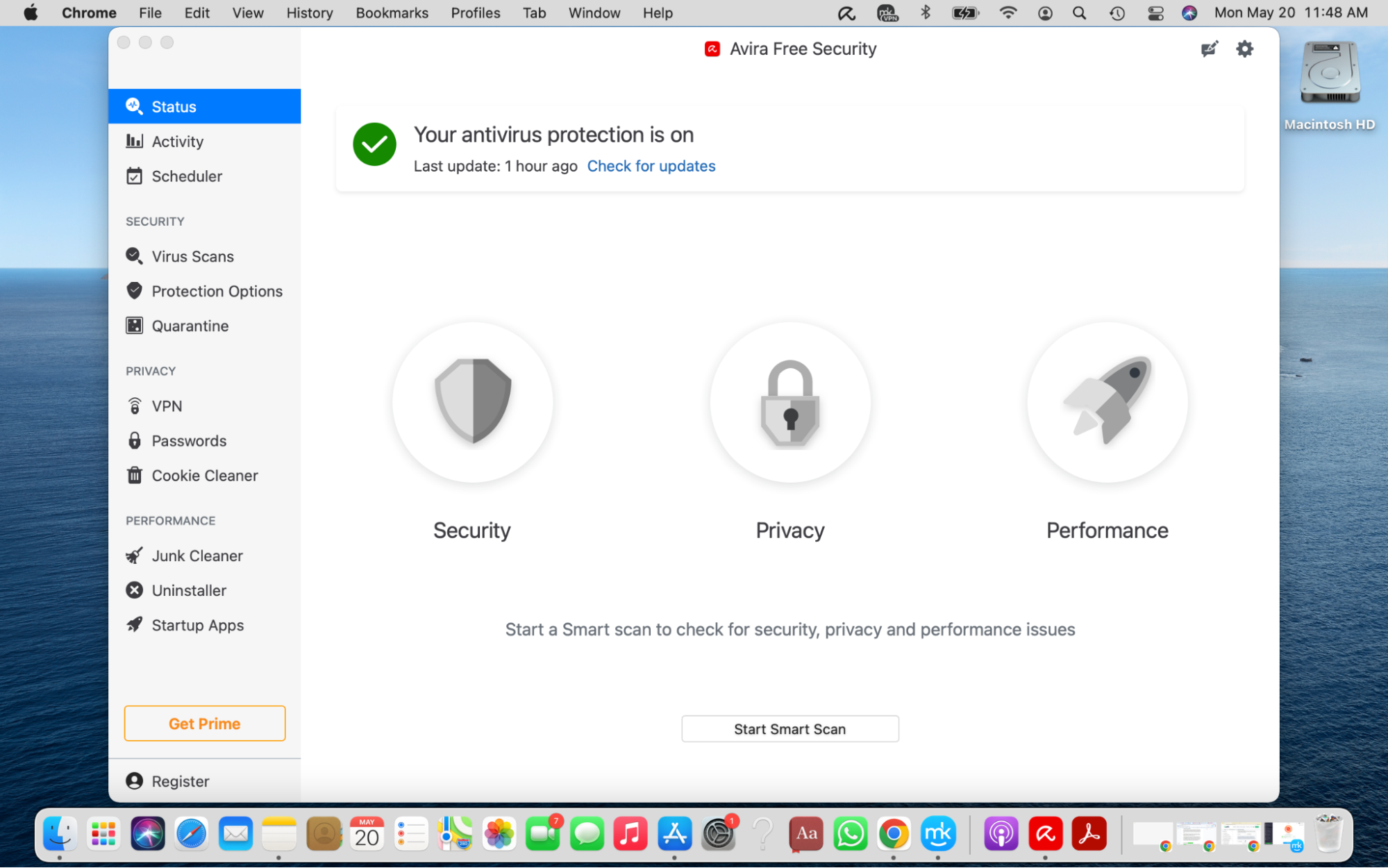
The sidebar further organizes Avira Antivirus tools and features into three categories: Security, Privacy, and Performance. Within these categories, you’ll find features like Virus Scans, Protection Options, and Quarantine under Security; VPN, Passwords, and Cookie Cleaner under Privacy; and Junk Cleaner, Uninstaller, and Startup Apps under Performance.
Important: While most features are accessible in the free version of Avira Antivirus, advanced features such as the Cookie Cleaner, Uninstaller, and Startup Apps are exclusive to the Prime version.
How much does Avira Antivirus cost?
Avira Antivirus prices depend on the length of your subscription and the number of devices you’re protecting.
1 device
- 1 month: $4.99
- 1 year: $44.99
- 2 years: $77.99
2 devices
- 1 month: $5.99
- 1 year: $57.99
- 2 years: $99.99
3 devices
- 1 month: $7.99
- 1 year: $70.99
- 2 years: $121.99
Avira stands behind its products with a 60-day money-back guarantee for all plans, which automatically renew unless canceled in a timely manner.
What is the use of Avira Antivirus?
Avira Antivirus aims to protect Mac, Windows, iOS, and Windows users, safeguard their data, and optimize their devices. Avira Antivirus achieves this by scanning your device for viruses and malware.
It also protects sensitive information during online activities like browsing, downloading apps and email attachments, and shopping, by utilizing its suite of security, privacy, and performance tools.
Is Avira a good antivirus?
Given the range of antivirus software you've likely encountered in your search for the perfect fit for your Mac, you might be contemplating whether Avira Antivirus stands out as a superior choice. The term "good" varies from person to person, necessitating a closer examination of the facts and data before arriving at a verdict. Avira Antivirus fulfills its fundamental role as an antivirus product—it shields your Mac from viruses and malware, empowering you to surf the web securely and with confidence while reducing your online vulnerability. Yet, it's crucial to delve deeper into its performance.
How effectively does Avira Antivirus protect your Mac when put to the test?
AV-Test answers this crucial question by evaluating if antivirus software lives up to its claims. For its analysis, AV-Test independently examined 1,298 malware samples collected over four months to assess their detection. Regrettably, Avira Antivirus' performance was underwhelming, earning a score of 5 out of 6 in the protection category according to AV-Test, which stands as arguably the most critical measure for an antivirus tool. Moreover, Avira Antivirus' protection score falls below the industry average, trailing behind MacKeeper, which boasts a perfect score of 6 out of 6. So, if you’ve decided here to use our antivirus instead, go on to download the MacKeeper app and try it yourself.
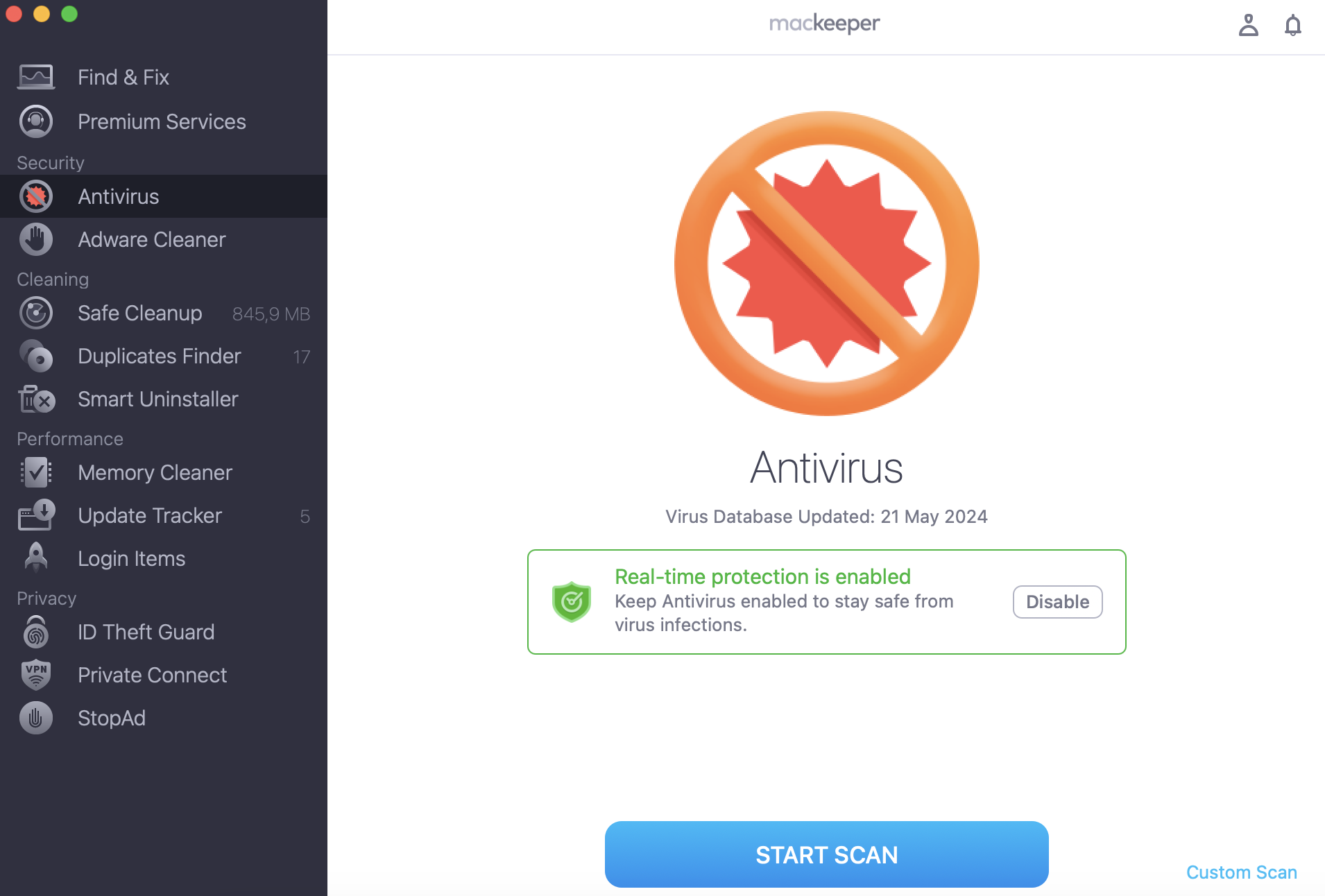
Meanwhile, It's important to highlight that Avira Antivirus achieved the highest marks (6 out of 6) in both performance and usability categories. Nevertheless, considering an antivirus program's primary mission is safeguarding your device against threats, the protection facet remains paramount. After all, the effectiveness and user-friendliness of an antivirus tool amount to little if it cannot excel in its fundamental duty of protecting your computer, especially when it scores below the industry norm.
Our verdict
Opting for an antivirus that aligns with or surpasses the industry standard, such as MacKeeper's Antivirus solution, is a wise decision. It rigorously scans your Mac for virus and malware threats, presenting the findings for your review and immediate elimination. Furthermore, it offers real-time protection for your Mac, mitigating the impact of any prevalent threats.
Note from our experts:
Did you know? The AV-TEST Institute registers more than 450,000 new potentially unwanted applications (PUA) malicious programs (malware) on a daily basis. This underscores the importance of strengthening your computer’s defenses against malicious threats by employing tools to supplement its built-in security tools.
FAQ about Avira Antivirus
1. Is Avira Antivirus legit?
Yes, Avira Antivirus is a legitimate program that features a suite of tools you would expect from an antivirus solution. The free version provides you with essential protection tools, and upgrading to the pro version offers comprehensive protection against malicious threats for your Mac. By purchasing an Avira Antivirus Pro subscription, you indeed receive the services for which you pay, confirming that Avira Antivirus operates legitimately and isn’t a scam.
However, browsing online forums might lead you to encounter claims labeling Avira Antivirus as a scam for various reasons. For instance, some users have raised concerns over what they perceive as dubious business practices. A notable complaint came from a user who claimed they had canceled their Avira Antivirus Pro subscription but didn’t receive a refund and faced difficulties in contacting customer support or locating Avira's contact details. It's advisable to approach such claims cautiously and to consult reviews on reputable tech websites for a more balanced view.
2. Is Avira Antivirus safe to use?
Yes. While it is true that not all antivirus applications guarantee safety, some masquerading as protective software actually harms your Mac by introducing malicious threats. Apart from fraudulent applications, some antivirus apps present vulnerabilities that could potentially expose your Mac to malware threats or compromise sensitive information.
A report by Comparitech highlighted "serious vulnerabilities" in 21 tested Android antivirus apps, with one particularly alarming finding being the exposure of device address books. In contrast, Avira Antivirus stands out as a safe and reliable option. It fulfills its promises by protecting your Mac, safeguarding your identity, and optimizing your device's performance.
3. Is Avira Antivirus completely free?
Avira Antivirus offers a free version that allows users access to virus scans, a scheduling tool, real-time protection, download protection, and more, safeguarding against a wide range of threats such as spyware, adware, ransomware, hacking attempts, phishing scams, Trojans, worms, and rootkits.
However, for those seeking more robust web protection and advanced detection systems against new forms of ransomware and zero-day exploits, Avira Antivirus Pro is the more suitable choice. This highlights that the Avira Antivirus software isn’t entirely free, but it does provide essential protection at an additional cost.
4. Does Avira Antivirus slow down your computer?
Running Avira Antivirus can, indeed, result in a noticeable slowdown of your MacBook device. This performance impact is most apparent during full scans, which require more time to complete and can cause your computer to operate slower than usual. Nonetheless, this temporary slowdown is a common trait among antivirus programs, as they all require system resources to identify and neutralize threats effectively.








