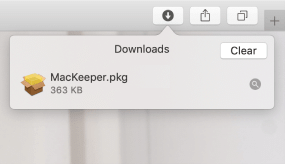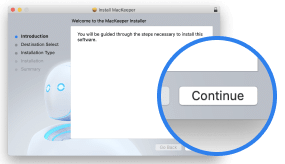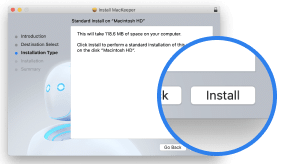MacKeeper™
Remote Support
The MacKeeper™ Remote Support tool will help solve your issues more quickly and efficiently. With it, our representatives will be able to remotely connect to your Mac's desktop using a secure ID and a password.
Download NowHere you will find a short description of how to use the tool. However, please use it only if requested by our support representative.
-
Download
To download MacKeeper™ Remote Support, click here and wait until the download is complete.
-
Open
Click on the Downloads button shown in the upper right Safari corner, and double-click on the MacKeeperQS.dmg entry to mount the volume (or press Option-Command-L to see a downloads list).
-
Run
Double-click on the MacKeeperQS app on the Finder window. You will be given ID and password, pass these numbers to a MacKeeper™ representative. Once the connection is established, you can monitor all her actions and stop the session whenever you like.