In this article you will find the following:
CleanMyMac and Bitdefender are two popular products available on the market. Although both offer essential cleaning features, they’re not identical. It’s important to understand your needs before choosing between the two. Other factors to consider include the price and diversity of plans offered by each solution, since they don’t provide the same range of options.
Regardless of which software you choose, we highly recommend using a cleaning tool on your Mac. Failure to do so not only risks corrupting your device but also makes it vulnerable to hackers who can access your sensitive information. This is scary—they could use this information to replace your identity or obtain your bank account credentials and steal your money.
Before we start
In this article, we’ll compare CleanMyMac and Bitdefender. However, it’s worth noting that other options are available in the market, including MacKeeper, which might be the perfect solution for you. With the Safe Cleanup feature, you can easily delete junk files, duplicates, and other unnecessary data. Plus, the MacKeeper suite also includes antivirus and VPN tools.
Follow these steps to use MacKeeper’s Safe Cleanup:
- Download and launch MacKeeper on your Apple device.
- Choose Safe Cleanup at the top of the sidebar.
- Click the Start Scan button.
- Wait until the scan is complete.
- Select the files and folders you want to remove, then click Clean Junk Files.
Does Mac have a cleanup tool? Although macOS does provide some cleaning features, no tool can detect and remove junk files and duplicates as effectively as a cleanup software. This is where CleanMyMac and Bitdefender come in, and we’ll help you choose between these two products.
What is the main difference between CleanMyMac and Bitdefender
As a cleanup tool, CleanMyMac X is a better solution than any Bitdefender product. However, it is usually more expensive too. The good news is that, regardless of which cleaning solution you choose, you can be assured your Mac’s performance won’t be affected, and, in case of any issue, an effective 24/7 customer service will be ready to help you.
Now, look through the key info on both products in our quick intro:
| CleanMyMac | Bitdefender | |
| Company | MacPaw | Bitdefender |
| Features | Cleanup, protection, performance, file and app uninstaller | Protection, performance, privacy |
| Interface | Beautiful, user-friendly | Ugly, user-friendly |
| Effectiveness | Excellent cleaner, hit-or-miss malware remover, no lab test results) | Effective malware protection, positive lab test results |
| Mac performance | Unaffected | Unaffected |
| Customer service | Phone, email, chatbot, limited information hub | Phone, email, chatbot, information hub, forum |
| Platforms | macOS | Windows, macOS, Android, iOS |
| Price | From $34.95/year | From $29.99/year |
CleanMyMac review
You should read our CleanMyMac X review if you’re interested in a detailed analysis. However, for your quick navigation, we’ve organized all information about MacPaw’s solution within the following sections:
- General information about the company that owns CleanMyMac
- What platforms is CleanMyMac supported on
- The main features and tools of CleanMyMac
- Pricing CleanMyMac
- How effective is CleanMyMac to use
- CleanMyMac customer support
- CleanMyMac interface
- How CleanMyMac affects your Mac
- Advantages and disadvantages of CleanMyMac
1. General information about the company that owns CleanMyMac
CleanMyMac X is a popular software developed by MacPaw Way Ltd., a well-known tech company located in Kyiv, Ukraine. Oleksandr Kosovan founded the company in 2008 when he was only 21 and still studying at the Kyiv Polytechnic Institute. Along with CleanMyMac, the company also provides other useful apps like ClearVPN, Setapp, and Gemini. With over 30 million users worldwide, the Ukrainian firm boasts that every 5th Mac on Earth has a MacPaw app installed on it.
2. What platforms is CleanMyMac supported on
CleanMyMac is a software that is specifically designed for Mac computers. The latest version of the software is compatible only with Apple computers that have macOS 10.13 High Sierra or a newer version installed. High Sierra was released in 2017 and is compatible with Macs manufactured from late 2009 onwards.
3. The main features and tools of CleanMyMac
CleanMyMac X is designed to improve your Mac’s performance by removing system junk, and unwanted apps. It has the most common tools, such as cleaners and uninstallers. However, it also includes protection features, such as Malware Removal, and several optimization and maintenance tools.
What exclusive or additional features does CleanMyMac have
Other apps such as MacKeeper or Bitdefender are more effective in detecting and preventing viruses from entering your Mac. However, CleanMyMac X has unique and interesting features that can help you free up space on your computer.
Space Lens
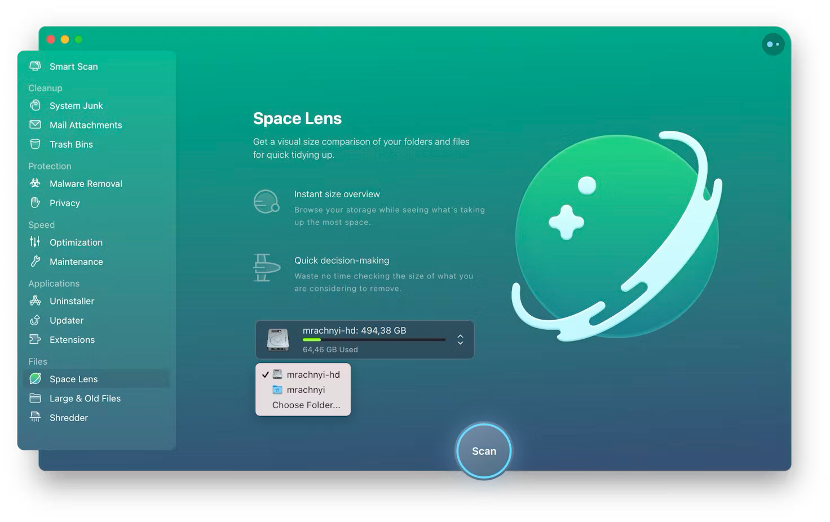
Space Lens provides a visual representation of where the files and folders that occupy the most space on your Mac are located. This tool also allows you to easily and quickly delete them.
Large & Old Files
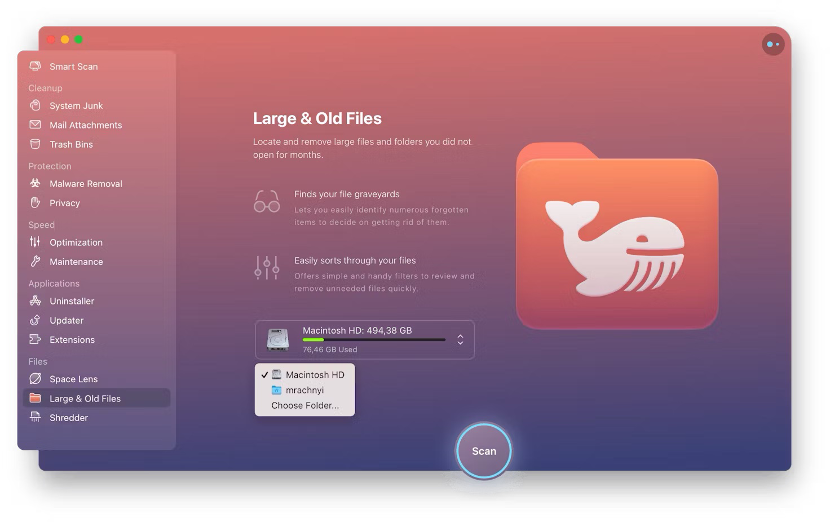
As the name suggests, the Large & Old Files feature helps you locate the oldest files that take up the most space on your Mac and allows you to delete them immediately.
Shredder
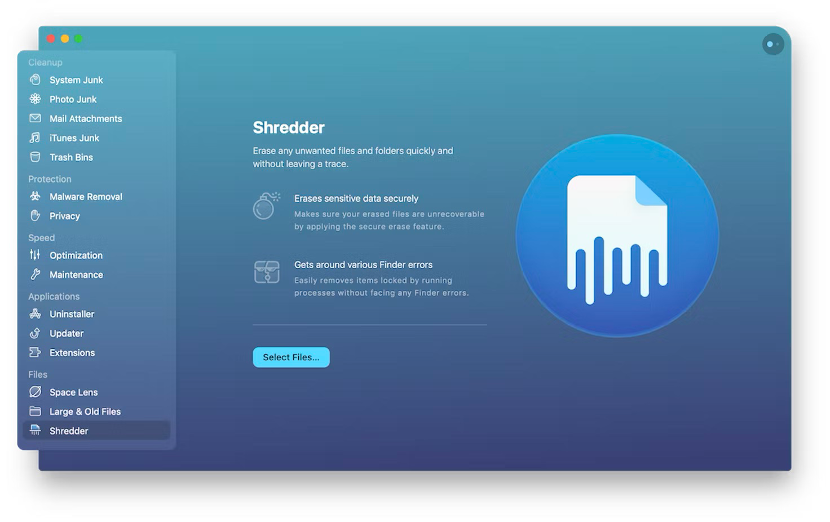
CleanMyMac X’s Shredder tool is designed to give you peace of mind when deleting sensitive information. This feature ensures that even private documents are securely deleted rather than just moved to the Trash.
4. Pricing CleanMyMac
Prices for CleanMyMac start at $34.95 per year.
The MacPaw’s software offers two payment options—annual subscriptions and one-time purchases. You can also choose to protect 1, 2, or 5 Macs, and all purchases come with a 30-day money-back guarantee and secure payment encryption. The main difference between the two payment options is that, with annual subscriptions, you receive regular updates with new and useful features.
Below is a price breakdown to help you choose the best option for you:
| Annual subscriptions | ||
| 1 Mac | 2 Macs | 5 Macs |
| $34.95/year | $54.95/year | $79.95/year |
| One-time purchases | ||
| 1 Mac | 2 Macs | 5 Macs |
| $89.95 | $134.95 | $199.95 |
5. How effective is CleanMyMac to use
CleanMyMac is a useful tool that effectively frees up storage space by deleting unnecessary files, folders, and apps. However, its malware removal tool isn’t always reliable. Also, the lack of testing from trusted sources means that it may not be the best choice for antivirus software.
Important:
Is CleanMyMac X safe to use? The software hasn’t been evaluated by independent labs that test and rate security products. So, if you fear your Mac might be at risk, feel free to read how to uninstall CleanMyMac.
6. CleanMyMac customer support
CleanMyMac users who require assistance can reach out to MacPaw customer service by several methods:
- Phone: +1 (877) 562-2729
- Email: support@macpaw.com
- Chatbot: Initially, you’ll interact with a virtual assistant, but after a few introductory questions, you’ll be transferred to a human representative
MacPaw also provides a comprehensive library of resources in the Knowledge Base section. You’ll find a plethora of articles that can address any queries you may have—ranging from technical inquiries to tutorials on how to use the software’s key features.
Note from our experts:
MacKeeper provides exceptional customer service through its Premium Services. Our team of experts isn’t only available to answer any questions you may have regarding the software you’ve purchased but also any technical computer-related issues. This makes MacKeeper’s customer service more comprehensive than that of other technology companies like MacPaw.
7. CleanMyMac interface
CleanMyMac X boasts a colorful and highly user-friendly interface, which is somewhat uncommon for software in this industry. Even if you’re not tech-savvy, you’ll find it easy to navigate, thanks to its convenient sidebar menu that provides access to all the necessary tools.
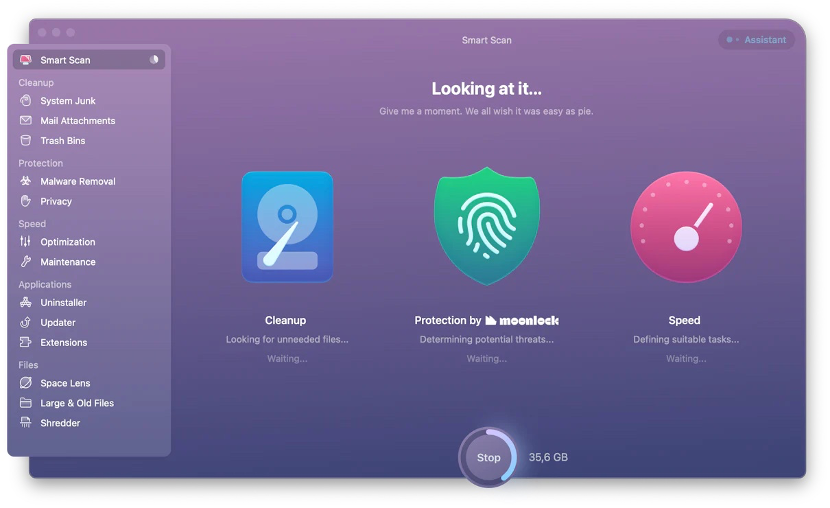
8. How CleanMyMac affects your Mac
CleanMyMac X is an app that performs various functions in the background, but this doesn’t negatively impact your Mac’s speed. On the contrary, this software has been designed specifically to optimize your computer’s performance and does so successfully.
9. Advantages and disadvantages of CleanMyMac
Advantages:
- Easy-to-use and visually pleasing app
- Can be installed quickly on a Mac
- Provides an excellent range of cleaning and optimization tools that work effectively
- Offers a fast malware-scanning feature
Disadvantages:
- Anti-malware tools may not be as effective as expected
- No lab test results available for it
- Doesn’t provide any protection against fraudulent websites
Bitdefender review
Bitdefender is another major cybersecurity company. Here, we take a look at what they have to offer for your Apple device:
- Who is the company that owns Bitdefender
- Which platforms are supported by Bitdefender
- Key features of Bitdefender
- Bitdefender prices
- How to use Bitdefender effectively
- Bitdefender customer support
- Bitdefender application interface
- How Bitdefender affects macOS
- Pros and cons of Bitdefender
1. Who is the company that owns Bitdefender
Bitdefender is a cybersecurity software company established in 2001 by Florin Talpeș in Romania. The firm has expanded globally with offices in the United States, Europe, Australia, and the Middle East. Now, Bitdefender is a leading developer of cybersecurity solutions for both consumers and businesses.
The company is dedicated to protecting the privacy, security, and identity of its users. Two of its most popular products are Total Security and Internet Security.
2. Which platforms are supported by Bitdefender
Bitdefender products can be used on Windows, macOS, Android, and iOS.
However, we should note that the level of compatibility may differ depending on the cybersecurity solution that you choose. While Total Security provides protection for all these operating systems, Internet Security and Antivirus Plus are only designed for use on Windows. Additionally, Bitdefender offers specific products such as Antivirus for Mac, Mobile Security for Android, and Mobile Security for iOS.
3. Key features of Bitdefender
Bitdefender products are designed to provide the best cybersecurity protection by preventing, detecting, and responding to threats. They offer protection against all types of malware, including adware and phishing, as well as tools to speed up your Mac and an updated VPN. Among others, Total Security is the most comprehensive solution.
What are the unique or additional features of Bitdefender
Total Security has more features than Antivirus for Mac. However, both cybersecurity solutions offer some unique features that aren’t always found in other similar products.
Bitdefender Shield
If you enable this option, it’ll take care of all your Mac’s security needs. It uses various technologies developed by the company to detect and remove any threats automatically.
24/7 Cloud-Based Guard Duty
Bitdefender uses cloud-based technologies to detect and remove e-threats. Since these processes don’t occur locally, using their security software won’t have any negative impact on your Mac’s performance.
Bitdefender VPN

Bitdefender products also come with a VPN. This feature allows you to hide your IP address to prevent websites and online services from tracking you. You can also use it to access content that isn’t available in your country.
4. Bitdefender prices
As we’ve mentioned before, Bitdefender offers two security solutions for macOS users: Antivirus for Mac and Total Security. Antivirus for Mac is a more affordable product, with a starting price of $29.99 for 1 year of protection for 1 Mac. On the other hand, the most basic Total Security plan costs $69.99 for 1 year of service, but it can be used on up to 5 different devices.
Both products offer protection for 1, 2, or 3 years, but differ in the number of devices they can protect. Antivirus for Mac plans are available for 1 or 3 Macs, while Total Security can be used on 5 or 10 devices, whether Apple or not, with a single subscription.
Here’s a breakdown of the full pricing details:
| Bitdefender Total Security | |||
| Devices / Years | 1 year | 2 years | 3 years |
| 5 devices | $69.99 | $154.99 | $209.99 |
| 10 devices | $72.99 | $179.99 | $239.99 |
| Bitdefender Antivirus for Mac | |||
| Devices / Years | 1 year | 2 years | 3 years |
| 1 Mac | $29.99 | $69.99 | $89.99 |
| 3 Macs | $39.99 | $89.99 | $119.99 |
5. How to use Bitdefender effectively
Bitdefender is a reliable choice for keeping your Mac secure and protecting your privacy, and the company’s products are known for their effectiveness against malware threats. It’s recommended that you enable as many automatic features as possible—the software will take care of the rest.
In a test conducted by AV-Test in December 2023, Antivirus for Mac demonstrated 100% effectiveness in detecting widespread and prevalent malware. Furthermore, AV-Comparatives recently published their latest report, in which Total Security achieved a 99.92% protection rate. The lab also awarded it the Advanced+ rating, recognizing it as one of the best antivirus products in the industry.
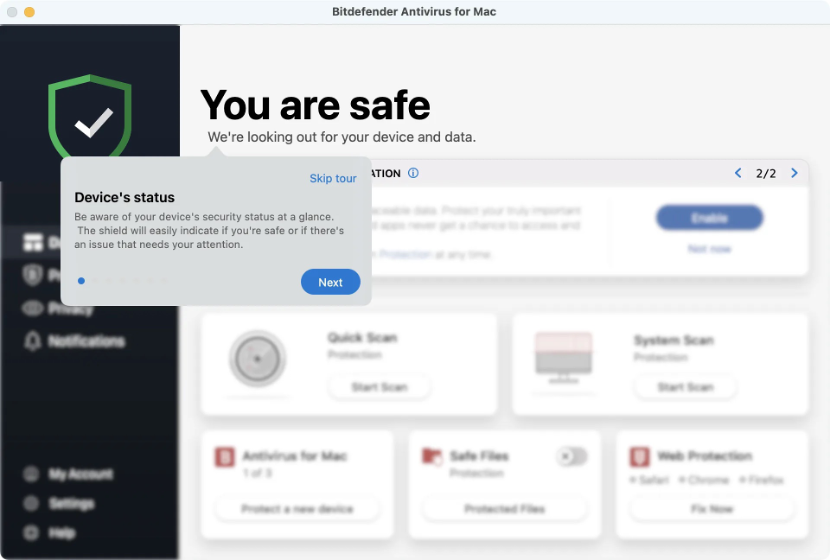
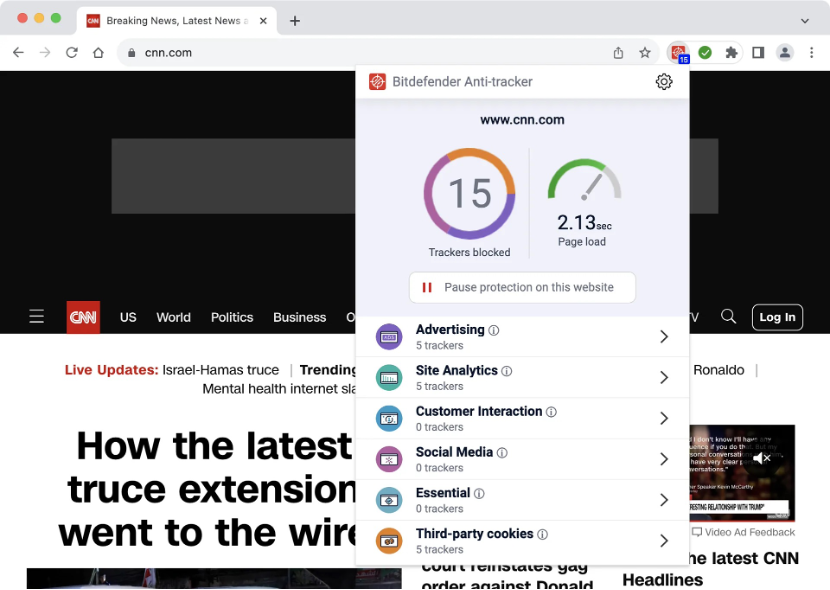
6. Bitdefender customer support
The Bitdefender Support Center is a valuable resource where you can find user guides, how-tos, video tutorials, and other articles to help solve any doubts you may have. However, if you still have issues, you can seek assistance from other users through the Bitdefender Expert Community forum, although it may take a few days to receive an answer.
If you need faster support, you can contact customer service in three ways:
- Phone: (+1) 954 414 9655 / (+1) 954 928 2780
- Form
- Chatbot (you’ll need your Bitdefender Central email address)
7. Bitdefender interface
While Bitdefender’s products may not win any beauty contests in terms of their interface design, they’re still incredibly practical and user-friendly. The functions are well-organized and easily accessible, even for those who may not be very comfortable using computers.
8. How Bitdefender affects macOS
In general, using Bitdefender antivirus software in the background doesn’t affect your computer’s speed. Lab tests have been conducted to analyze the impact of Bitdefender products on Mac performance, and AV-Test gave it a score of 6 out of 6. However, it did detect slower installation of frequently used apps.
9. Pros and cons of Bitdefender
Pros:
- Highly acclaimed antivirus software that has received almost perfect scores from reputable testing labs
- Wide range of features that are effective against all types of malware
- Browser extensions for added protection
Cons:
- Some of the Total Security features are only available in the Windows version
- VPN tool is limited in functionality
- To gain full access to VPN, you need to pay for a separate subscription
Hint from our team:
For a more comprehensive cleaning solution, we recommend the MacKeeper suite, which not only offers excellent anti-malware products but also functions for finding and removing duplicates, as well as uninstalling unnecessary apps.
Bitdefender vs CleanMyMac: Final comparison
To summarize, the main difference between CleanMyMac and Bitdefender is that they’re two software products that cater to two different needs of Mac users. CleanMyMac is designed to free up space on your Mac, while Bitdefender offers solid and effective anti-malware protection.
To help you make an informed decision, we’ve provided a quick comparison table below:
| CleanMyMac | Bitdefender | |
| Cleaning tools | ✅ | ❌ |
| Tune-up tools | ✅ | ❌ |
| Anti-malware features | ❌ | ✅ |
| Mac performance | ❌ | ✅ |
| Efficiency | ❌ | ✅ |
| User interface | ✅ | ❌ |
| Customer support | ❌ | ✅ |
| Device compatibility | ❌ | ✅ |
| Price | ❌ | ✅ |
For more tips and tricks on how to keep your Mac secure, you can also refer to our macOS security guide.







