In this article you will find the following:
Mac users often use CleanMyMac and Malwarebytes to keep their systems clean and secure. While CleanMyMac is mostly known for its junk cleanup tools, it also provides great malware detection and removal features that are similar to those offered by Malwarebytes. Malwarebytes, however, is the best choice for comprehensive privacy protection. So, which one should you choose?
If you’re searching how to scan Mac for virus or how to free up storage on Mac, the best solution is to install the specific software on your Apple device. Failing to do so could lead to irremediable damage, performance issues, loss of important documents stored on your MacBook, and even theft of your data and online identity. That’s a scary prospect, but there’s still time to prevent it.
It can be challenging to pick an anti-malware utility, but our team of experts is here to help you.
Before we start
The most useful utility for your Mac is the one that allows you to perform all sorts of tasks. Apart from providing antivirus protection, the MacKeeper app comes equipped with a convenient cleanup tool to delete logs, caches, mail attachments, localization languages, and trash files.
Download it today and get all its benefits at a very competitive price.
Learn how to use MacKeeper’s Safe Cleanup here:
- Open the MacKeeper app on your Mac or MacBook.
- Select Safe Cleanup under Cleaning from the sidebar on your left.
- Choose the folders you want to clean junk files from.
- Click on the Clean Junk Files button.
- Wait until the cleaning is finished.
CleanMyMac review
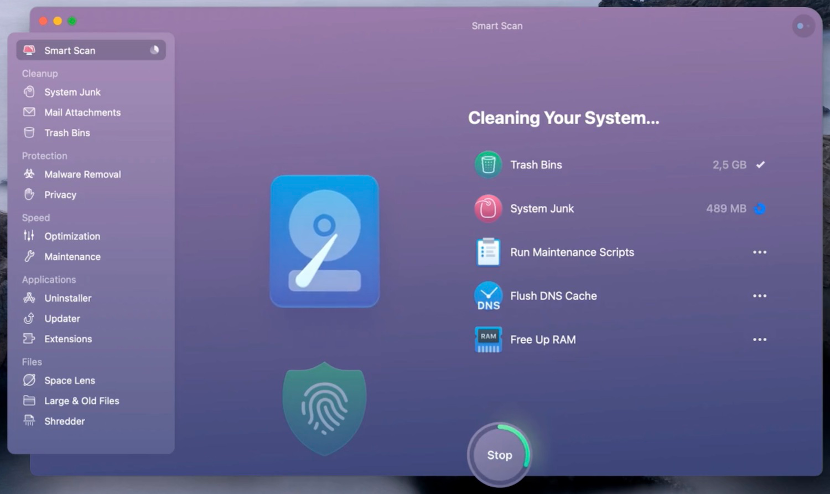
Developer: MacPaw Way Ltd.
Price: From $34.95/year
Website: https://macpaw.com
Free trial: Yes
Requirements: macOS 10.13 High Sierra or later
You should use CleanMyMac if you wish to do the following:
- Delete system junk, unwanted apps, and mail attachments.
- Remove malware from your computer.
- Optimize your Mac’s performance.
- View which files are taking up too much space.
For more detailed information, read our CleanMyMac review.
1. Features and tools of CleanMyMac
CleanMyMac includes the following features:
- Cleanup tool to remove system junk, mail attachments and Trash files
- Uninstallation of unwanted apps, plugins and extensions
- Real-time shield against trojans and browser hijackers
- Privacy protection with the erasure of browser history
- Deletion of tracking cookies
CleanMyMac exclusive features
MacPaw’s software also offers some features that are hard to find somewhere else:
- Space Lens feature to spot the files that take the most space
- Maintenance tools for a more responsive Mac
- macOS optimization through disabling apps that use a lot of memory
- Automatic system and application updates
2. CleanMyMac pricing
There might be only one CleanMyMac feature package, but you can choose from up to six different subscription plans:
Annual subscriptions | ||
| 1 Mac | 2 Macs | 5 Macs |
| $34.95/year | $54.95/year | $79.95/year |
One-time purchases | ||
| 1 Mac | 2 Macs | 5 Macs |
| $89.95 | $134.95 | $199.95 |
CleanMyMac offers plans starting from $34.95 per year for 1 Mac. How much you pay for your annual subscription depends on the number of devices you want to protect, but the features included in each plan remain the same.
If you choose a lifetime license, you only need to pay once, which can be a good way to save money. However, we should note that major upgrades and new features come at an additional cost.
In both cases, you can use a 7-day trial to try CleanMyMac for free. You can cancel it at any time and get the same 24/7 technical and sales support as usual. At the end of the trial period, you’ll be charged automatically.
3. How reliable is CleanMyMac anti-malware protection
CleanMyMac is a reliable app that provides a good variety of features to optimize and clean your Mac. Despite it may go unnoticed at first, it also serves as an excellent tool for basic protection against malware attacks. This makes it an ideal choice for users who want system maintenance and privacy protection all at once.
One of its best features is Smart Scan, which also includes a quick malware scan to find any malicious content already present in your Mac. However, some experts have noticed mixed results after using the Malware Removal option, as it missed some of them. Plus, the Privacy Protection feature only refers to clearing your browsing history and not to blocking ad trackers.
CleanMyMac hasn’t been evaluated by third-party companies such as AV-TEST or AV-Companies, which are considered the best sources to determine the quality of anti-malware apps. This doesn’t mean it’s not a reliable program to use—it only means they haven’t included it in their reviews.
4. CleanMyMac pros and cons
There are advantages and disadvantages of using CleanMyMac to protect your Mac. We’ve summarized them below:
Pros | Cons |
| Real-time protection | No scheduled scans available |
| Optimization tool for junk file cleaning | No quarantine for suspicious files |
| App uninstaller | Malware removal can produce mixed results |
| User-friendly interface | No verified independent testing |
| Easy installation process |
5. CleanMyMac customer support
If you’re looking to contact customer service, it can be a bit difficult to find how on the CleanMyMac website. Luckily, it’s much easier to do so on the developer MacPaw website, where you’ll be able to use the live chat or fill out the Contact Us form to detail your question or concern.
Additionally, MacPaw's website features a Knowledge Base section where you can find helpful information on using CleanMyMac X, as well as answers to common technical issues, payment and purchasing questions, and more. While this is great, we recommend checking out their FAQ section for more information.
6. How safe is CleanMyMac to use
Is CleanMyMac X safe to use? The short answer is: yes. Despite what you might read online, MacPaw has improved its products over the years and now offers secure anti-malware and cleaning tools for your Mac.
It shouldn’t come as a surprise that CleanMyMac X has been notarized by Apple, which means it has undergone an automatic scan for malicious content. Apple also checks for any code-signing issues before notarizing macOS software, and CleanMyMac X passed the tests positively.
In addition, users who choose CleanMyMac can be assured of a 30-day money-back guarantee. If the product doesn’t meet your expectations, you can contact MacPaw’s customer service within 30 days of purchase to request a refund. MacPaw promises that a full refund will be issued within 7 to 10 business days.
Malwarebytes review
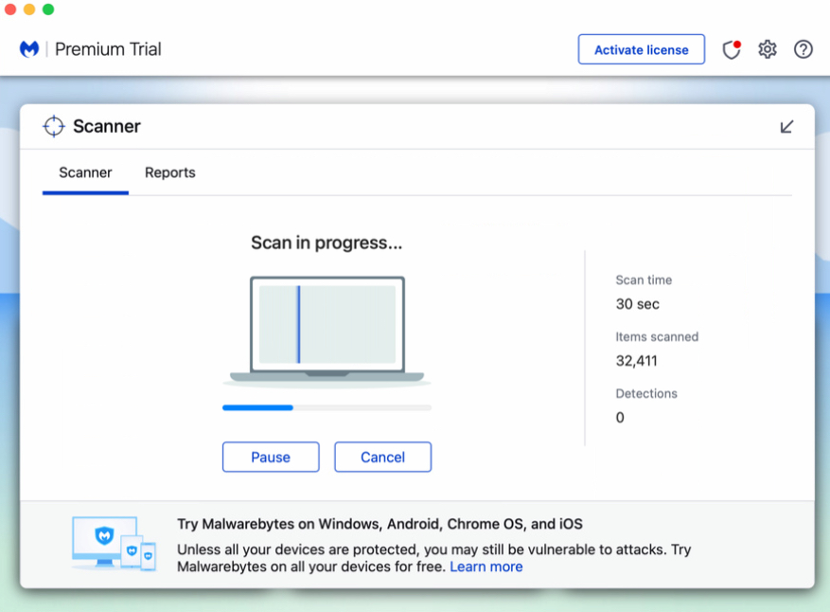
Developer: Malwarebytes Inc.
Price: From $59.99/year
Website: www.malwarebytes.com
Free trial: Yes
Requirements: macOS 10.12 Sierra or later
Here’s a summary of all the things Malwarebytes can do:
- Protect your Mac from viruses, ransomware and other malware
- Block potential malicious content from fake websites
- Hide your identity and privacy from hackers
- Customize your protection using less CPU resources
1. Features and tools of Malwarebytes
These are the tools offered by Malwarebytes:
- Quick scan that runs in the background
- Customization tools to choose when you want to scan for viruses
- Web and malware protection to keep hackers away
- Blocking of malicious sites and infected ads
- Credit card and identity safeguard features
Malwarebytes exclusive features
Malwarebytes includes tools that you won’t easily find in other anti-malware software:
- App block to prevent developers from bypassing security with software updates
- Security Advisor feature to check your security status in real time
- Browser Guard extension for a faster and safer browsing experience
- Privacy VPN to protect your privacy online
2. Malwarebytes pricing
Malwarebytes is available in three different plans, although they barely differ from one another:
Standard (1 Mac) | Standard (3 Macs) | Plus (3 Macs) | Plus (5 Macs) |
$3.75/month
$44.99/year | $5.00/month
$59.99/year | $6.67/month
$79.99/year | $8.33/month
$99.99/year |
Malwarebytes offers a Standard plan that protects 1 Mac for $3.75 per month (billed annually for a total of $44.99 per year). If you wish to secure up to 3 Macs, you can upgrade for a cost of $5.00 per month. However, neither of the Standard deals include a VPN tool.
If you want to protect your online privacy, you can choose from either of the two Plus plans, which are available for 3 or 5 Macs, depending on the number of devices you will use Malwarebytes on.
Students are eligible for a 50% discount. Malwarebytes also offers a free version of their software that provides basic protection and is capable of detecting most malware infections, although not in real time. Alternatively, you can try the 14-day free trial that comes with all premium plans.
3. How good is Malwarebytes’ virus protection
It’s safe to say that Malwarebytes is one of the best anti-malware software on the market. It’s highly effective at detecting and removing all sorts of malware from your Mac. The real-time protection feature means it constantly monitors your device for potential malicious online attacks and automatically blocks them.
You might find better value for your money somewhere else, but Malwarebytes offers great tools to protect your Mac from cybersecurity threats. Malwarebytes’ scanner uses a large database, which makes it very reliable at detecting viruses, ransomware, trojans, and spyware. The Browser Guard extension is a nice surprise and will do a great job protecting you from phishing websites.
The product received excellent marks from AV-TEST in October 2023. It scored 99.9% at identifying widespread malware discovered in the previous four weeks, and a similar score for protection against 0-day malware attacks. AV-Comparatives, another leading testing lab in the industry, has also given it positive reviews in the past.
4. Malwarebytes pros and cons
We’ve gathered the pros and cons of installing Malwarebytes on your Mac in the following table:
Pros | Cons |
| Real-time protection | No real-time protection in the free version |
| Scheduled and customizable scans | No firewall feature |
| Automatically puts suspicious files into quarantine | No app uninstaller |
| Fast VPN | No password manager |
| Minimal CPU usage |
5. Malwarebytes customer support
The Malwarebytes website provides a wealth of resources to help you with any questions you may have about their antivirus software. You can find information on everything from the installation process to how to use their main features. You have several options to find the information you need, such as using the search bar, browsing their support pages, or using the forum.
For personalized assistance, you can use the chat feature to talk to a support agent or submit a request using the form available on their website. While the company offers a phone number for business product users, it doesn’t seem to be available for home users.
6. How safe is Malwarebytes to use
It’s essential to know how secure an antivirus product is, and Malwarebytes is a trustworthy option in this regard. The company has been offering cybersecurity protection to millions of customers for several years. While some experts used to suggest using it alongside another anti-malware suite, today, it’s considered a highly safe and effective product.
If you’re not satisfied with Malwarebytes’ products, you can take advantage of their 60-day money-back guarantee and request a cancellation and a refund. However, you should note that this guarantee only applies if you purchase the product directly from Malwarebytes. Third-party vendors may not offer this guarantee.
The company makes its privacy policy very clear on its website and assures to be transparent while collecting personal data. For example, they use geodata to track malware that can potentially affect you. However, if you want them to delete all the personal data they’ve collected from you, you can contact them anytime.
Final comparison: Malwarebytes vs CleanMyMac
Comparing two software products that target different users can be complex. The main difference between CleanMyMac and Malwarebytes is that CleanMyMac is aimed at users who want to free up space on their Mac by removing junk files and malware. Malwarebytes, on the other hand, is designed for users who need more extensive anti-malware protection.
To make your choice easier, we’ve compared both anti-malware tools in the table below to see which one wins in each category:
CleanMyMac | Malwarebytes | |
Virus scanning tools | 👌 | |
Malware remover | 👌 | |
Real-time protection | 🙌 | 🙌 |
macOS optimization | 👌 | |
VPN | 👌 | |
Safety and effectiveness | 🙌 | 🙌 |
Price | 👌 | |
Customer support | 👌 |
When purchasing software, the price is often a crucial factor in the decision-making process. This is also true for ClearMyMac, which offers different plans based on the number of Macs you want to protect—1, 2, or 5. Similarly, Malwarebytes has plans for 1, 3, and 5 Macs. However, in this case, there’s a difference in the features offered—only the Plus plans include a VPN.
Comparing the prices, ClearMyMac is the clear winner here, as it’s the cheaper option. Additionally, ClearMyMac stands out with its one-time purchase option, as this is becoming increasingly rare among software companies that have moved towards subscription-based models in recent years.
Taking a look at the features, and as we’ve previously mentioned, CleanMyMac is more focused on the cleaning and system maintenance of your Mac. In this respect, it clearly beats Malwarebytes, especially by offering tools such as the Space Lens, which lets you get an overview of which files take up the most space on your device. You can still use Malwarebytes to clean junk files and other data that might be considered potentially dangerous, but that’s about it.
In contrast, Malwarebytes is the clear winner in the virus protection department. CleanMyMac offers basic protection and will surely not be enough for those most concerned about their Mac’s security and privacy. This is the case, especially if you compare it to the Malwarebytes package, which also includes blocking of malicious webs and a fast VPN. You can use both apps for real-time protection and browser history cleaning, but Malwarebytes’ customization tools make it a better option.
If you wish to protect your device against malware attacks, you need to make sure to use a secure program. Both Malwarebytes and ClearMyMac are safe to use. However, Malwarebytes has been independently tested and might make users feel more secure. Moreover, it also offers a longer warranty period of 60 days compared to 30 days offered by ClearMyMac.
In this respect, Malwarebytes is also better at providing good customer service. Although it may not be the decisive factor in the decision, their website has plenty of resources for users who need answers to their technical and sales inquiries. Both companies need to improve their phone customer support, and it wouldn’t hurt to make their live chat more visible on their respective sites.
Not convinced by either of the two?
MacKeeper is an excellent alternative to CleanMyMac and Malwarebytes. MacKeeper’s Safe Cleanup makes it super easy to optimize your Mac and get rid of junk and other unnecessary files. But that’s not all—you can use the same app to smartly detect and remove any kind of malware, as well as protect your online identity with an incredibly reliable VPN.







