In this article you will find the following:
Are you looking for OnyX alternatives?
OnyX is a popular Mac utility. It lets you run maintenance and cleaning tasks, free space, clear caches, rebuild databases, reorganize file structures, and more. It’s a great cleaning tool and disk manager for your Mac.
However, it’s not always the most user-friendly option, and there are plenty of Onyx alternatives out there:
- MacKeeper
- CleanMyMac
- AVG
- Techtool Pro
- MacCleaner Pro
- Disk Clean Pro
- iBoostUp
- Disk Drill
- Cocktail
- CCleaner
- Avast Cleanup
- Nektony App Cleaner & Uninstaller
Before we start:
If your Mac is running slowly, it may need a quick cleanup. Try clearing some memory to see if that helps:
- Download MacKeeper.
- Go to Memory Cleaner.
- Choose Clean Memory to free up valuable memory.
The best alternatives to OnyX
There are lots of reasons why you might want a utility like OnyX.
When you first got your Mac, you were probably impressed with its speed and responsiveness, but it may have slowed down over time. This might be because your hard disk is getting full or because there are other areas that you could optimize.
Your hard disk might be filling up with items such as:
- Large or old files
- Duplicate files
- Sets of nearly identical photos—for example, if you shoot pictures in burst mode
- Files left behind when you uninstalled apps
- Installer files that you’ve used but haven’t deleted
- Incomplete downloads
- Cookies or other small files downloaded from websites you’ve visited
- And much more!
You can deal with some of this yourself. You may have deleted lots of files manually or tried to clear cache files. However, using a system maintenance app can be much easier and often safer, too.
Maybe you want to try a disk cleaner because your Mac is running slow or regularly freezes. You may need a disk manager because you need to do some disk repair.
OnyX has lots of great points. It’s free, for one thing. It’s a really powerful tool and lets you perform all kinds of system maintenance, including:
- Running various cleaning and maintenance tasks
- Repairing permissions
- Rebuilding databases
However, OnyX can be complicated to use. For example, it won’t perform a malware search. It also doesn’t scan your system to begin cleaning tasks. You need to choose which folders and caches to focus on. You may need quite a high level of Mac expertise to improve your Mac’s performance using OnyX.
If you’re just looking for a utility to clean up your system, check out our article on how to find the best Mac cleaner. However, while writing this article, I’ve tried a selection of OnyX alternatives on my Mac. I’ll explain some of their best features that may help you keep your Mac in great condition.
The alternatives to OnyX come at various price points and, depending on their features, may be suitable for users of different levels of experience. Here’s our top list:
- MacKeeper
- CleanMyMac
- AVG
- Techtool Pro
- MacCleaner Pro
- Disk Clean Pro
- iBoostUp
- Disk Drill
- Cocktail
- CCleaner
- Avast Cleanup
- Nektony App Cleaner & Uninstaller
1. MacKeeper
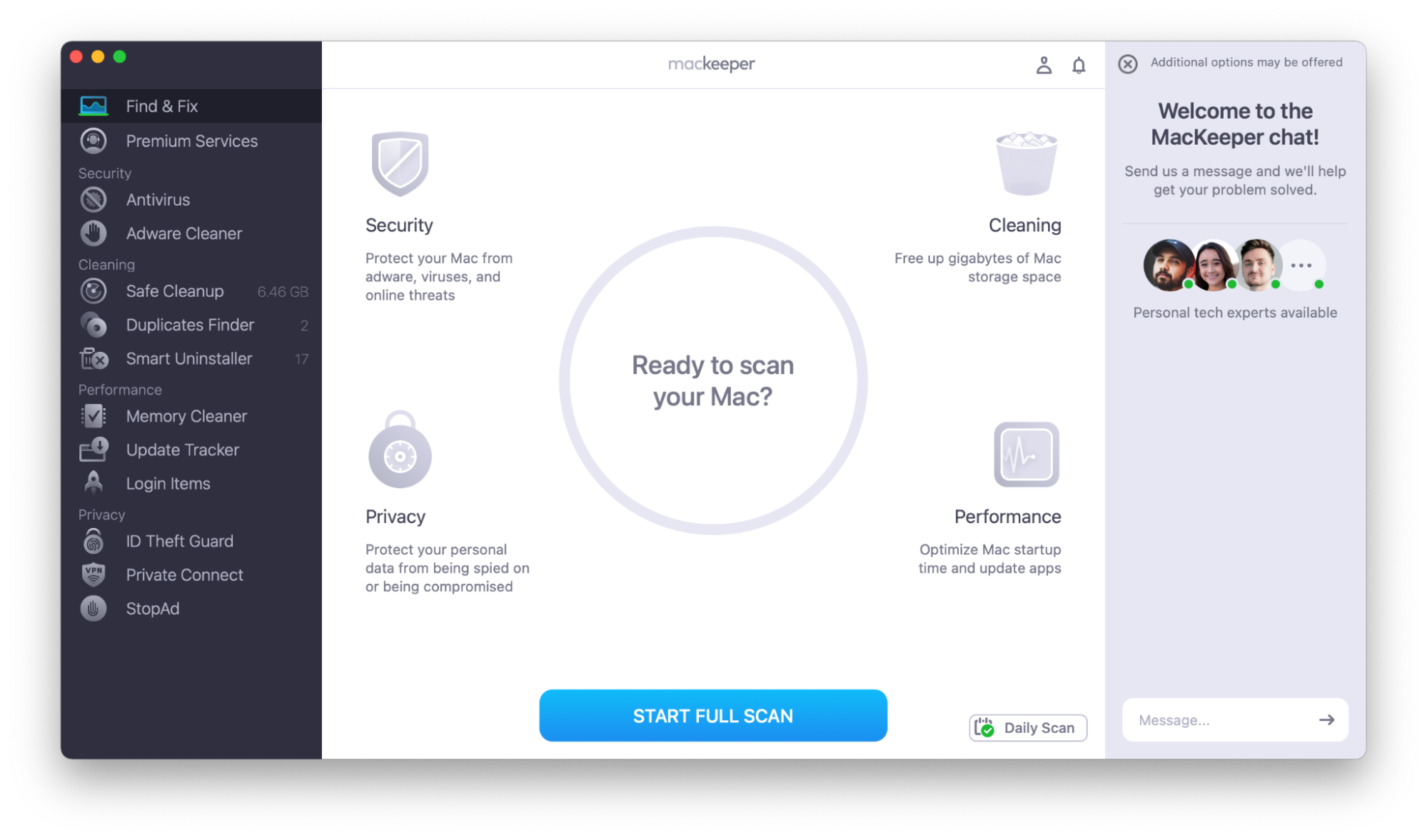
MacKeeper is a powerful utility to keep your Mac running smoothly. It’s not just a Mac cleaner but also includes various security and system maintenance features.
The Safe Cleanup feature looks through logs, caches, trash, language packages, and mail attachments. After running a Safe Cleanup tool, I detected over 6 GB of junk on my Mac!
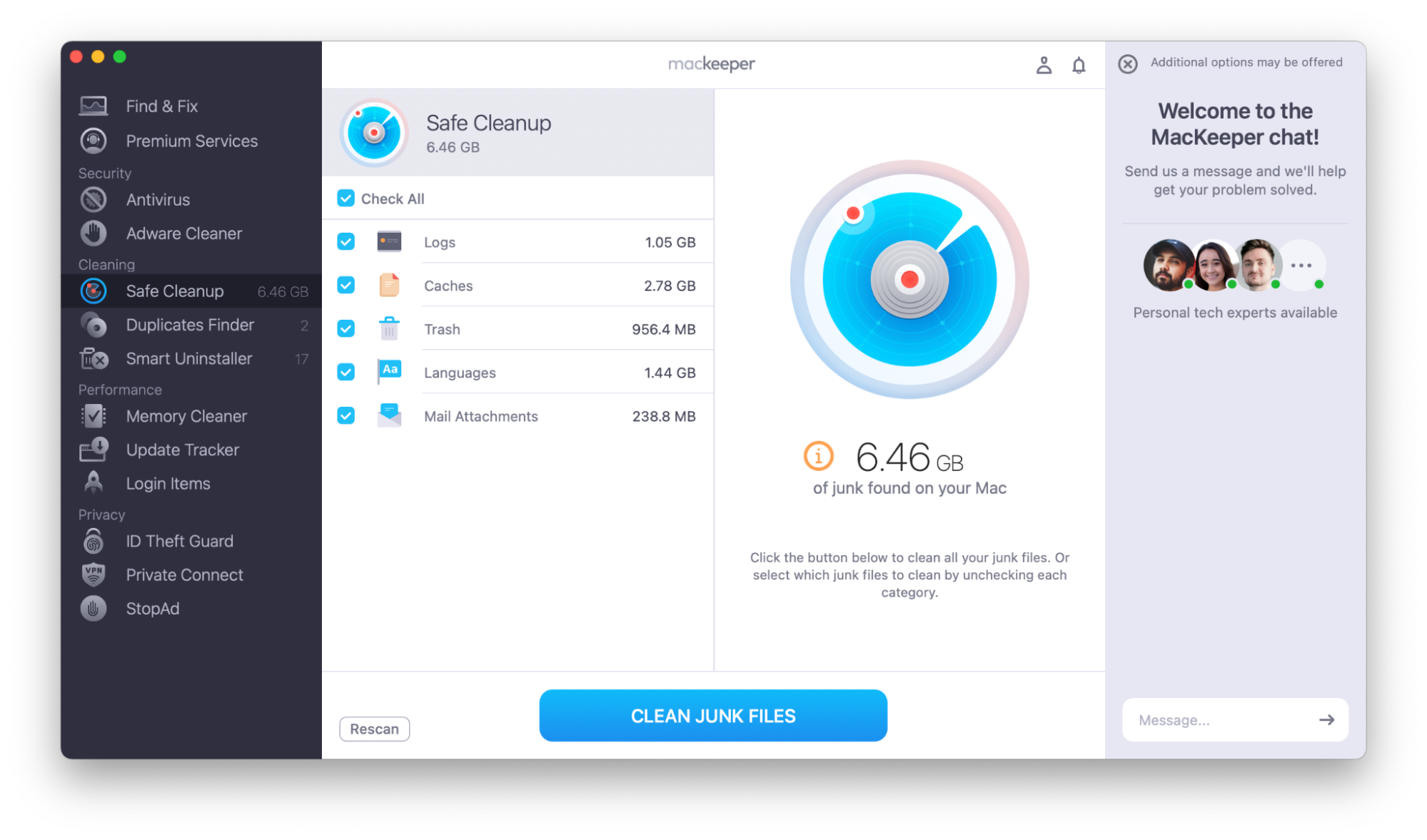
It will also find duplicate files for you, including similar photos. This could be really useful if you take lots of pictures using Burst Mode on your camera. I found more than 32 GB of similar photos on my Mac! But if you’d rather not include similar photos in your duplicate search, you can choose to exclude this.
Smart Uninstaller categorizes items into Applications, Widgets, Preference Panels, Plugins, Browser Extensions, and Leftovers, making it easy to see what you want to remove. It also flags up unused apps, so you know what you can uninstall without affecting your Mac experience.
There’s no large file finder, though, which is included in some of the other cleaning applications on this list.
In addition to freeing up hard disk storage space, MacKeeper can clean up available memory and show you currently active processes, allowing you to close any that are taking up too many resources.
If your Mac starts slowly, you may want to look at your Login Items—these apps launch at startup. Removing some of them could speed up your Mac’s login times.
It can also support your existing applications. Update Tracker checks your apps for new versions and lets you update them with one click.
Its security tools include real-time antivirus protection and an adware cleaner. In addition to real-time antivirus protection, you can scan files or folders individually—useful if you’re unsure about downloaded items or are concerned about any particular file.
MacKeeper also includes some useful security features that we haven’t seen in many other of the OnyX alternatives on this list, including:
- ID Theft Guard, real-time monitoring allowing you to see if your email address, password, phone number, or other sensitive details have been part of data breaches or leaks
- Private Connect VPN, which can give you greater anonymity while browsing
- StopAd, which can block ads and trackers while you’re browsing
Contacting the support team is easy within the app, too, with a chat window visible at all times.
Pros | Cons |
| Includes real-time antivirus protection | Doesn’t include a large file finder |
| Comprehensive security protections | Monthly or yearly subscription |
| Useful cleaning tools |
- Price: One week free, followed by $10.95 per month for one Mac, $71.40 per year for one Mac, or $89.40 per year for three Macs.
- macOS versions: macOS 10.11 or later
- Official website
2. CleanMyMac

CleanMyMac is designed to speed up your Mac in several ways. It’s a Mac cleaner and performance monitor, with malware scanning included.
It’s simple to use. One click of a button can run a scan, with different scans available for:
- Finding system junk
- Finding mail attachments
- Emptying all trash bins
- Finding and removing malware
- Clearing browsing history and chat history
- Finding where most of your disk space is being used
It can also “shred” files, deleting them completely without leaving a trace.
When looking for why your system might be running slowly, it looks through your startup apps (also called login items), launch agents (small applications that work with other software, such as drivers for graphics tablets), heavy RAM consumers, and any hung or frozen applications.
CleanMyMac also includes some features to support your existing software:
- An uninstaller to ensure that no files are left behind when you uninstall an application
- An updater to look for updates for applications and even your macOS
- Extension support to manage extensions for your existing applications
The application will also give you a good deal of information without fully opening it. Clicking the icon in the top bar of your Mac will show details such as available memory, CPU temperature, battery life, and details about your network.
You can get a seven-day free trial for CleanMyMac, but you do need to sign up for an account and input your payment details. You won't be charged if you cancel before the seven days are up.
Pros | Cons |
| Visualization of disk space is useful and easy to understand | Doesn’t offer a duplicate file finder |
| Includes a malware scanner | You need to sign up for an account and give payment details even for a free trial |
| Seven-day free trial available |
- Price: Free trial for one week, followed by either a one-year subscription of $39.95 for one Mac, $59.95 for two Macs, or $89.95 for five Macs, or a one-off lifetime charge of $89.95 for one Mac, $134.95 for two Macs, or $199.95 for five Macs.
- macOS versions: macOS 10.13 and later
3. AVG Cleaner
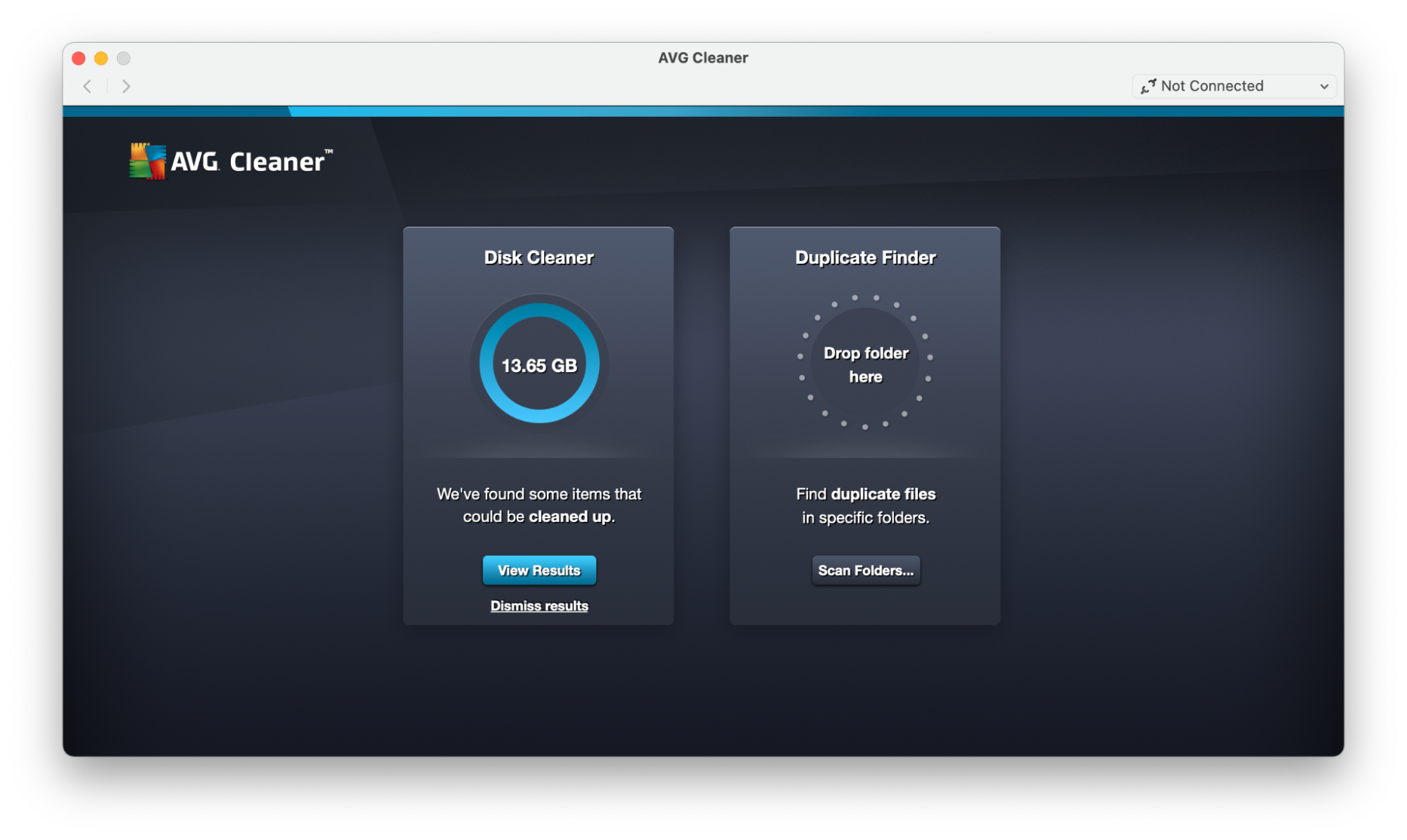
AVG Cleaner is a very simple and free service to clean up your Mac. It only offers two main services: a disk cleaner and a duplicate finder.
When cleaning up your disk, an easy search function will quickly look through your files, including downloads, cache files, logs, trash, and leftover files from uninstalled apps. It also notifies you about files that can’t be deleted.
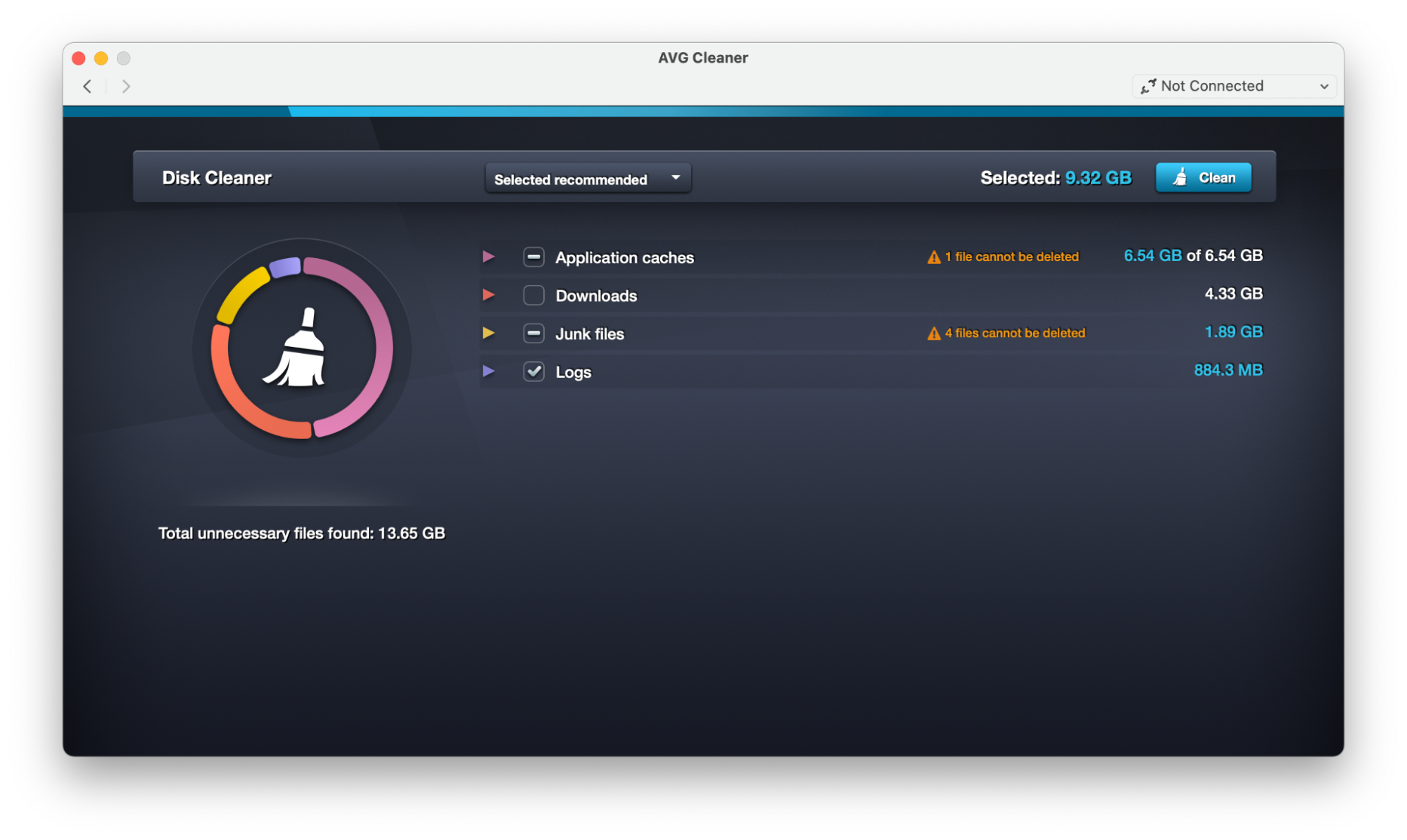
The duplicate finder will flag up any repeated files, letting you easily delete them and free up space on your device. You can search through an individual folder or an entire directory.
In my tests, the duplicate finder found three duplicate files—all identical images.
If you’re looking for an easy-to-use piece of software to free up space on your Mac, AVG Cleaner could be a great choice. It’s also a small file, only around 16 MB.
Pros | Cons |
| Free | Only offers a disk cleaner and duplicate finder |
| Easy to use | |
| Small file size |
- Price: Free
- macOS versions: macOS 10.8 or later
4. Techtool Pro
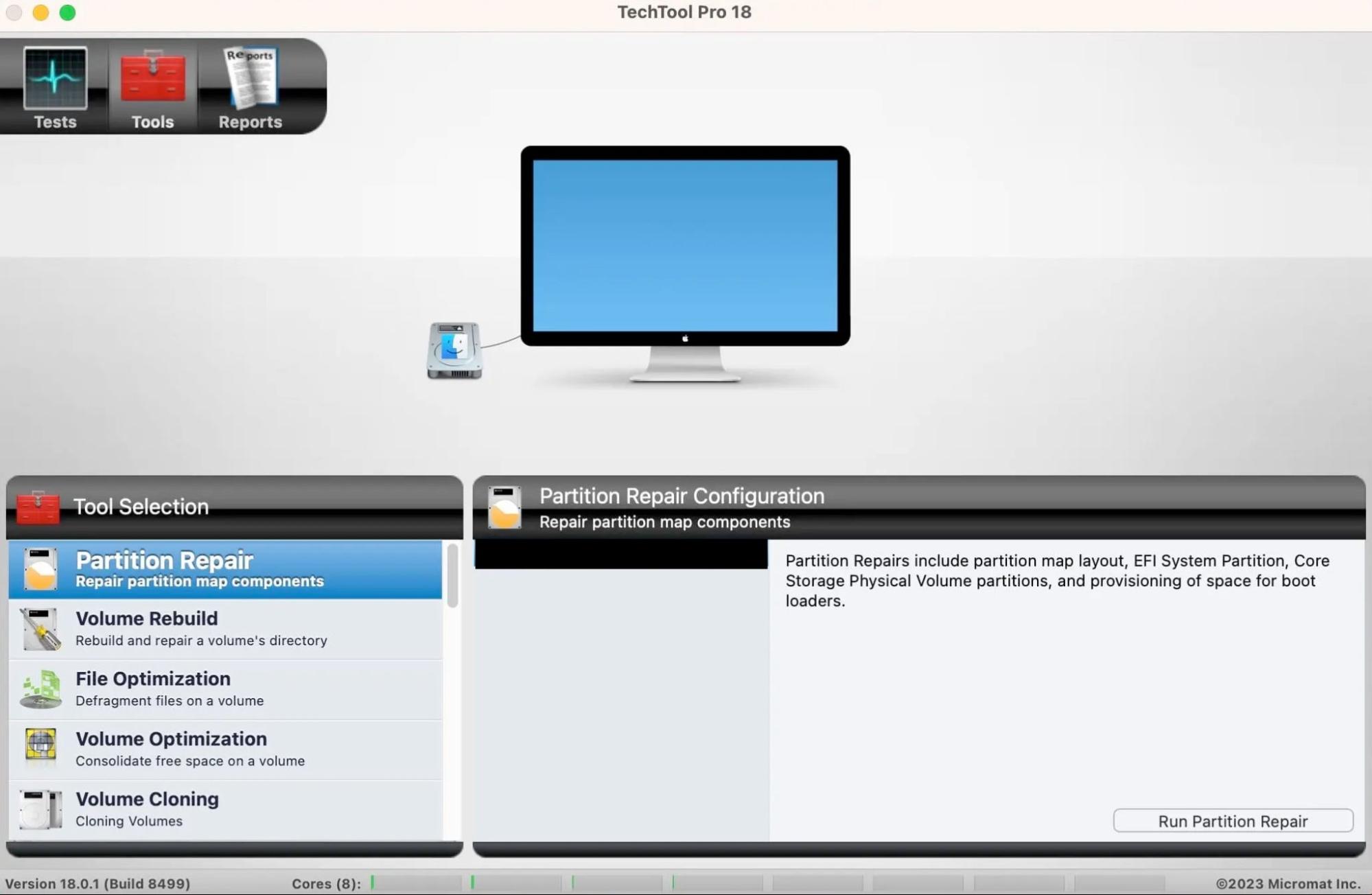
Techtool Pro is a comprehensive diagnostic and repair utility for Macs. It doesn’t find large files or clean out old files for you, but it can do a lot more to ensure that your Mac is in good health.
Its diagnostic tools are easy to use—one click starts a system check to test for possible hard drive failure, RAM issues, and other information about the health of your Mac.
Techtool Pro offers a huge range of features, including those you may have never thought they’d need. For example, do you want to check the battery health of your iPhone or iPad? Just make sure it’s connected to your Mac, and Techtool can do that for you!
You can choose from a subscription or a one-off purchase.
Pros | Cons |
| Includes a wide range of disk diagnostic, repair, and monitoring tools | May be too involved for many users’ needs |
| Includes checks for security vulnerabilities | Is not a cleaning utility |
| No extra charge to upgrade your subscription to include the latest macOS | No free trial available |
- Price: $159.99 for a one-off lifetime purchase, or $90 for a year’s license. An enterprise version is also available for people who need more than 50 licenses.
- macOS versions: macOS 10.13 or later. If you have an older macOS, the Techtool team may still be able to support you if you contact them directly.
5. MacCleaner Pro
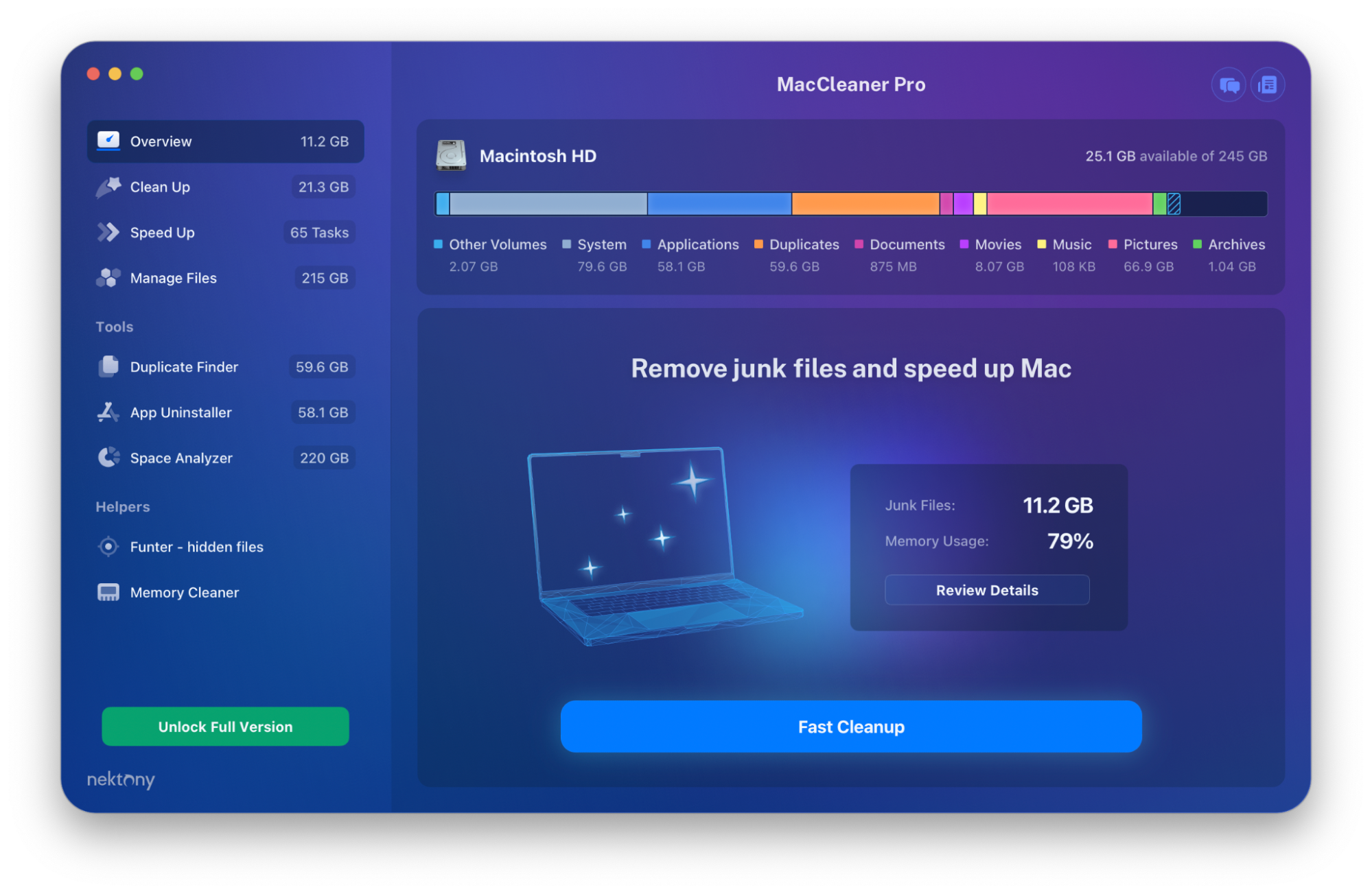
MacCleaner Pro is a powerful tool that allows you to speed up your Mac by clearing out old files and changing settings.
It divides its features into three sections:
- Speed Up Mac, where you can clear inactive memory, change what opens at startup, and identify and quit memory-hogging applications
- Clean Up Mac, where you can clear caches, remove unneeded files such as unused language files, and delete mail attachments and screenshots
- Manage Disk Space, where you can manage large files or duplicates
It can provide several visualizations of how your disk space is being used, allowing you to see which types of files take up the most memory, as well as showing you how much RAM is in use.
MacCleaner Pro comes with a variety of tools:
- App Cleaner & Uninstaller allows you to delete old installation packages and get rid of any junk left by previously uninstalled apps.
- Duplicate File Finder flags up duplicates and lets you merge folders or organize repeated content. It also finds similar images, not just identical files. You can even select two files or folders and ask MacCleaner Pro to compare whether they’re duplicates.
- Disk Space Analyzer shows you how your disk space is being used and can even check cloud or other external storage.
It also includes two “helper” apps, which can run from your menu bar. One helps you free up memory, and one lets you find hidden files.
Pros | Cons |
| Disk space analyzer is easy to understand and can even look at cloud or external storage | No security features |
| Regularly updated | Launches separate apps for some features |
| One-off price |
- Price: One-off price of $44.95
- macOS versions: macOS 10.11 or later
6. Disk Clean Pro
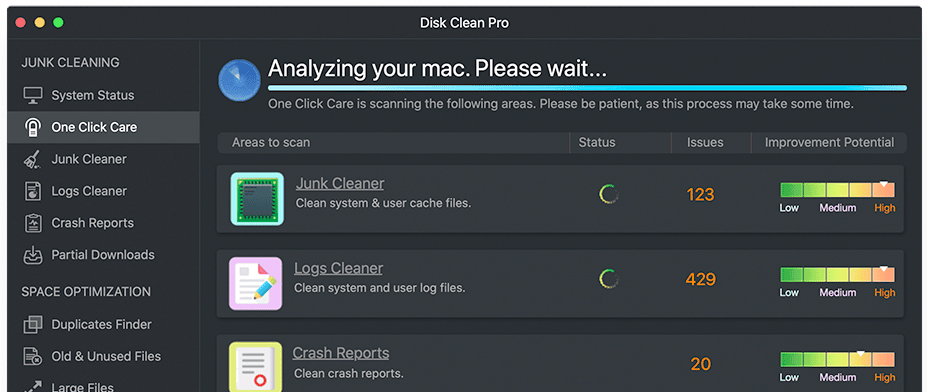
Disk Clean Pro removes unneeded files to free up space on your Mac.
A one-click scan can tell you where the clutter is on your Mac and easily help you remove it. It can scan through various areas on your system, including:
- Your documents
- System and user logs
- Crash reports
- Your downloads folder, including looking for incomplete downloads
However, it won’t remove write-protected files, so you may notice them appearing in future scans too. If you want to remove these protected files, you may need to use other methods, including downloading another OnyX alternative mentioned in this list.
You can also use Disk Clean Pro to find duplicate files on your hard drive. In addition, it can search for old files and large files, making it easier to free up space.
It doesn’t offer any security features or other system maintenance tools, but it could be a good solution for someone looking for a simple clutter removal tool for their Mac.
Pros | Cons |
| One-click cleaning | No free trial available |
Low cost
| Will not remove write-protected files |
| No security features like malware removal |
- Price: $9.99 for the web version of the App Store, and $11.99 for the App Store app on Mac
- macOS versions: macOS 10.7 or later
7. iBoostUp
iBoostUp is a Mac optimization tool founded by former employees of various antivirus software companies. As you can imagine, this means that it puts a heavy emphasis on security.
The software is free to download, but some features are restricted to Premium users, including the duplicate file finder, old file finder, memory booster, and app uninstaller. If you were looking for a Mac cleaner, you’d need to pay for the additional iBoostUp features.
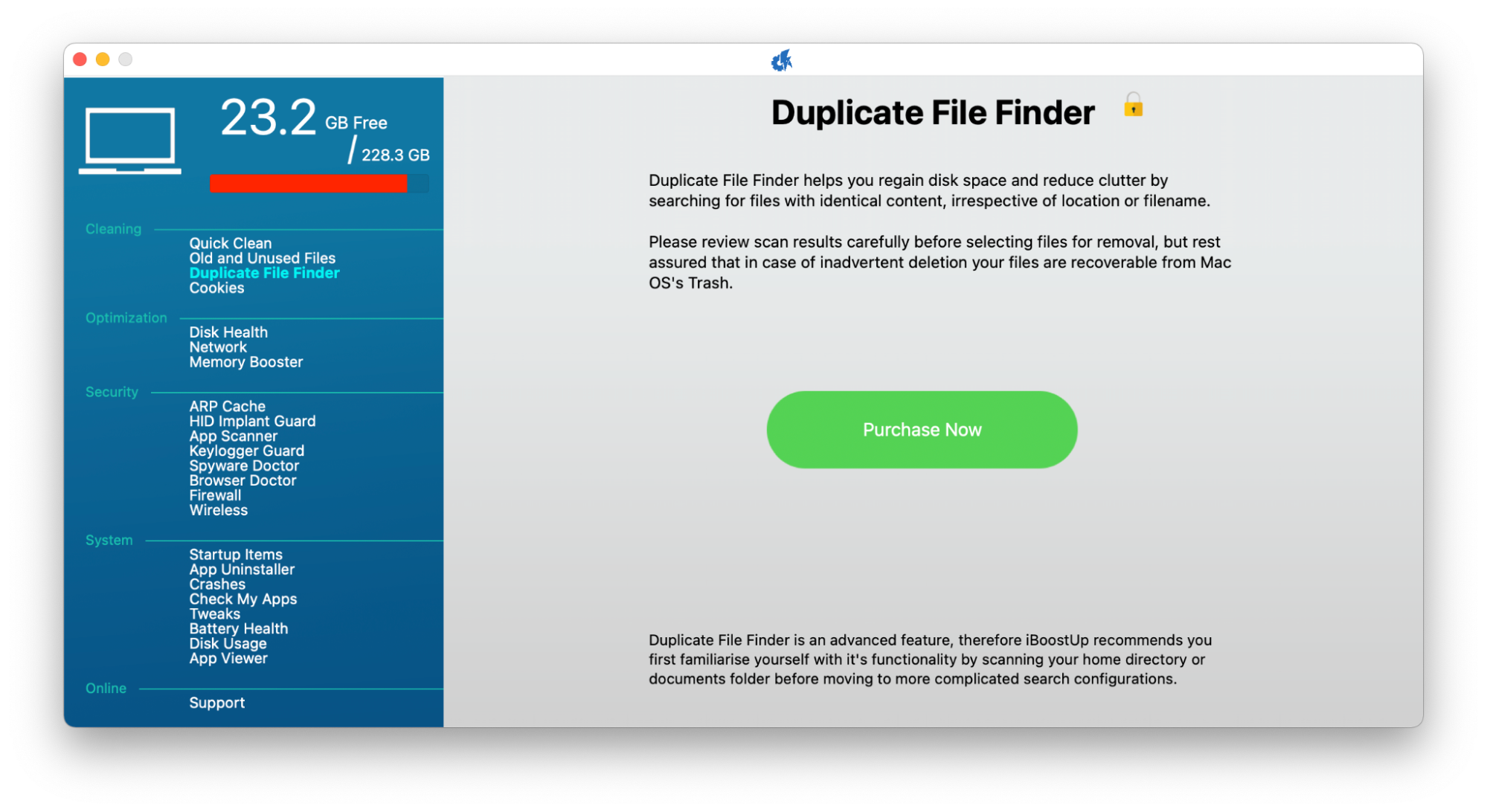
However, the free version of iBoostUp still contains some very useful security and maintenance features, such as:
- Disk health scan
- Disk usage scan
- Spyware Doctor
- Crash reports
It also includes some features we haven’t seen on other OnyX alternatives in this list, such as the Keylogger Guard, which alerts you if anyone installs a keylogger on your system.
Scans are quick and easy to run, and the app makes a feature of showing how much space is available on your Mac—it’s always visible in the top left corner.
If you have any concerns or questions while using iBoostUp, it’s easy to contact the support team through the app’s interface.
Pros | Cons |
| Free version available | Some features not available in the free version of the app |
| Focuses heavily on security | |
| Easy to contact the support team |
- Price: Free version available, Premium at $6.95 per month or $14.95 per year, or Premium Unlimited at $79.95
- macOS versions: macOS 10.11 or above
8. Disk Drill
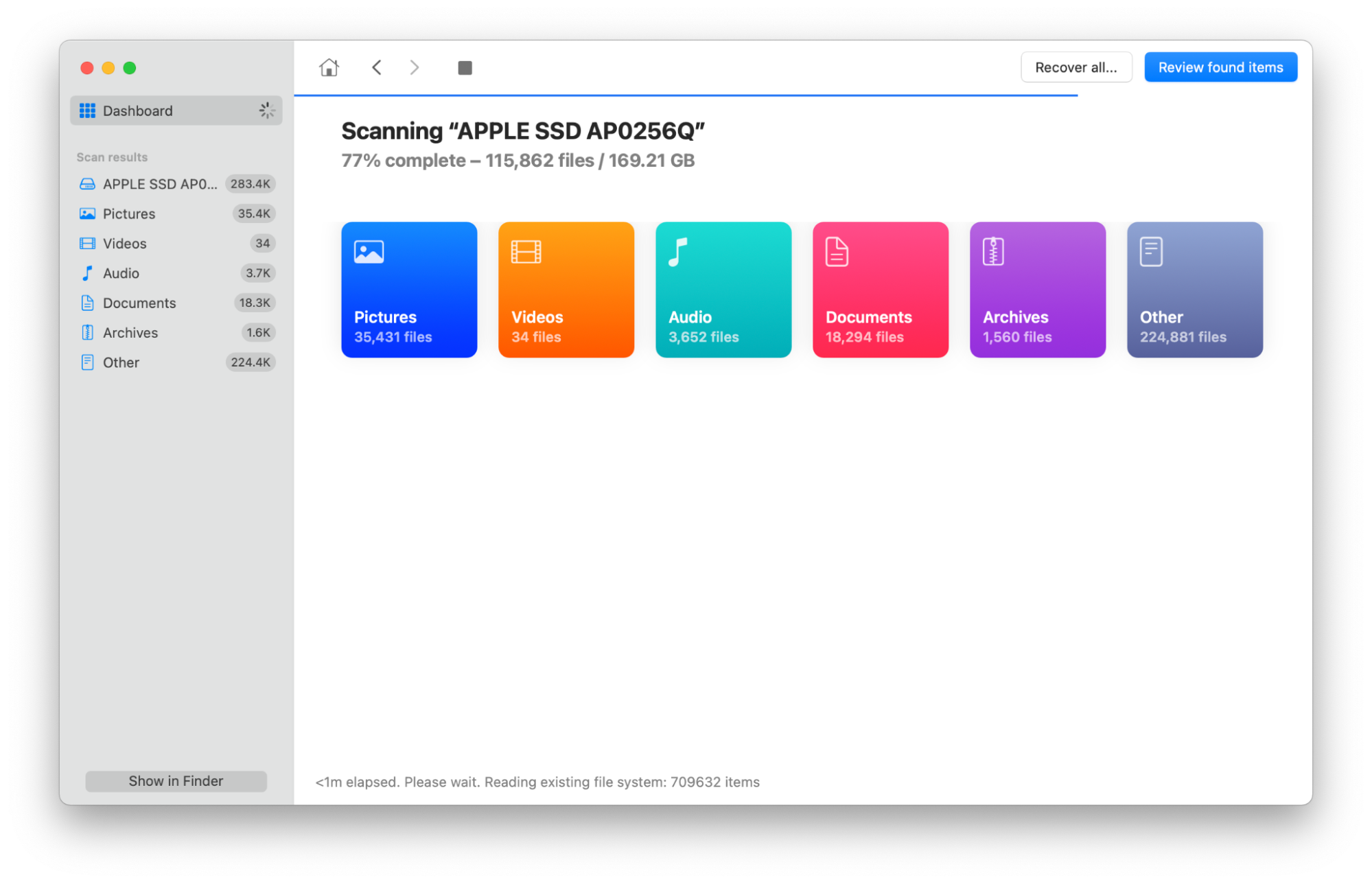
Disk Drill isn’t just a Mac cleaner. Instead, it’s mainly data recovery software. If you’ve lost or mistakenly deleted a file, Disk Drill may be able to restore it for you.
Once you’ve installed the application and given it the necessary permissions, all you need to do is open Disk Drill and choose Search for lost data.
The app splits types of found data into categories so you can find what you need:
- Pictures
- Video
- Audio
- Documents
- Archives
- Other, which we found included mainly software and installation files
Once you’ve found the file you need, you simply click Recover.
It also supports external hard drives, iPads and iOS, cameras, and many other external devices.
In addition to data recovery, Disk Drill also offers some extra cleaning and optimization tools, including:
- Duplicate file finder
- Disk space visualization
- Clean up partition or folder option
- Data shredder
It even lets you create an emergency macOS bootable installation drive, something we haven’t seen in many of the other OnyX alternatives on this list.
Pros | Cons |
| Buying the macOS version also includes a Windows download | Free version has limitations |
| The Pro and Enterprise versions offer unlimited data recovery | No security features |
| Offers cleanup and maintenance features |
- Price: Free version available, or $89 for a lifetime license. If you’re upgrading from a previous version or are an educational or non-profit organization, you can qualify for a discount.
- macOS versions: The latest version is compatible with macOS 10.15.7-14.x. Other versions are available for older systems.
9. Cocktail
Cocktail is an OnyX alternative designed to optimize and repair your system. It lets you remove unwanted files, repair user permissions, and optimize network settings, among other actions.
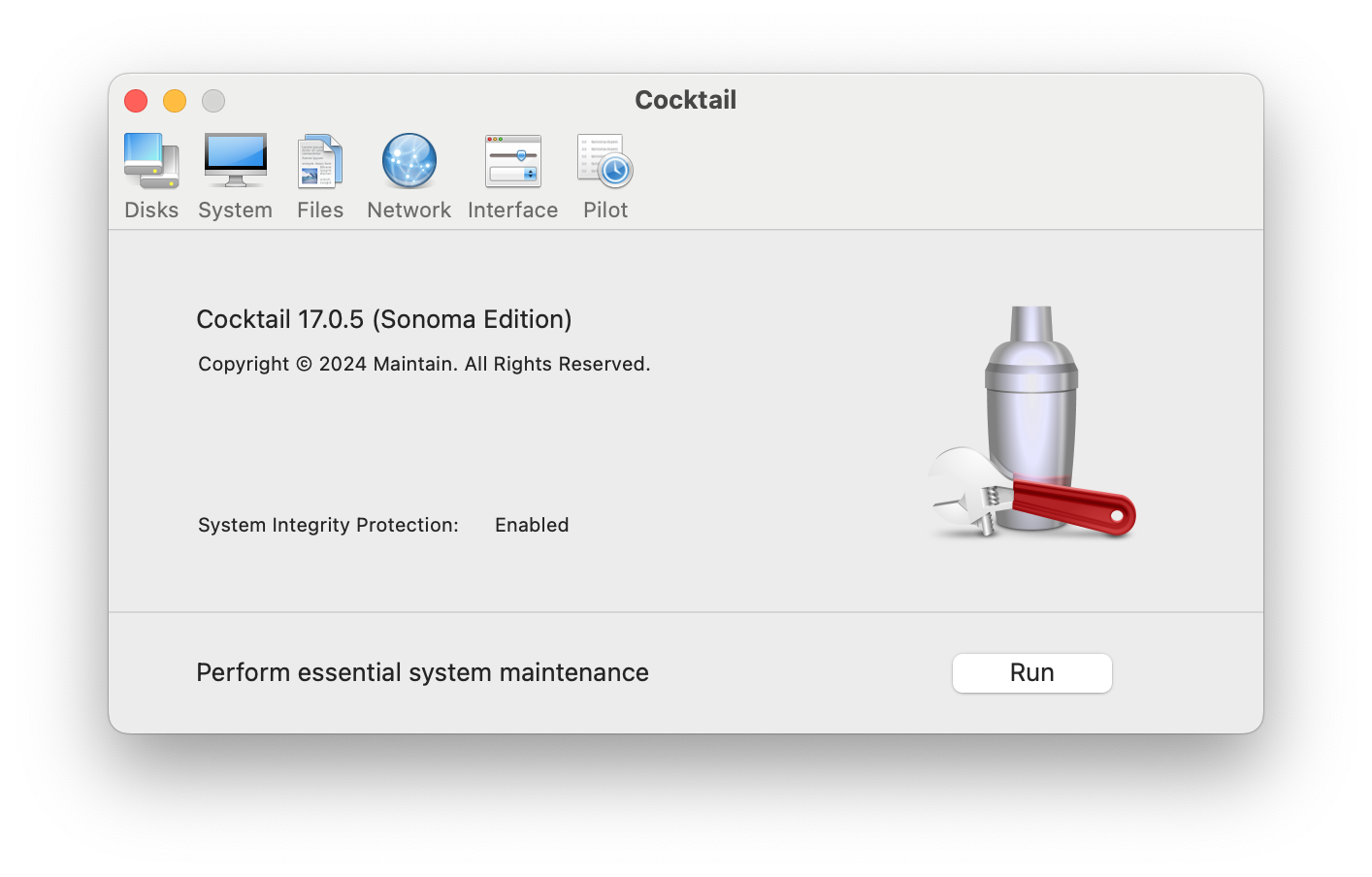
Tasks on Cocktail are divided into five sections:
- Disks, where you can set your disk sleep time, repair user permissions, and change other settings
- System, where you can change startup settings, purge inactive memory, force empty trash, and much more
- Files, where you can clear caches, find corrupted files, and remove otherwise inaccessible or locked files
- Network, where you can optimize network settings, configure file-sharing options, and change connection types and speeds
- Interface, where you can customize the look, features, and hidden settings of various applications, including Finder, Launchpad, and Dock
The Pilot option also allows users to automate various tasks. If you want to schedule cleaning or emptying caches, Cocktail will let you do this easily.
It’s a very user-friendly app, allowing users to optimize, clean, and repair their Mac with one click. Its interface is easy to understand, and more than 250,000 Mac users worldwide currently have it installed on their machines.
Pros | Cons |
| User-friendly | New license needed for each macOS version |
| Allows you to schedule important cleaning and maintenance tasks | May not be compatible with your version of macOS |
| Free demo available | Some reviews say that it’s hard to contact the developers or support team |
- Price: Free demo available for 10 launches, followed by $19 for a license for one Mac, $39 for a license for five Macs in one household, or $99 for a license for 10 Macs. Business and educational licenses are also available for up to 100 Macs.
- macOS versions: macOS 13.0 and 14.0
10. CCleaner
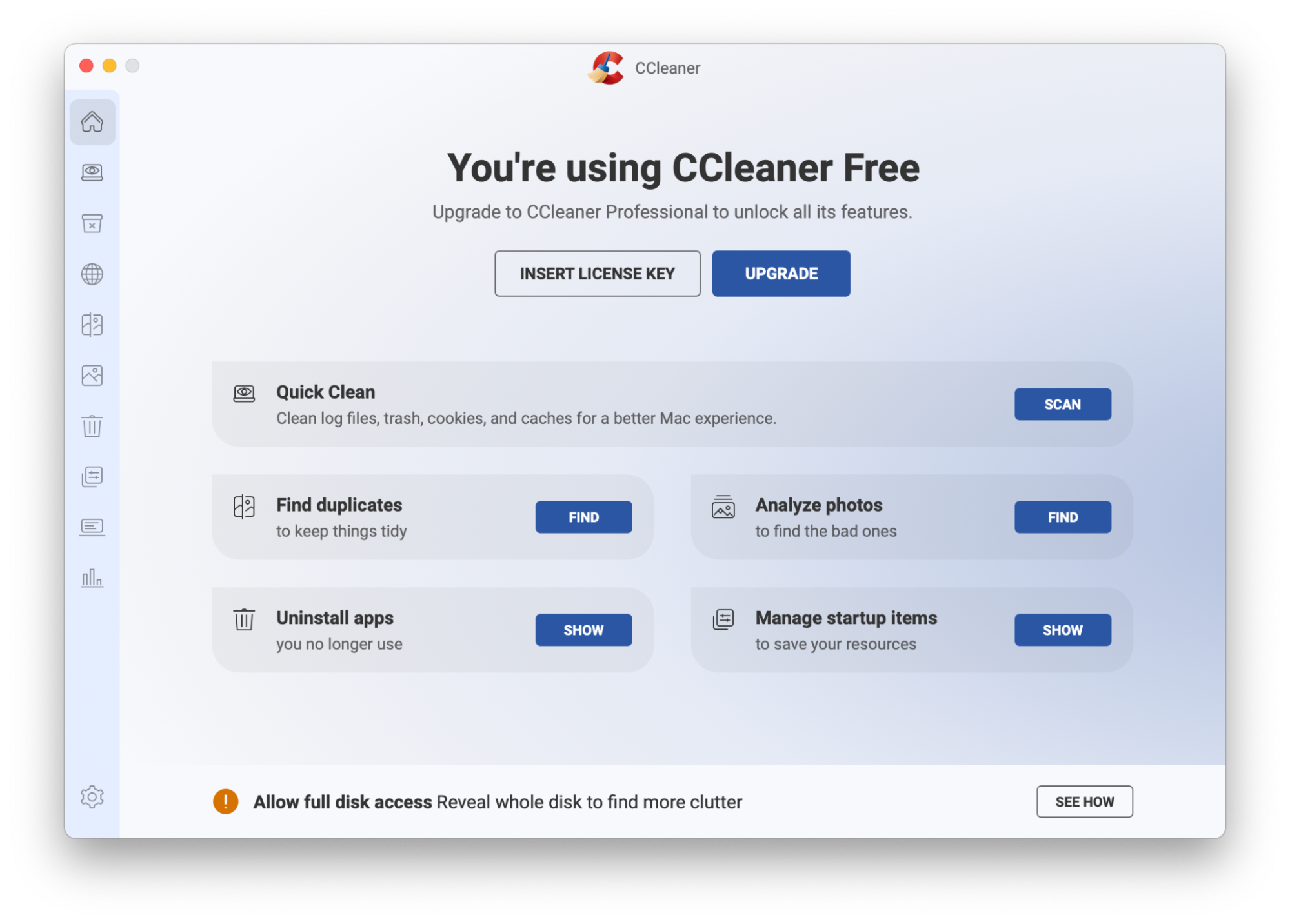
CCleaner is a Mac cleaning tool. If you’re looking for a true OnyX alternative, you may find that CCleaner is a bit basic—it doesn’t include lots of OnyX’s more advanced features. However, if you’re just looking for a cleaner, it could be very useful.
It includes a duplicate file finder, and CCleaner Pro can even flag up blurry, poorly lit, or duplicate photos for removal.
It doesn’t include security features such as a VPN or virus protection. However, the Pro version can make your browser more secure by scheduling regular removal of your browsing history, cookies, passwords, and other autofill data.
You can manage your startup items with CCleaner, improving your Mac’s startup speed.
The free version of CCleaner offers many of the features of the paid version, including:
- Clearing unwanted clutter
- Finding duplicate files
- Uninstalling redundant apps
The paid version includes the photo analyzer, automatic browser clearing, and automatic trash emptying.
If you’re concerned about other users on your machine using CCleaner, you can choose to only install it for one user.
CCleaner is also available for Windows, Android, and iOS, so if you’ve used it on another operating system before, you may find it’s extra easy to learn. However, the version for Mac isn’t quite as advanced as its Windows counterpart. It’s also virtually identical to Avast Cleanup.
Pros: | Cons |
| Image deletion suggestions are useful | No security features |
| Free version is available, and the paid version is still a fairly low price—in addition, the Professional Plus version allows you to purchase a shared license for Mac, Windows, and Android | Doesn’t do as much as the Windows version |
| Available for a wide variety of macOS versions |
- Price: Free version available, or $29.95 per year for CCleaner Pro
- macOS versions: macOS 10.12 or later
11. Avast Cleanup
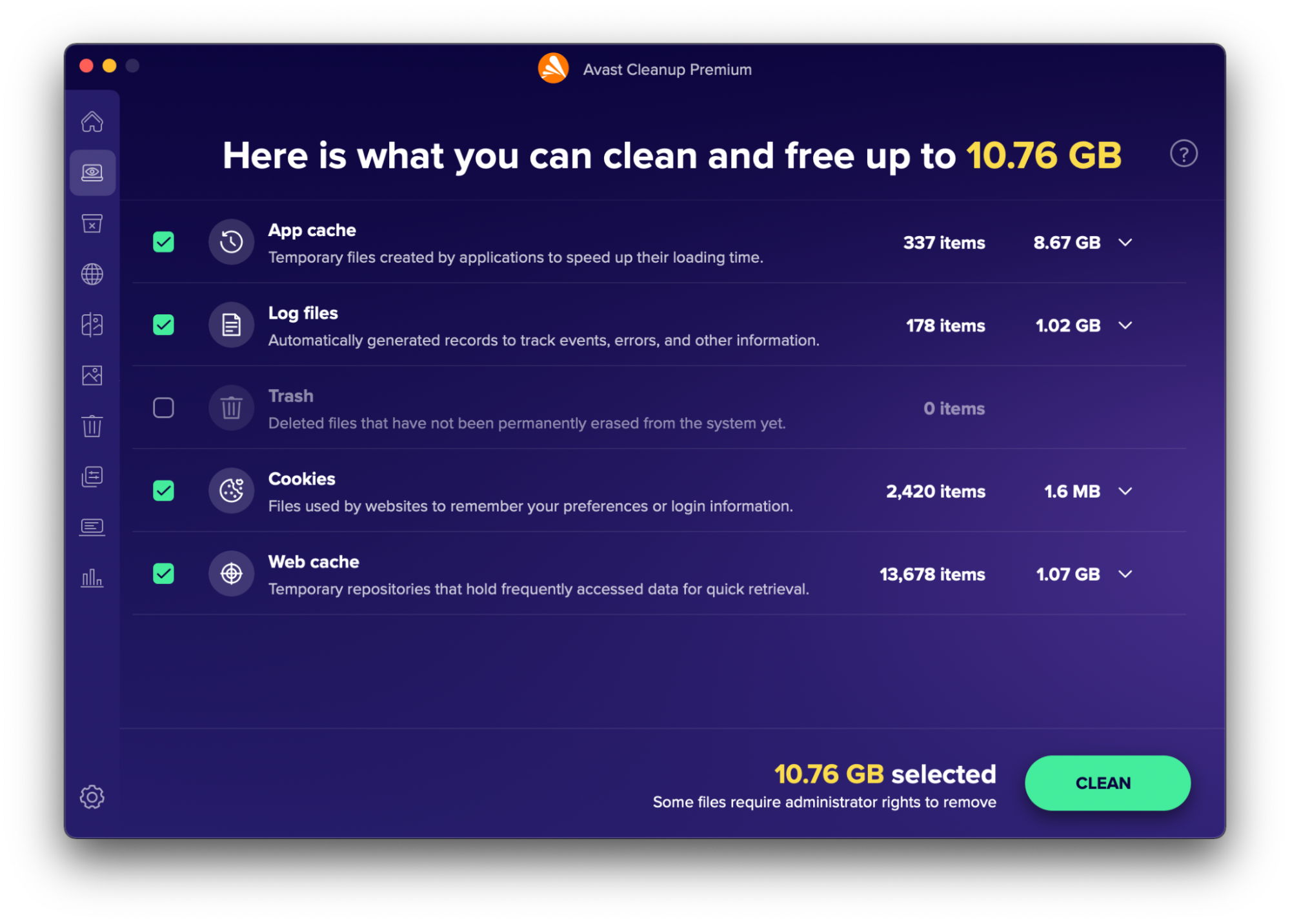
Avast Cleanup is a Mac cleaning facility with a variety of tools to declutter different files and areas of your system.
When you first open the app, its interface and features are virtually identical to CCleaner. Five options greet you:
- Quick clean, which allows you to empty caches and trash, delete cookies, and clear log files
- Find duplicates, which flags up duplicate items–you can even search through external hard drives or iCloud files
- Analyze photos to find blurry, poor quality, or similar photos and remove ones you don’t need—this also lets you scan external hard drives or iCloud files
- Uninstall apps after checking when you last used software and how much space it takes up, and then remove it thoroughly, leaving no unnecessary files behind
- Manage startup items by removing processes that aren’t needed by your Mac at startup, allowing it to boot up faster
Once you’ve used the app a few times, it also provides statistics on your usage, including a breakdown of all the junk you’ve removed, a record of how much space you’ve saved, and the amount of browser data you’ve deleted.
Avast also has a range of other software, including a secure browser, VPN service, and antivirus protection. Unlike some of the other OnyX alternatives on our list, these don’t come included with their Cleanup app.
Avast Cleanup is available for a 30-day free trial before committing–and you don’t need to sign up or enter any payment details when starting your free trial.
Pros | Cons |
| Free 30-day trial | No security features |
| Shows cleanup stats | Few system maintenance features |
- Price: 30-day free trial, followed by $2.39 per month for one Mac or $2.89 per month for 10 devices
- macOS versions: macOS 10.12 or later
12. Nektony App Cleaner & Uninstaller
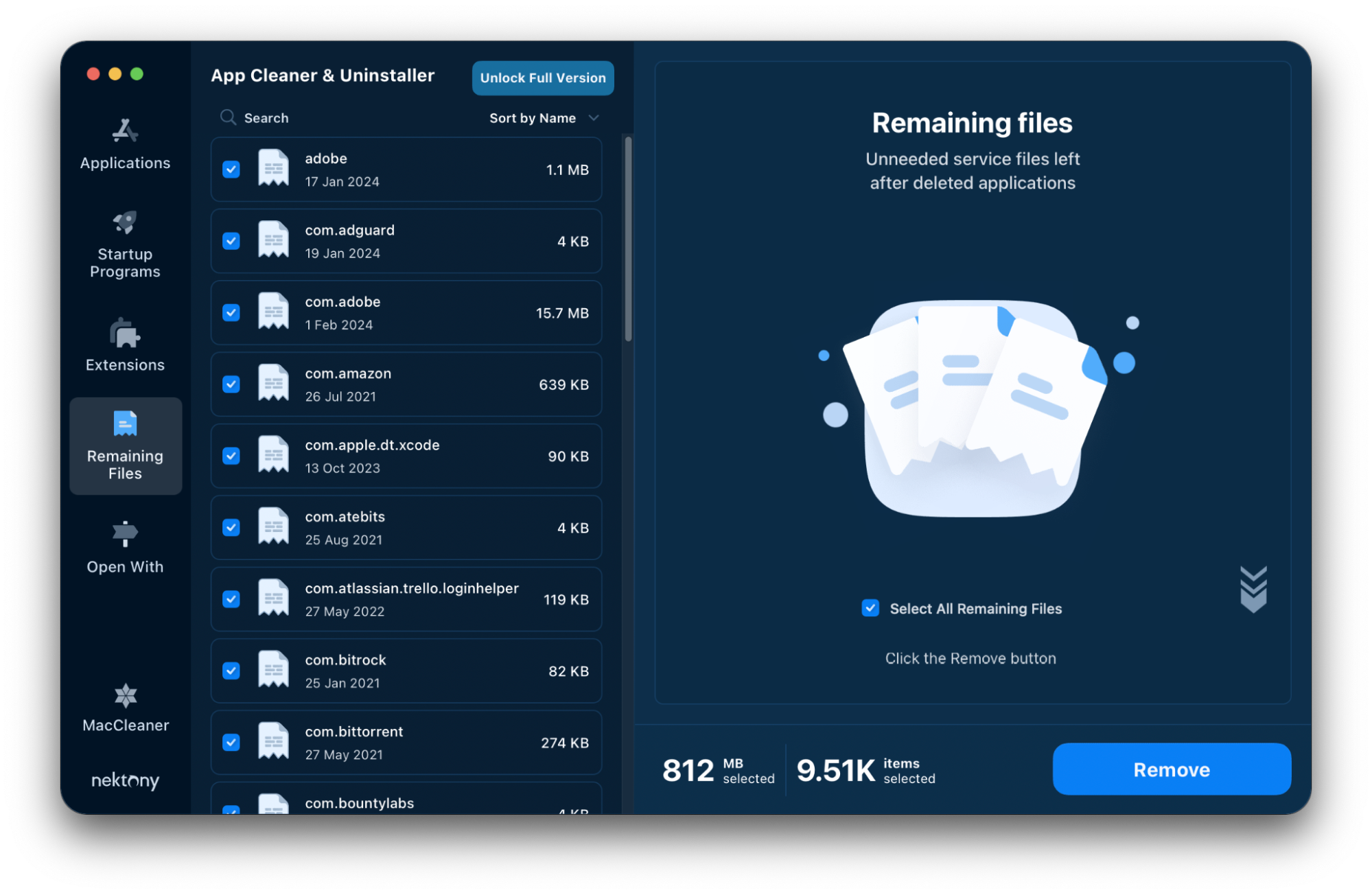
Nektony App Cleaner & Uninstaller is made by the same company as MacCleaner Pro, and the two apps work together, with App Cleaner & Uninstaller having an easy-click button to switch between them. However, this software focuses mainly on uninstalling applications completely, leaving no trace.
In addition to completely uninstalling apps or following up on previous uninstallations, this application has a few other features. You can use the App Cleaner & Uninstaller to change login items, potentially improving your Mac’s startup times.
You can also disable unnecessary launch agents, which automatically launch to manage processes such as software updates or system scans. If your Mac is running slower than it should be, this could help to speed it up.
In addition, App Cleaner & Uninstaller allows you to uninstall or remove several other types of file, including:
- Screensavers
- macOS install files
- Browser extensions and other plugins
Depending on your level of experience, the application offers Basic and Expert modes. Basic offers one-click uninstalls, whereas Expert lets you tailor your preferences more.
If you’re worried about accidentally uninstalling important apps, there’s also a Skip List feature. You can add applications to the Skip List to ensure they never appear as an option to be uninstalled.
The app is free to download and use, but some features are locked behind a paywall. You get a two-day free trial when you first download it, though.
Pros | Cons |
| Free, or $7.95 per month or $14.95 per year for one Mac. You can also choose to purchase it in a bundle with MacCleaner Pro for $29.95 per year | No security features |
| Caters for users of varying experience levels | One-click removal features not available in the free version |
- Price: Two-day free trial, followed by $14.95 per year
- macOS versions: macOS 10.13 or later
Final comparison of OnyX competitors
If you’re looking for OnyX alternatives, it’s important to consider what you want out of your new application.
Are you looking for a simple Mac cleaner? Or are you looking for a more advanced system maintenance, disk repair, and management solution? Do you need antivirus protection? Are you looking for an entirely free solution, or do you want to pay a subscription or a one-off cost?
We’ve put together a table of comparisons to help you make the best decision for your Mac.
The questions we’ve asked about each app are:
- How much does the app cost?
- What macOS is the app compatible with?
- Does the app scan files for you, or do you need to know where all the relevant items are?
- Does the app include cleaning tools, such as uninstallers, duplicate file finders, or a facility to remove other unneeded files?
- Does the app include security features, such as malware scans, VPNs or other privacy protection?
- Does the app include system maintenance tools, such as the ability to change startup settings or user permissions?
Read through the more in-depth descriptions above to learn more about each application and its abilities.
App | Cost for one Mac | macOS | Scans for files? | Includes cleaning tools? | Includes security features? | Includes system maintenance tools? |
OnyX | Free | Versions available for macOS 10.2 and later | ❌ | ✅ | ❌ | ✅ |
MacKeeper | $10.95 per month, or $71.40 per year* | macOS 10.11 or later | ✅ | ✅ | ✅ | ✅ |
CleanMyMac | $39.95 per year, or $89.95* | macOS 10.13 and later | ✅ | ✅ | ✅ | ✅ |
AVG Cleaner | Free | macOS 10.8 or later | ✅ | ✅ | ❌ | ❌ |
Techtool Pro | $99 per year, or $159.99 | macOS 10.13 or later | ✅ | ❌ | ❌ | ✅ |
MacCleaner Pro | $44.95* | macOS 10.11 or later | ✅ | ✅ | ❌ | ✅ |
Disk Clean Pro | $11.99 | macOS 10.7 or later | ✅ | ✅ | ❌ | ❌ |
iBoostUp | Free, $6.95 per month, or $14.95 per year | macOS 10.11 or later | ✅ | ✅ | ✅ | ✅ |
Disk Drill | Free, or $89 | macOS 10.15.7 or later | ✅ | ✅ | ❌ | ✅ |
Cocktail | $19* | macOS 13.0 and 14.0 | ✅ | ✅ | ❌ | ✅ |
CCleaner | Free, or $29.95 per year | macOS 10.12 or later | ✅ | ✅ | ❌ | ✅ |
Avast Cleanup | $2.39 per month* | macOS 10.12 or later | ✅ | ✅ | ❌ | ✅ |
Nektony App Cleaner & Uninstaller | $14.95 per year* | macOS 10.13 or later | ✅ | ✅ | ❌ | ❌ |
* Free trial available







