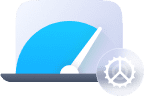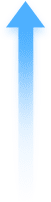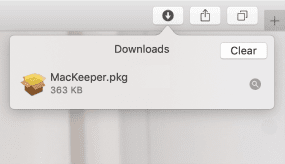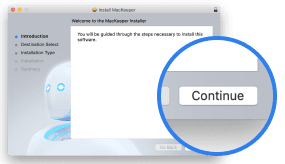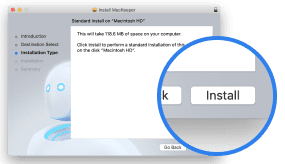You may be eligible for a refund of the MacKeeper purchase price according to the terms of our Refund Policy if you’ve bought our product but decided you want to return it
Before submitting your refund request, we encourage you to share the reason for it with our 24/7 support team. Give us honest feedback and our customer support team will do their best to help you. However, if you still feel unhappy with our product or services, you have every right to request a refund.
What are the refund terms and conditions?
When issuing a refund, keep in mind the following:
Refunds are issued in case of problems directly related to our product. Specifically, we give a refund when there is direct evidence of issues with our software, for example, error messages or screenshots, and these issues cannot be resolved by our customer support department. Refunds are not given in case of general computer problems unrelated to our software.
After receiving a refund request via email, our customer support agents require from up to three business days to give an initial response. They will then require up to ten days to process the refund request.
Terms and conditions of a refund vary depending on the type of subscription purchased.
Note: We highly encourage you to read our full refund policy in the End User License Agreement (see the REFUND POLICY chapter).
How to apply for a refund
Please fill in the Refund Request Form on our website to apply for a MacKeeper refund:
1. Go to mackeeper.com/refund-policy and click on Refund Request button
2. Fill all fields with the asterisk
- Your full name
- Your email address (like name@example.com)
- Select your country from the drop-down list and enter your phone number
- Enter your 9-digit reference number (you can find it in your MacKeeper order confirmation email in your inbox)
- Type the summary of your request (e.g. “John Doe’s refund request”)
- Describe the issues with the software and the reason for your dissatisfaction
3. Click the Submit button at the bottom of the page once you’ve filled in all required fields.
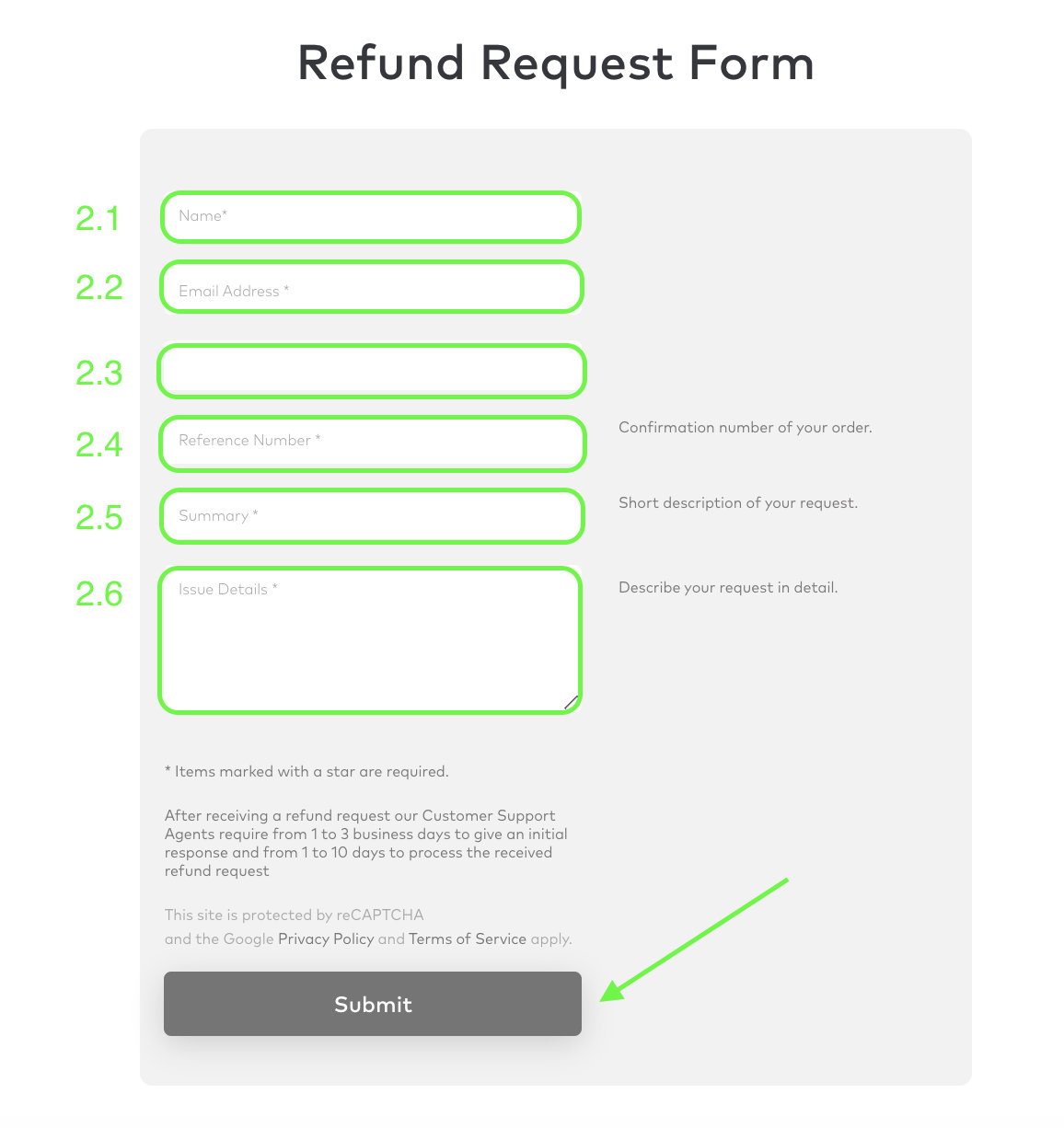
Alternatively, you can send a refund request by emailing us at billing@mackeeper.com. Remember to include your full name, your order reference number, and the reason for requesting a refund.
Your email refund request will be confirmed within three business days. Keep in mind that it takes up to ten days to process your refund request from the moment we receive it.
You can also contact our customer support for refund or billing questions via chat in two ways:
- use the built-in live chat from MacKeeper right sidebar
- click the green Live Chat button in the bottom-right corner of the website
Another option is to call our Clario Billing Department:
- USA 1-800-787-8041
- UK 0-800-014-8978
- AU 1-800-178-379
What happens after you get a refund?
Your subscription is automatically canceled once the refund is issued. This means that no further billing events will occur.