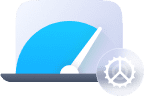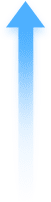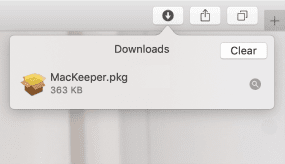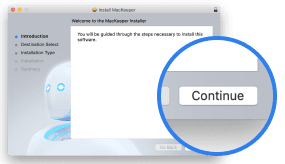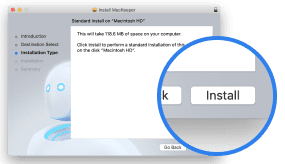As a subscription-based product, MacKeeper unlocks its full functionality once you purchase the license. Here you’ll learn everything about the payment process, your payment options, and the MacKeeper cost.
Is MacKeeper free?
You can use MacKeeper for free before you subscribe. However, the functionality will be limited to the free Mac scan and one free fix with every MacKeeper tool (except VPN Private Connect). You’ll need to subscribe to unlock all the tools and fix all the issues MacKeeper has found.
How can I purchase a MacKeeper license?
1. Go to mackeeper.com and hit Pricing from the top menu

2. Choose your plan and click the Get Deal
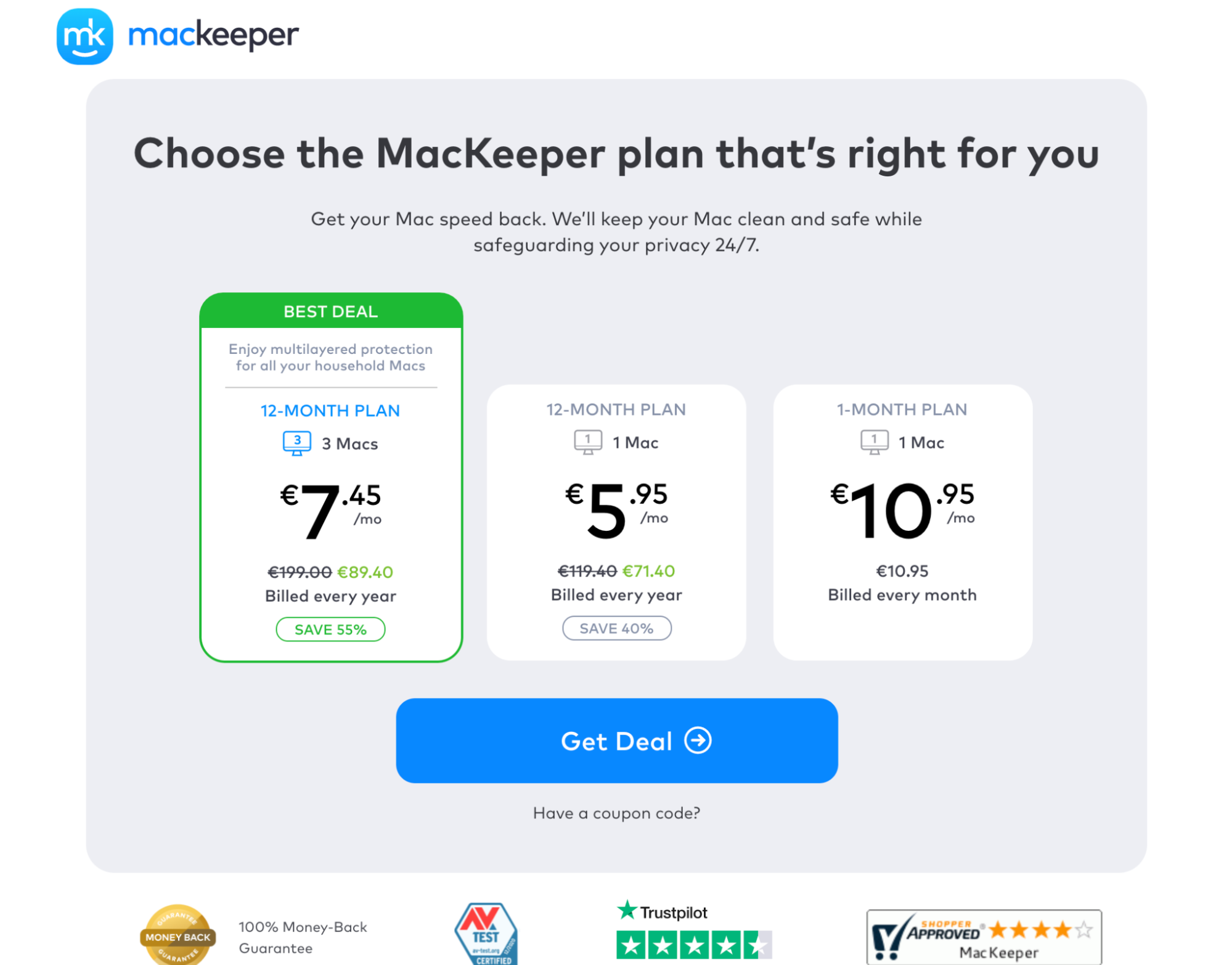
3. Enter your payment details and click Submit Order to complete
4. Activate your MacKeeper license key
How much does MacKeeper cost?
Regular prices start at $10.95/month, but they vary depending on the season or your location. Before purchasing, check the current pricing on the MacKeeper website or in the app—you’ll also find available discounts or special prices.
How much do you pay upfront?
We put the monthly price first to show how much you save. The reason is, the longer the duration of your plan, the more the average monthly price drops, and the more you save. However, all MacKeeper plans except the one-month plan are billed as an upfront payment.
What are the payment options for MacKeeper?
You may use one of the following payment methods to purchase MacKeeper.
- Credit or debit card issued by:
- Visa
- Mastercard
- American Express
- JCB
- PayPal
There are other payment methods available for selected countries, including:
- iDEAL (Netherlands)
- Carte Bleue (France)
- Alipay (China)
- WeChat (China)
- Boleto Bancario (Brazil)
MacKeeper payment issues
What if my order is declined?
There are different reasons why your MacKeeper payment can be declined. The most common ones are due to an incorrect card number, insufficient funds, or an expired card.
The first thing we recommend is you contact your bank to understand the reason for the declined order, or ask them to confirm the transaction. You may also try placing your order again, or use another payment method like a different card or a PayPal account.
Where can I find an invoice for my purchase?
Check your mailbox for the confirmation email from MacKeeper. If you can’t find it, please contact our support team at support@mackeeper.com.
What if my payment didn’t go through?
For any payment-related questions, we recommend you contact MacKeeper customer support at the following numbers:
- USA/CA - 1-800-787-8041 (US/CA toll-free)
- UK - 0-800-014-8979 (UK toll-free)
- AU - 1-800-178-379 (AU toll-free)