Netflix is one of the most popular streaming services in the world, with 269.6 million paying subscribers as of March 2024. It’s easy to see why. Netflix features a well-curated and regularly updated collection of great films, bingeable series, and much, much more.
Now, subscribers can watch engaging content online or download certain sets on iOS/iPadOS, Android, and Windows. Still, we’ve always wondered how to watch Netflix videos offline, as the service doesn’t include this feature.
As a solution, many Mac lovers often watch Netflix shows and movies in their browser, which isn’t a problem if you have unhindered internet access. However, it doesn’t work once you go camping far from network coverage, find your dog has bitten the internet cable, or encounter any other unforeseen situation.
When this happens, you have two options—you can accept your situation and miss the release of a new Bridgerton episode, or find a way to put Netflix on the MacBook and download it.
In this article you will find the following:
Before we start:
If you’d like to install Netflix on your MacBook, you need to start preparing your laptop, including finding a solution to increase download speeds on Mac, which is always a great idea anyway. Also, deleting unused and cluttered files before downloading new files to your device is a must for macOS too. Otherwise, they could potentially hamper how new programs run, preventing users from getting all the benefits.
We suggest using MacKeeper’s Safe Cleanup as an excellent tool to complete any preparations. Do the following:
- Download our MacKeeper app.
- Find the Cleaning option on the left of the app’s interface.
- Choose Safe Cleanup service from the list.
- Click Start Scan.
- When the scan is complete, choose any unnecessary files, then click the Clean Junk Files button to delete them.
Can you download Netflix on Mac
Not exactly. Mac users enjoy watching Netflix content online on various web browsers, such as Safari, Google Chrome, and Microsoft Edge, but there’s no official app for Mac devices.
So you can’t download Netflix on a MacBook unless you download Mac apps without the App Store.
Why is there no Netflix app for MacBook
iPhone and iPad users can install the Netflix app from the App Store and enjoy the benefits of such autonomy. However, we can’t get Netflix on a MacBook, as there’s no legitimate app available.
Important: Though some websites offer this option, don’t let them deceive you as it’s a potentially harmful action for your iMac or any other Apple device. Fake versions often cause data loss and other negative, irreversible impacts. So we think it isn't worth the risk. Instead, we’ll provide you with more reliable and safer ways to access Netflix for your macOS.
How to watch Netflix offline on Mac
Although Netflix hasn't released the app for Mac computers yet, there are alternative ways to watch shows and movies offline. The simplest and the most reliable steps are to:
Download Windows via Boot Camp
You can use Boot Camp to put Netflix on your MacBook. In this case, you must install Windows on Mac via the service. Then, you’ll get the opportunity to switch between macOS and Windows operating systems when needed. This option allows you to take advantage of Windows, saving your essential Mac functions.
After installing Windows, add Netflix to your MacBook from the Microsoft Store and log in. It’s a simple process, but your device has to have the following to implement it:
- A 64-bit version of Windows 10
- An Apple keyboard or a USB keyboard and mouse
- 128 GB of free disk space
- External USB flash drive with 16GB or more
To install Windows on Mac:
- Open Applications > Utilities folder > launch the Boot Camp Assistant.
- After launching the Boot Camp Assistant, click Continue.
- The app automatically locates ISO files and chooses them.
- Drag the slider in the partition section and set the minimum storage space requirement.
- Start to install Windows with Install, then enter the Password > Ok.
- Choose the language > Install Now.
- Wait a few minutes to finalize the process.
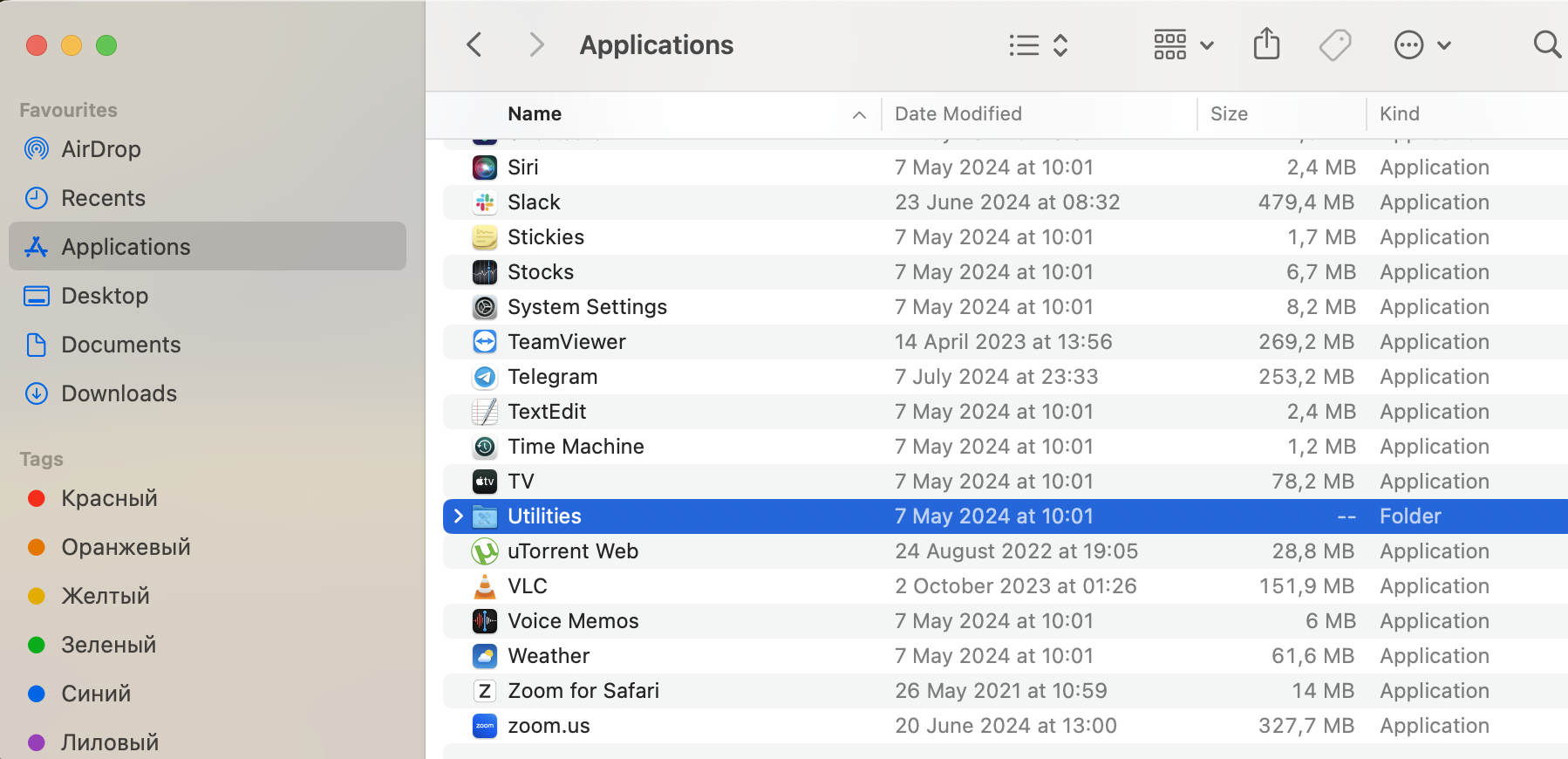
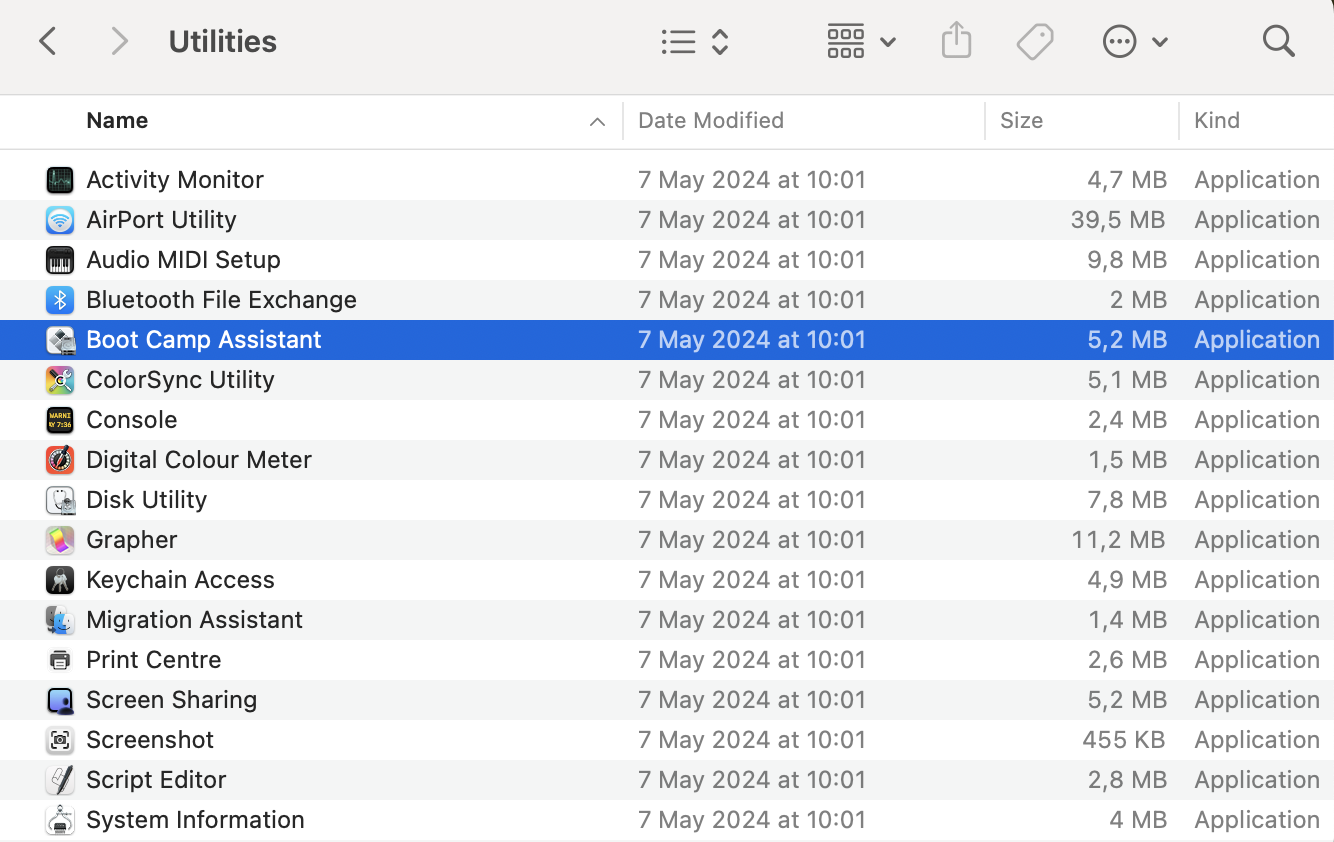
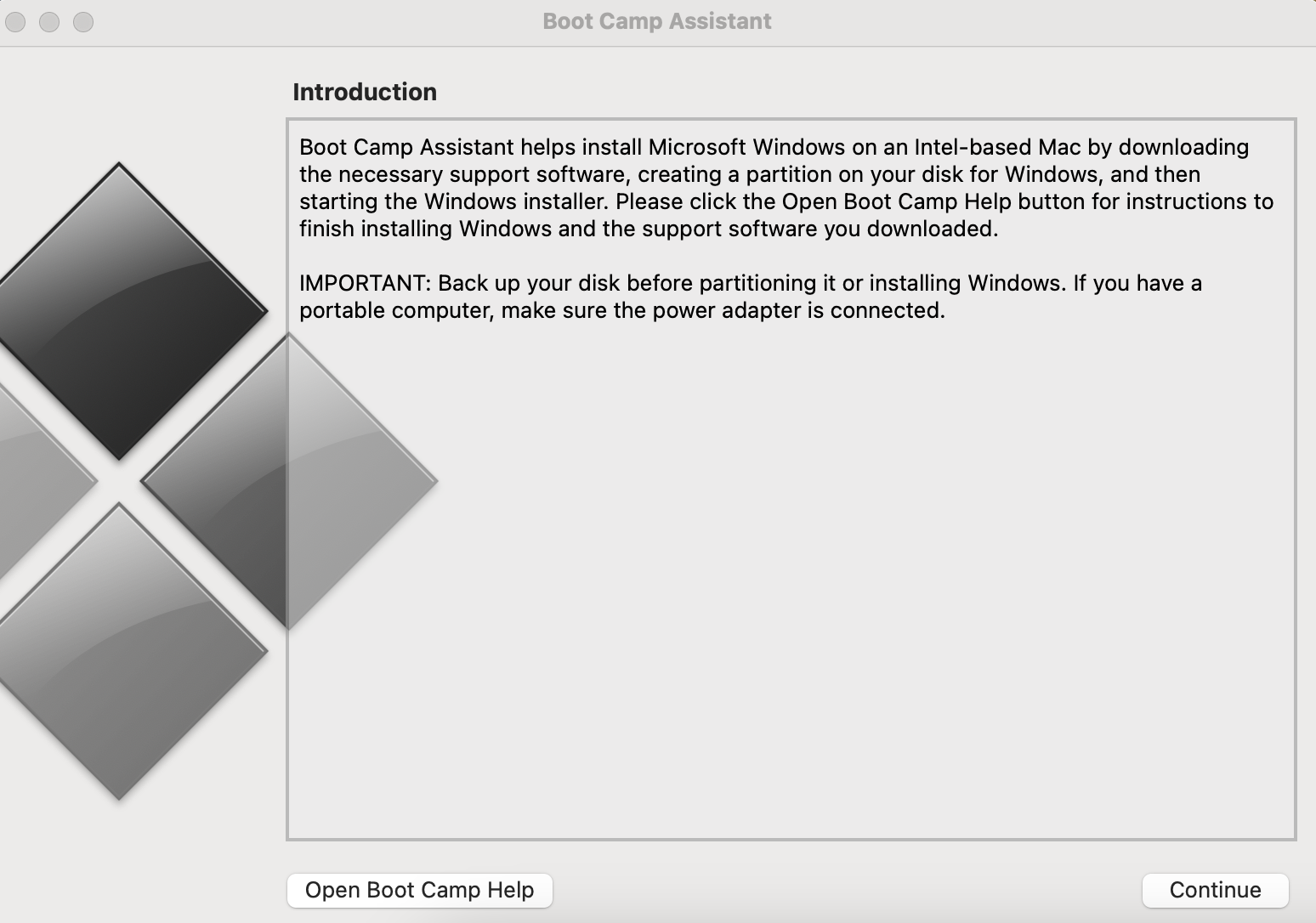
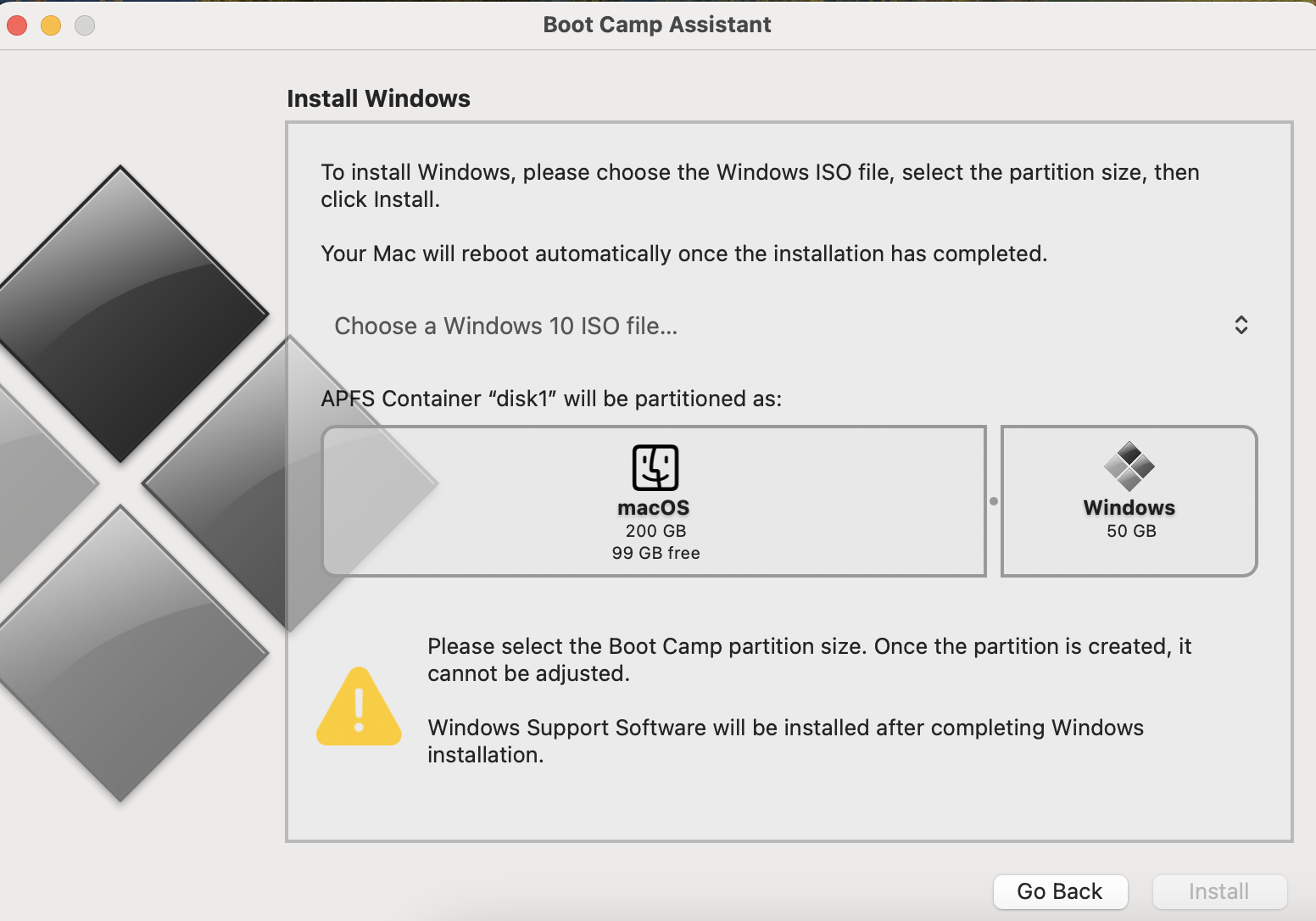
To install Netflix on Mac with Windows:
- Go to Microsoft Store > download the app.
- Log in.
- Find a movie or a show you’re interested in > More > My downloads > find something to download > click the Download button.
Note from our experts: Remember that Windows, unlike iPhone or iPad, allows you to download all movies or shows you'd like without an ad-supported subscription. Before installing Windows on a Mac, our team advises using MacKeeper’s Safe Cleanup to free up more space on your computer.
Follow these steps to use it:
- Download the MacKeeper app.
- Choose Safe Cleanup service from the list on the left.
- Click Start Scan.
- When the scan is completed, choose unnecessary files, and click the Clean Junk Files button to delete them.

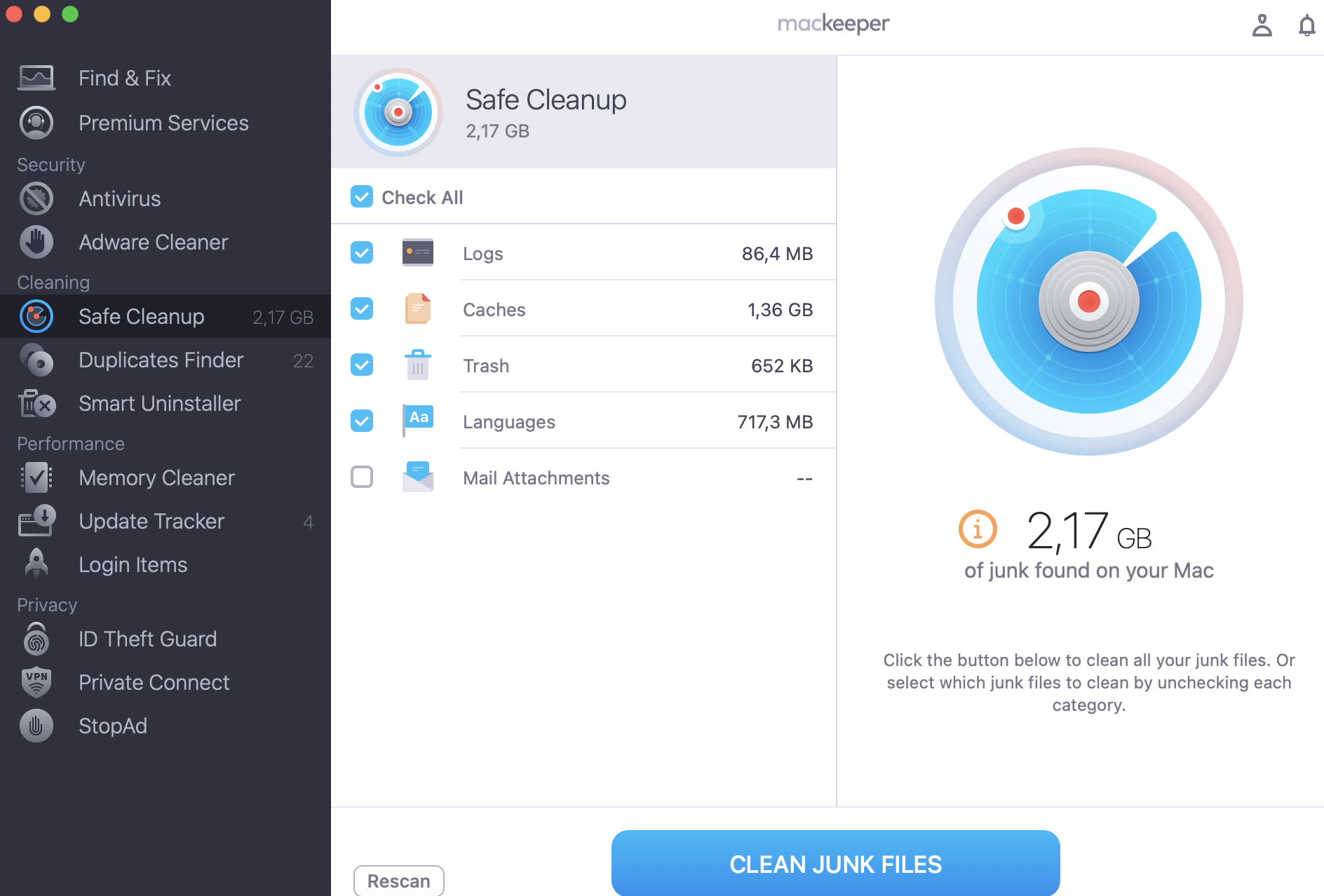
Use your iPhone or iPad with AirPlay to stream shows to your Mac
Another way to access content from Netflix for Mac is to stream it from an iPhone or iPad to your Mac via AirPlay. This program provides wireless streaming between your Apple devices. You can only use this method if your Mac has an app such as AirServer installed.
To download Netflix on iPad or iPhone:
- Open the App Store to download Netflix.
- Activate the Netflix app.
- Click on My Netflix > Downloads > See What You Can Download.
- Choose a movie or an episode to download > click on the Download button next to it.
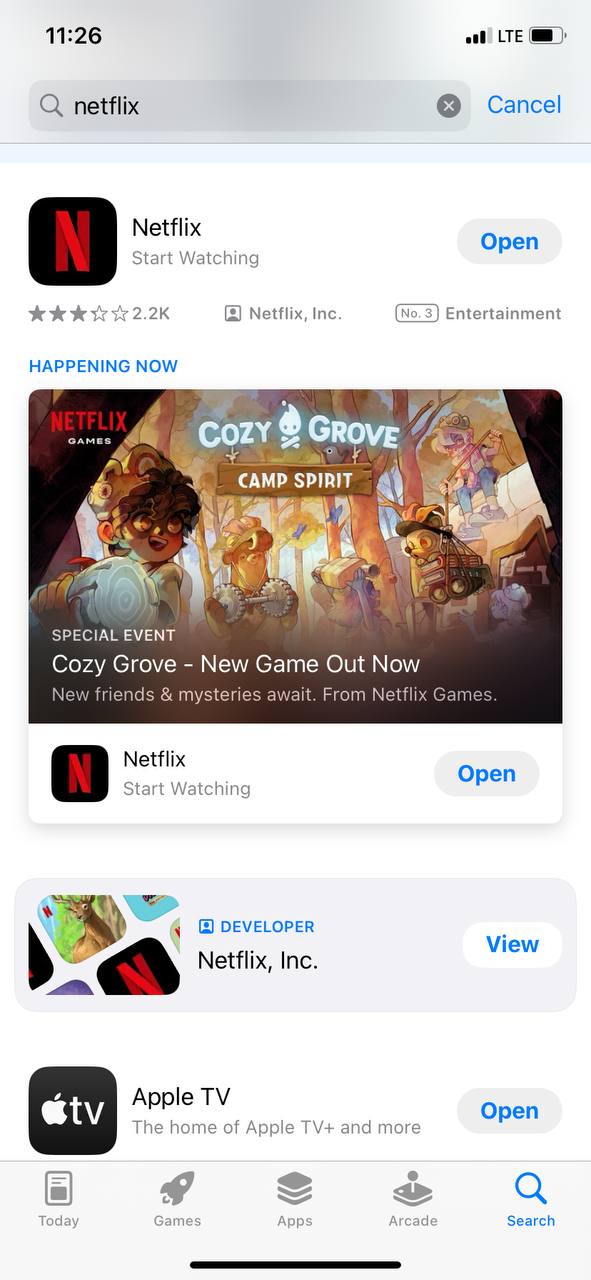
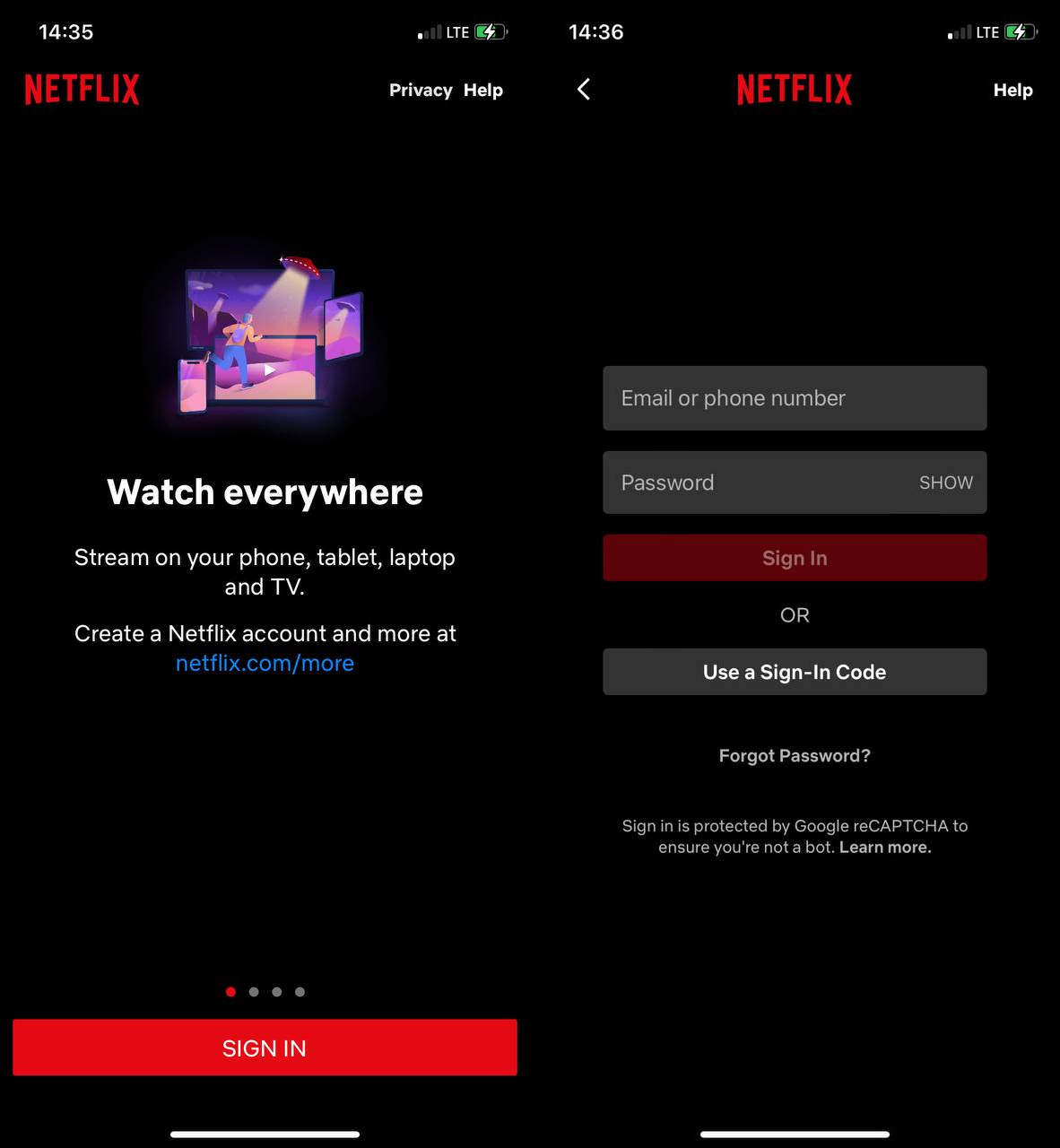
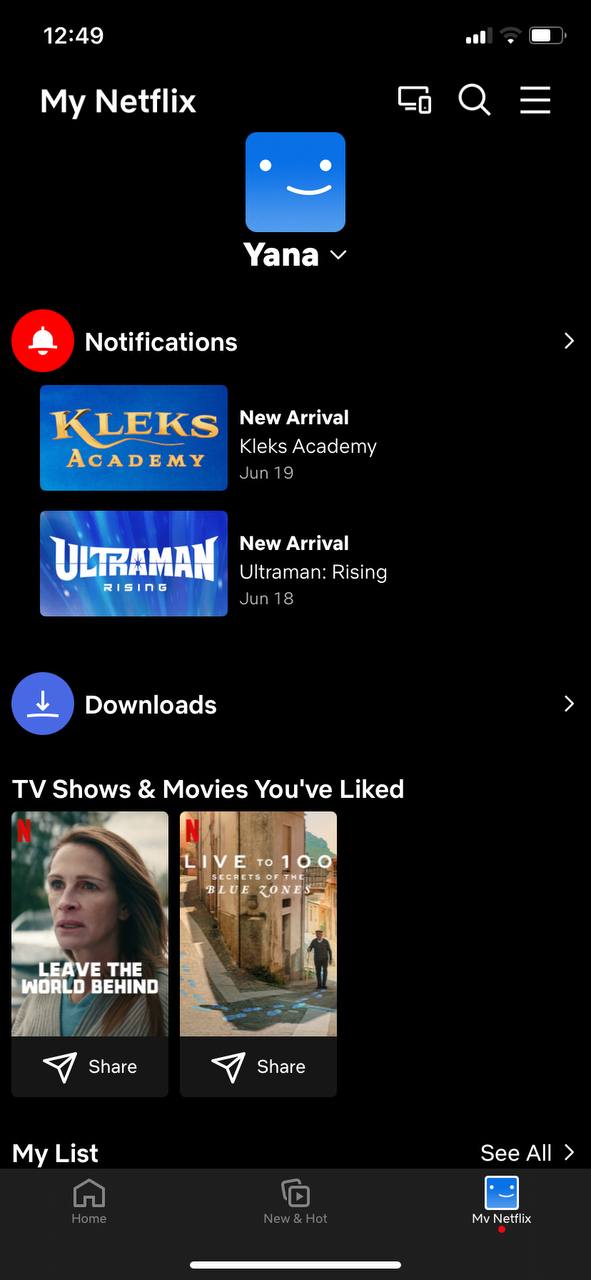
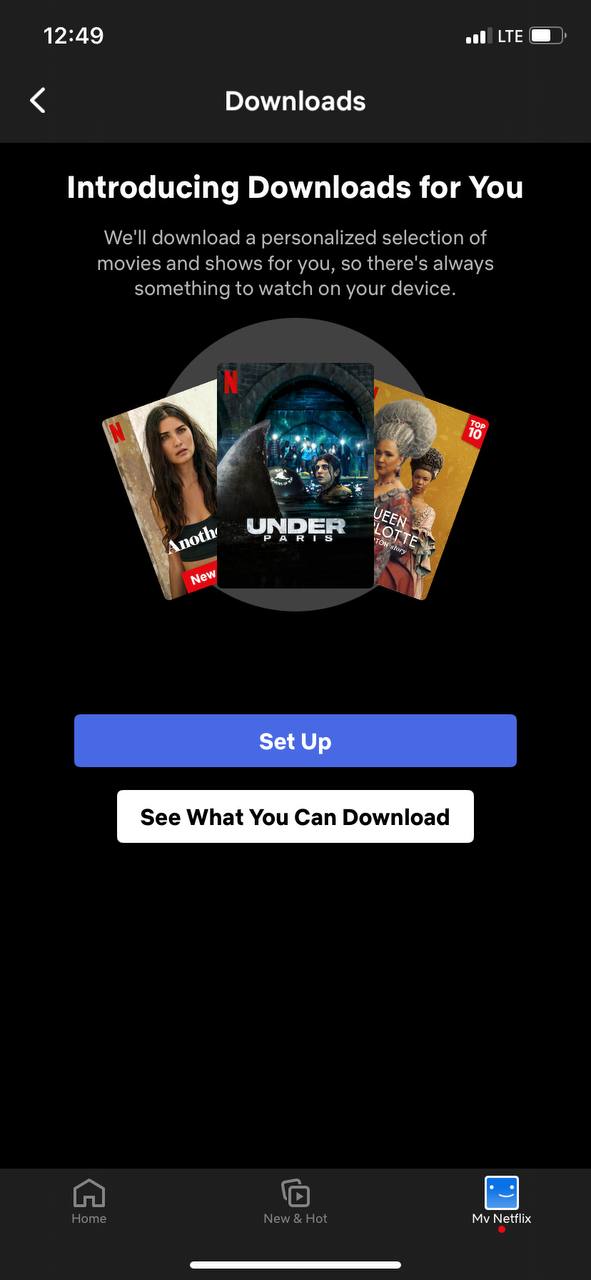
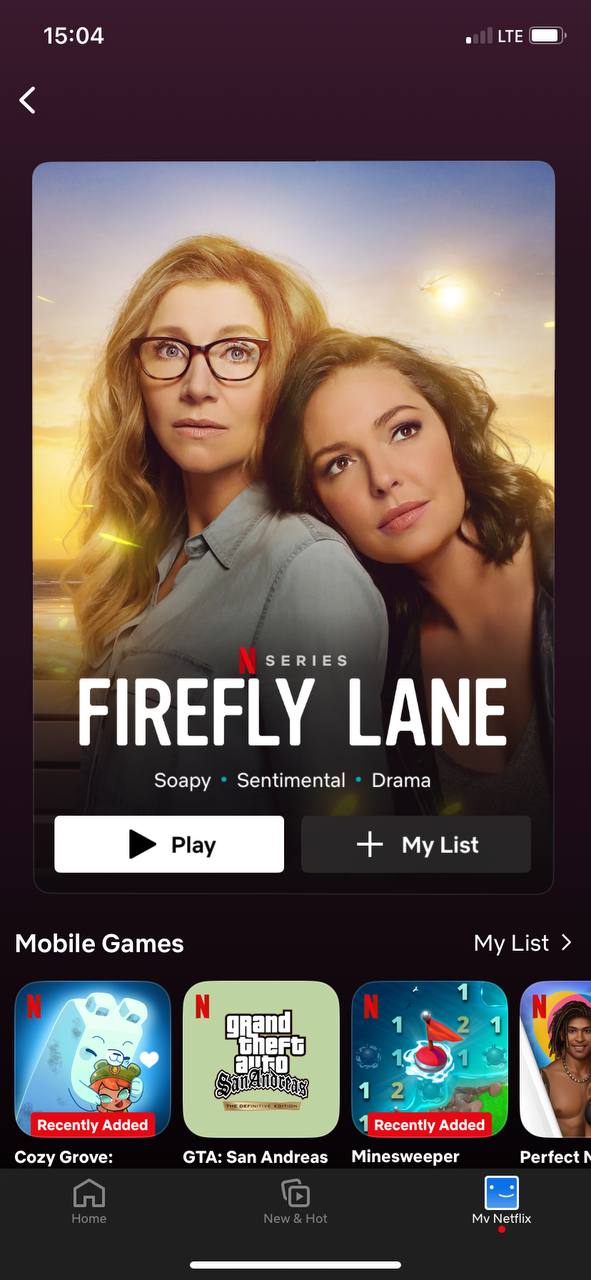
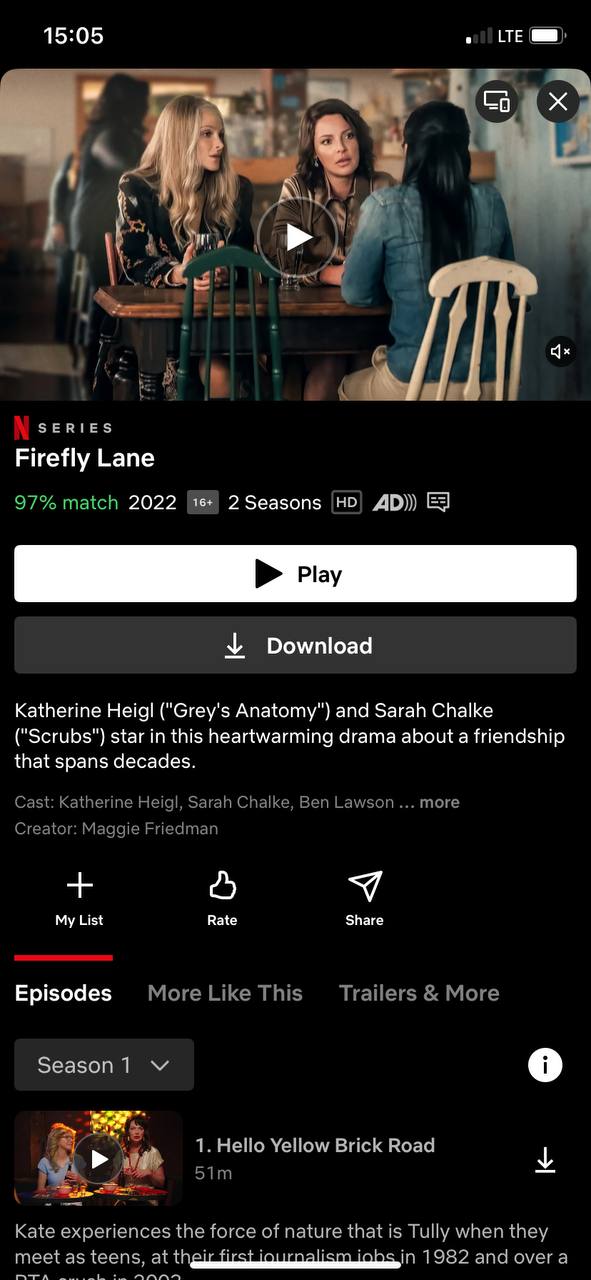
Handy hint from our team: To follow this method, you need an iPhone 7 and later, a Mac Pro or a Mac Air from 2018, or even newer devices. Your MacBook and iOS must also be connected to the same network. We must note, however, that it’s a power-consuming process, so be ready to require extra charging.
Let's discuss some more methods to watch some favorite content offline:
- Don’t forget about YouTube. Though it also doesn’t officially support laptop downloads, you can find several methods to download YouTube videos on Mac with the help of Chrome or Firefox. It's not Netflix, but it’s also worthy of your attention.
- Show iPhone screen on Mac using AirPlay or QuickTime. Choose which option suits your devices. The former requires an iPhone or iPad running iOS 14 or later and a Mac running macOS Monterey or later, while the latter is available for an older Mac or iPhone.
Conclusion
Though Netflix doesn't have an official Mac app, you now know some alternative solutions, such as installing Windows through Boot Camp or using AirPlay streaming from an iPhone or iPad. All these actions presuppose adding new programs to your laptop, so they require free space, some patience, and a friendly environment.
Besides, you can also prepare your Mac for new apps and big file installation with MacKeeper’s Safe Cleanup. Our app’s feature will help you clear cookies and eliminate any clutter hampering the running of new programs. Good luck to your Netflix and you!







