MacKeeper attracts polarizing opinions across the web, and its past reputation is something that some users still believe. However, times have changed, and the app has come leaps and bounds in recent years.
Yes, MacKeeper is a legitimate application that is safe to use. The current iteration of MacKeeper is notarized by Apple, certified by AppEsteem and has passed the AV-TEST comparison with a sealed 99.7% virus detection rate. The question is, can they all be trusted?
MacKeeper has learned from its past lessons well. At one point, we were struggling with our affiliate partners going off the rails in advertising. Many ads sounded way too intimidating, which is the complete opposite of how we wanted to market our product. That’s why we’ve meticulously revisited our partnerships and started moving towards complete transparency.
In 2019, Clario Tech acquired MacKeeper’s developer, Kromtech—with the all-new transformative vision of the app. Since then, MacKeeper has experienced a complete makeover, including an all-new privacy feature set, in-depth code optimization, honest communication, and, well, trying our best to win back the hearts of our users and the industry. You can read more about our transformation here.
Before we start
Many people’s biggest Mac-related concern is the worry of their device being infected with ransomware, malware, and other malicious programs. The good news is that you can use specific software to detect and quarantine malware, including MacKeeper’s Antivirus solution.
Here are the steps you should follow to use MacKeeper Antivirus:
- Download MacKeeper.
- Go to Security > Antivirus.
- Select Launch Antivirus and wait until your software has enabled the feature.
- Tap Next.
- Select Enable next to Real-time protection is disabled.
- Tap Open Preferences and hit the padlock key, before entering your administrator password.
- Tap Allow if you see Some system software was blocked from loading.
- Return to System Settings if you’re redirected to MacKeeper by tapping Open Preferences again.
- Tick all the boxes associated with MacKeeper and give the program full disk access, before selecting OK.
- Quit and relaunch MacKeeper. You should then have the required protection.
In this article you will find the following:
What is MacKeeper?
MacKeeper is a software solution designed to keep your Mac performing at its utmost efficiency. The program makes some of the manual processes associated with keeping your computer in tip-top condition, such as deleting duplicates, much easier by scanning for these programs and bringing them to you. You can also use MacKeeper to remove multiple login items, including caches.
Considering that MacKeeper does many things that your computer can already do, you may find yourself asking: do you need a Mac cleaner? It’s a good idea to have one not just because it’ll save time, but also to keep your computer safe. One of MacKeeper’s best features is its antivirus solution, which offers round-the-clock and real-time protection against malware, adware, and many other forms of horrible software. You can easily quarantine these viruses and safely remove them.
MacKeeper is owned by Clario, a major tech company with several other high-end solutions like its anti-spy tools for iOS and Android. Other features that you’ll find in the MacKeeper solution include:
- Memory Cleaner
- VPN
- Ad Blocker
- Mac Cleaner
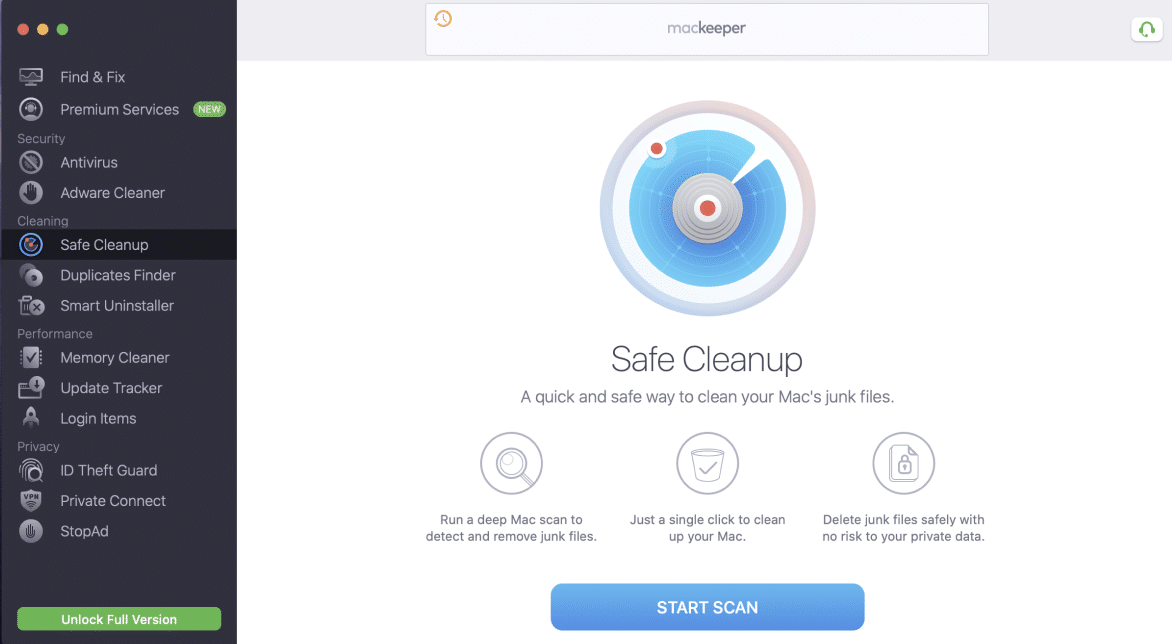
Is MacKeeper a virus?
One common argument online is that MacKeeper is a virus, but this is not the case. In fact, MacKeeper has several Mac security features that can keep you safe from viruses that may find their way onto your device.
As mentioned earlier, MacKeeper’s solution has received clearance from Apple and various other accolades to boost its reputation as software that compliments the security features already existing on your Mac. So, from that perspective, MacKeeper is safe to use and not a virus.
Some stereotypes about MacKeeper that are worth addressing include:
- “MacKeeper is a virus”: While MacKeeper endured difficult beginnings, the software has cleaned up its act. These days, MacKeeper adheres to strict standards to ensure that the solution helps keep your Mac in the best possible condition—rather than the opposite.
- “MacKeeper is a scam”: MacKeeper is part of Clario Tech, a fully-incorporated company with several reputable cybersecurity tools. Users also have the right to a refund if they don’t like MacKeeper’s software, along with a free trial.
What does MacKeeper do
MacKeeper’s main goal is to help users clean up their Macs in a more efficient manner. It means you can perform all kinds of computer maintenance within a single interface.
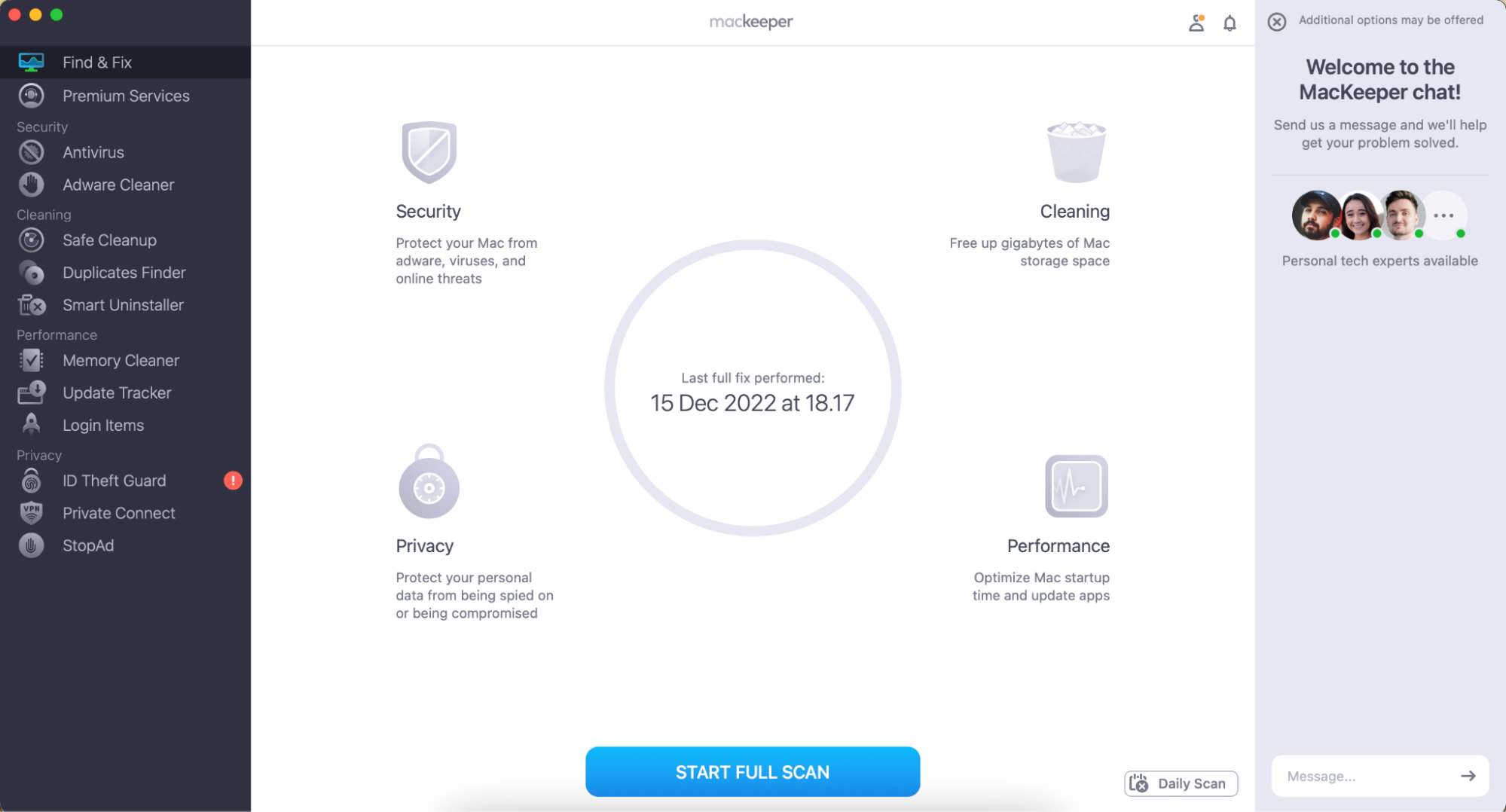
The simplest example is deleting apps and files that you no longer need. The MacKeeper app helps to ensure that everything you delete is done so safely. So, with MacKeeper, you don’t need to worry about accidentally removing a crucial function for your Mac and thereby hindering your device’s performance.
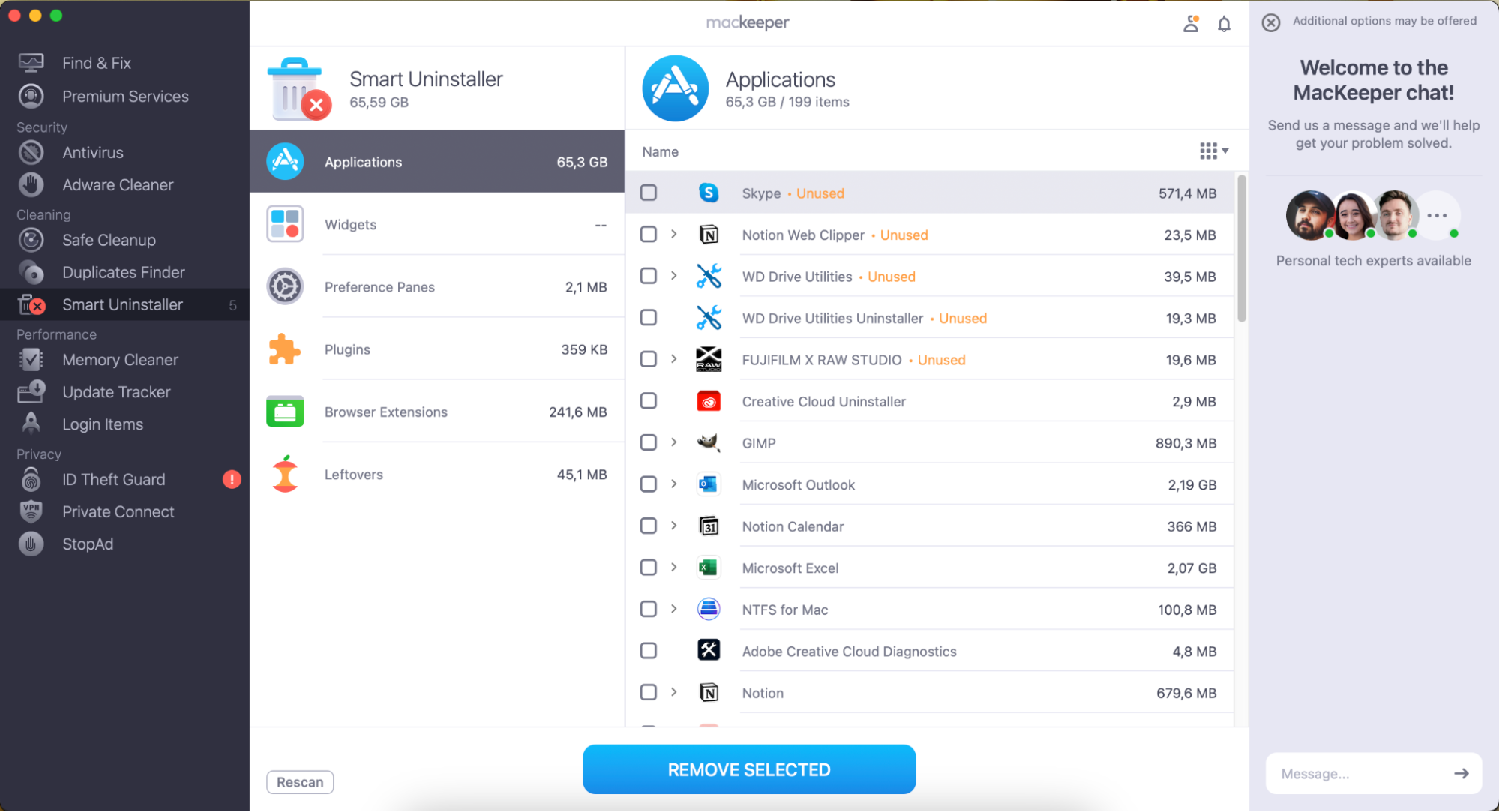
On top of that, you can also update your Mac’s apps without needing to visit the App Store or the specific app provider’s website.
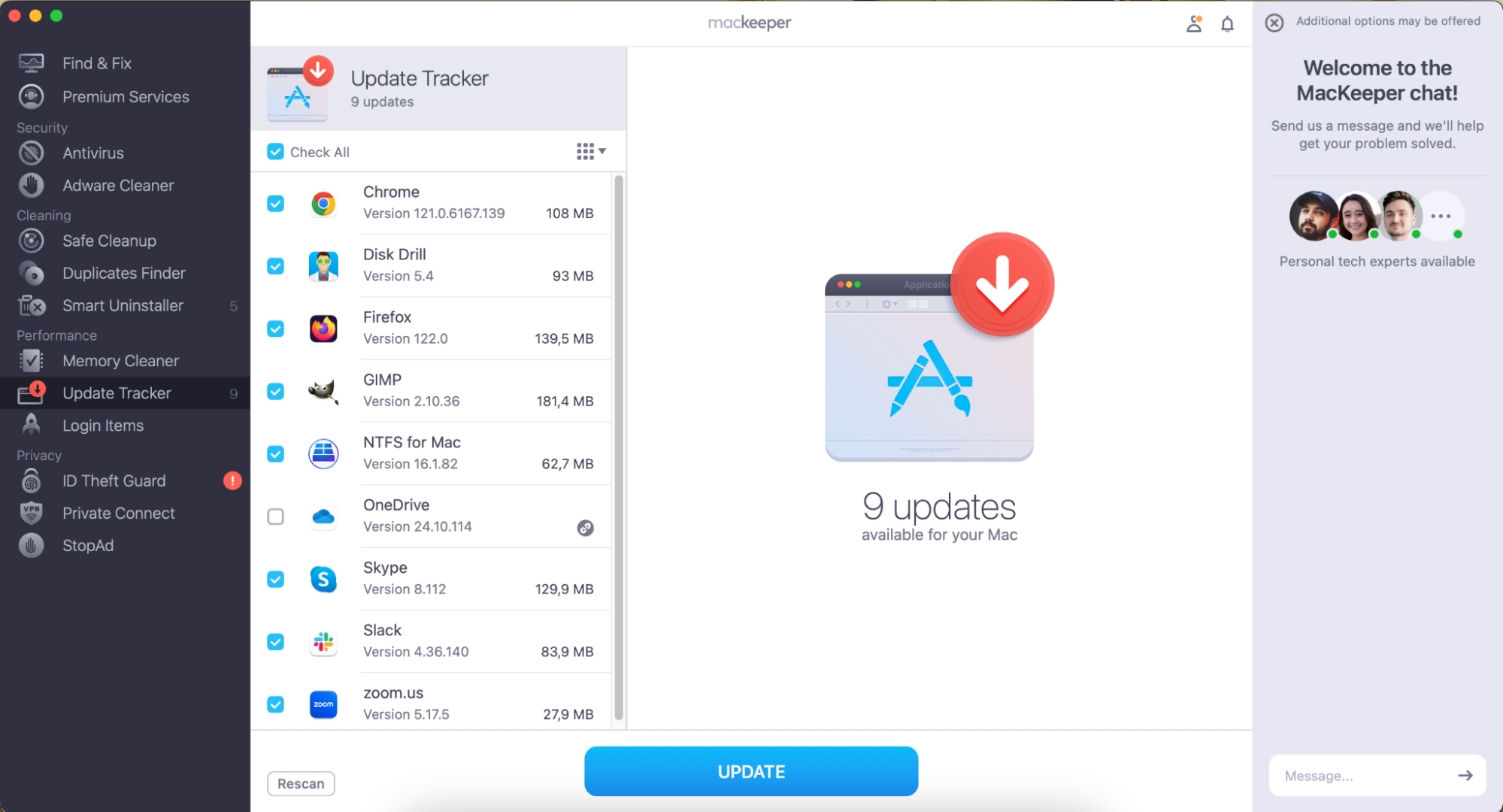
MacKeeper also stops annoying ads from infiltrating your device and browsers, meaning that you’ll have a more seamless browsing experience.
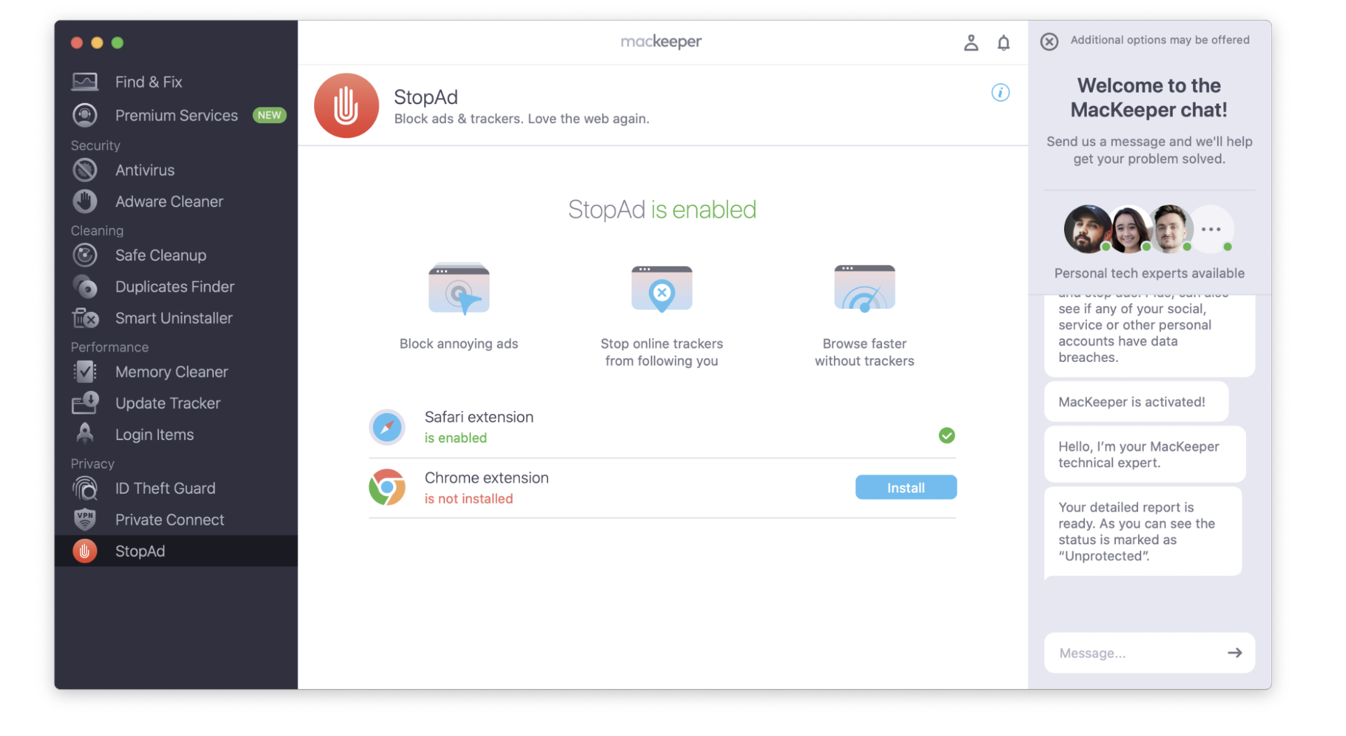
Besides performing multiple actions for maintaining your Mac, you can also use MacKeeper to get support from real people. The program has a round-the-clock customer support team that’s accessible as soon as you purchase a premium membership, and you should have your issues solved before too long.
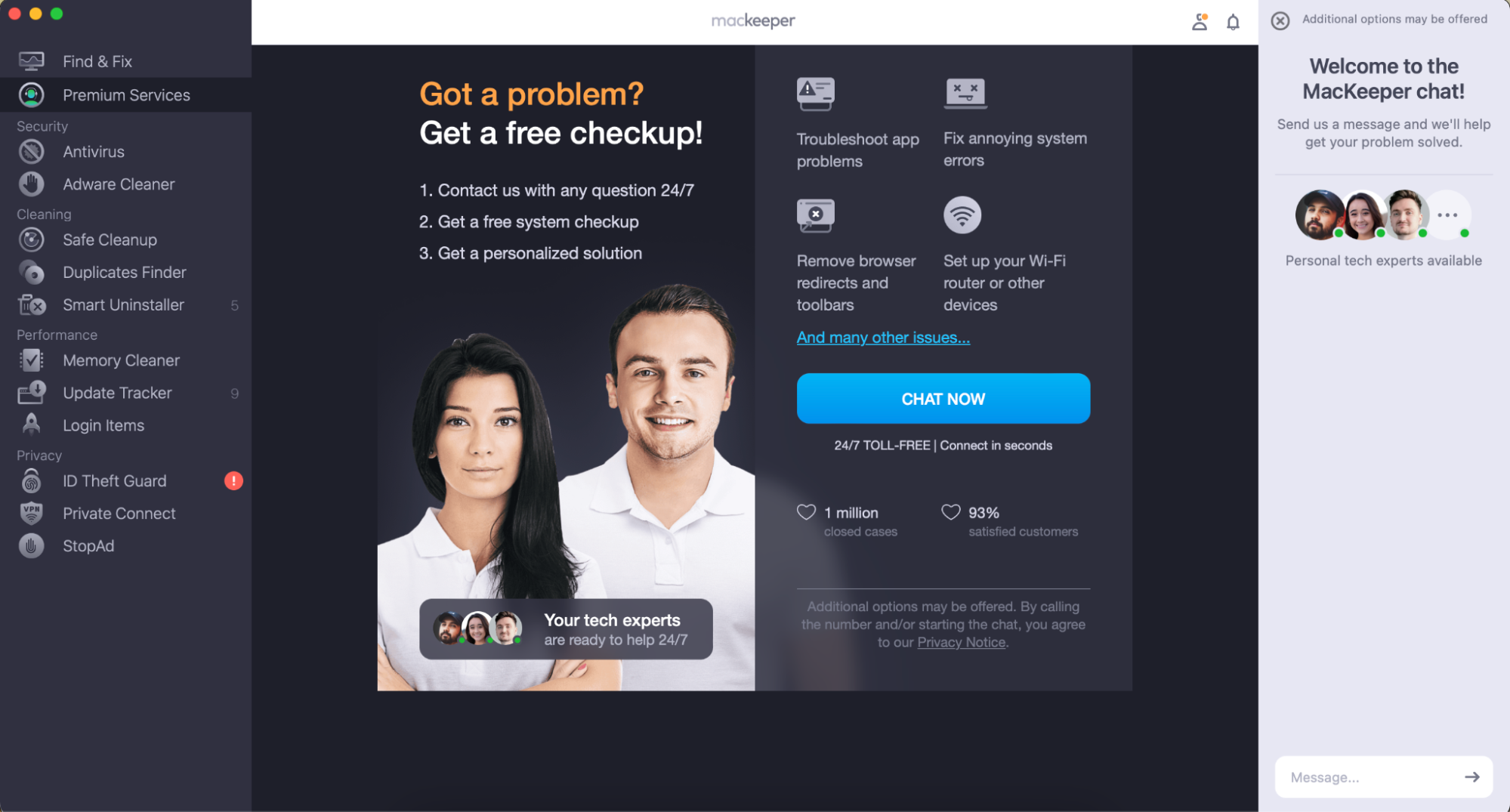
But that is only the tip of the iceberg. Below, we’ve prepared a summary of the all features you’ll find in MacKeeper:
Feature | What Does It Do? |
| Smart Uninstaller | Easily remove apps you no longer use. You can also delete these without needing to worry about the program failing to delete for whatever reason. |
| Safe Cleanup | Scan your Mac for duplicate files and reveal which apps and programs aren’t necessary on your device. You can easily delete all junk files and folders without hindering your Mac’s performance. |
| Antivirus | Keep your Mac safe round-the-clock with the Antivirus solution. This tool checks your computer for malware and also allows you to quarantine any forms of malware found. |
| Private Connect VPN | Ensure your browser information safe from trackers when using the web. As a result, advertisers will be unable to target you with specified ads, and you can also browse anonymously. |
| Stop Ad | Stop annoying ads from intruding on your browser when you’re searching for information online. So, you’ll have a better user experience and also be less prone to distraction. |
| Memory Cleaner | Improve your device’s performance by finding out which programs are consuming the most energy. Then free up more RAM, resulting in a faster Mac for demanding actions like video editing. |
| Duplicates Finder | Identify and delete duplicate files. On top of that, you can also remove any apps that you no longer need—in addition to clearing caches and much more. |
| Adware Cleaner | MacKeeper can do more than just block ads. You can also use the program to clear adware from your device and ensure that malware of this kind doesn’t destroy your device’s performance. |
| Update Tracker | Keep an eye on all of your apps that require upgrading. Once you’ve identified these, you can update your apps within the MacKeeper app. |
| Login Items | Remove login items that might cause your device to stop running effectively. You can clear caches, apps, and various other things. |
| Find & Fix | Monitor your Mac performance and determine where your device is spending the most energy. You can then opt to close programs causing more harm than good. |
| ID Theft Guard | Monitor the accounts you use online and get notifications in case of a security breach. You can then change your password as soon as possible to avoid any potential identity theft. |
| Premium Services | Contact MacKeeper’s support team within the app. Each person is knowledgeable about all things macOS and will provide guidance to fix your device where possible. |
Is MacKeeper legit?
MacKeeper is reliable to use and legitimate for various reasons. MacKeeper is approved by Apple, for example, meaning that it’s trustworthy when it comes to security features. On top of that, MacKeeper offers several genuine programs and is put together by a talented team of highly skilled developers, technicians, and more.
Users say yes
When you research what users are saying about MacKeeper, you may come across multiple forum discussions like this thread on Discussions Apple. However, if you take a closer look at trusted review sources, like ShopperApproved or Trustpilot, you’ll hear the real user stories—both platforms are well known for strictly fighting fake reviews.
Now, MacKeeper is rated Excellent on Trustpilot, with an overall score of 4.5 out of 5. If you’ve ever used Trustpilot to make a choice, you know these are 100% genuine reviews from real app users—the service is explicitly transparent and very honest about who leaves feedback. Moreover, many users on Trustpilot say that MacKeeper is a legitimate program and that they’re happy with the service they receive.
What the experts are saying
The latest version of MacKeeper has also been critically acclaimed by top media reviewers. Even those who were skeptical about the app years ago have admitted that it has gone through a tremendous journey of transformation. Keith Martin from MacWorld summed it up pretty well, saying that now MacKeeper “... is run by new management, and it has independent approval from Apple as well as independent test labs including AV-Test, which gave it a 6 out of 6 score for both performance and protection.”
Chyelle Dvorak from Techradar confirmed that “the features that MacKeeper offers today make it one of the best antivirus software choices available for Mac users.” Mark Sparrow from Forbes calls MacKeeper “... good value for money, and it's’ well worth a look.”
Within the last two years, MacKeeper has been reviewed by top-tier tech media, including big names like MacWorld, MacUpdate, Forbes, Techradar, SafetyDetectives, and more. You can check the latest media reviews here.
OK, what about the industry?
In the last few years, MacKeeper has been completely revamped, and we’ve never been more proud of it. However, the burden of a controversial legacy has made it almost impossible to spread the word. That’s why we’ve applied for numerous independent certifications to prove that MacKeeper is completely safe, and to show that MacKeeper is trustworthy.
In 2019, MacKeeper obtained certification from AppEsteem, a site devoted to eliminating the deceptive practices of various types of apps. By being the gold standard for app quality, AppEsteem verifies which software is safe, user-friendly, and compliant with the latest requirements.
AppEsteem has run numerous checkups for MacKeeper and has yet to find any signs of deceptive behavior. What’s more, every new app version gets certified before its public release—to make sure that MacKeeper is safe, and we’re explicitly honest with our users.
AppEsteem is not alone in certifying us. AV-TEST is an independent IT security institute based in Germany, that has provided quality-assuring comparison tests of security products for over 15 years. In December 2020, MacKeeper was proud to pass the AV-TEST expert certification too.
The results were outstanding, and that’s not just us boasting. During the antivirus comparison test, all our products achieved a maximum of 6 points each in the three categories of protection, performance, and usability. A score of 18 points is the best possible test result you can achieve, which we did. At 10 points or higher, a product is awarded the AV-TEST seal of approval.
Now, MacKeeper’s Antivirus has scored 6.0 out of 6.0—the highest in all 3 categories (Protection, Performance, Usability). In addition, MacKeeper has managed to detect 99.7% of the most widespread malware, which is quite impressive, to say the least.
Who makes MacKeeper?
MacKeeper is made by Kromtech, which itself was acquired by Clario Tech—along with MacKeeper—in 2019.
The company is safe, too
We think we must have shown enough proof points that highlight the safety of the app itself, but what about those who develop this app? We’re committed to protecting our users at the highest possible standard, and the ISO 27001 certification we received in early 2021 confirms this.

Having passed a multi-level audit, MacKeeper has proven that it keeps its assets secure and that it has the strongest level of security controls. The ISO 27001 certification verifies that MacKeeper’s data security systems meet current industry standards and best practices. This confirms that cybersecurity is paramount at MacKeeper.
Passing this certification is not easy to do—and very few other security-focused companies have managed to do so. Bitdefender and ESET are on the list, along with MacKeeper.
What Apple says
Apple itself has never made any official statements about MacKeeper. However, some comments on Reddit or the Apple Discussions forum, state that Apple doesn’t recommend MacKeeper. When asked for proof points, these commenters usually referred to a discussion they had with some employees at the Apple Store. It's a matter of taste, of course, and everyone is free to like or dislike any app. However, we believe you should keep in mind that there’s a fine line between a company statement and the personal opinion of an employee.
Now, let’s talk about facts. All Mac software distributed outside the Mac App Store must first be notarized by Apple, otherwise the app simply won’t launch. Notarization prevents users from installing suspicious apps: there’s an automatic software code checkup to ensure it’s free from malicious components.
Starting from late 2019, Apple has successfully notarized every MacKeeper version. It’s more proof confirming that the app meets the latest security requirements for macOS. Of course, notarization doesn’t mean that Apple recommends MacKeeper directly—it simply confirms that MacKeeper meets its own very high software performance and security standards. Take it as an airport security check—it ensures there’s nothing dangerous in your luggage, and it’s perfectly safe to go ahead.
Is MacKeeper approved by Apple?
Apple has approved MacKeeper via its notarization feature. So, you can be very confident that MacKeeper is safe to download.
Can MacKeeper be trusted?
There’s no evidence to prove otherwise. MacKeeper is legit and safe to use, simply because it’s a totally different product from what it used to be a decade ago. With clear communication, honest advertising, and a rock-solid feature set, MacKeeper is the app you can trust—there are multiple certifications and reviews to prove this.
MacKeeper: A better Mac maintenance tool than it used to be
We can’t deny that MacKeeper has had its struggles over the years, but the company has made huge strides to right those wrongs. Following a significant overhaul of the software (which resulted in a complete redesign), MacKeeper is back and ready to continue winning over more hearts in the consumer tech space.
It’s safe to download MacKeeper, and Apple has officially notarized the service to confirm this fact. The app has removed all of its past problems and is now an excellent solution for monitoring viruses on your computer, along with removing adware and general maintenance.
MacKeeper also continues to iterate on its product to ensure that it’s the best in the market, and its team of talented employees helps to drive this mission forward.
FAQs
Is MacKeeper a scam?
No, MacKeeper is not a scam. The software is part of Clario Tech DMCC, a tech company with an extensive portfolio of other high-quality products. Moreover, MacKeeper re-invests its revenue in continuing to make the product better.
Should I install MacKeeper?
While no solution works for everyone, MacKeeper is a great tool to install if you’d like to simplify your computer maintenance. You can scan for viruses, delete and update apps, and remove login items—all within a fraction of the time compared to what it would manually take.
To install MacKeeper:
- Go to mackeeper.com and select Download in the top right-hand corner.
- Go to your Downloads folder and tap on the .pkg file to begin downloading the app.
- Select Continue when the pop-up window appears.
- Tap Install on the next window.
- Enter your Mac password or verify your identity with Touch ID.
- Wait for MacKeeper to download.
- Tap Close in the pop-up window. Then, navigate to MacKeeper and begin using the app.

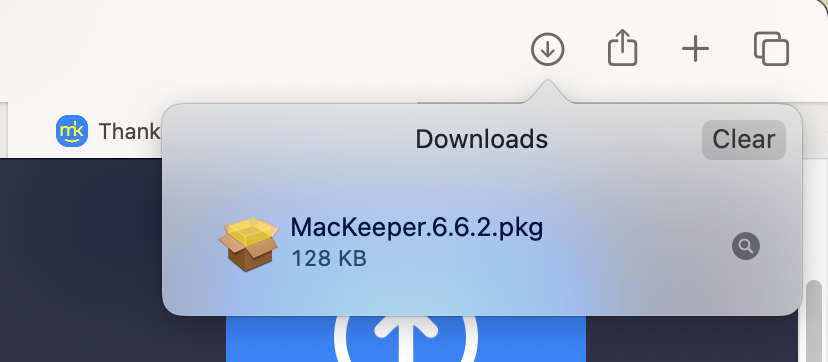
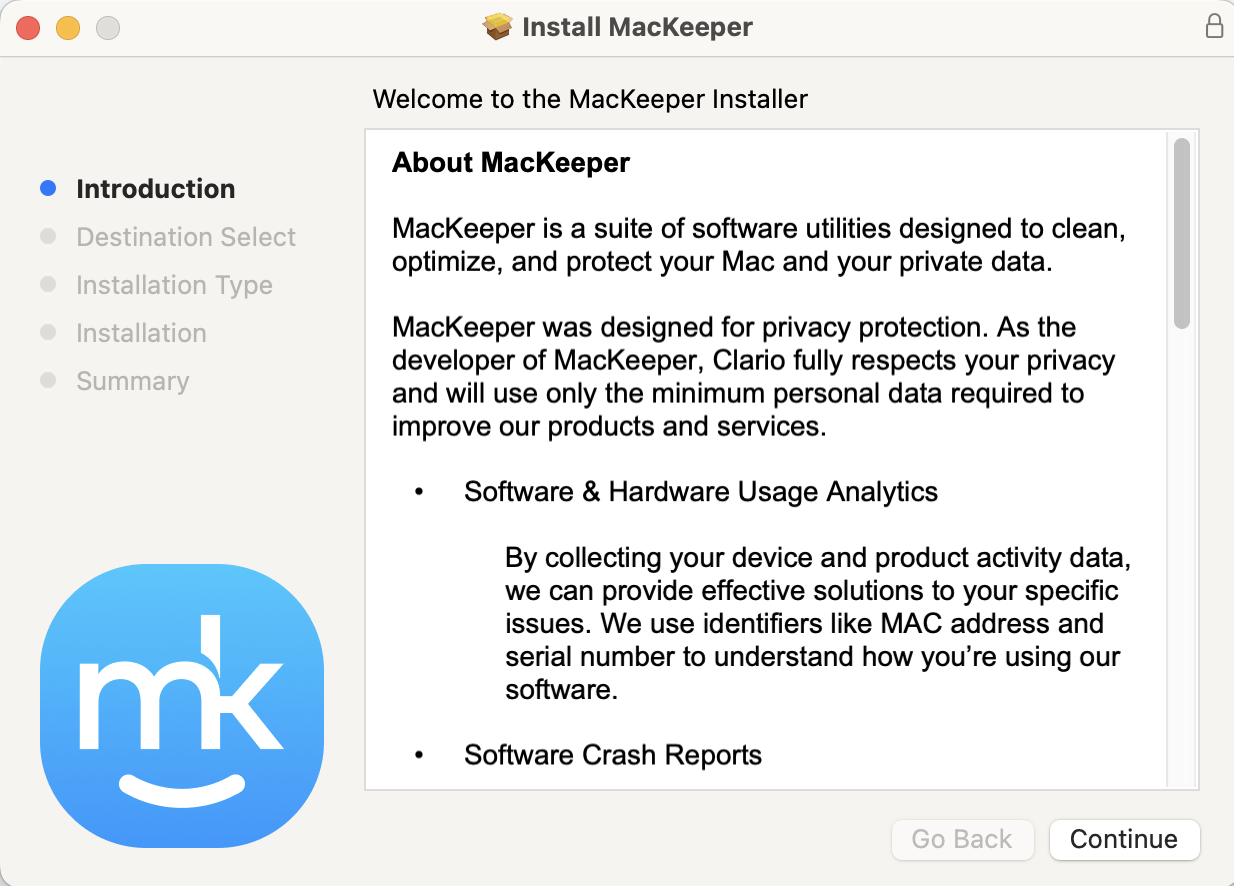
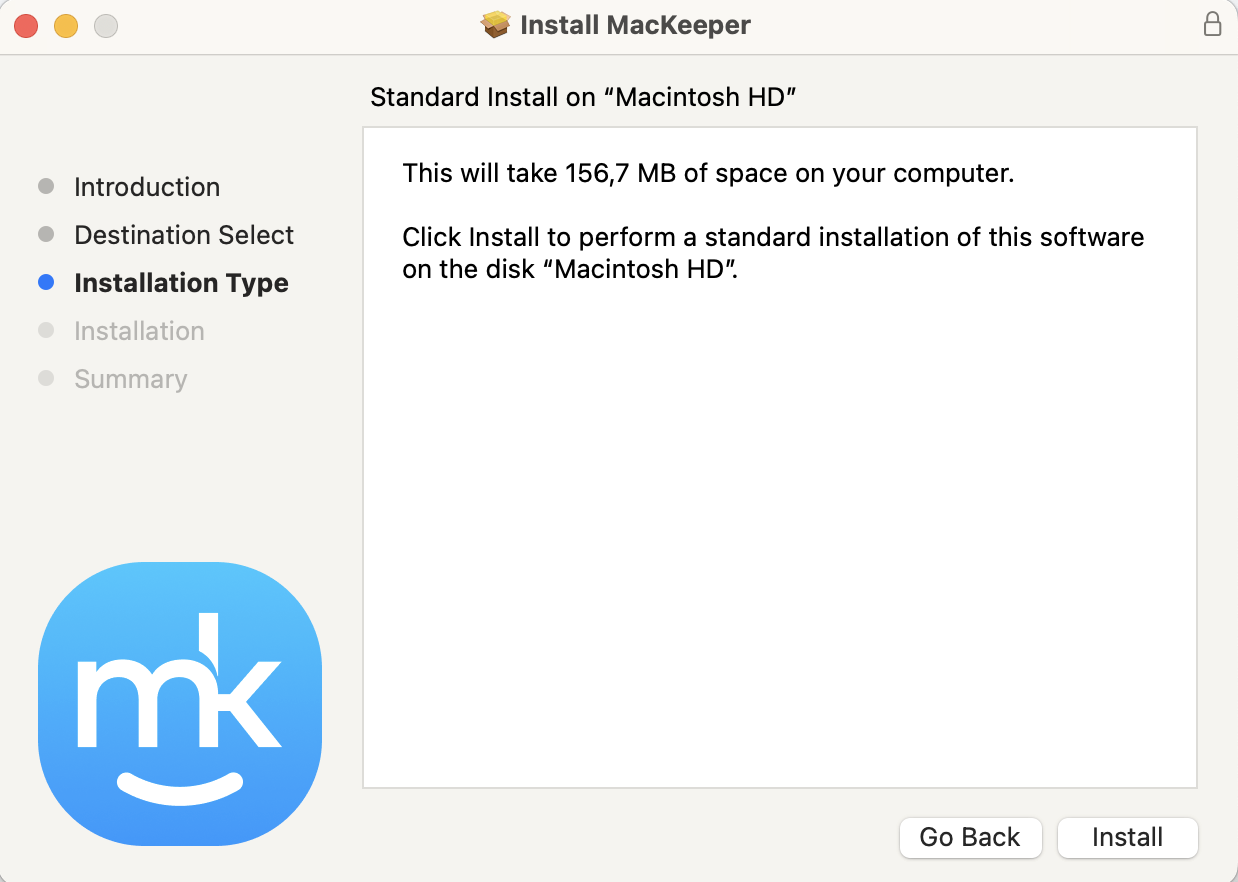
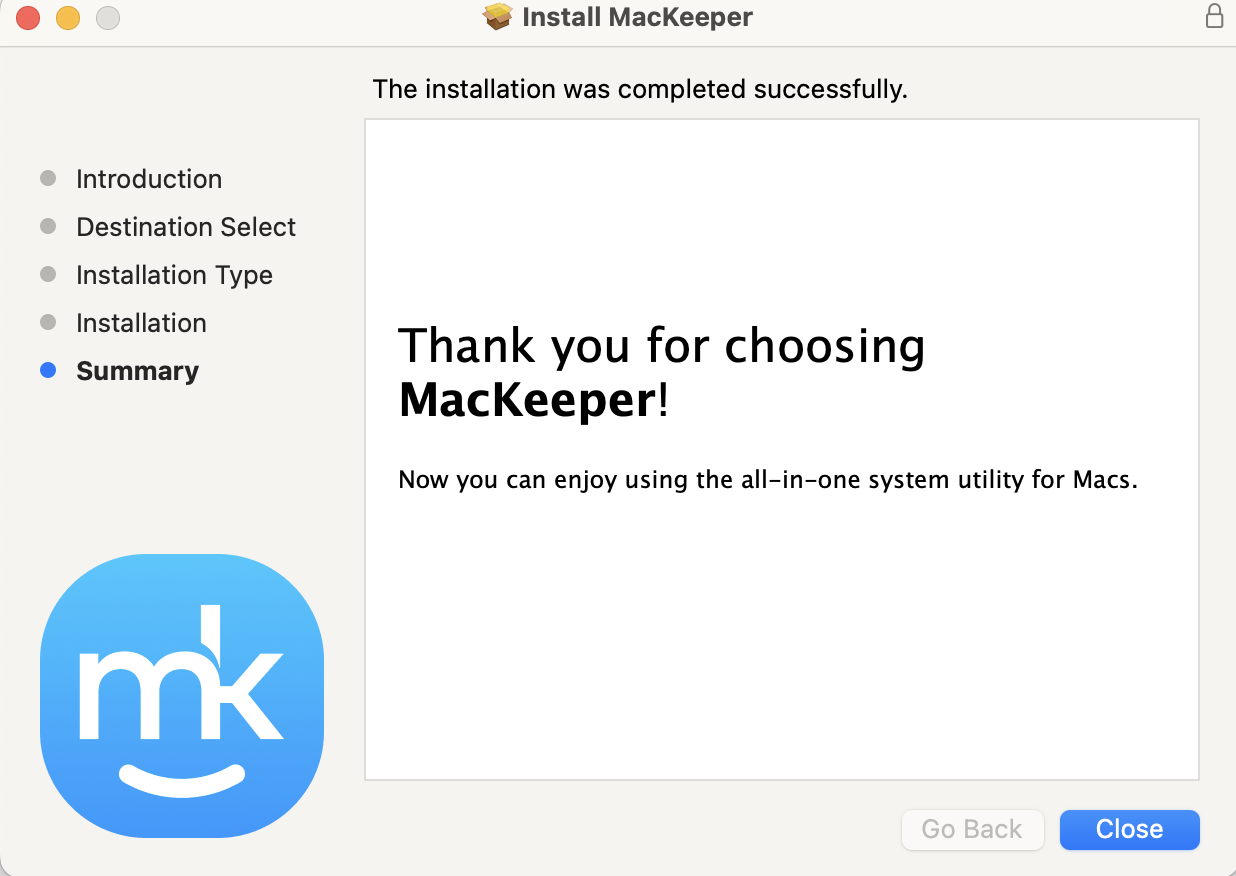
Does MacKeeper slow down Mac?
MacKeeper is designed to speed up your Mac, rather than to slow it down. If you notice performance issues when MacKeeper is installed on your device, it’s a good idea to look at deleting programs, files, and caches that you don’t need.
How much does MacKeeper cost?
MacKeeper costs $10.95 per month for month-to-month subscriptions, and $5.95 per month if you pay annually for your plan instead. If you want to get MacKeeper for 12 months to cover up to three Macs, you can pay $89.40 per year. MacKeeper is worth it if you want complete device protection.







