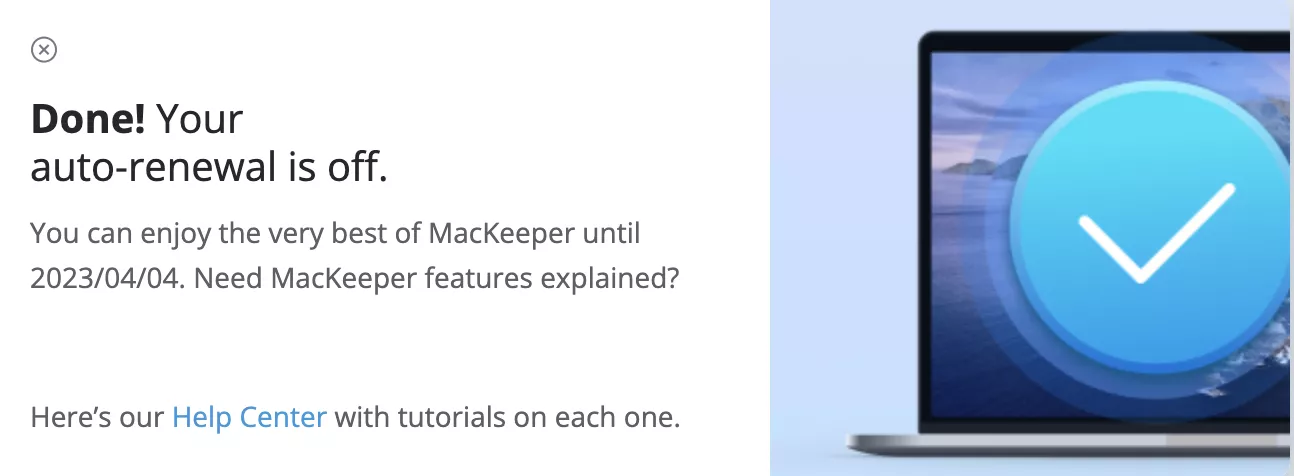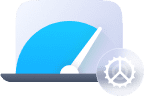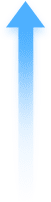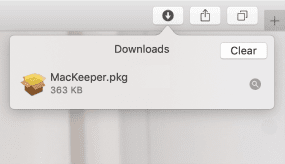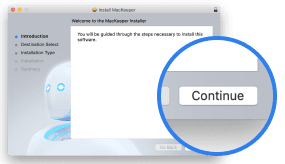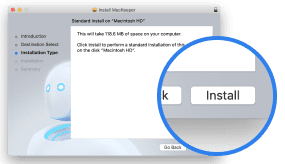By default, every MacKeeper license automatically renews after each billing date. If you want to cancel the auto-renewal and just use the remaining days of your subscription, here’s what you need to do:
1. Log in to your MacKeeper account
2. Click Manage subscription on your license card
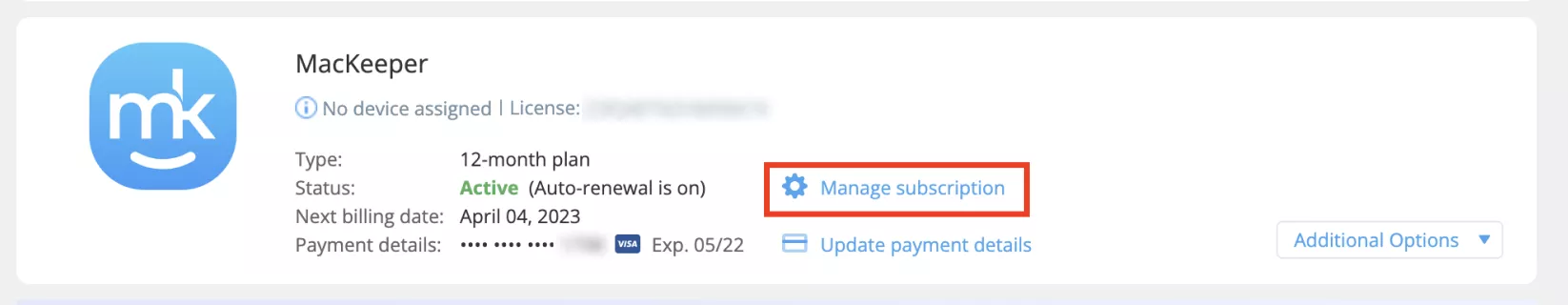
3. Hit on Turn off your auto-renewal protection
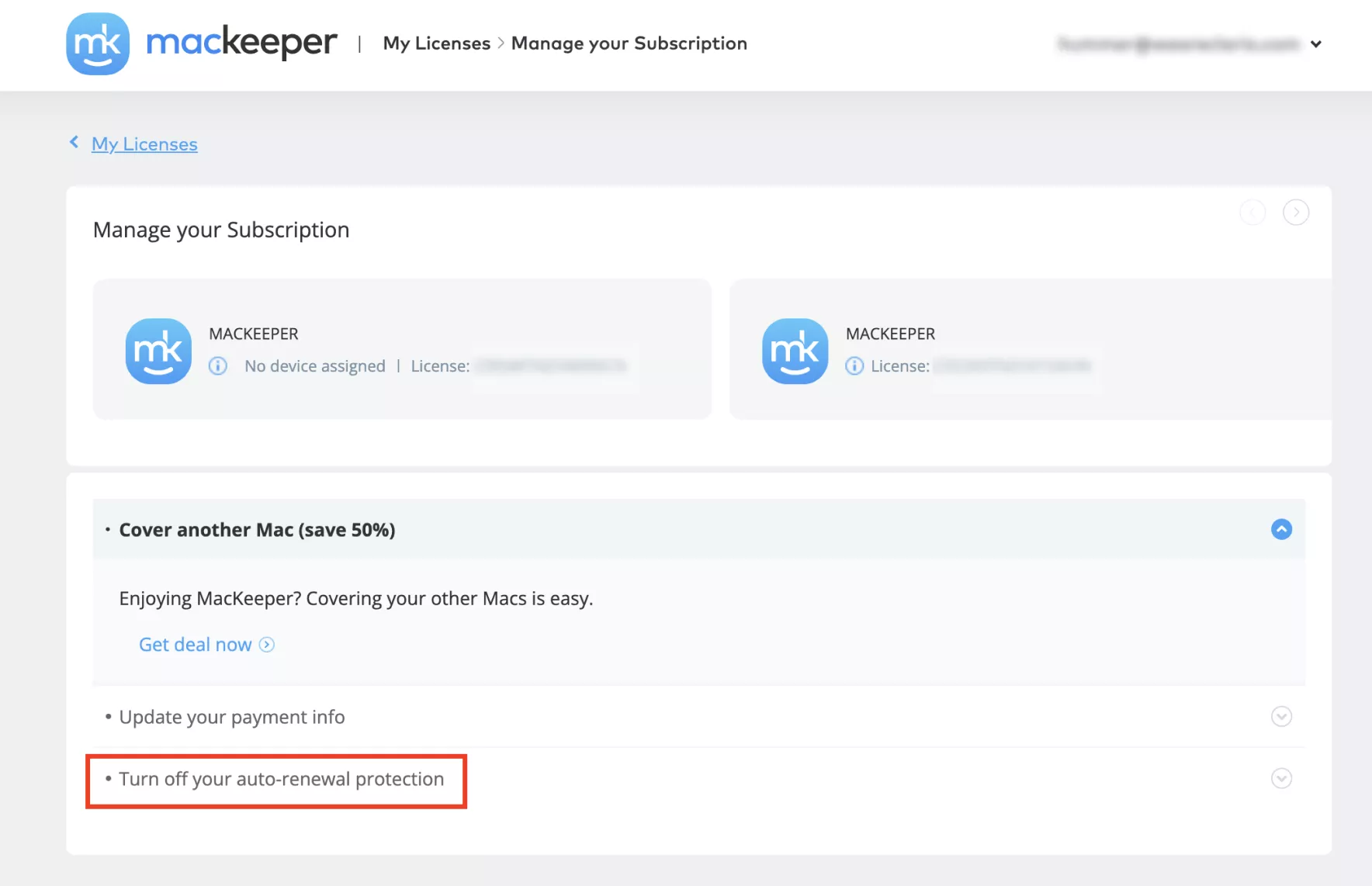
4. Select the reason and click Continue
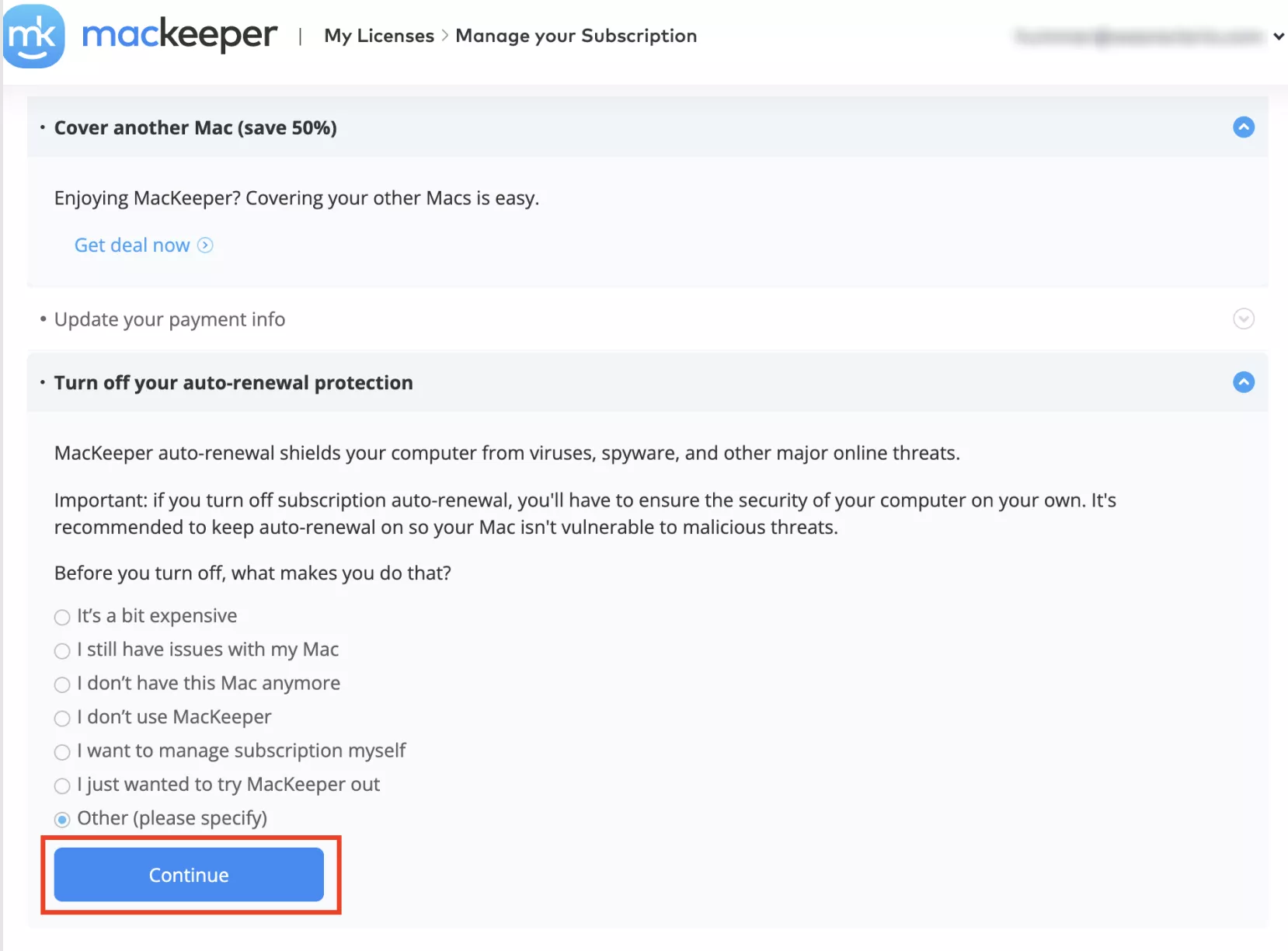
5. If you still wish to cancel your subscription, click Turn Off Auto-renewal
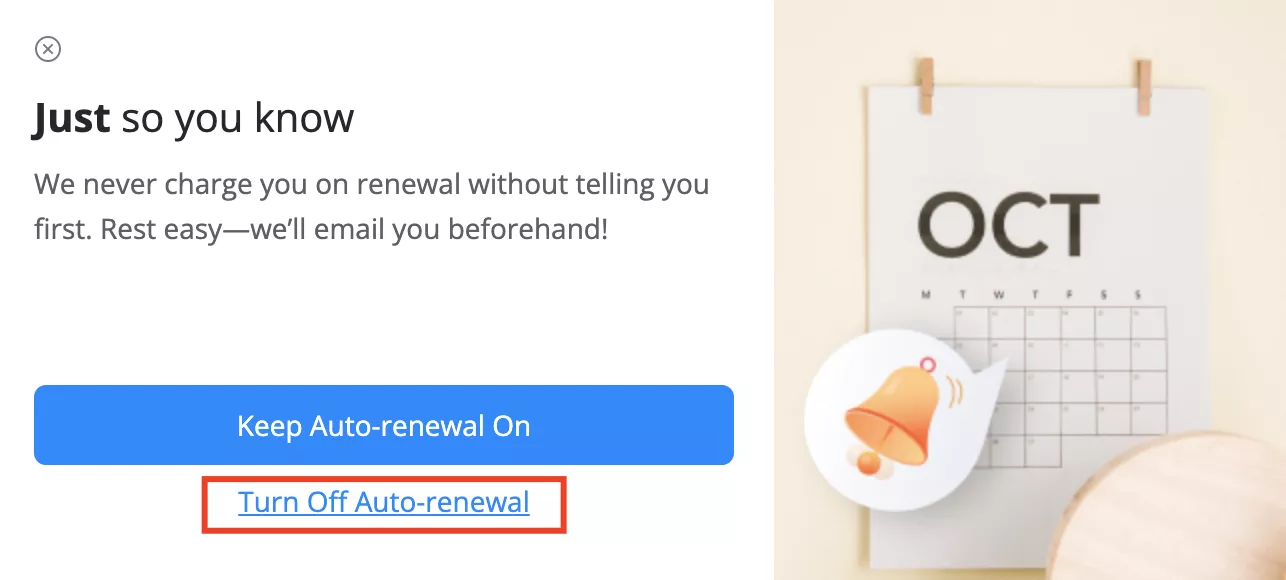
6. That’s it. You’ve successfully canceled the automatic renewal