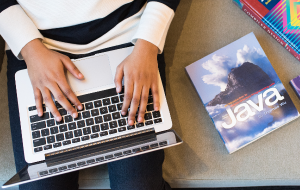How to Update Mac
We’ll show you how to update macOS automatically. Also, we’ll take you through the process of updating your apps with a single click.
Improve your tech skills from beginner to a pro-level Mac user—that’s what our Mac tutorials are for.
We’ll show you how to update macOS automatically. Also, we’ll take you through the process of updating your apps with a single click.
The Applications folder on a Mac computer can be found and opened via various techniques. Let's have a look at them right now.
We'll explain the reasons to download a Safari update, and let our team guide you through the steps to take it with ease.
We’ll dive into the causes of the pop-up error in more detail and show you how to fix it
There are a number of ways to move files from one Mac to another, allowing you to take your applications, documents, photos, and other things with you to your new computer. In this article, we’ll show you the best methods to use.
Is there a way to manually run defrag on a Mac? Is it necessary to do so and is it safe? Find all the answers in our article.
Download MacKeeper when you're back at your Mac
or
Please enter your email so we can send you a download link
Check your email on your Mac
Install MacKeeper on your Mac computer to rediscover its true power.
Run Application
Click Continue
Click Install
Your macOS version is lower than OS 10.11. We’d like to offer you MacKeeper 4 to solve the cleaning, privacy, and security issues of your macOS.